So you just lost your steam account for whatever reason, and now you want it back? If so, you’ll be happy to know that it’s completely possible to recover your steam account, whether you forget the email, password, or phone number.
Wondering how to recover steam account even after forgetting the user email and password? Well, you can take help from the “Steam Support” system. They will help to recover your account with some easy steps.
Wondering what steps you need to follow and how to perform this recovery process? You’ll find all the answers to your questions by following this article. Simply follow this article for reliable guidance and instructions.
How To Recover Steam Account
When it’s about recovering your steam account, no matter if you forgot the user ID, email, or password, only the steam support system can help you. You just need to contact the support system and follow the below steps to know about it in detail:

1. Open the Steam
Launch the Steam software from your device and then click on “Need help with sign in”
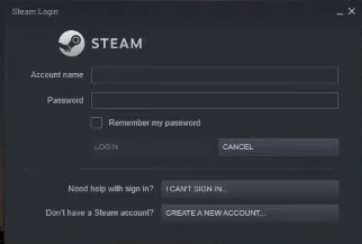
2. Choose Your Issue
After that, a widow with a lot of support facilities will pop -up on your screen. From there, choose “I forgot my Steam Account name or password”
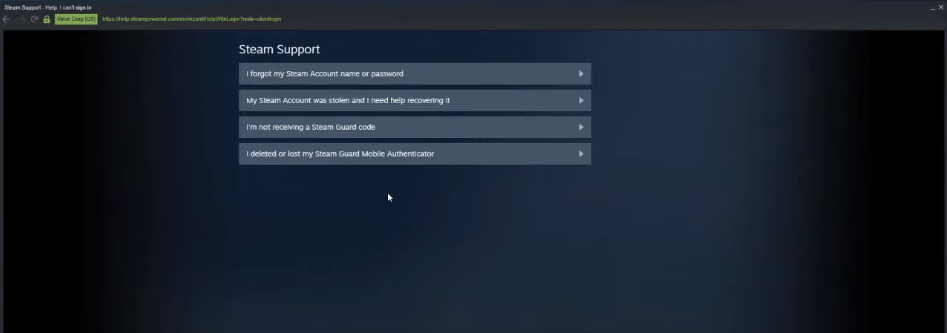
3. Enter Necessary Credentials
Now Steam Support will ask you to put your email address or phone that you’ve used while creating your steam account. After that, the steam support system will show you the account that is associated with your provided email address.
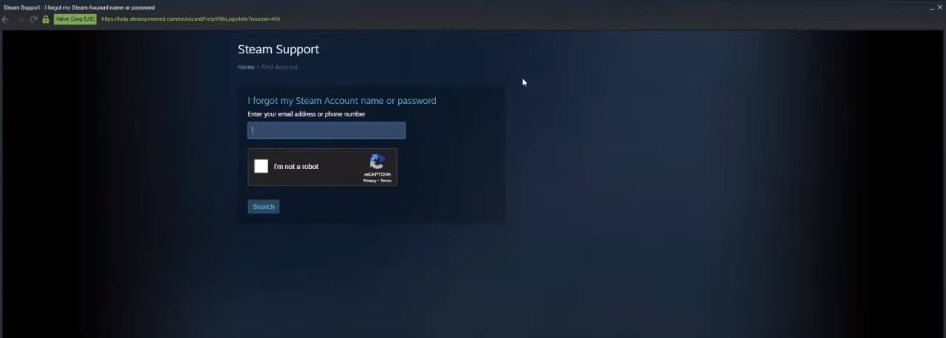
4. Follow Recovery Method
In the next step, you can follow two different steps to recover your account:
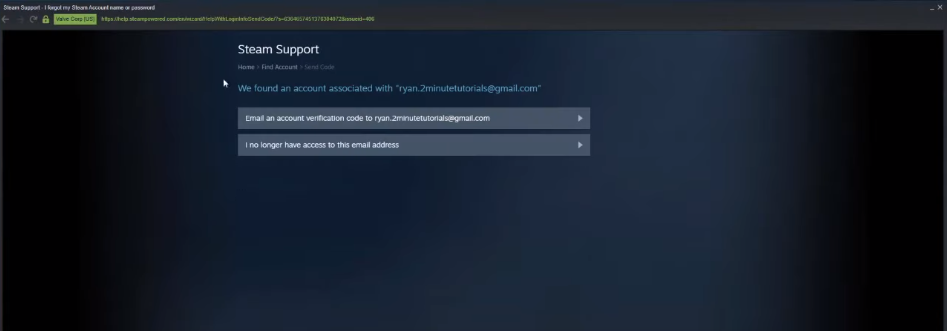
- First, the support team will send a verification code to the email for recovery.
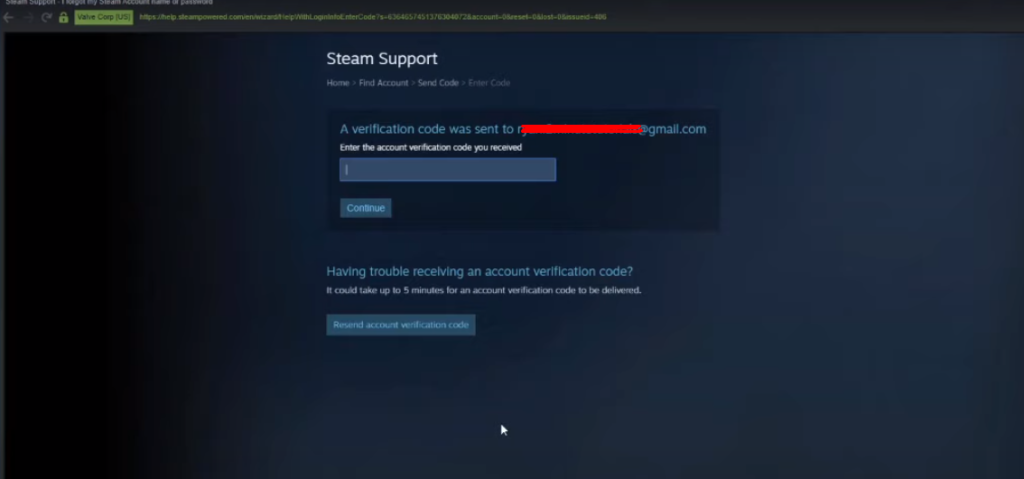
- In the second step, if you no longer have access to your email, then you can recover your account by providing all the required information.
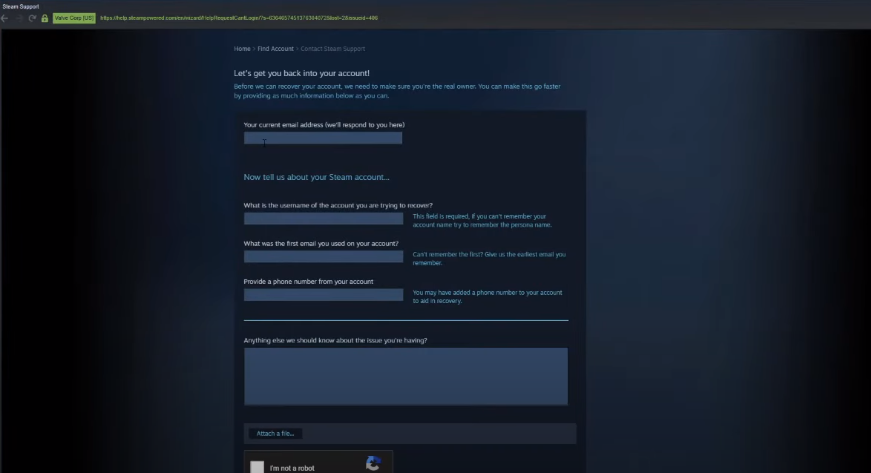
5. Submit The Verification Code:
We’re going to assume that you can access your email. Simply collect the verification code from your email and submit it here.
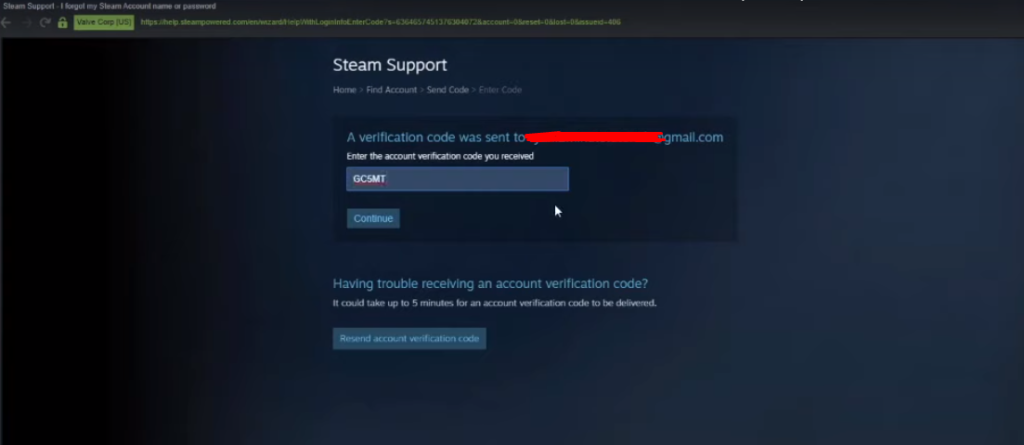
6. Choose Your Issue To Bring Your Account Back
Once you put the verification code and hit continue, then the support team will bring you to the next page. On the next page, you’ll get several options and choose one that is blocking you from signing in.
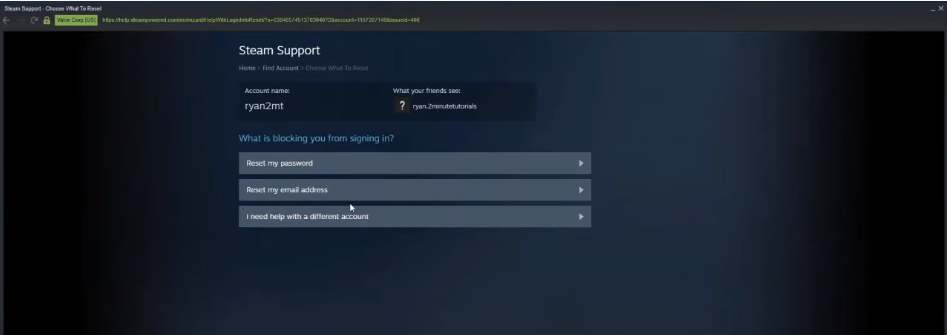
As you can see, the Steam account recovery process is very simple. So if you face any problem with your Steam account, following our guide will help you get your account back.
Real Also: How To Recover Deleted Emails From Outlook
How To Secure Your Steam Account?
You’re facing issues with your steam account probably because of not securing the account properly. However, there are always some steps that you can take to prevent account issues. Some of the steps are:
Enable Two-Factor Authentication
Two-factor authentication is one of the top-notch security services that anyone can use to secure their account. You can easily prevent unauthorized access to your account, as enabling this program will request additional authorization for new logins. Follow this guidance for enabling this security program-
https://help.steampowered.com/en/faqs/view/6891-E071-C9D9-0134
Verify Your Contact Email Address
The next step you can take to secure your steam account is verifying your contact email address. Once you’ve verified your account, Steam will ask for your email permission whenever you want to change anything on your account. This will help you to secure your steam account.
- Some of the other steps you can take to increase the security of your Steam account are:
- Never share your steam account password with anyone
- Don’t click on any unknown link that comes from an untrusted source
- Last but certainly not least, always be careful about the scammers
Here are some steps you can take to secure your Steam account. However, among all the steps, enabling two-factor authentication is the key security step you can take.
Closing Thoughts
We know it’s really frustrating when you forget your Steam account email and password, which will block your access. However, now you don’t need to feel down as you know how to recover steam account.
We’ve shown you the easiest way that you can follow to get back your Steam account. Plus, by following our provided step by step instructions, anybody can easily be able to recover the steam account.
Try our provided guidance today and start enjoying exploring the steam once again. And if you still face any issues while recovering, don’t forget to let us know about them. We’d love to hear and solve your issue.