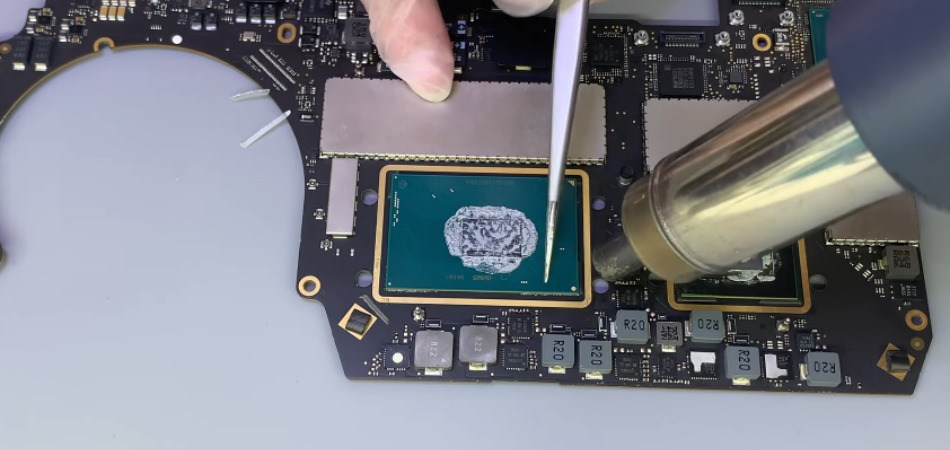Dealing with a slow laptop is not only annoying but also time-consuming. If the laptop is a MacBook Pro, it will be more annoying, as these are very expensive to purchase. Speed issues mainly happen when the processor is not powerful enough to meet your needs.
Whenever you experience slow issues, a question may arise in your mind: Is it possible to upgrade the MacBook Pro processor?
Unfortunately, the processor in the MacBook Pro cannot be upgraded. Unlike regular computers, MacBooks have soldered processors to the logic board, which is not removable. Removing the processor from the logic board can cause damage to your MacBook for good.
If you want more information about upgrading the MacBook Pro processor, keep reading the entire context.
Why Is It Not Possible To Upgrade The MacBook Pro Processor?
Traditional computers allow users to change or upgrade processors to get better speed. It is actually possible because of the removable processor on the logic board.
Unlike traditional computers, MacBooks are designed in completely different ways. Apple prefers to solder most of the components, including the processor in their MacBooks’ logic boards, rather than include a socket as most laptops have.
Due to the soldered processor, you can’t remove or upgrade it. If you try to remove the processor, there is a high chance that the processor or logic board will get damaged. Even professional technicians sometimes make mistakes when working the processor, resulting in damage.
Can A Professional Technician Upgrade My MacBook Pro Processor?
As we said, upgrading the processor of the MacBook Pro is risky. Besides, it won’t be easy to find a professional techie who can upgrade the processor of your MacBook Pro. Even if you find someone, the process will be costly for you as well as risky.
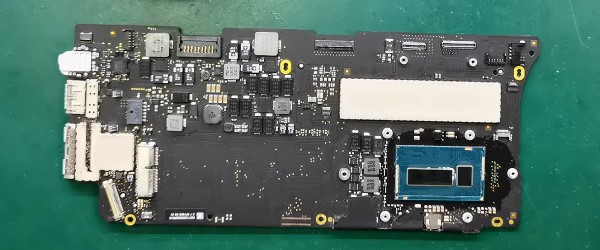
Additionally, if your laptop has any warranty left, it will void the warranty. As a result, Apple won’t accept your MacBook for repair if it is repaired elsewhere.
Most professionals claim that upgrading the MacBook Pro processor is highly unwise because a small error can completely damage your laptop. They also suggest that someone should only try to upgrade their MacBook’s processor if the warranty is void and the laptop is too old to run.
How To Upgrade MacBook Pro Processor?
If your MacBook is somehow damaged or slow, you may take the risk of upgrading the processor. Upgrading the processor requires you to have proper knowledge of working with circuits and ICs. For your help, below, we have explained a step-by-step guide on the MacBook Pro processor upgrade.
Step 1: Open Back Case
First, turn off your MacBook Pro and unplug the power adapter and any peripheral connections. Then, turn the laptop upside down and unscrew all the nails using a screwdriver. After removing the screws, open the back case of your MacBook.
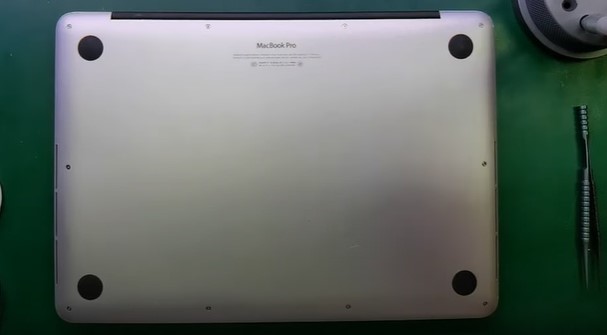
Step 2: Separate Motherboard
Once you have opened the back panel of the laptop, disconnect the battery line from the motherboard. Now remove screws from the motherboard to detach it from the cashing. After doing that, separate the CPU collar from the processor.

Step 3: Remove Glue From The Processor
Using an air gun (temperature 300° and wind speed 60), remove the white glue around the CPU. At this step, you can take the help of a tweezer. After removing the glue, clean the procedure with PCB water.
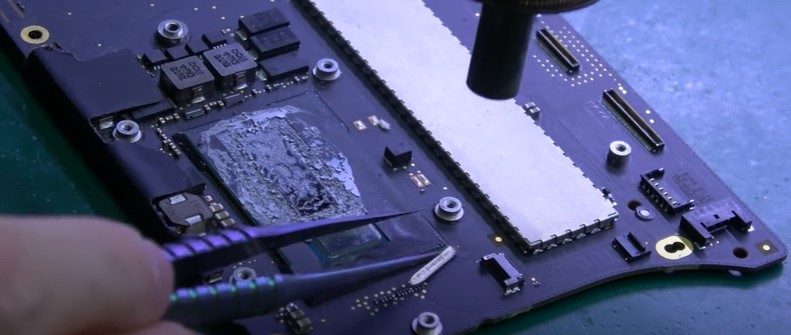
Step 4: Set The Processor On The BGA Machine
Now place the motherboard on the BGA machine and adjust the procedure position. Set up the BGA mode and tap the “Start” button. When the motherboard temperature reaches around 160°, add solder paste around the processor. Remove the processor from the motherboard using a tweezer when the BGA reaches the Soldering 2 stage and the temperature is 230°.

Step 4: Prepare The Processor Area
Once you remove the processor, apply solder paste to the CPU area on the motherboard. Then, pull the CPU pad with the solder wire using a low-temperature soldering iron. To flatten the CPU pad, use desoldering wicks and clean the pad with PCB water.
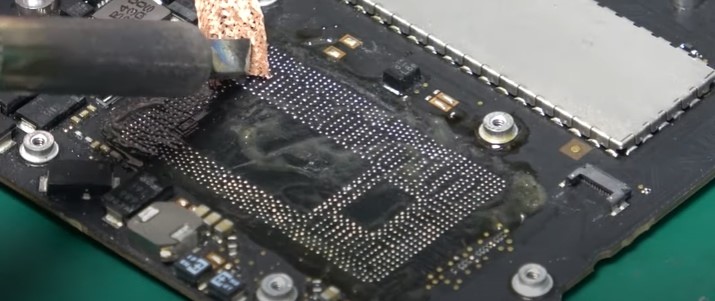
Step 5: Insert The New Processor
Apply solder paste to the CPU pad and place the new processor chip on it. Align the CPU chip according to the pad position on the motherboard. Once you align properly, set the motherboard on the BGA machine and put a metal coin on the CPU chip. Start the BGA machine and press the “Stop” button when the BGA reaches “Soldering 1V and the temperature rises to around 230°. After that, press the “COLD” button and remove the motherboard.

Step 6: Install The Motherboard
If there is any flux paste around the CPU, clean it with PCB water. Then, pour thermal glue into the crystal of the CPU chip and install the CPU cooler. Insert the motherboard into the laptop casing and connect the battery line. After that, put back all the screws using the screwdriver. Finally, reattach the back panel to the laptop and tighten the screws.
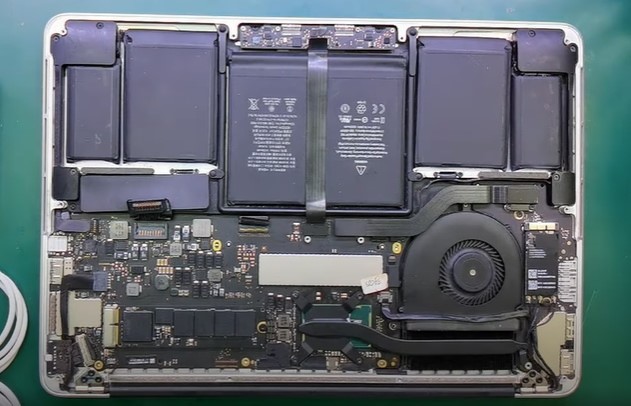
Can I Increase The Speed Of My MacBook Pro Without Upgrading The Processor?
Whenever you can’t upgrade the processor of your MacBook Pro, you may look for another way to speed up your laptop. Although the speed of a MacBook mainly depends on the processor power, some other components are also responsible as well. These components include RAM and SSD.
RAM plays a crucial role in increasing any computer’s speed. The more powerful your RAM is, the more tabs can be opened at a time.
Besides, the boot speed will increase significantly if your device is equipped with an SSD. This also helps speed up your data transferring from one device to another, whether it’s a pen drive or within your laptop drive.
What Components Can I Upgrade On My MacBook Pro?
Most components of the MacBook are soldered onto the logic board, like the CPU, graphics card, and Wi-Fi. For that, you can’t upgrade these soldered components of your MacBook. But some other components, like RAM and ROM, also contribute to speeding up a laptop, which can be upgradeable.
With more RAM, your MacBook Pro can better handle all the tasks. Additionally, increasing your MacBook Pro’s RAM will help make your laptop more powerful, which will boost the overall performance.
Most MacBooks usually come with 4 GB or 8 GB of RAM, which is quite ideal for working with mid to high-end software. But if you want more speed, you can upgrade the RAM to 16 GB, which will provide noticeable improvements.
Although upgrading beyond 16 GB isn’t crucial for most home users, it could be beneficial to video editors and architects, especially those who work with high-end software.
On the other hand, upgrading your MacBook’s storage drive with an SSD will make a change in your laptop, like faster booting up, shutting down, and launching apps. It will help to boost your laptop’s overall speed by 61% faster.
Why Doesn’t Apple Let Users Upgrade Their MacBook Pro Processor?
It is common to have a curiosity among MacBook users about why Apple doesn’t let users upgrade processors. There are several reasons behind this, but some common ones are pointed out below.
- Apple forces you to buy a new MacBook with the latest components by preventing you from upgrading your old laptop. Its marketing policy is that when you are fed up with your slow laptop, you will buy a new one.
- Solder-in or onboard components like the processor and graphics card make the MacBook design slim and sleek. The space these components take up is significantly less than they would have taken up being removable.
- MacBooks are made with advanced technology, and all sensitive and fragile components are kept inside the laptop. Apple doesn’t want the average person to change their MacBook’s CPU and other components.
- MacBook’s older hardware usually does not support new features. So, Apple wants you to buy a new MacBook, preventing you from upgrading hardware, so your system can run its macOS and other apps.
Conclusion
Upgrading the MacBook Pro processor is a complex task, even a highly professional technician sometimes can’t do it precisely. Due to the soldered processor on the MacBook logic board, it is quite impossible to upgrade.
Even if you are able to change the processor, the warranty on your MacBook Pro may be void, and you will be unable to get the help of Apple customer service.
However, unlike the processor, you can upgrade other components like the storage drive or RAM. Upgrading these components will help speed up your MacBook, just like the processor.