Facebook is not just a social platform anymore; it has become one of the vital apps in the present age. And about the messenger, we use it more than our phone’s default calling and texting applications. However, due to some bugs, we face plenty of minor issues while using the messenger.
Consequently, today, the question to discuss is ‘how to fix Facebook Messenger stuck on sent?’ The primitive reason behind this is the network degradation issue. Therefore, you need to check your internet connection. It means if you are connected to the Wi-Fi, check the network connection. Generally, mobile data does not cause such problems except for a few incidents.
Although, let’s learn all the corners regarding this messenger stuck issue. And keep it in your mind that some of them are fixable and some are not.
Why Does My Facebook Messenger Stuck On Sent
There are plenty of prime reasons that can stand behind this problem. Some of these completely depend on the Government, Facebook authority, and internet connection provider. But all of those are not mendable by everyone.

Here are the prime reasons behind this problem.
1. First, the personal network connection can be broken. We all use Wi-Fi connections nowadays through broadband. The router is the ultimate tool that serves the internet connection by converting from broadband.
If the router has an issue, it is more likely to see such complexity like Facebook messenger can’t send any text.
2. Secondly, like the wifi, the internet connection provider may face a similar issue. They use plenty of tools to pull the connection, and the breakdown of one can cause internet connection difficulties. Until the connection provider mends the problem, your text will not be sent.
3. Governmental Issue is another reason that can cause the same difficulty. Government telecommunication authority often takes necessary steps like developing national security systems and others.
Therefore they need to put a limitation on the overall usage of a country or certain area. Eventually, due to this governmental step, the Facebook messenger will face difficulties, and your text will be stuck until the problem is fixed.
4. Sometimes the Facebook authority requires us to take the server down to develop something new. It also occurs due to mechanical problems. If there is a technical error in facebook’s system, it will take a concise while to serve you again.
5. The last problem can be related to your gadget. Each day passes, and the technology is getting the latest updates. So, if you want to run at this age, you must have a minimum quality gadget.
If your device belongs to the older version, it may cause you difficulties sending a text on Facebook messenger. For example, we could once run Facebook Messenger on the phone with 1 GB of RAM. But now, 1 GB is not adequate to control the messenger and its space.
Let’s Have some more discussion on the probable ways of fixing the above mentioned problem.
How To Fix Facebook Messenger Stuck On Sent
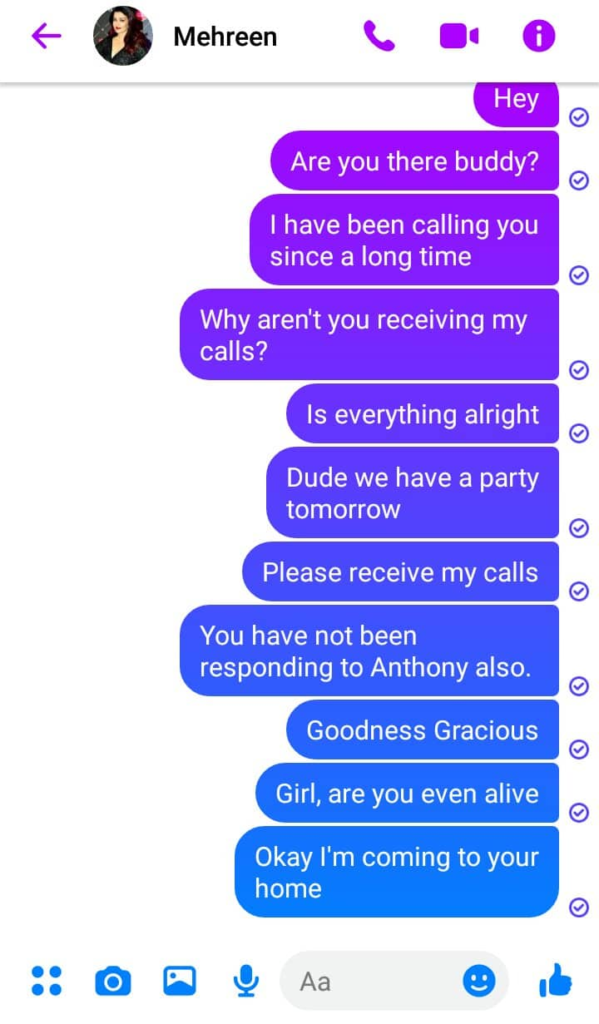
Here are some of the steps you take to fix Facebook Messenger text stuck problems.
1. When you detect that your router or personal connection has a problem, you need to replace that. A new router will assist you in having a fluent connection, and your Messenger text will not be stuck.
But temporarily, you can use your mobile data to send the text. Here is a tip, deactivate Facebook but keep Messenger on can prompt the texting sending process fastly in mobile data utilization.
If you still face the problem during mobile data utilization, check the connection signal to determine the network status. Often, unreachable mobile networks can cause the same issue.
2. If your wifi connection is good and you still face the problem, the first thing you can do is to inform the network provider. They will offer you a free check-up and confirm the problem.
Moreover, if the problem is from their side, they will inform you of the technical difficulties with the probable time to fix them. Until then, you must wait or use mobile data to endure the stuck message issue.
3. Again, another problem that has the same solution as the previous one. If the problem is from the government or Facebook authority like server down, you have nothing to do.
If you can determine the governmental restriction, you can use any of the good VPN applications. It will redirect you to everything from another country’s server, and your text will be sent. But if the Facebook server is down, you have no other option to own except to wait.
4. The final possible solution is to change your old gadget. We have mentioned earlier that today is an age where 1 GB of RAM and the average configuration are worthless. And these can provide you with a set of slow movements.
So, it is wise if your phone has 3 GB of RAM to run the application properly. Still, we recommend a phone with at least 4 GB of RAM and adequate memory on the hard disk.
5. If you are facing none of the above mentioned problems and find no solution, please uninstall the Messenger application and reinstall it. Hopefully your text will be sent from then.
These are the steps you can take when you face such a problem like your Messenger text is not going to the receiver. Moreover, difficulties in the receiver’s gadget can also cease the delivery process. But in this case, your text will be sent.
Conclusion
Eventually, we are at the end of the composition that enlightens you more or less everything regarding Facebook Messenger Stuck On Sent. And the possible solutions are pretty fruitful that you can obtain if you face the issue. The stuck of Messenger text does not occur because of any major problem; all of these are quite minor. So, be panic free and try the steps.