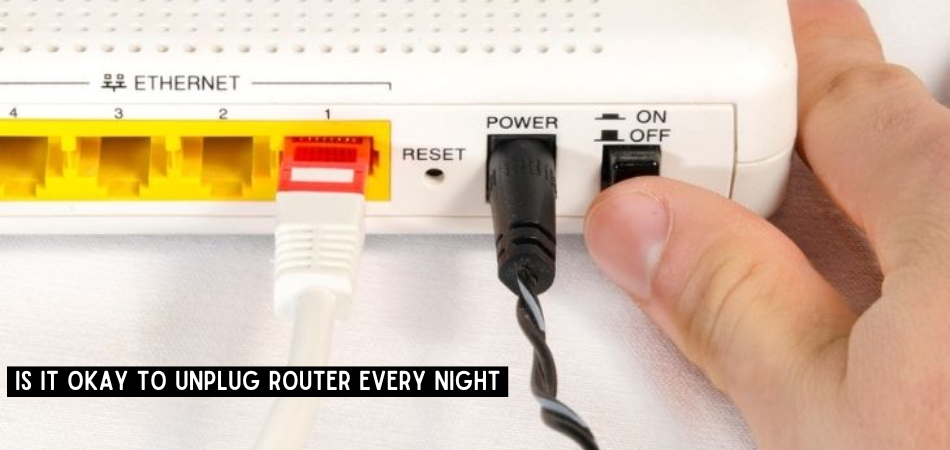We all know how essential a strong and stable internet connection is in today’s age. A good Wi-Fi router is essential for anyone looking to stay connected to the modern world. However, some consider switching their router off at night for health concerns. But is it okay to unplug router every night after all?
The answer is both yes and no. There are benefits to unplugging your router at night, including saving electricity and reducing EMF exposure. However, there are also some downsides, such as disconnection of Wi-Fi-enabled devices and having to reconfigure your router when you plug it back in.
In this article, we’ll explore both the benefits and drawbacks of unplugging your router to help you decide wisely about what to do.
What Happens If You Turn Your Router Off at Night?
Since routers consume only a few watts of electricity, turning them off at night won’t save you much electricity or energy at all. The problem is, when you turn it off every night, there are several things that happen without us being aware of them.
- Connectivity for the entire day is refreshed and reset
- The system would cool down and prevent overheating
- When you wake up, it needs to be toggled or turned on (to make access instant)
- A few settings can get deactivated or turned off
- It will reduce your exposure to EMFs
- You will get power surge protection
Is It Bad to Unplug Routers Every Night?
The short and the simplest answer to this question is NO. It is not bad to unplug your router every night. In fact, it’s actually a good idea to do so, especially if you’re concerned about your exposure to EMFs.
EMF stands for electromagnetic field, and it’s the invisible force field produced by electrically charged particles. EMFs are found everywhere in our environment, and they’re emitted by everything from our cell phones to our microwave ovens.

While there’s still some debate about the long-term effects of EMF exposure, some studies have linked it to a variety of health problems, including cancer, reproductive issues, and brain tumors.
So if you’re looking to reduce your EMF exposure, unplugging your router at night is a good place to start. Let’s discuss the pros and cons of turning your router off at night to gain a better understanding of what you should do.
The Pros of Turning Your Router Off at Night
As we mentioned before, one of the main benefits of unplugging your router at night is that it reduces your exposure to EMFs. But that’s not the only benefit. Here are some other pros of unplugging your router at night:
Improved Sleep
One study found that EMF exposure can interfere with your body’s production of melatonin, a hormone that helps you sleep. So if you’re having trouble sleeping, unplugging your router at night could help.
Reduced Health Risks
As we’ve mentioned earlier, EMF exposure is linked to a variety of health problems, including cancer and cardiac issues. So if you’re concerned about the potential health risks of EMF exposure, unplugging your router at night is a good way to reduce your risk.
Energy Conservation
While routers use very little electricity, every little bit counts. If you’re looking to save money on your electric bill, unplugging your router at night is a good way to do it.
Lower Risks of Power Serge and Overheating
In areas with frequent thunderstorms or power surges, unplugging your router at night can help protect it and your household connections from damage. Additionally, if your router is prone to overheating, unplugging it at night can help prevent damage.
Heightened Network Security
If you’re concerned about hackers or other malicious individuals gaining access to your home network, unplugging your router at night can help. Since your router is offline, it’s nearly impossible for hackers to gain access to it.
The Cons of Turning Your Router Off at Night
While there are some benefits, turning off your router at night may not be the best idea for everyone. Here are some of the potential downsides to unplugging your router at night:
Lost Connections
If you have devices that need to be connected to the internet at all times, such as a home security system or a baby monitor, unplugging your router at night will disconnect them.
Lost Settings
Unplugging a router can often cause it to lose certain settings, such as your Wi-Fi password or your custom DNS servers. So if you have a complex home network, unplugging your router at night could be a hassle.
Lost Remote Access
If you have remote access to your home network, such as through a VPN or remote desktop, unplugging your router at night will disable it. So if you need to access your home network remotely, unplugging your router at night isn’t a good idea.
Slower Speeds
Routers are made to run 24/7. Hence, you can lose sync with your internet service provider if you power down your modem.
When you turn your router back on in the morning, it may take a few minutes to reinitialize and connect to the internet before establishing a strong signal. So if you’re in a hurry to get online, you may be frustrated by the slower speeds.
Interference in Upgrades
Your router keeps updated by downloading new security patches when they’re available. If you unplug your router at night, you may miss out on these important updates, leaving your router and home network vulnerable to attack.
Inconvenience
Depending on how often you use your devices at night, unplugging your router at night may be more trouble than it’s worth. If you only use your devices for a few hours in the evening, it may not be worth the hassle of unplugging and replugging your router every night.
Besides, if you have a lot of devices that need to be connected to the internet, it can be a hassle to keep track of which ones need to be unplugged and plugged back in every day.
Reduced Router Lifespan
As we’ve mentioned, routers are designed to run 24/7. So if you unplug your router every night, you may shorten its lifespan. This is because every time you plug and unplug your router, you’re putting stress on the connectors, which can eventually lead to damage.
What to Do Instead of Unplugging Your Router at Night
If you’re concerned about the potential health risks of EMF exposure, there are some things you can do instead of unplugging your router at night.
Use a Router Guard
One way to reduce your exposure to EMF is to use a router guard. A router guard is a device that covers your router and deflects the EMF away from you.

There are a variety of router guards on the market, so you’ll need to find one that’s compatible with your router. But once you have a router guard, it’ll help deflect the EMF away from you, reducing your exposure.
Move Your Router
Another way to reduce your exposure to EMF is to move your router away from where you spend the most time. Bedrooms should not have routers after all.
If you have a desktop computer, move your router to another room. The best you can do is separate your workspace from your router by at least 20 feet. You can always use wire or Ethernet cables to connect your devices to the router if you need to.
Use a Router with a Sleep Mode
Some routers have a sleep mode that you can enable. When your router is in sleep mode, it’ll power down when it’s not in use, which will reduce your exposure to EMF. Besides, it won’t reset the settings and will reconnect quickly when you need it.

Shut Down Your Devices at Night
If you’re worried about EMF exposure, you can shut down your devices at night instead of the router. This includes your computer, phone, tablets, and any other devices that catch and radiate EMF. You will significantly decrease your exposure to EMF by shutting down your devices at night.
Frequently Asked Questions
Below, we have compiled a list of frequently asked questions about unplugging your router at night.
[faq-schema id=”7657″]
Conclusion
So is it okay to unplug the router every night? As you can see, there are good reasons to unplug your router at night, but you should also consider the possible consequences.
If you’re concerned about your health and the risk EMF exposure poses, then unplugging your router at night is a good idea. However, if you don’t mind the exposure and prefer convenience to anything else, then it’s best to keep your router plugged in.
Your goal is to strike a balance between benefits and drawbacks, and the alternatives we’ve listed in this article may help you do just that.