Whether you admit it or not, hidden cameras are legit. It seems like closing the door is not enough to protect your privacy. Luckily, smart people can easily detect its presence through various tricks. That brings us to how to scan wifi networks for hidden cameras.
To scan wifi networks for hidden cameras, the easiest method is to look for any new/suspicious device connected to your network. For that go to your wifi configuration site using your router ip address. Look for a DHCP client list and short out if there is any unfamiliar device connected. Additionally, you can also use apps like Fing or Nmap scan for hidden cameras connected to your wifi network.
If you are worried about your privacy, this article is a must-read for you. Here, we will talk about simple tools that you can use to check the privacy level you have. Sounds interesting? Then, let’s jump into it.
How To Scan Wi-Fi Networks For Hidden Cameras?
Scanning Wi-Fi networks is the most popular way of identifying hidden cameras. So let’s take a dig at some effective methods for scanning a spy camera.

Method 1: Manual Search
We have decided to start with the easiest methods. And, what can be easier than a manual search? Following these steps you can easily identify any spy device installed within your house.
Step 1: Log-In To Your Dashboard
First, you have to open a web browser and type the IP address of your router. You can find the address at the backside of your router.
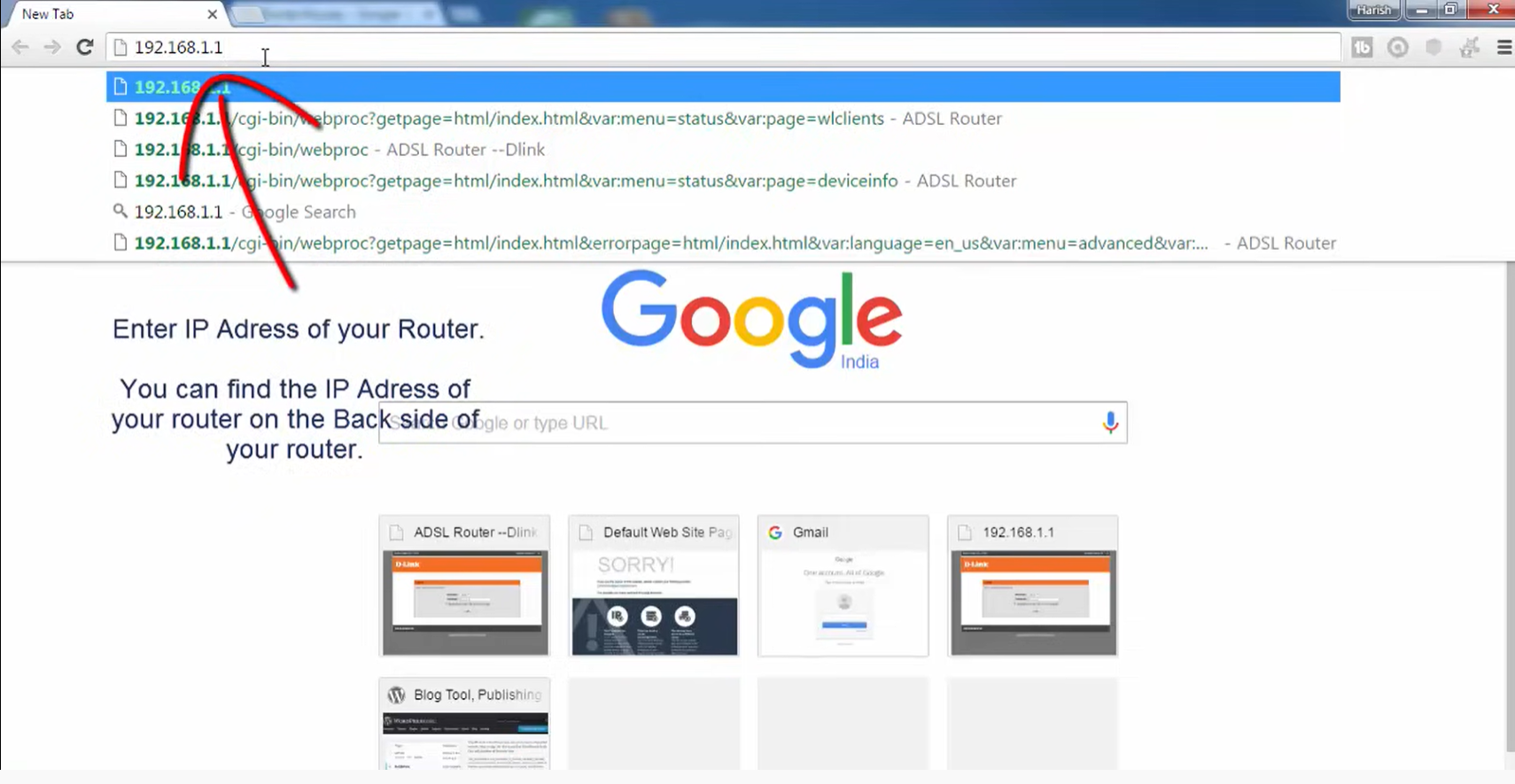
Now, press the enter key. You will come across an interface like below. Here, you have to put your password and username.
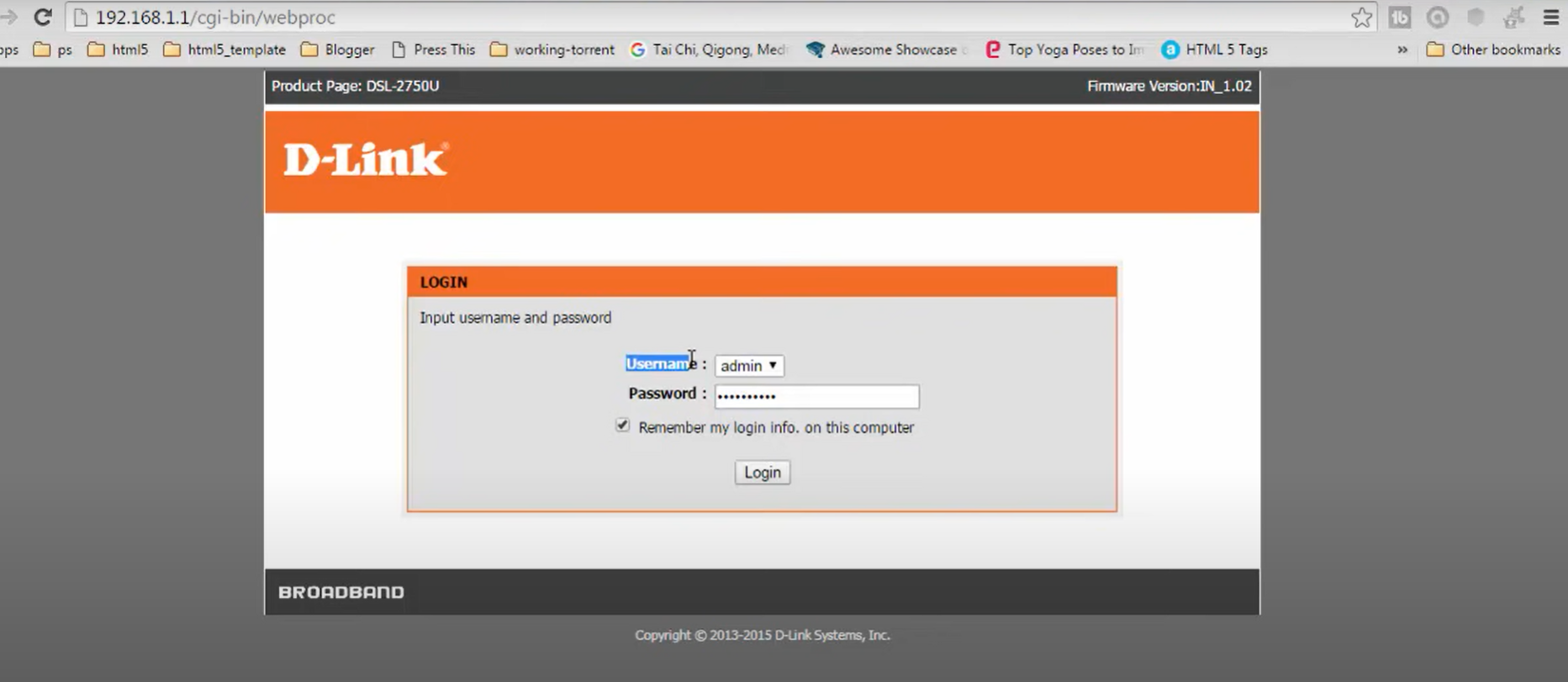
Note: enter the password you usually use to log in. if you have never changed the password by yourself, use the default password. You can find it in the router beside the IP address.
Step 2: Scan The Devices
Once you see the dashboard, click on “status.” Follow it by selecting “wireless clients.”
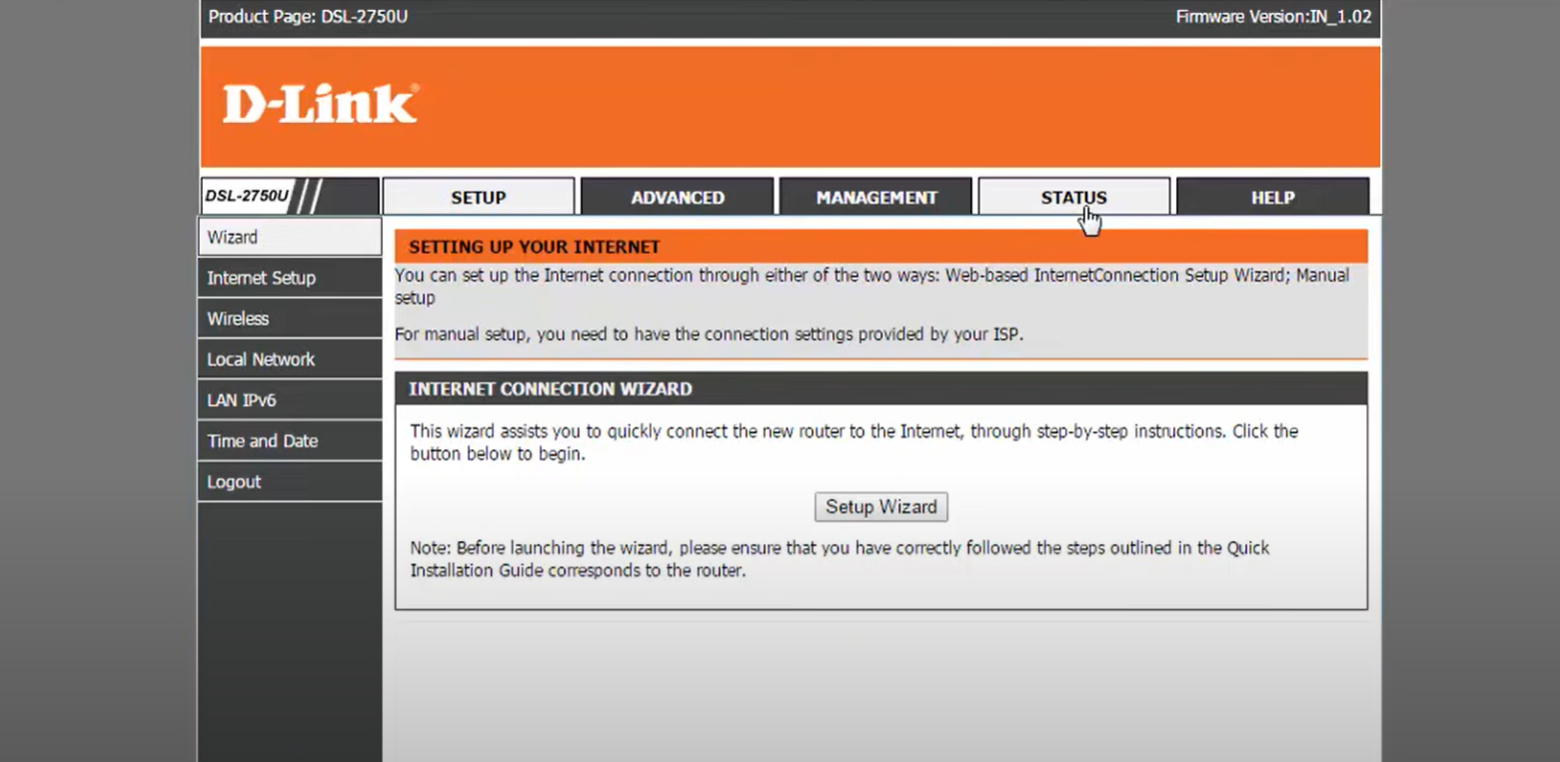
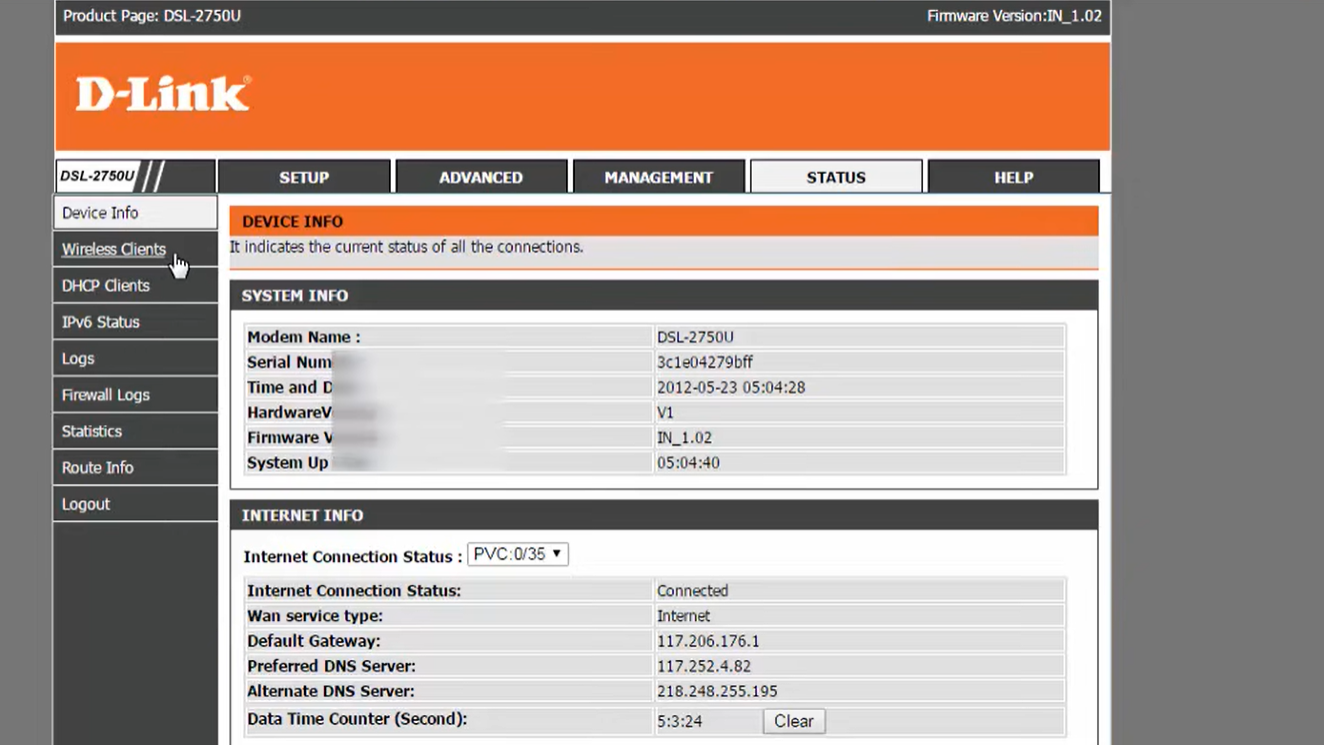
Now, a list of device names will pop up. These devices have been using your wi-fi network with or without your knowledge.
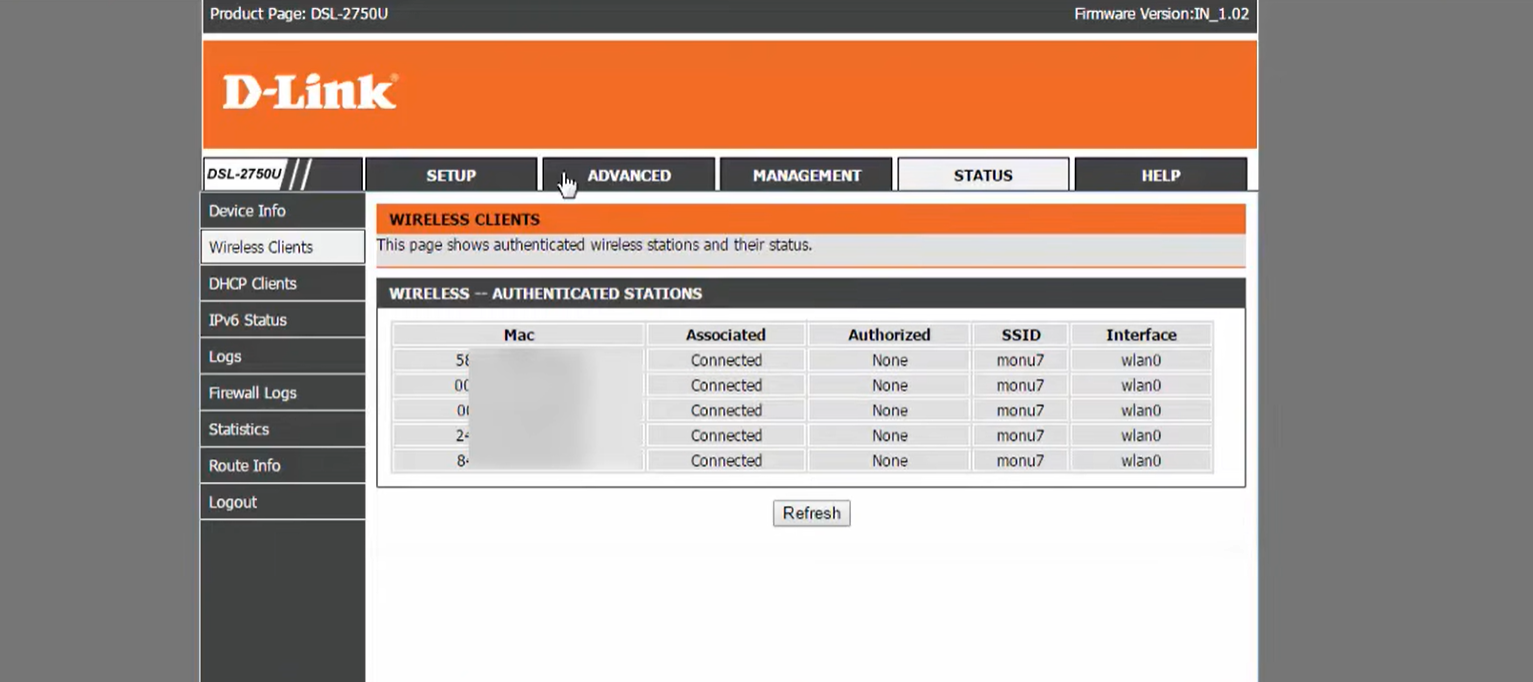
Take a quick scan and find out how many of them are familiar to you. If you see a camera within this list, it might have been placed by an intruder.
Don’t worry. We will show you how you can get rid off it, down below. So, stay tuned for that.
Method 2: Fing App
Well, for the second method we will be using the “Fing” android app. It scans your home Wi-Fi router and lists out all the devices or cameras connected to it. The best part is that you get to see each device’s operating system, OS version name, IP address, and other valuable information.
So, let’s see how it works:
Step 1: Download The App
Go to Google Play Store and search “Fing.” Now, click the “install” button once you locate the app.
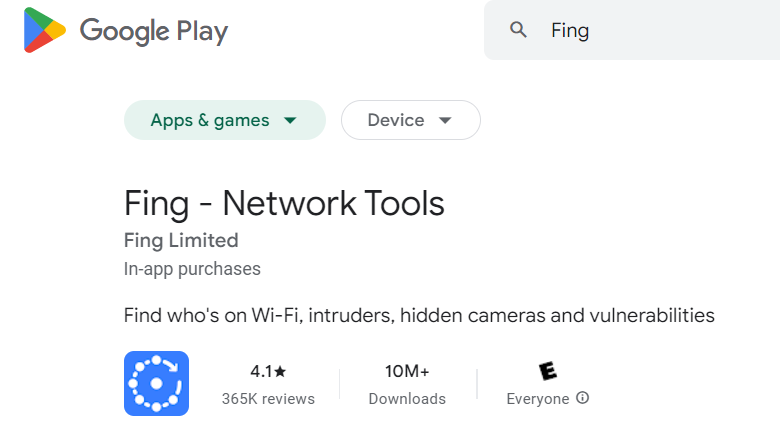
After you have installed it on your android phone, agree with their privacy policy and other conditions.
Step 2: Start Scanning
The app will ask for your current location. You can skip it if you want. However, you will have to provide your location eventually while scanning.
Now, you will come across a new interface. Select “scan this device” and the process will start.
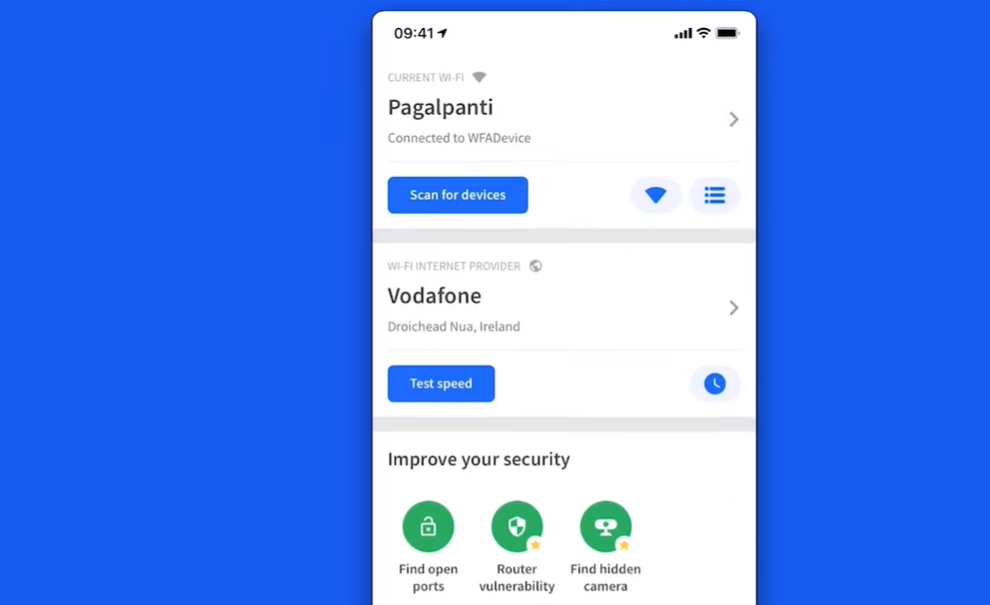
After a few seconds, you will notice a list of device names. It will look something like this.
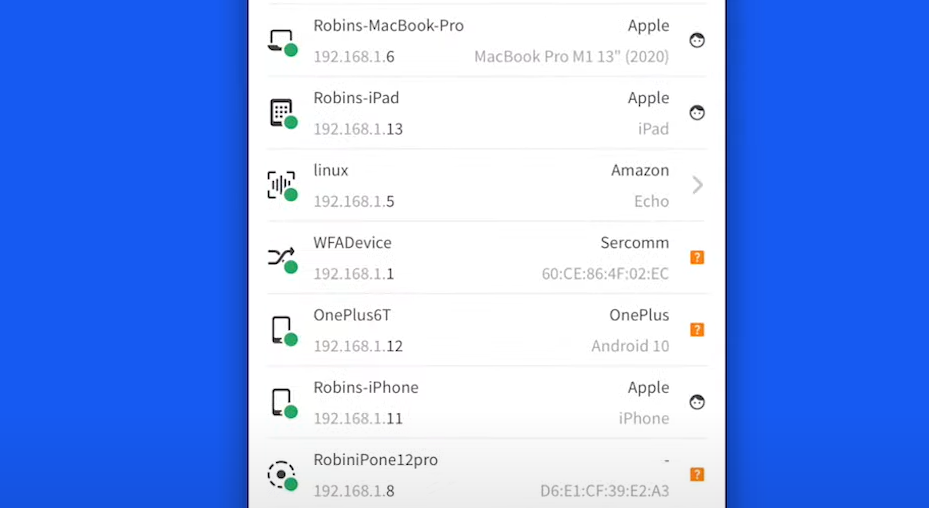
Step 3: Identify The Suspicious Camera
Go through this list and check whether you recognize these devices or not. If anything feels suspicious, click on it and go inside. Here you can find the brand name, OS version, and IP or MAC address of that intruder device.
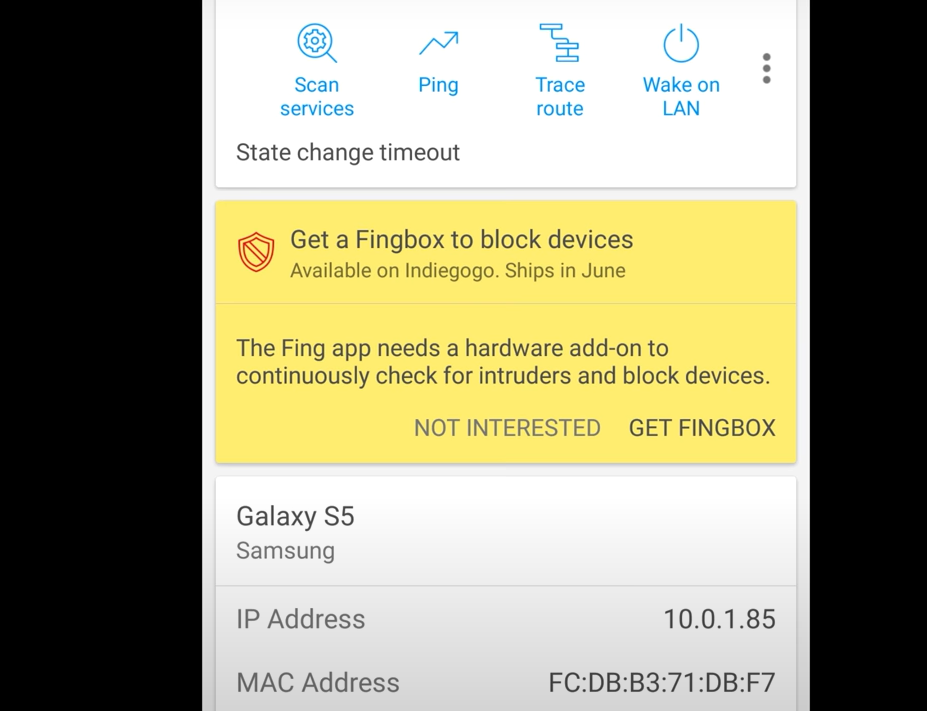
Even if the intruder disconnects the device from your Wi-Fi before the scanning, the device name will still pop up on the list.
Method 3: Hidden Camera Detector-Future Apps
Hidden camera detector is another android app available in the Play Store. But it works differently than our previous app. Instead of scanning a Wi-Fi network, it examines the electromagnetic field of an object. Any camera that produces an electromagnetic field can be caught immediately.
Let’s check out the whole process:
- First of all, download the hidden camera detector app from the play store. You will find multiple apps having this name. For this tutorial, we are using the one from “future apps.”
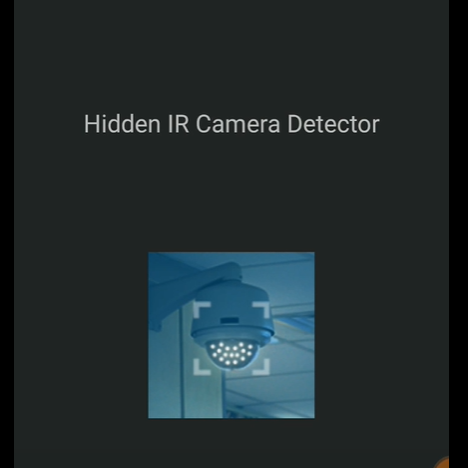
- You will notice a blue “electromagnetic meter.”

It will showcase a number. Depending on where you take it, the number will fluctuate. The normal range is 50 to 60.
- Use your android device as a detector and give it a tour of the room. You will notice a sudden increase in the number (even up to 1000) when it comes in contact with a surveillance camera.
Method 4: IP Scanner
The fourth method is pretty similar to the first one. If you don’t want to go through all the formalities of the manual search, there are applications you use. An IP scanner is one such tool that helps you track the devices currently connected to your home network.
Step 1: Download Advanced IP Scanner
Go to your web browser and search for “IP scanner.” Scroll down a bit and you will see the title “Advanced IP scanner.” Select and enter the website.
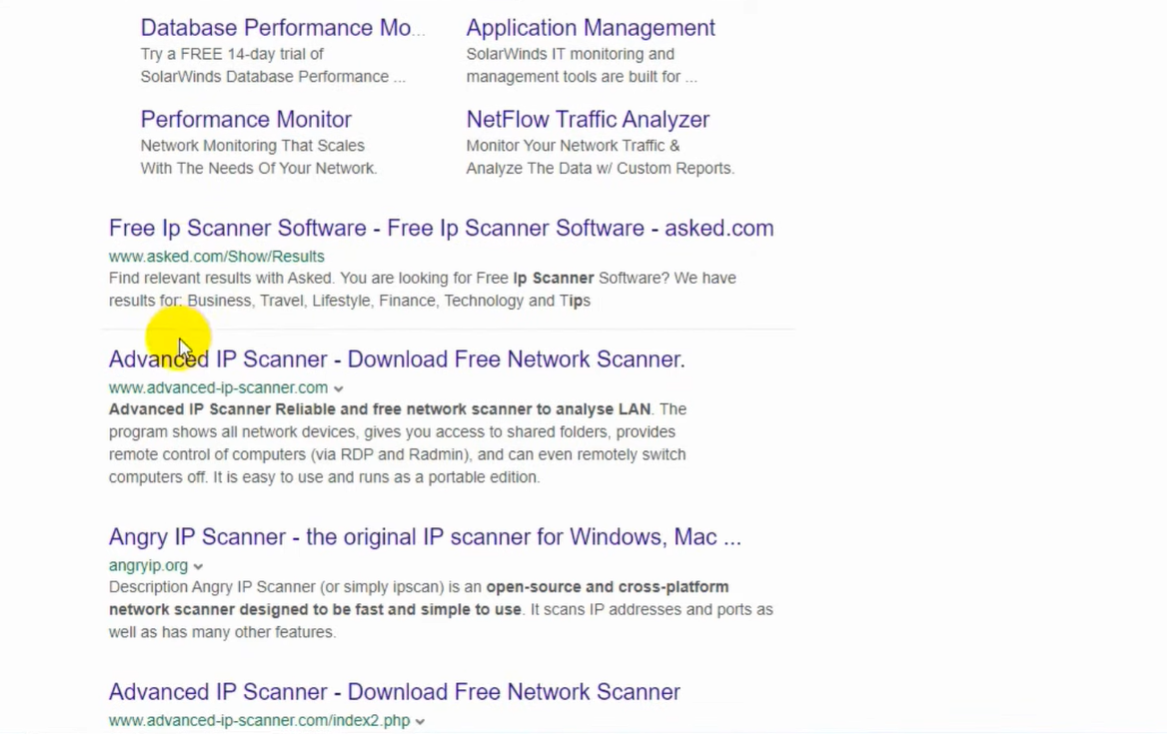
Once you are inside, just click on “free download.” It’s a small file and shouldn’t take much time. After that, install it in your PC as any other application.
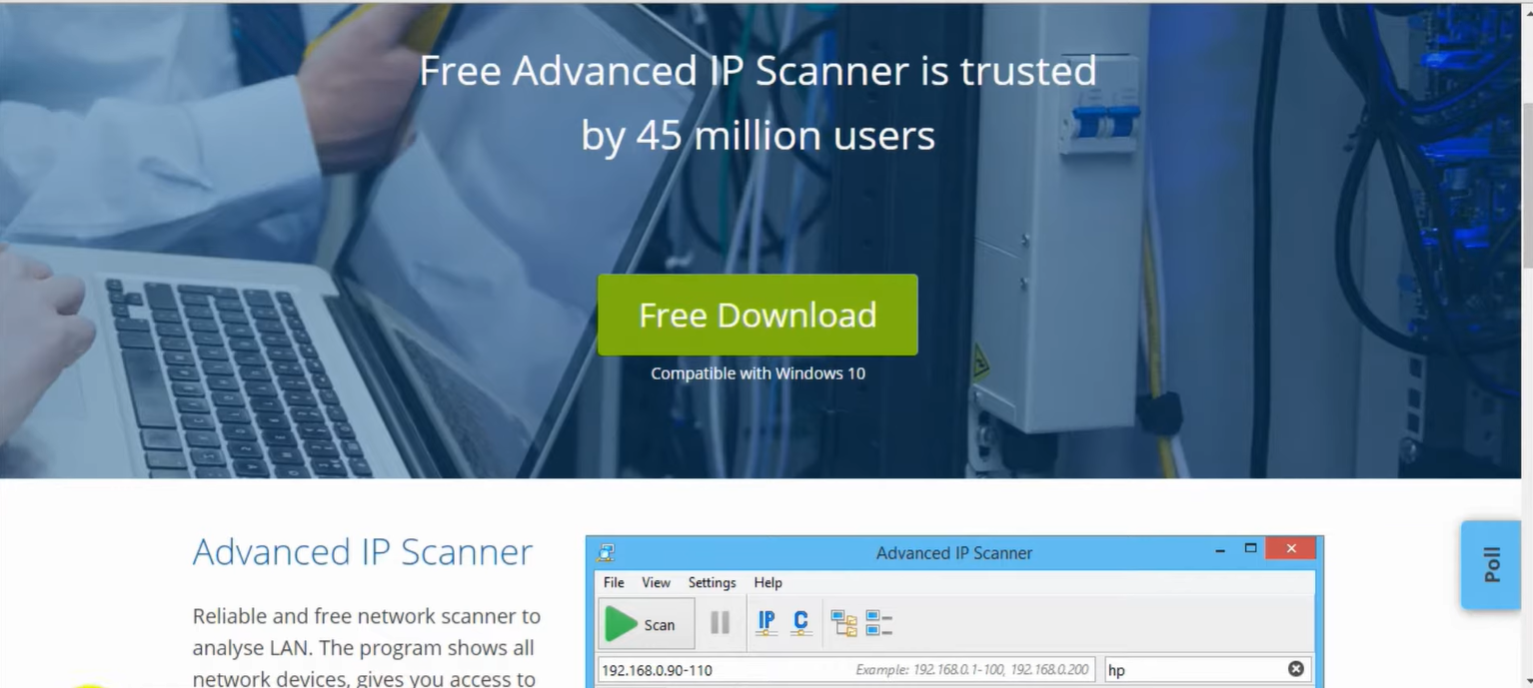
Step 2: Put The Router’s IP Address
Enter the scanner after installation. Then, type your wi-fi router’s IP address on the search bar. Click on the “scan” button and it will start the process.
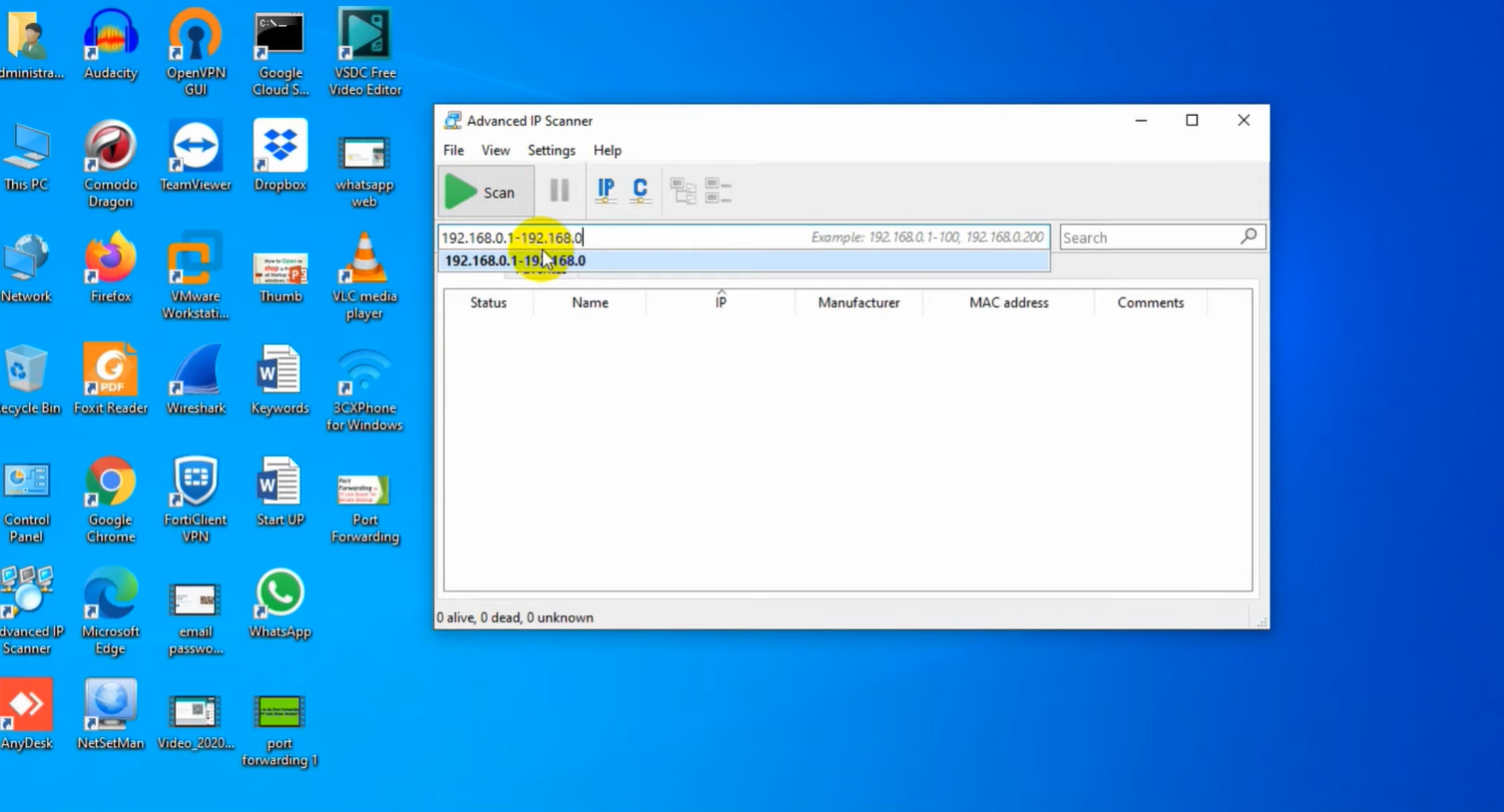
If you don’t have the address we have already mentioned above how to find it. Follow that trick.
Step 3: Identify Unknown Devices
Now, you have to wait till the scanning is over. A list of device names along with their MAC and IP address will appear in front of you.
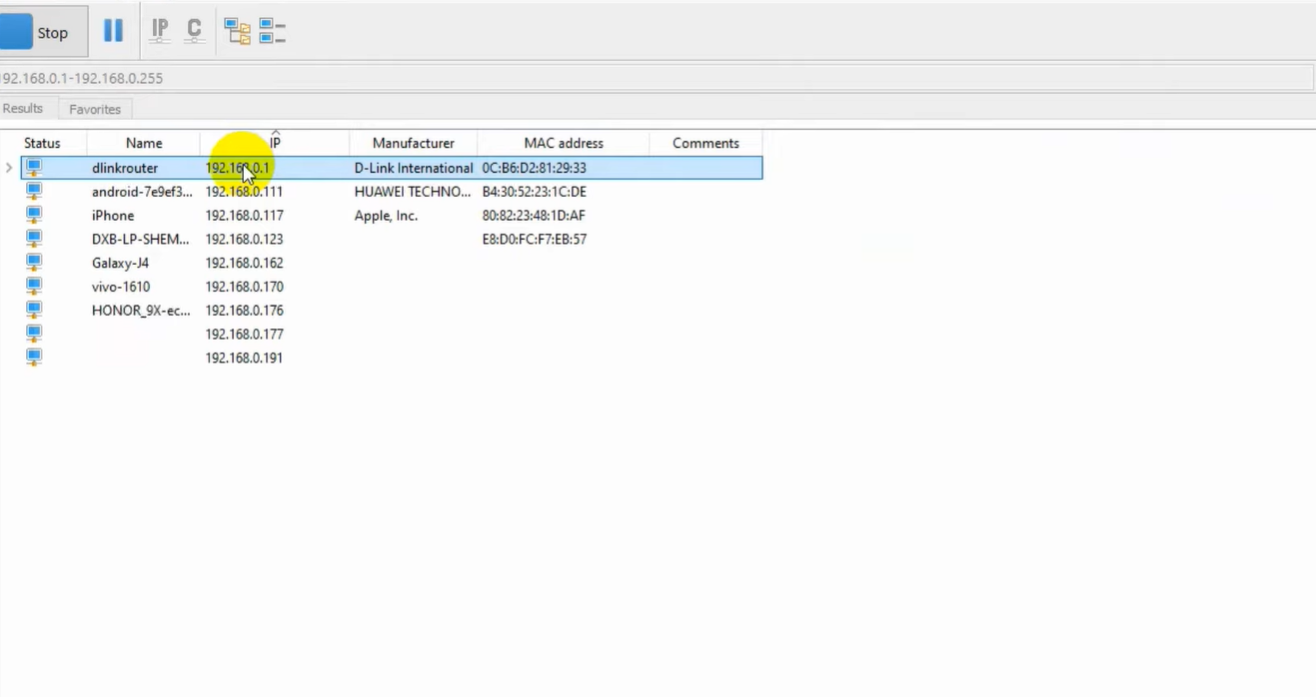
You can select an address and it will show you detailed information of that particular device.
Method 5: RF Detector
RF stands for radio frequency. A small camera uses at least 2.4 HZ of radio frequency to transmit data from one place to another. That means, using an RF detector, you can easily find the signal.
The process is super easy. Just turn the switch on the detector. Now, roam around and hold the detector in front of suspicious objects. If you hear the “buzzing” sound, it means there is a source of radio frequency. However, it can be misleading if you have active legal sources. We would recommend you turn off your wi-fi router and Bluetooth.
One important tip is to keep the detector not too far from the target (10 to 20 cm).
What To Do If You Find A Hidden Camera On Your Network?
If you are sure about the hidden camera, you have to take some immediate action. First of all, turn off the router as soon as possible. Also, make sure that no device has an active hotspot or Bluetooth.
The camera can use those sources as an alternative to Wi-Fi. Even if you fail to catch the camera, this trick will ensure that the streaming is cut off.
Strategy 1: Enable Access Control
Access control is simply an option that allows you to filter out unknown devices. After enabling this feature, only the devices you allow can connect to the wi-fi router. Here’s how you can activate it.
Step 1: Find The Access Control Button
Enter your D-Link dashboard. Click on “advance.”
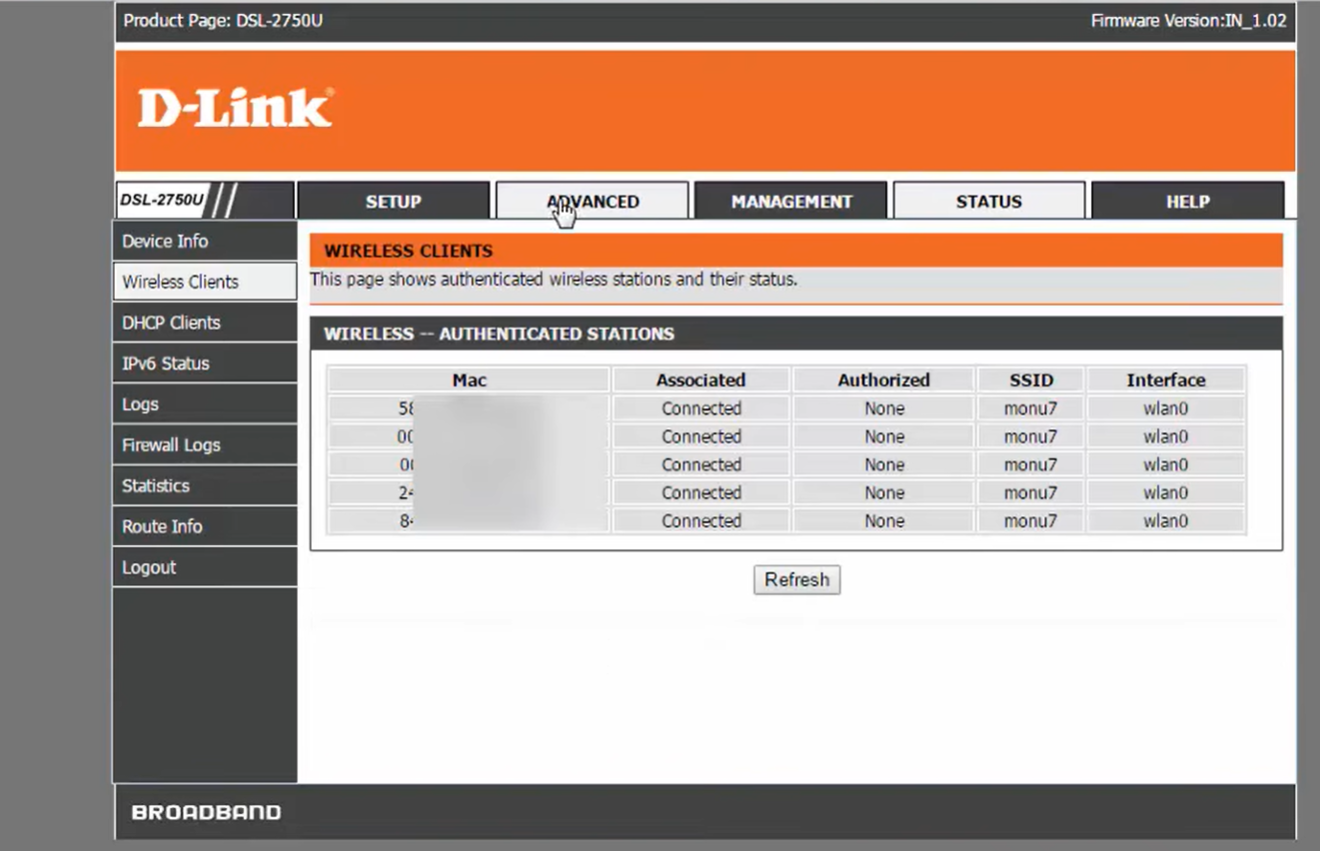
Now, select the MAC filtering option. And, then you will come across the “enable access control” button.
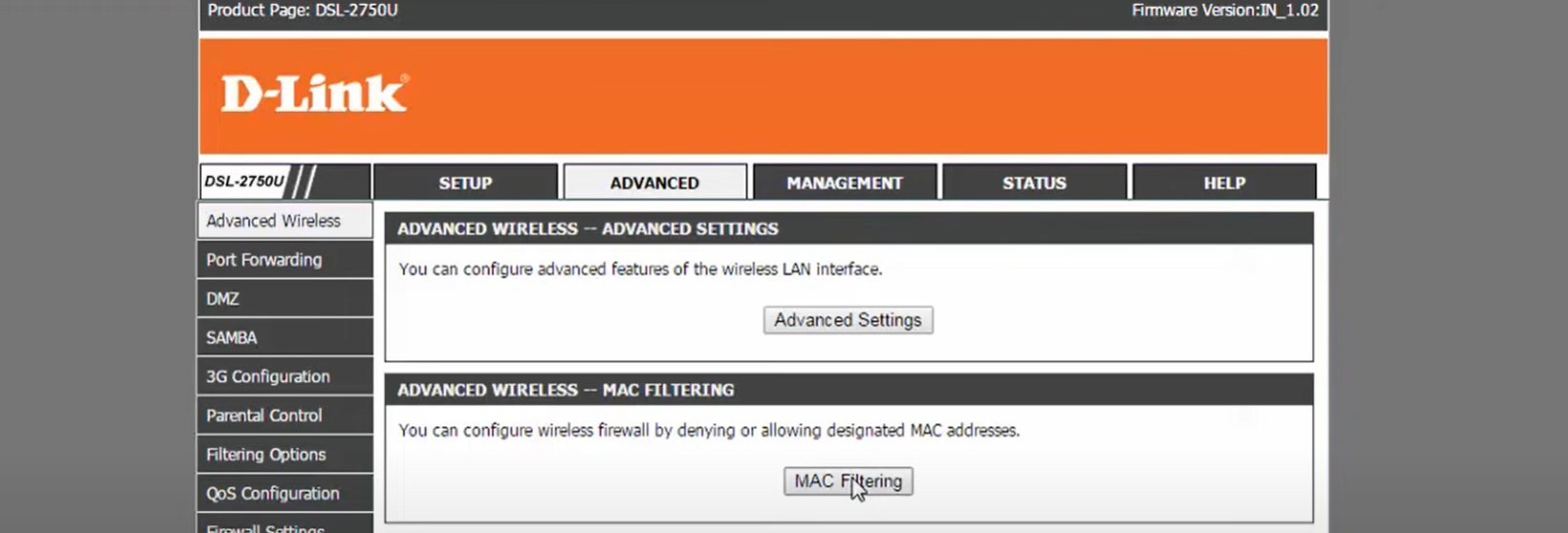
Step 2: Add MAC Addresses
Before you activate the access control, go down and select “add MAC address.”
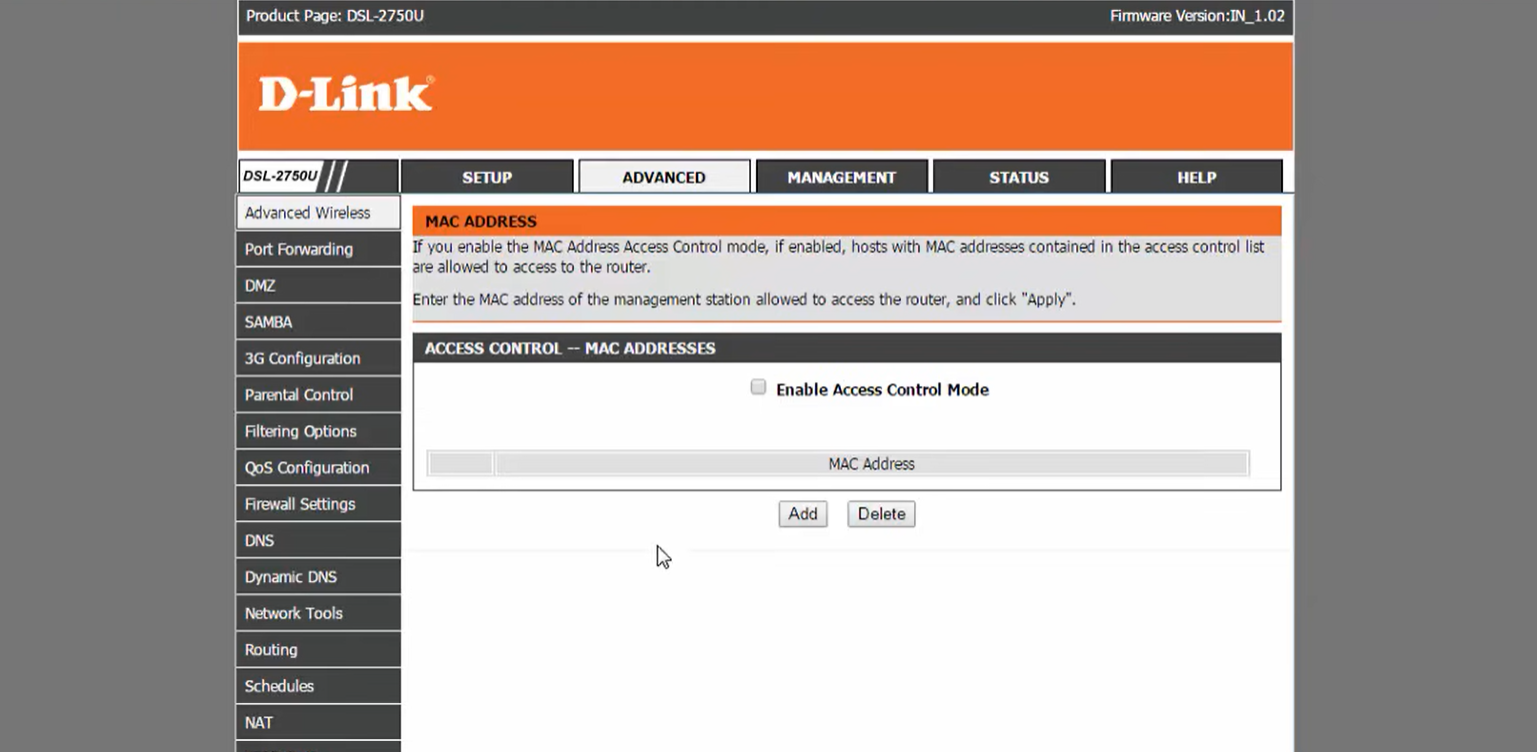
Here, you can add the MAC address of your smartphone or their home items like TV, computer etc. Once you are done typing the devices you want, click “apply.” Finally, enable the access control feature.
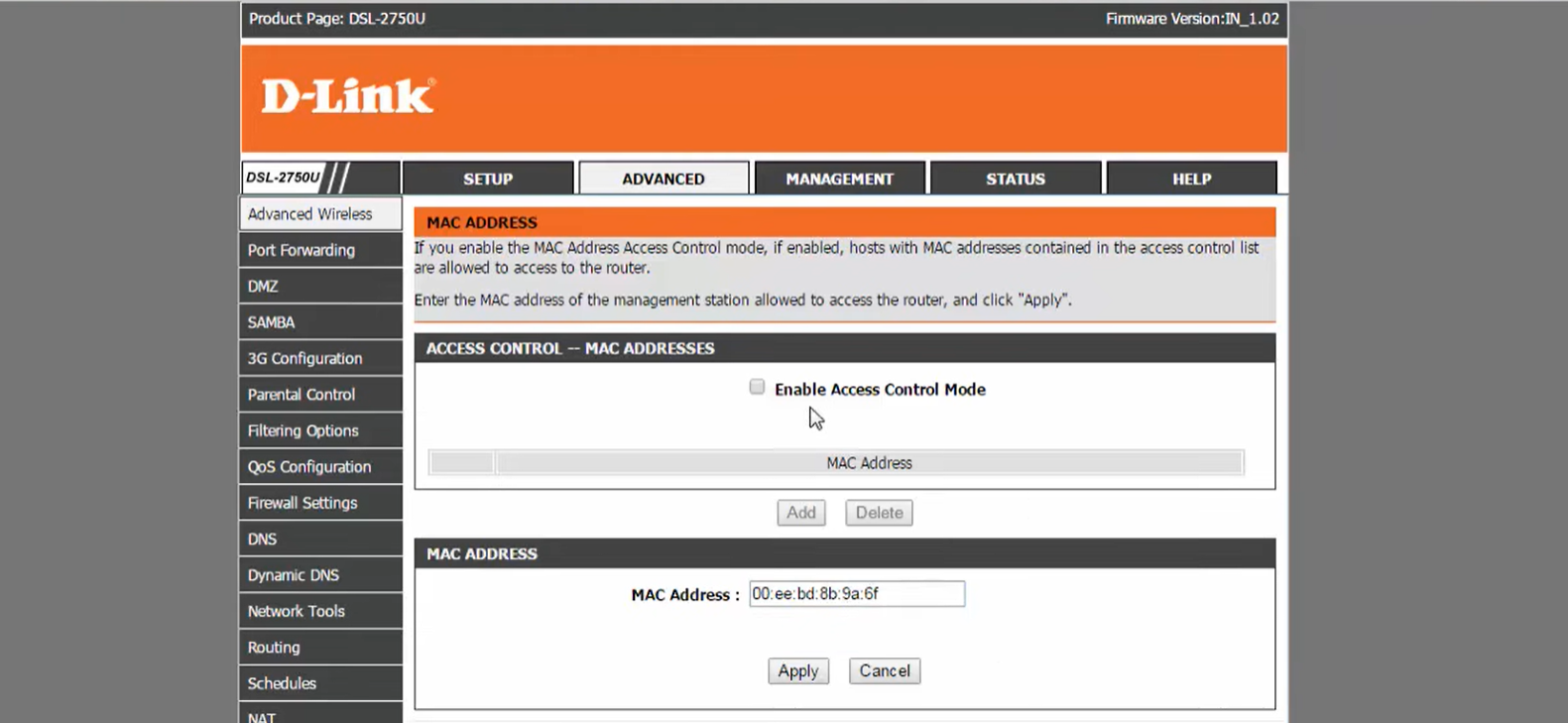
Note: Make sure you at least add one of your devices. Otheriwse, you won’t be able to access the network.
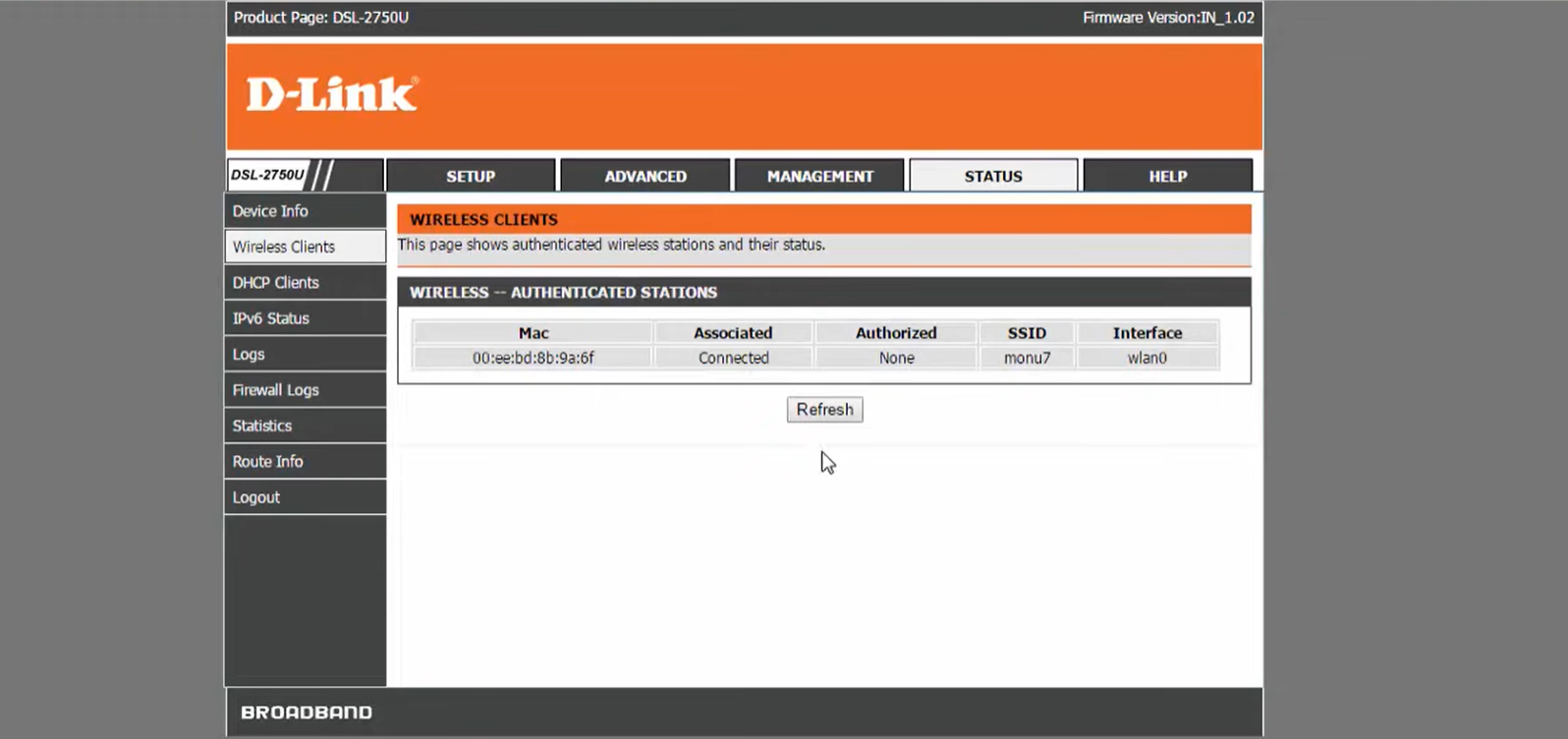
Strategy 2: Turn Off The Main Power Supply
If you can’t find the camera right away, at least make sure it can’t continue recording anything. That’ s why, switch off the power button in your house. That way, the camera can’t draw electricity to keep running smoothly. After a while once the battery dies, the camera will come to a halt.
Finally, do a thorough checking of your house. This time, use professional tools instead of android apps. Once you find the camera, don’t just throw it away. Check all the data inside it and complain to the authority.
How To Protect Yourself From Being Spied On By Hidden Cameras?
It’s always better to be safe than sorry. That’s why we have listed some protective measures that you can take while traveling.
Be Aware Of Two-Way Mirrors
Unfortunately, the cases of discovering two-way mirrors in hotel rooms, bathrooms, or changing rooms are increasing day by day.
One way to protect yourself is by testing the mirror. Just touch your index finger on the mirror. If the image in the mirror also touches your finger, you have nothing to worry about.
However, if you notice at least an inch of distance between your finger and the reflection, leave that room immediately.
Restrict The Access To Your Room
If you have housemaids or outsiders, you should restrict their access to your personal space. It is very easy for ill-intentioned house helpers to put a surveillance camera in your room. Also, don’t hesitate to examine any unusual decorative items like teddy bears or flower vases, etc.
Manually Search Hotel Rooms
We think nothing beats a manual search. Our tip is to divide the room into four parts and search each area thoroughly. Make sure you don’t leave things like bookshelves, coffee mugs, toys, decorative lamps, etc.
Look For Suspicious Wiring
Always check for suspicious wiring. Look for wiring that seems odd or out of place. Trace the wire and see what it connects to.
Carry A Pocket Friendly Lens Finder
Nowadays, pocket-size lens finders are available. You can take them with you anywhere like a mobile phone. Just place your eyes on the viewfinder and push the button. The strobes of light will scan every object in the room. If the light lands even on a tiny camera lens, it will be reflected as a red dot.
Be prepared
And, last but not the least, always be prepared mentally. Just because spying is illegal in a state doesn’t mean people won’t do it. Always think that someone might be watching when you are traveling or staying at a hotel. Unless you have tried a thorough scan of the room using our techniques, there is no way to be sure.
FAQ’s
We are almost at the bottom of our article. Before we sign off, let’s answer some of your most asked questions.
[faq-schema id=”7663″]
Conclusion
Cameras are everywhere. And you don’t know when you are being recorded. From hotel rooms to your bedroom, no place is safe. Some hackers just want to capitalize on your private moments and end up committing such a big crime.
Well, whatever their motive might be, you have to be smarter than them. Apply our tricks after checking into a room. If anything seems fishy at all, leave that place immediately. And, if it’s your house, don’t hesitate to call the cops.
Hope it was helpful. Stay safe!
