The world runs on networking and the Internet, thus it is important to understand it. Two major components of networking are AP mode and Router mode. Even though they seem the same, in reality, they are not the same. So, what is the difference between AP mode Vs Router mode.
A local area network is created by the router mode, which also controls all of the devices connected and interacting. While an Access Point (AP), a sub-device of that local area network, gives gadgets additional points of connection and makes it possible for more devices to be connected to the network.
Thus, if you are confused about AP mode and router mode, read this guide properly. Today in this guide, we will discuss everything you need to know about both of these modes.
Overview of AP Mode
With a few easy software tweaks, AP mode enables you to increase the range of your wireless signal. The location where you put the second router will have Wi-Fi. Everyone will share the same network thanks to an AP. Although AP mode seems to be a Wi-Fi extender, it differs significantly from conventional Wi-Fi extenders.

A high-speed Ethernet cable is used from a router to an AP, which converts the wired signal into a wireless one. So, there is no need to worry about Wi-Fi signals when using AP mode. Additionally, unlike Wi-Fi extenders, AP mode doesn’t reduce bandwidth; you will always receive the original bandwidth.
An access point mode is a fantastic option if you want to expand your home network past obstructions like a cement pillar that prevent Wi-Fi connections.
Benefits of using AP
- WIFI bandwidth and speed remain the same, unlike WiFi extenders.
- It can work perfectly in places where WiFi signals are continuously obstructed due to walls, pillars, and objects like that.
- AP mode can allow more users compared to a regular router mode and can even allow over 100 users.
- It has a very high range of working distance which means it can transmit data for very long distances.
Limitations of using AP
- The cost of using AP, along with the setup cost, is a bit on the higher side
- As this is a wired connection, this might not be very pleasant for some users.
Overview of Router Mode
A router is a network device that connects to other suitable devices and gives them all access to the Internet. Every router in a house or business is, by default, set to router mode.
The majority of home routers are WiFi-capable. Therefore the package includes both the router and a WiFi Access Point.

Hosting the Internet at home using wireless router mode can share a single cable Internet connection with many users while in router mode.
But, to connect your private network to the Web and to transmit traffic to and from your gadgets that are attached directly to the router switch, however, is what the router mode on non-wifi routers entails.
Benefits of using Router mode
- Due to the built-in security protocols, the data of all the connected devices will be protected against hackers.
- Routers decrease the size of the subframe by blocking traffic load.
- Router mode safeguards the network from being infiltrated by malicious DHCP servers
- Very easy to setup and use
Limitations of Router Mode
- Expensive when compared with other network gadgets
- It can be slow when data is transmitted from layers 1 to 3
AP Mode Vs Router Mode: Comparison Chart
Down below, our comparison chart between Ap mode and router mode will distinguish all the major differences between these two modes. These differences are what will set them apart from each other.
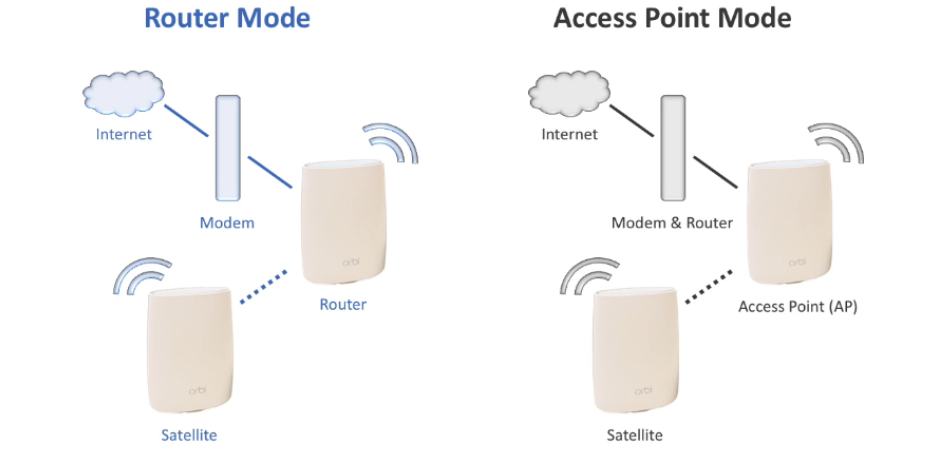
| Criteria | AP Mode | Router Mode |
| Parental Control | No | Yes |
| Bandwidth control | No | Yes |
| Uses | Mostly for large offices | Suitable for small home and offices |
| Routing | No | Yes |
| Network type | Multiple | Single |
What Is The Difference Between AP And Router Mode?
So far, we have seen the basic differences between AP and router mode in our comparison chart above. But, now, we will see all these differences in full detail.
Parental Control
Parental control routers place restrictions on the services and sites that your children may use from any connected device at home. You may access parental control in router mode and limit what websites your kids can visit.
You can also block websites in our office that you do not want your employees to access. However, Parental control is not available in AP mode. So AP mode is not a wise decision if you want to block websites in your network.
Bandwidth Control
Sometimes you might need to control your bandwidth in order to prevent network bottlenecks. However, with AP, you cannot control bandwidth, but your overall bandwidth won’t be reduced as it doesn’t need any WiFi signals to work.
On the other hand, using routers, you can control your bandwidth which is a great feature if a large number of devices are connected under the same network.
Routing
There is no routing in AP mode. It merely transforms a wired network LAN into a wireless LAN. In general, an AP mode cannot be a router, but a router may be an AP. However, if your ISP has given you numerous Ip’s such that you have one per terminal on your system, you may utilize routing in router mode.
Uses
Due to the nature of networking, routers function best in smaller private residences, workplaces, or businesses that can easily satisfy fixed and modest identified needs.
But in order to serve numerous users, more than one wireless AP is utilized in AP mode, which is mostly employed in medium-sized to big businesses and corporations.
Network Type
Since router mode produces separate inner networks, it is insufficient if you have a large area. As a result, it essentially only operates on one network and covers a short region; normally, the range depends on the kind of WiFi router you’re using.
While AP mode allows several routers to use the same password and enable a single, extensive network, the AP mode can function as a relay switch and link several networks together to form a lengthy web chain.
Which Is Better AP Mode Or Router Mode?
AP mode and router mode have different functionality, and it is tough to say which one is better. When comparing the two, we can see that every router can act in an AP mode. But, not every AP can act as a router mode.
Moreover, with router mode, you will have more control over stuff like bandwidth control and parental control, which is absent in AP mode. But then again, a router is the best choice considering features and prices when you are thinking about your home.
However, if you are thinking about large companies, or looking to cover a very large area, then you should consider AP, and it is the better choice.
How To Decide When To Use AP Mode Or Router Mode?
The purpose of router mode is to connect a personal LAN network and the Web. To join an existing LAN network, you should use AP mode. So when you should use what mode depends on many factors, which we will look at below.
For large areas
If you are looking for network devices that cover very large areas, like large corporations, offices, and companies, then router mode is not the best choice due to its limitations, and you will need to use AP mode.
With a few easy software tweaks, AP mode enables you to increase the range of your wireless signal.
For Small areas
Now, if you want to use AP mode in your small homes or even small offices, then it is a bad decision as AP mode is never meant to be used with a single private network. A single private network is enough for homes and small offices, which is best done by using a router.
Areas With Obstructions
If you live or work in an area where the network is continuously obstructed due to objects like walls, pillars, and stuff like that, then you will need AP mode for the best results. It will make sure that you get the perfect bandwidth and speed without any complications.
FAQ’s
This section is about Faqs; here, we will discuss all the commonly asked questions about AP and router modes. Keep on reading to know more.
[faq-schema id=”7656″]
Conclusion
Choosing the perfect networking mode can be confusing, and you can be confused when selecting between AP mode and Router mode. Both of these modes have their own pros and cons. Choosing the perfect mode for yourself depends on many factors, like where you will use it and your requirements.
Thus, today in this guide, we have discussed everything you need to know about AP mode and Router mode, along with a full comparison between them.
If you have a small office or a house, then there is no point in using AP mode. You should just use router mode for the best performance. But, for large and obstruction full areas, we suggest you use the AP mode.