Did you accidentally delete some messages on Slack? It can be a critical mistake especially if it’s an important message. Even if you’re the admin, you cannot be able to see a deleted message.
So, how to recover deleted messages on Slack?
Slack does not archive any deleted messages or nor does it provide any ways to recover your deleted information. Once you delete a message from it, consider it gone forever.
However, you can only recover some information about deleted messages through an electronic discovery export.
Moreover, for a few Standard plus Slack accounts, a log of deleted and edited messages can be obtained from public channels. Only Enterprise Grid accounts can obtain deleted and edited logs from direct messages and private channels.
Let’s dig deep and see what happens once you delete a message in slack. Are you able to recover it?
Key Facts:
- Slack is a popular cloud-based content messaging and collaboration platform.
- Slack doesn’t archive any deleted messages. Once messages are deleted, they are gone forever.
- What users can gain are deletion logs and edit logs. Edit logs are important when you want to pinpoint the exact deleted message location.
Can I Recover Deleted Messages On Slack?
No, you cannot recover deleted messages in slack. Simply put, Slack does not archive any deleted messages. Once you delete a message on Slack, it’s gone forever.
Generally, when you delete a message on Slack, you should assume it’s gone. Messages can be permanently deleted even when users have selected ‘keep everything’ under the settings.
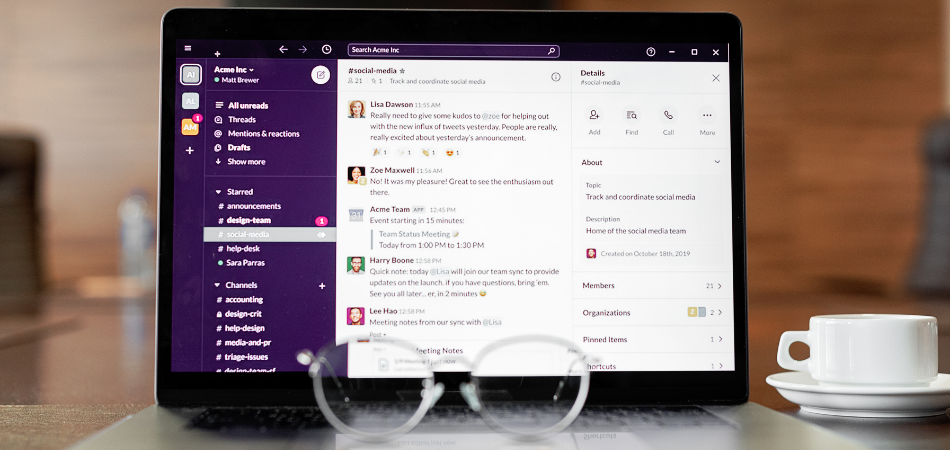
Furthermore, one cannot see a deleted message on Slack even if you’re an admin. However, admins and team owners can change the settings and disable message-deleting. But they cannot see messages that have already been deleted.
Still, wondering if you can recover a deleted message on Slack? The answer is an absolute NO.
However, as indicated earlier, you can generate a log of deleted messages.
The platform can still obtain information about the deleted message in an EDE or electronic discovery export only when the owners (Standard Plus Account) customs the messages’ settings to keep everything. In that case, Slack will maintain a log of deleted or edited messages from the public channels.
The slack deletion logs are important and can serve various purposes. Logs can be used by parties to show messages were deleted before they would preserve any attached documents.
Messages deleted in longer discussions can be traced. Users can use the deletion logs to find the exact place where the discussion fell. Knowing the exact location of a deleted message can help parties understand the nature of the deleted messages.
What Happens If You Delete A Message In Slack?
Well, if you deleted a message on Slack then it goes forever. The deletion is permanent, and you cannot retrieve the message. What you can get for Standard plus accounts is deletion logs and edit logs.
Therefore, when you think of deleting a message on Slack, proceed with caution. For public channels, admins and team leaders can restrict this feature for obvious reasons. This simply means you might not be able to delete messages if they are restricted.
When you delete a message in a chat, your friends can see the message to be deleted. However, they will not know who deleted the message.
If you’re trying to delete some messages but can’t manage them, then the messages are restricted. You need to speak to one of the admins about the issue.
How To See Recover Deleted Messages On Slack?
You cannot see and recover deleted messages on Slack. Once a user deletes a message on Slack, it’s gone eternally. What users with Standard plus accounts can retrieve are deletion logs.
So, if you happen to delete messages on Slack, the messages are gone forever. What you can only see are the edit logs and deletion logs. Deletion logs are crucial when you want to show where the deleted message falls within a discussion.
The exact message location can help parties understand what the message was all about. This is possible by checking the nature of messages around the deleted message.
Have A Look: How Can I Recover My Zoom Chat?
How To Recover Deleted Messages On Slack?
You cannot recover deleted messages on Slack. Once you delete a message on Slack, the message is deleted permanently. So, if you’re looking for a way to recover a message on Slack, then there is no way.
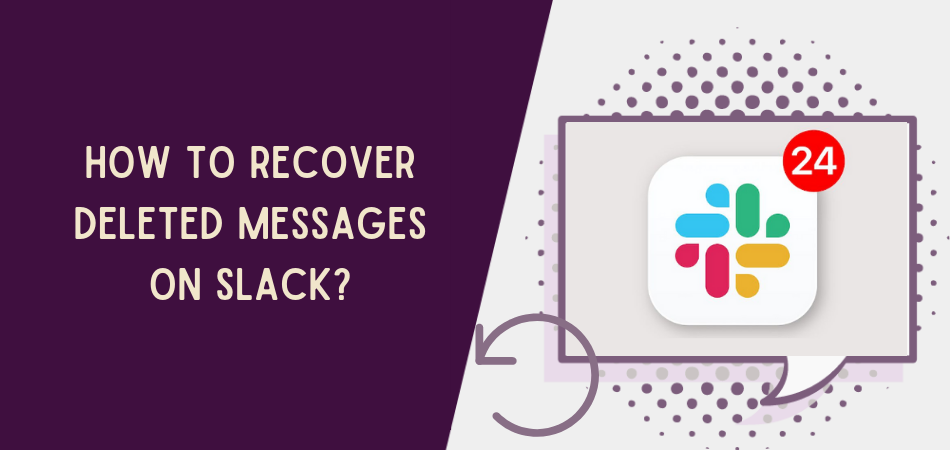
The best you can get for a standard plus account is deletion logs and edit logs. Deletion logs can be obtained from private channels and direct messages.
These logs are crucial for pinpointing the exact location of a deleted message on a chat. From there, users can decipher the nature of the deleted message.
Conclusion
Well, that’s it from me! Now you know you cannot recover messages on Slack once deleted. Therefore, you need to be careful when deleting messages on Slack.
What users can attain after deletion are deletion logs. The logs are important for the exact location of the deleted.