Sometimes, you might accidentally delete some of your photos from your discord account in the heat of the moment and regret it later. They can be recent ones or old ones.
But, even though you can’t see them, your images are still there. They just don’t show up in the discord server any longer.
However, using the command prompt and cache files in the discord folder, one can recover every single deleted picture they have ever removed from the discord platform. In addition, one can also use any third-party cache applications to recover the images, such as Cache Monkey.
Hence, in this article, you will learn how to recover deleted images on discord step-by-step and successfully get back those precious pictures.
Key Takeaways
- Deleted images on discord can be recovered, but only if you take the right steps.
- Once an image is deleted from your server, it’s automatically moved to the internal discord cache folder.
- Manually altering the PNG file inside the cache file won’t automatically turn the photo back to normal.
- Remember to not change the format to PNG before running a single cache file using the command prompt and successfully running it.
Can Discord Owners See Deleted Images?
The answer to that is a resonant YES! Discord owners can see deleted images. When a user deletes an image on discord, the image is not truly deleted—it’s simply removed or nuked from the active server and moved to the Discord cache folder.
But it’s not directly visible on the server; the owner will be able to see the deleted image in the internal discord folder inside the cache files folder. Every individual user can view all their previously deleted images in their respective discord cache folder by using their smartphone or desktop.
Although you have to recover the photos first in the desktop version to see them, you can directly view the deleted pictures upon entering into the cache folder in the case of a smartphone.
How To Find Deleted Images On Discord?
There are two ways the user can find deleted images on the discord server.

- Manually with the help of the OS command option “Run.exe”
- Installing a third-party application called “Cache Monkey.”
Method-1: Manually Find with OS command Options – Run.exe
The user can find all the previously deleted images using the run console from the search bar in this process. Here are the necessary steps are given below:-
Step 1: Press “Windows + R”, and it will open the “Run” dialogue box.
Step 2: Type “%appdata%” and hit enter.
Step 3: Find the “discord” folder, right-click on it, and click on “Open”.
Step 4: Now look for the folder named “Cache”, right-click on it, and click on “Open”.
We will discover every single deleted image inside the cache folder on the discord platform.
In this Run.exe method, the files are found in PNG format.
However, the user can’t recover the pictures already as the file type hasn’t been changed.
And manually altering them won’t transform it back to normal also, as we need to utilize the command prompt for that specific goal which we have described below.
Method-2: Cache Monkey
Cache Monkey is an application that is highly compatible with both Mac and windows.
It mainly allows you to automatically search and convert any cache files in the discord folder.
This conversion method is superior to manually converting them with the command prompt.
The user does not have to move back and forth to insert commands and eventually find or recover deleted images.
This technique helps avoid any possible risk or damage in working on the sensitive components in your device.
However, the major positive of this application is that it restores the picture fully in an altered PNG format where the images are visible.
Users can find deleted images using the below-mentioned steps-
- Download and install the latest version of the “Cache Monkey.” application on your desktop.
- Run the program as administrator.
- Select the “Scan Cache”
- And you’re done. The scan will successfully bring out all your deleted images inside the discord server.
How To Recover Deleted Images On Discord?
You can recover deleted images on discord using two methods:
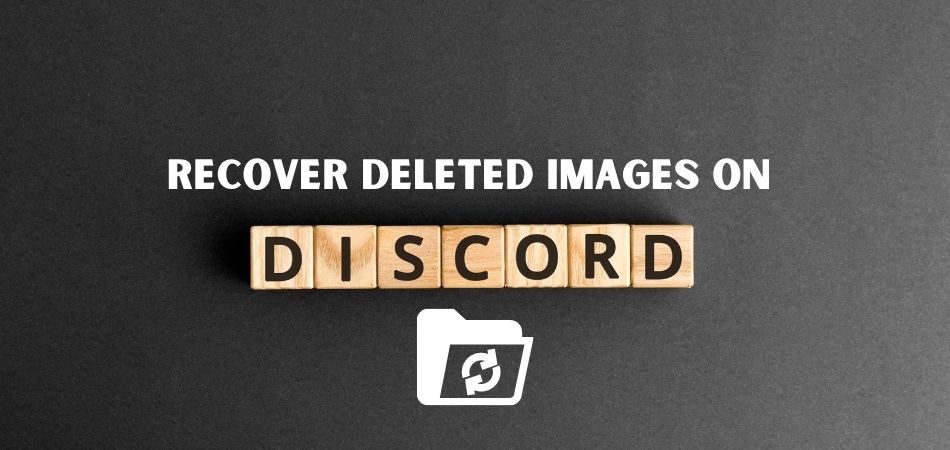
- Manually
- Using a cache application
Method-1: Manually Recovering Deleted Images On Discord with OS command Options
For discord owners to recover deleted images on their desktop system manually, follow the below instructions:-
Step 1: Select the “Run.exe” tab at the bottom of the homepage icon list and open it.
If you can’t find it at the bottom, just search it manually, using the “Search” option and enter “Run” to discover the function.
Step 2: Input “%appdata%” inside Run.exe. Then click “OK.”
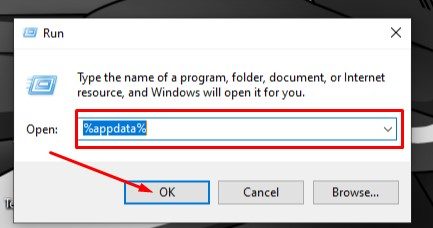
Step 3: After clicking “OK,” it will lead to “Roaming” within the user’s AppData directory.
Step 4: Next, open the “discord” folder.
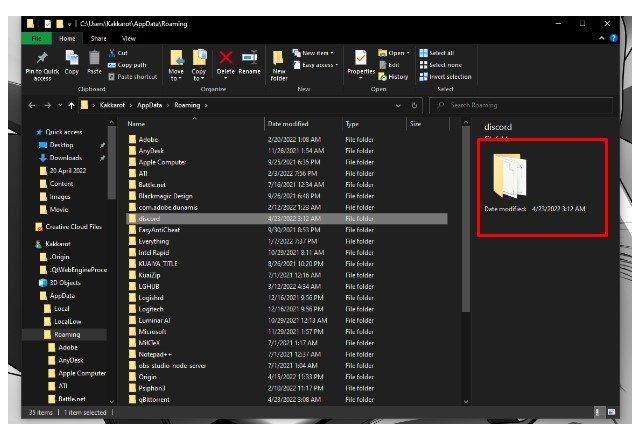
Step 5: The “discord” folder will redirect you to the entire used storage memory of the user till then.
Step 6: Now, open the “Cache” folder.
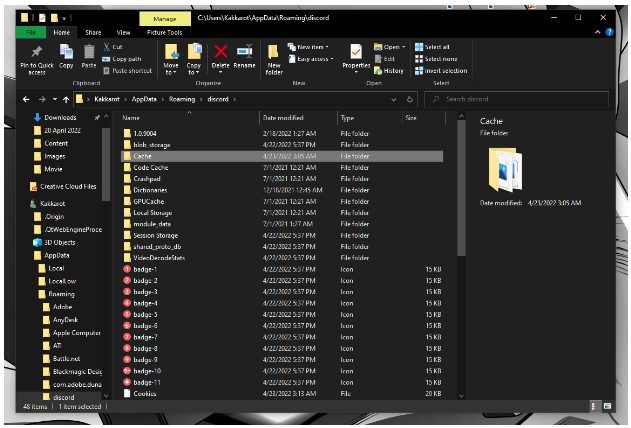
Step 7: Inside the “Cache” folder, we will discover all the user’s deleted files from messages, images, and videos so far inside the discord server. (Although not fully retrievable)
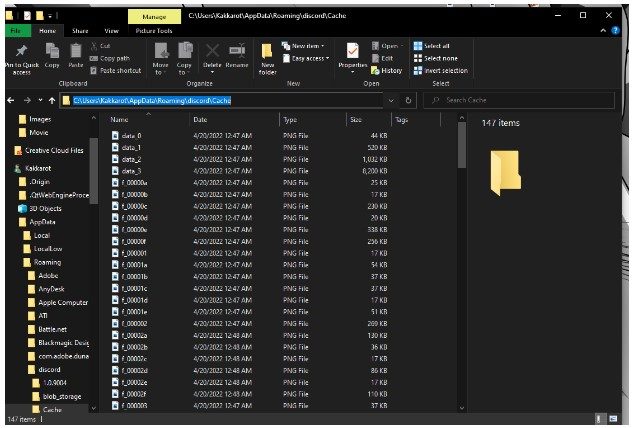
Step 8: Open the “Command Prompt” from the Search bar.
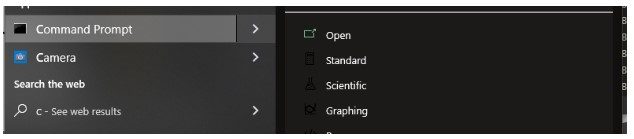
Step 9: Copy the location of the “Cache” folder inside discord.
Step 10: Then, paste it (\Users\Kakkarot\AppData\Roaming\discord\Cache) to the command prompt. [Put your PC’s username in place of Kakkarot]
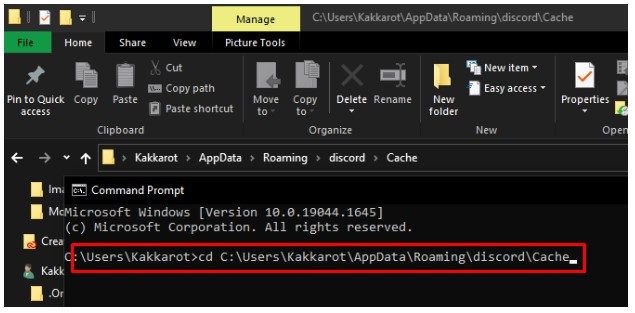
Step 11: Press “Enter”.
Step 12: Convert all cache files into PNG using the “ren * *.png” command.
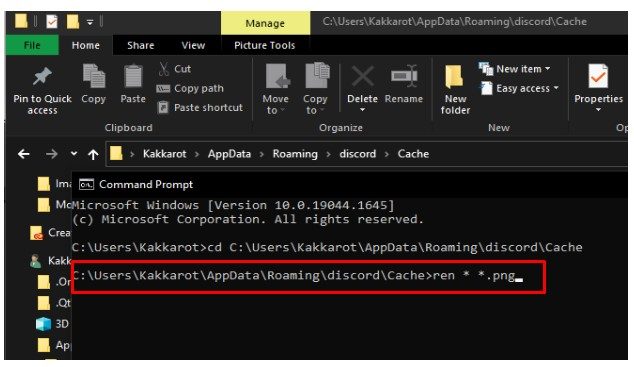
Step 13: Move back to the “Cache” folder inside the discord storage, and you will see all the images have successfully returned to their previous visible PNG format.

Step 14: Copy the images you are looking for and paste them into your desired folder.
Method 2: Recovering Deleted Images On Discord Using Cache Application
We can use the previously mentioned Cache Monkey application to recover the deleted images easily.
After scanning the images (Cited in the above section), the user can retrieve the picture by simply saving it in his preferred location.
Related Reading: How to Recover Whatsapp Images Deleted By Sender?
Conclusion
In conclusion, it is essential to remember that Discord is a collaborative platform, and any shared material should be treated with respect. If you have deleted images from your Discord account, there are two crucial things you can do to recover them.
First, try using the command prompt to find the images and recover them ultimately manually. If that fails, you can try using a third-party cache application tool to recover the images, such as cache monkey.
Finally, to end it all off, we thoroughly outlined the necessary steps of how to recover deleted images on the discord server. If you faced this problem, then we hope that it helped you to solve your issue.