With the recent update on Whatsapp, anyone can easily send a message or photo and delete it for everyone. Such deleted messages or photos will be hard to recover for the receiver. However, there are simple tricks you can rely on. This article will teach you how to recover WhatsApp images deleted by sender.
The easiest way to recover deleted images or messages by sender from your WhatsApp is through the whatsremoved app. Through this application, you can get to see deleted photos and messages. Also, there are many other apps that you can consider.
Can I Recover Whatsapp Images Deleted By Sender?
When the sender deletes a Whatsapp message, the receiver can’t find it in the chat window. However, if the receiver takes a screenshot of the message, he can retrieve it later. Meanwhile, you can directly recover deleted messages from your iPhone and Android devices using some applications.
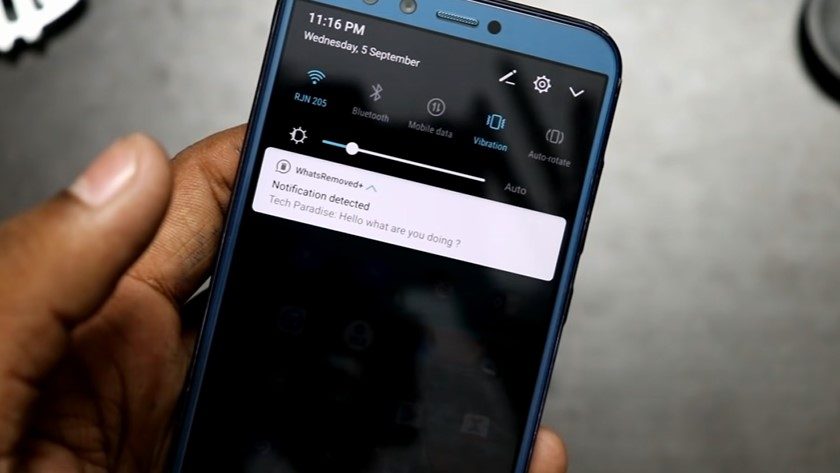
You need to install the Whatsremoved app and allow all notifications for you to be able to recover deleted messages. Messages and photos deleted before the installation cannot be recovered, but those deleted after the installation of the application will be trapped in the app.
Then you can go on to the app to recover the messages or images deleted by the sender.
Do You Know How To View The Deleted Whatsapp Images Send By Sender?
You can find it easy to view the deleted WhatsApp images through the whatsdeleted app on your phone. First, you need to visit your play store or apple store to download the app. After that, you need to install the app and grant all necessary permission.
Allow notifications on the app to easily see the deleted messages and images. Else, you have to visit the app whenever you want to recover any deleted images trapped in the app. Also, there are other apps you can consider such as whatsremoved and WAMR.
Read More: How to Recover Deleted History Firefox Mac?
How To Recover Whatsapp Images Deleted By Sender?
If you need to recover deleted WhatsApp videos, photos, or other types of messages from your android phone and can’t find them on the phone, they have been deleted from your device’s internal storage. So, if this is your case and you want to recover WhatsApp messages, don’t worry.
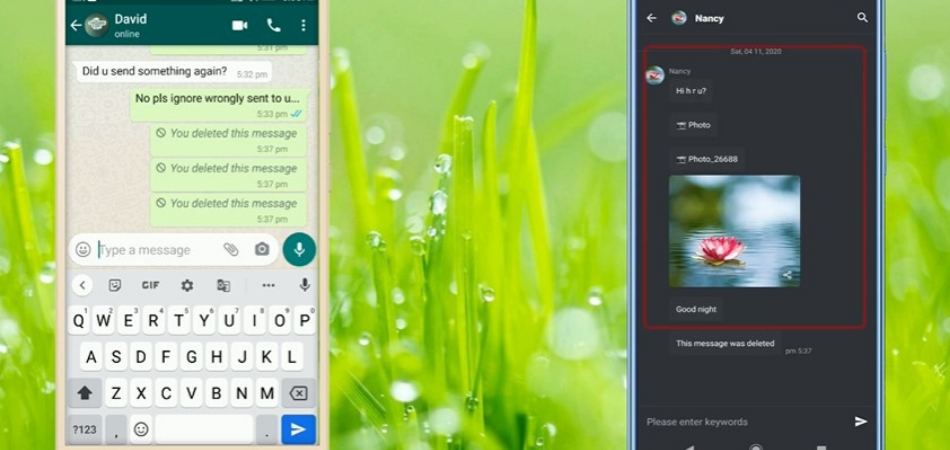
Any command from the sender to delete images for everyone will ensure you do not have the image to view anymore. However, below are things you can do to still view the images.
You Should Follow The Steps:
Visit the app store or play store, depending on the phone you are using
Search for Whatsdeleted app on the play store and iPhone app store, search for the notification history log app {They work in the same way to help you recover deleted images}
Install the app and allow all notification
Once you want to recover deleted images, go to the app and check as the images will be trapped in the app media.
1. Recovering Using Whatsdelete
Whatsdelete is an application that you can use to recover deleted images and messages from the sender. Not that alone; it can make you appear inactive as you get to read messages, and it still will not tick blue.
Steps to follow:
- Go to your app store or play store and download whatsdelete
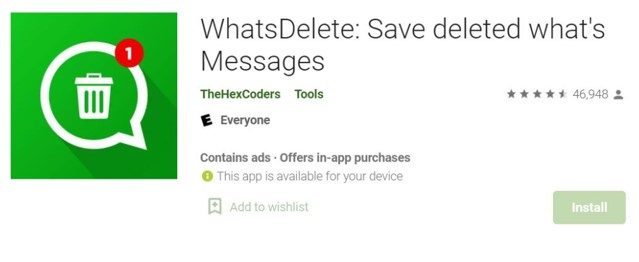
- Install and open
- Grant permission to the WhatsApp and WhatsApp business if you have one on your phone, as seen in the image below
- There you have different tabs to see anything sent to you
If anyone sends you a message and deletes it, you will see the notification which will say click here to see deleted messages. Otherwise, you have open the app and recover the images or messages there.
2. Recovering Using Wamr
It works similarly to the first app above. It helps in recovering deleted messages and images sent by the sender. It is so simple and easy to use
- Go to the app store and download the app.
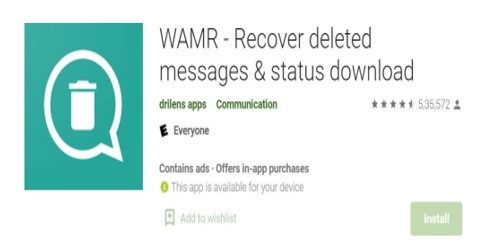
- Open the app and give the required access to the app, which includes your notification.
- Select the app you want to monitor, especially your WhatsApp
- Once the app is successfully installed and running, you need to allow the app to do the rest
- You will always get notification of saved files and messages on your WhatsApp that the sender has deleted
3. WhatsRemoved+
It is an app that works just like the two above. It is best for recovering images, messages, and files that were deleted on WhatsApp by the sender. The good thing about it is that it comes free for you to use.
- Go to your app store or play store and download the app
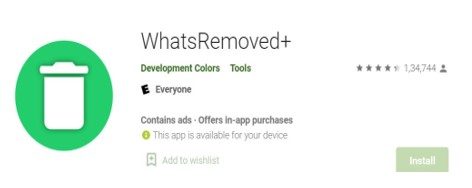
- Open the app and grant all permissions
- Select WhatsApp from the app list you want to use with the downloaded app
- Once anyone deletes a message, you will get a notification
- Open the app, and you will see the deleted messages or images trapped there to recover
Conclusion
After deleting it, the era of troubling yourself to find out what someone sent to you is over. With some applications, you can easily recover deleted messages and images by the sender. This page on how to recover WhatsApp images deleted by sender reveals for you.