As cloud storage, Dropbox has effectively served its purpose for around 600 million users. It’s a reliable backup for both households and businesses. But situations like deleting the stored files accidentally may come up.
Thus, a question may pop up in your mind- is it possible to recover deleted Dropbox files? In short, Yes, you can recover the deleted dropbox files. And for doing so, you need to either check the trash folder of the deleted files or go for some advanced data recovery software.
Getting confused, right! But don’t worry because we will cover all the methods in detail that will help you recover the Dropbox deleted files. So, let us begin!
What Happens To Deleted Files In Dropbox?
When you accidentally or willingly delete a file from dropbox, it doesn’t get permanently deleted. Instead, it is the suspension of the file that is temporarily saved in the trash folder. But such deleted files do get deleted after a time being.
The deletion interval of these files entirely depends on the type of plans you have availed in dropbox. These deleted dropbox files remain in the trash for 180 days before getting permanently deleted in plans catered toward businesses. However, for the basic and family plans, the duration is 30 days.
An additional feature for the business accounts reduces the chances of accidental deletion. While deleting any file, a double check will give the user time to recheck if they are deleting something wrong.
Also, the admins of these business accounts get to know the user’s activity. For this reason, recovering the deleted files in a business account isn’t an issue.
On the other hand, if all the files get deleted or destroyed due to a cyberattack, it’s possible to get them back through rewind. This feature is available for business accounts for at most 180 days and 30 days for family accounts. However, you won’t enjoy the feature in personal or basic accounts.
How To Recover Deleted Files From Dropbox?
Before recovering files, you need to understand how Dropbox functions. Whenever you trash a file, it isn’t permanently erased. So, you can retrieve those deleted files with some procedures listed below:

Method 1: Check Deleted Files
Deleted files is the location where all files are stored for an interval after deletion. The steps in this process are discussed below:
Step 1: Click on the dropbox icon
The first step would be to click on the dropbox icon that will navigate you to the next steps. You’ll find it on the right side of the toolbar.
![]()
Step 2: Click on the file icon
After that, you’ll see a window opening, and on the top right, there will be a files icon, which you need to click.
![]()
Then, you’ll get two options and from them, choose the Launch dropbox website.
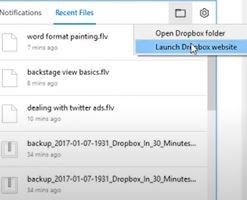
Step 3: Click on deleted files
You’ll be redirected to the Dropbox profile layout on a browser, and there you’ll see the option for Deleted files. Click on it.
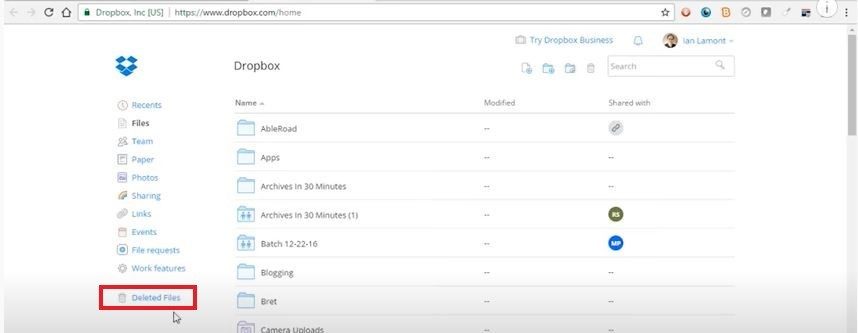
Step 5: Tap on three dots
Now, you’ll see a lot of deleted files altogether. From those, find the file you deleted mistakenly and tap on the three dots on the right side.
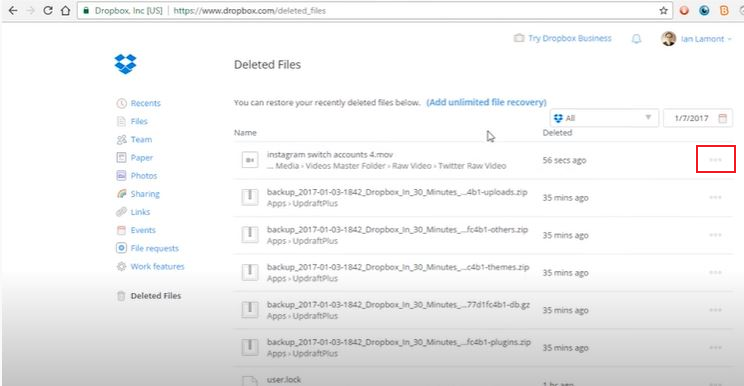
Step 6: Restore the file
Clicking the three dots will allow you to restore or permanently delete the file. Choose restore, and thus the deleted file is recovered.
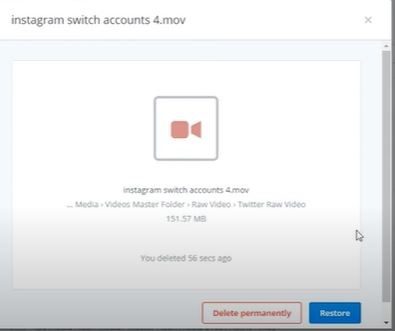
Method 2: Check Events
Like the previous method, you must navigate your Dropbox profile online. The next steps are discussed as follows:
Step 1: Tap on events
You need to tap on the Events option on the left panel of the layout.
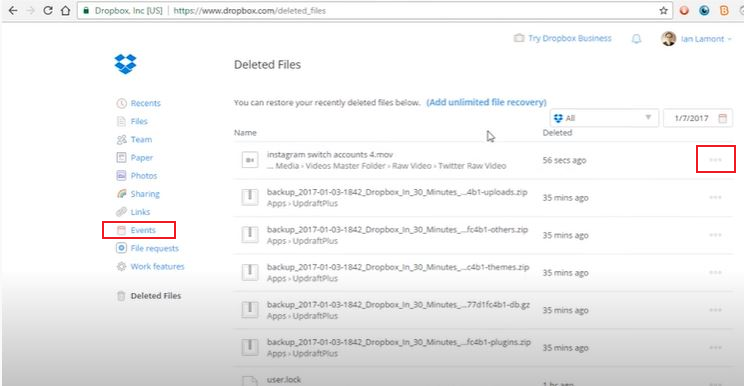
Step 2: Restore the desired file
When you click on events, you’ll be able to view the history of the actions performed by you with time. From there, figure out the deleted file and click on the Restore option on the right.
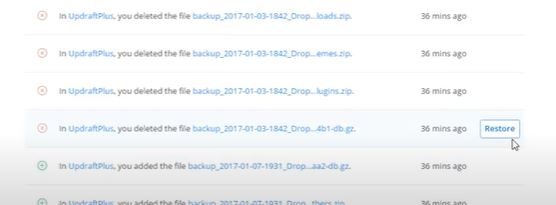
Method 3: Rewind Your Account
Another process of recovering the deleted files is rewinding the account. To do so, follow the directives mentioned below:
Step 1: Log in to your Dropbox account
Login to your account with your password and email.
Step 2: Click on Rewind
Click on the Rewind Dropbox/ Rewind on the right panel.
Step 3: Get Started
Tap on getting started and select the accurate date before the file gets deleted, tuning with the blue line.
Read Also: How To Recover Deleted Photos From Iphone
Why Do The Dropbox Deleted Files Not Showing?
Several reasons might cause the dropbox files not to show. Some of the prominent causes are listed as follows:
Technical Faults
Due to synchronization problems, there can be situations where you won’t view the dropbox files. Since it is a cloud platform, sometimes any meager faults may lead to such scenarios.
Accidental Deletion
While managing large chunks of files, things often get deleted mistakenly. Therefore, to avoid such problems, you must deal with Dropbox files cautiously.
Conflicting Softwares
In this regard, the antivirus software acts as a significant barrier and hampers the functioning of dropbox. It can lead to dropbox not accessing the files and hindering synchronization.
Can You Recover Permanently Deleted Dropbox Files?
If somehow some of the Dropbox files get permanently deleted, it is still possible to recover them. In this case, you have to use a data recovery tool, which you have to install in your system.
After installing, use that tool to scan the drive where the Dropbox Folder is stored. It will eventually recover many files from which you can retrieve the file you are looking for.
FAQ’s
While going through the recovery methods, you might have pondered various questions. Some of the most common ones are discussed below:
[faq-schema id=”7152″]
Conclusion
Restoring the deleted dropbox files is possible, but you should do that withinwithin the recovery period. Thus, knowingly or unknowingly, if the files are permanently deleted, you need to take the hassle of using a data recovery tool.
Retrieving the deleted files is simple as they are stored in the trash. But even such processes can get complex when you don’t remember the file name, exact time, or date of deletion. It would be better to take precautions and organize your files to avoid future issues.