Like many iPhone users, if you’re also concerned about recovering your deleted photos, you shouldn’t be concerned about it. Luckily, you can recover your deleted photos by following some recovery methods.
So, what will help you, and how to recover deleted photos from iphone? Well, you can take help from the Recently Deleted album for recovery.
Besides this one, you can also recover deleted photos through iCloud and iTunes. Plus, the Disk Drill software can also give you the desired result.
Want to know about them in detail? In that case, simply follow this article to get step-by-step instructions.
How To Recover Deleted Photos From iPhone [Proven Solutions]
As we’ve already said, there are plenty of methods that you can try, but not all of them will give you a reliable result. However, here we’ve included some methods that you can try to get your deleted photos back without any hassle. Have a look:

1. Recover Recently Deleted Photos
If you accidentally deleted some important photos and are upset about it, then you should not worry about it. You can easily get back all of your wiped photos from the recently deleted folder.
This is a common feature that you will find in every iPhone and this feature keeps deleted photos for 40 days. And within these 40 days, you can easily recover the recently deleted photos as well as delete them permanently.
However, if you haven’t used this “Recently Deleted” facility and want to learn more about its usability, follow the section below. We’ll show you step by step procedure so that you can get back all your recently deleted photos effortlessly:
Launch The Photos App:
Launch the Photos app from your iPhone and then click on the “Album”
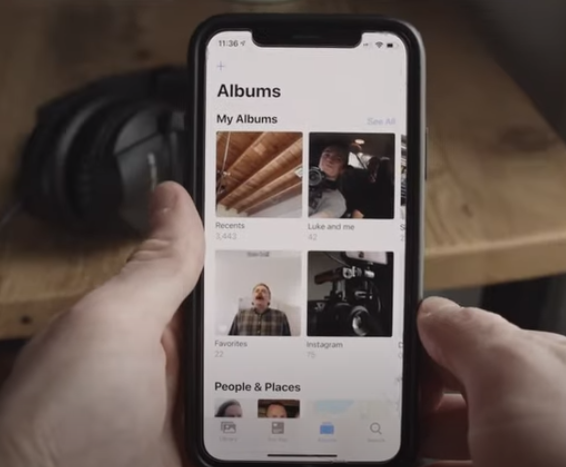
Find The Recently Deleted Folder:
Find the “Recently Deleted” folder and then tap on it

Choose Photos:
Now you can view all the photos you’ve deleted recently. Then tap and select the photos and then hit the “Recover” option

Check The Photos:
After recovery, you will see the deleted photos or media files in your gallery again.
As you can see, the recovery process of recently deleted photos is much easier than most people think. No matter how many pictures you’ve deleted, you will be able to recover all of them in 40 days through the “Recently Deleted” facility.
2. Using Disk Drill
You may be able to recover photos from the “recently deleted” option; how do you recover deleted photos from there? Well, you can still recover photos from your iPhone, even after deleting them permanently.
Wondering how you can recover the photos that you’ve deleted permanently? In that case, you have to take help from software and there are a bunch of software available that you can try,
However, here we’re going to use the most reliable Disk Drill software that recovers deleted media files while maintaining quality. Follow the section below to know about this software’s usability:
- Install the Disk Drill on your device and then connect your iPhone to the device
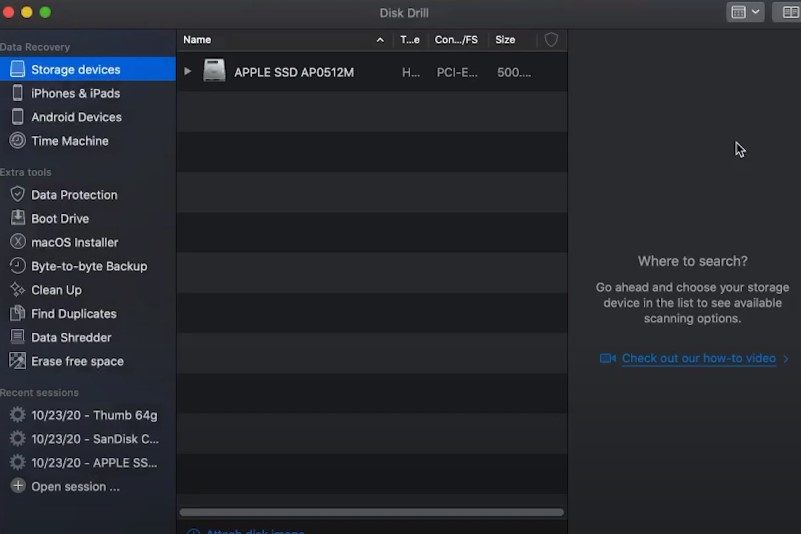
- Launch the app, and you’ll see all the storage devices listed on the data recovery panel
- Tap on iPhone & iPads from the side panel and select your phone, then tap on the “Search for lost data”
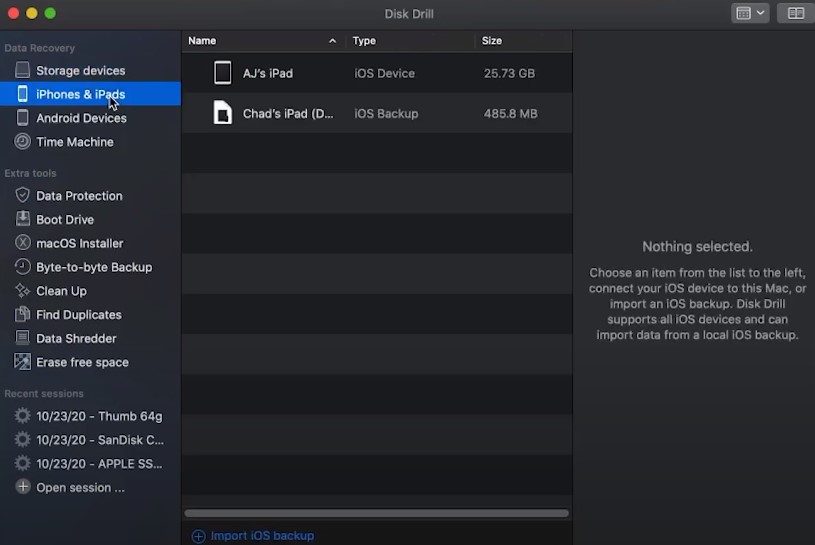
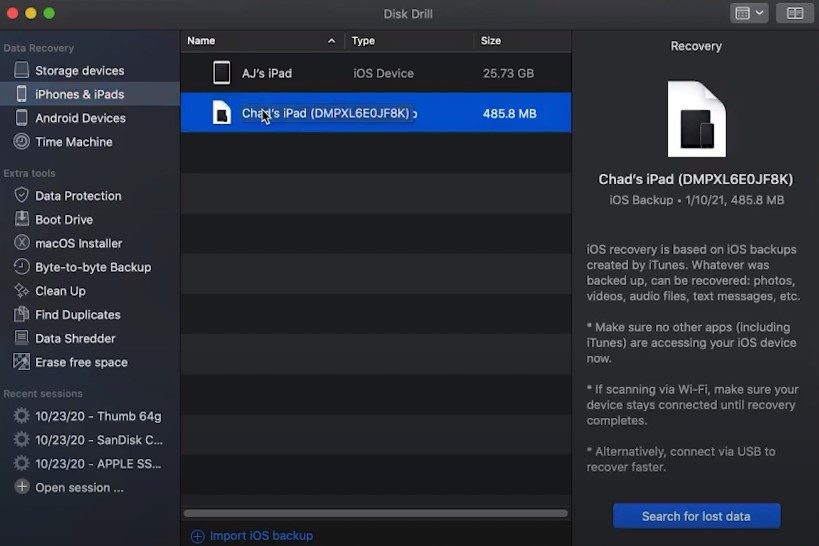
- Well, the recovery process may take a little time. And after that tap on the photos from the left side panel
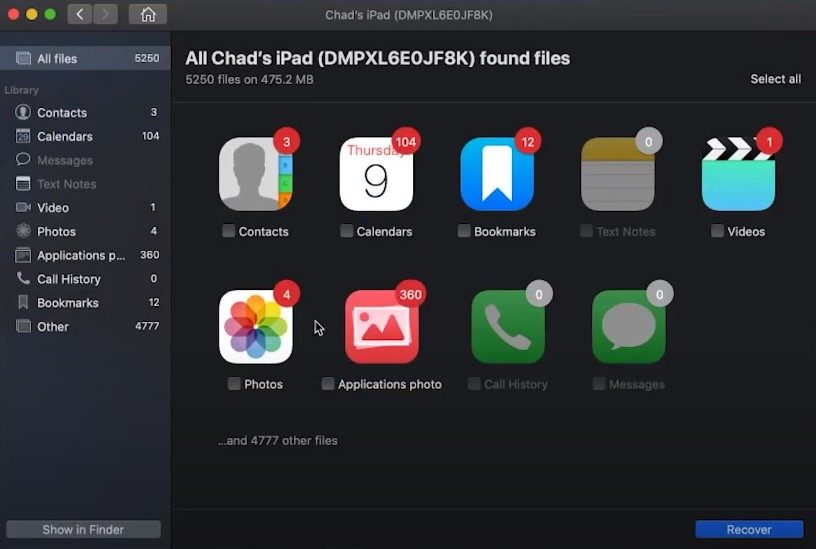
- Click and check mark next to the photos which you want to recover and click on the “Recover”
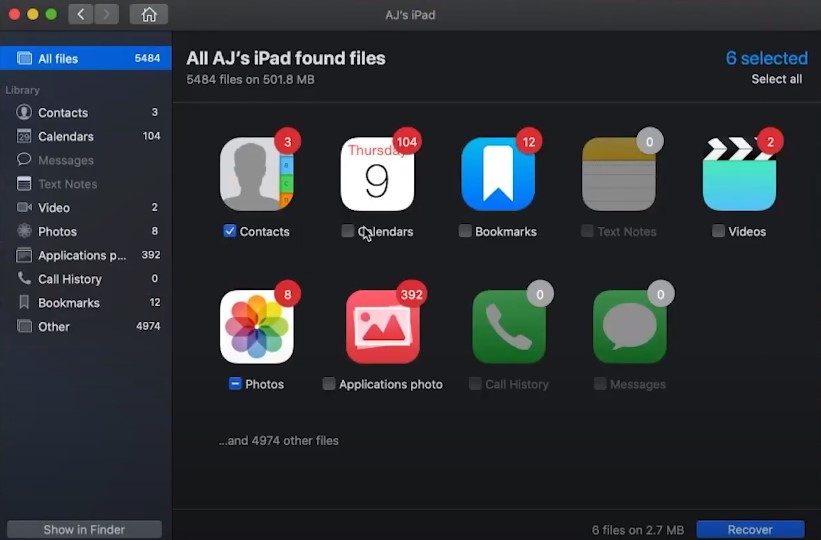
- Choose your storage location and click “OK”

Once the recovery process is finished, you simply check the photos from your save location. However, you might like the next method if you don’t want to use any software and have an enabled backup facility.
3. Utilizing Backup Facility
Last but certainly not least, you can try the backup facility of your iPhone. And also iOS devices come with several backup facilities like iCloud, iTunes, and so on. However, here we’ll show you how to get your deleted photos from iCloud.
If you’ve enabled the automatic iCloud back, then you can easily restore or recover all the deleted photos of your iPhone. Here are the steps you have to follow:
- Start with going to the settings and then follow the following path:
General> Reset> “Erase All Contents and Settings”

- Now you have to set up your iPhone as new and then select “Restore from iCloud Backup”
- Use necessary information to sign in to your iCloud account
- Select the latest backup file and wait until the backup process done
See, this is really easy, and you can be able to perform this activity within a few minutes. However, remember to check that your iCloud facility has the latest backup before initiating the recovery process.
Closing Thought
So, now you know how to recover deleted photos from iphone and other related aspects. Simply try one of the methods we’ve included throughout this article, and get your deleted photos back.
However, among all the methods we’ve included throughout this article, you should try the second method. Using the Disk Drill will let you easily recover your deleted photos from your iPhone.
And if you find any method difficult or not working, inform us through the comment. We’ll love to hear from you and at the same time love to solve your issue.