Looking for a guide on “How to play Spotify playlist on Discord Groovy”? You got it! In this guide, that is exactly what we’ll be showing you, along with some other how-to’s as well.
We know playing Spotify playlists on Discord Groovy seems a little complex, but trust me, it’s as simple as just a few clicks. All you need to do is visit a Groovy website, add it to Discord, choose a server, and then select Authorize.
Didn’t get it? Read through the entire context; we are going in-depth, so you can understand better.
Can A Discord Music Bot Play a Spotify Playlist?
Yes, Discord music bots can play playlists from Spotify and other platforms. Discord servers are typically like a big fat chat group where you connect with people with similar interests. Its music bots allow the members on a server to enjoy the same song while gaming or doing anything else.
These bots are like virtual Discord users, which allow you to hear any music you want. You will just need to join a channel and then set a command for that specific bot so that it will join a V-channel and get the music started.
The good thing is that Discord bots can play songs from all the popular platforms, including YouTube, Spotify, and others like that.
How to Play Spotify Playlist on Discord Groovy?
Groovy is an amazing music bot that needs to be installed into the main program so that it can add extra functions to the Discord servers. However, you don’t need any music bot or any hack or software to play music from Spotify. This is because Spotify now comes built-in with Discord.

However, we’d still show you the process of adding a music bot to Discord. As we’ve shown at the very beginning, it is very easy to add a groovy music bot to Discord. You will just have to follow the steps below.
- First, you have to log into Discord and head over to the Groovy Music Bot
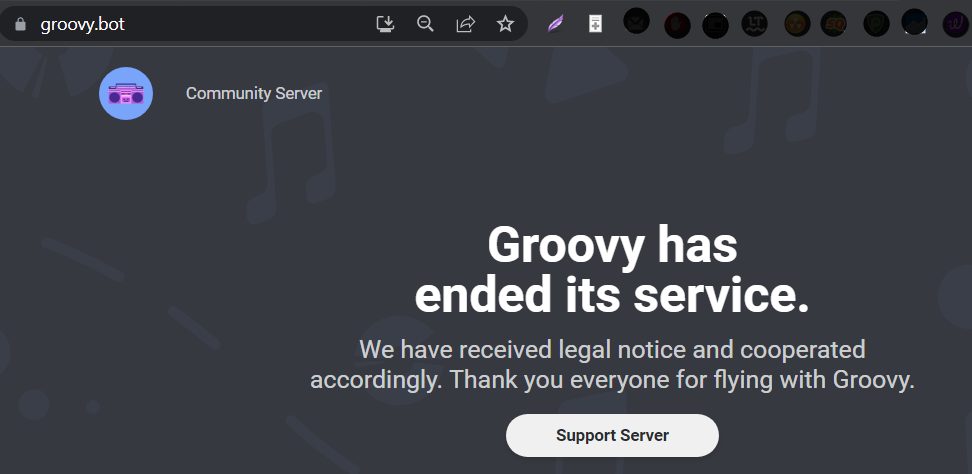
- Once you go there, you should see something like “Add to Discord” or “Invite to Server.” Whatever it is, click on that.
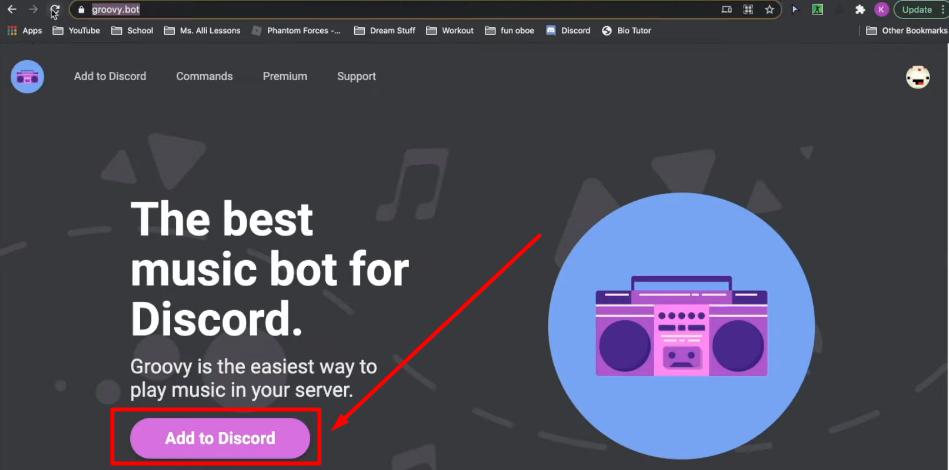
- Select a server from the displayed server lists and tap on the “Continue” button.
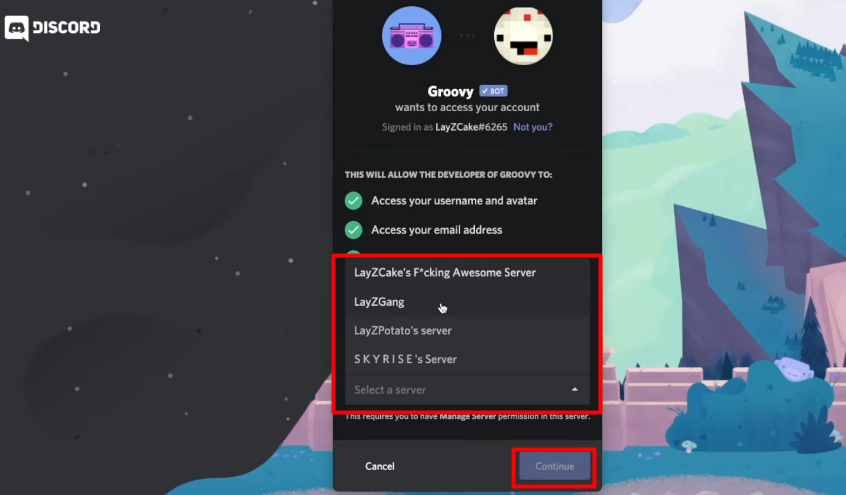
- Give permission to use voice activity and all. Then click on the “Authorize” button and solve the displayed captcha.
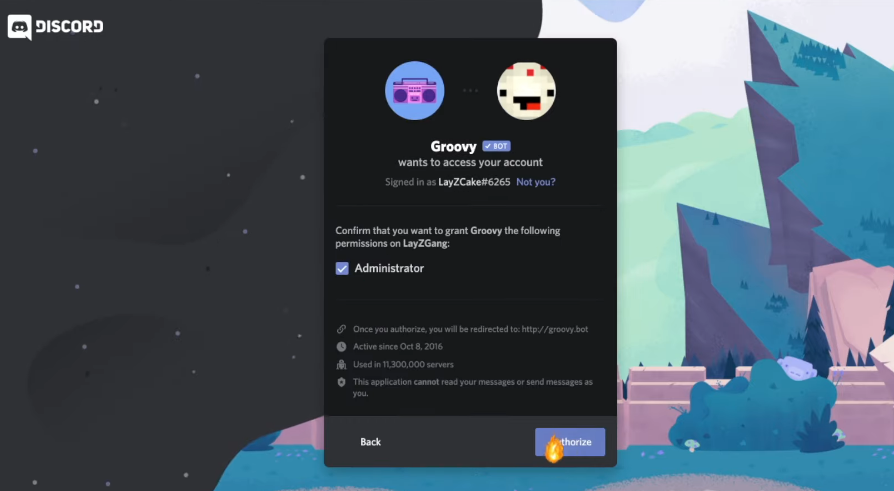
- Now you have to open Spotify and access the playlist you want to play on Discord Groovy.
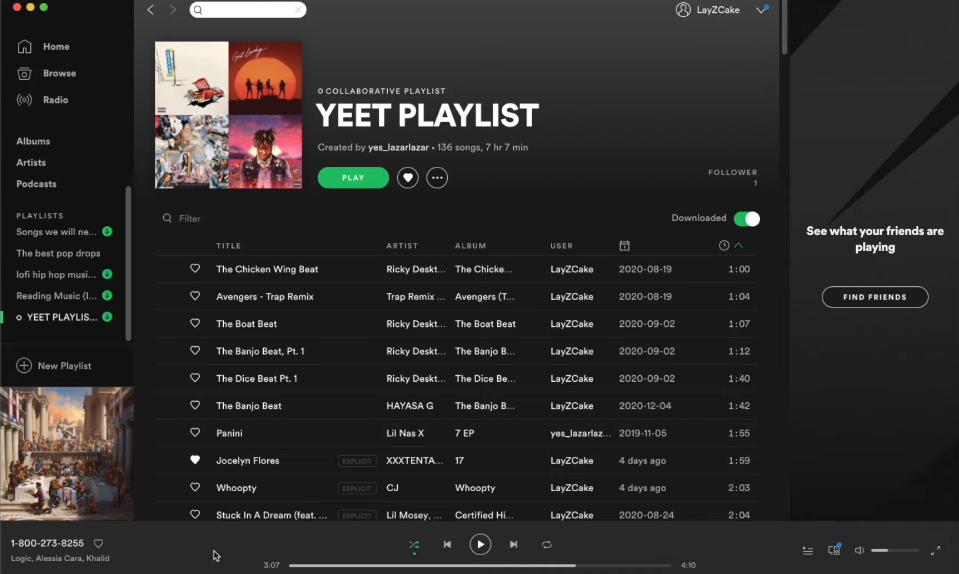
- Once inside the playlist, click on the three-dot icon under the playlist name and choose “Share” from the pop-up menu.
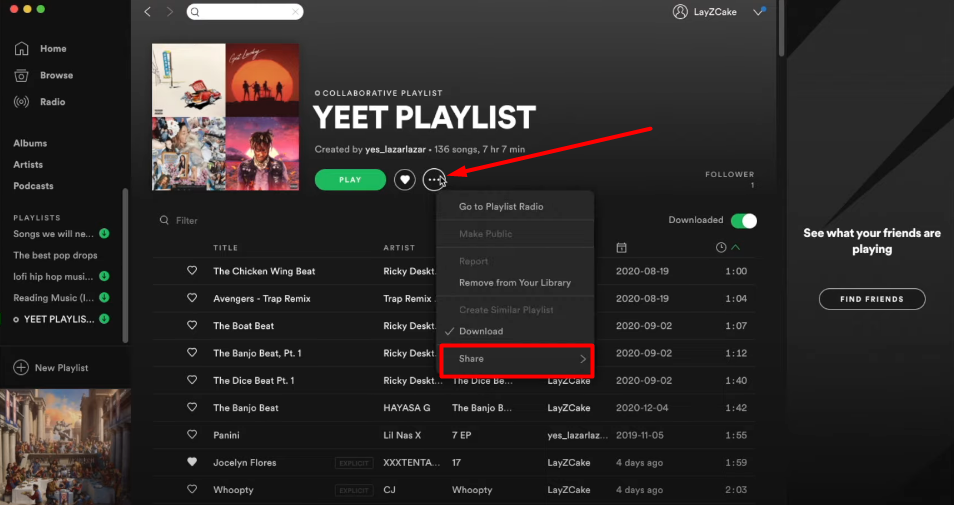
- Then, tap on the “Copy Playlist Link” under the “Share” option and go back to the Discord Groovy website.
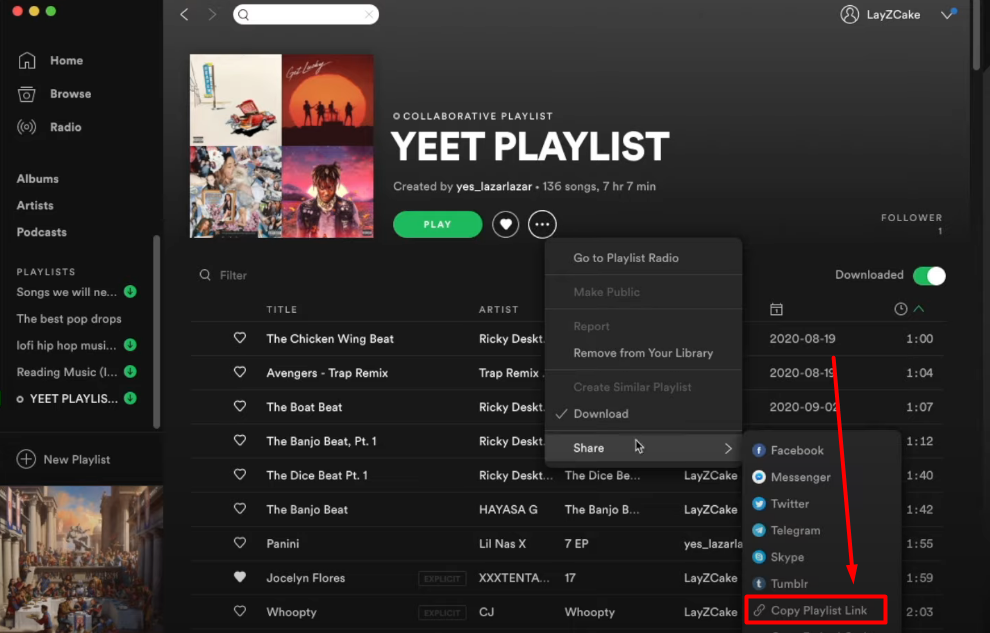
- Type “-play (paste the copied playlist link)” in the Groovy chat box and press enter on your keyboard.
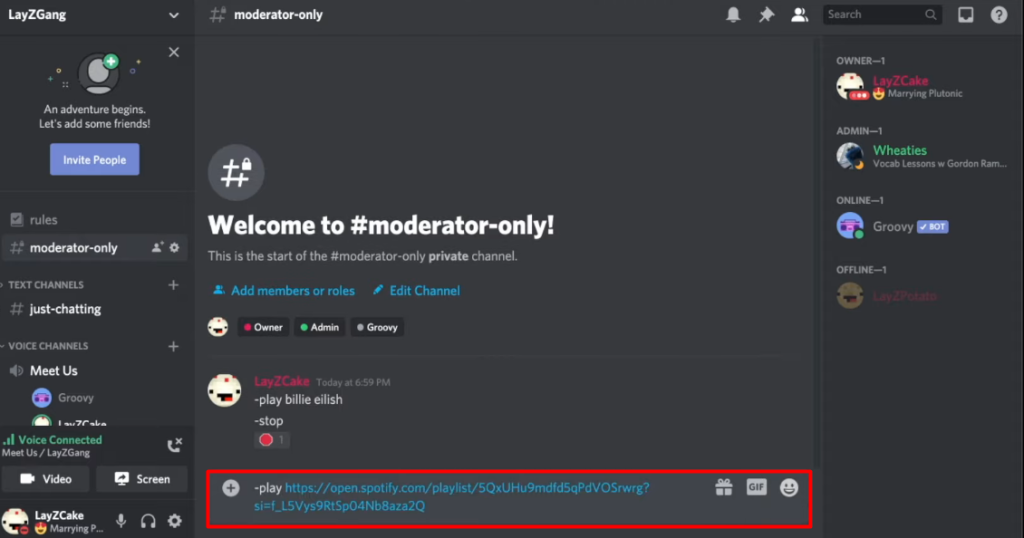
- Songs on your chosen playlist will play automatically in the Groovy chat room.
How To Operate Groovy Music Bot?
Operating a music bot is a little harder than installing one. Music bots will work on your commands; they will do exactly what they are told to do. But do they understand everything we humans say? Definitely not!
There are a few words that these bots understand, and you’ll be using those exact words to control your songs. Here are some of the most used commands.
- Type “Play (Song Name),” and the music bot will start playing the song if it is available on the platforms.
- If you want to hear a song repeatedly, write “Loop track” and the bot will keep repeating it.
- To repeat the entire queue of the songs, type “Loop Queue”.
- Type “Loop stop” to stop repeating songs.
How to Play Music in Discord With Spotify?
As mentioned earlier, Discord now has built-in support for Spotify which means, you don’t need any other app, hacks, or music bots to use Spotify in Discord. However, to enjoy Spotify music in Discord, you must need a premium account.
Check out the process below to learn to use Spotify in Discord without any music bot like Groovy.
- Whatever browser you are using, open it and go to Discord’s official website and log in with your credentials.
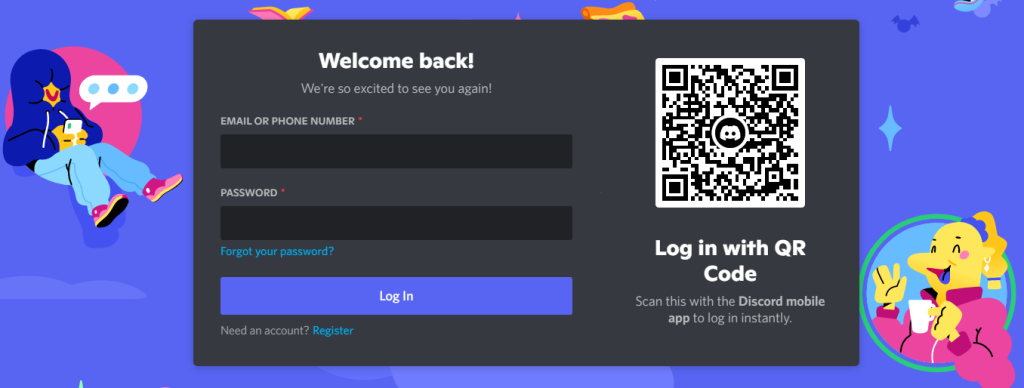
- If you are using a computer, then you should see a user settings icon in the lower-left corner.
![]()
- In the user’s “Settings,” you will see an option named “Connections.” Click on that.
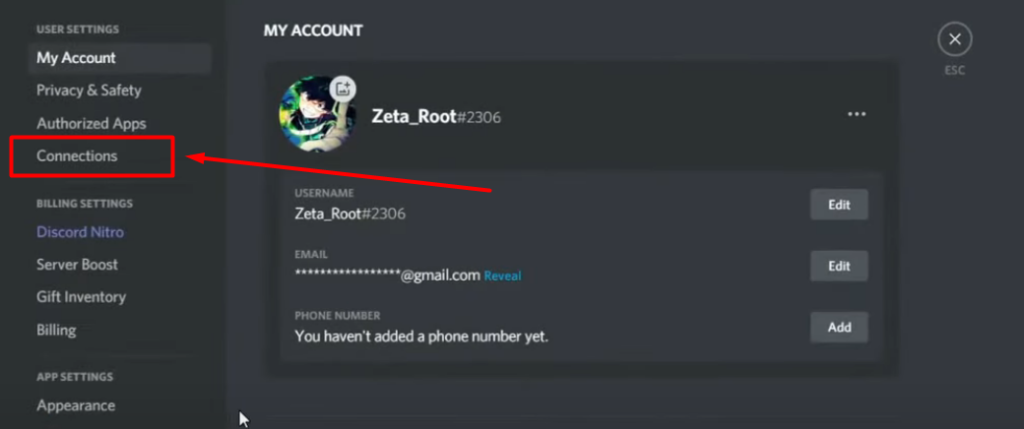
- Then you will find the Spotify icon. The icon is like a green circle with three small lines inside.
![]()
- Upon clicking on the Spotify icon, you will have a pop-up window that will ask you to log into your Spotify account. If you don’t have one, you’ll need to create a new account. However, you can’t use it without a premium subscription.
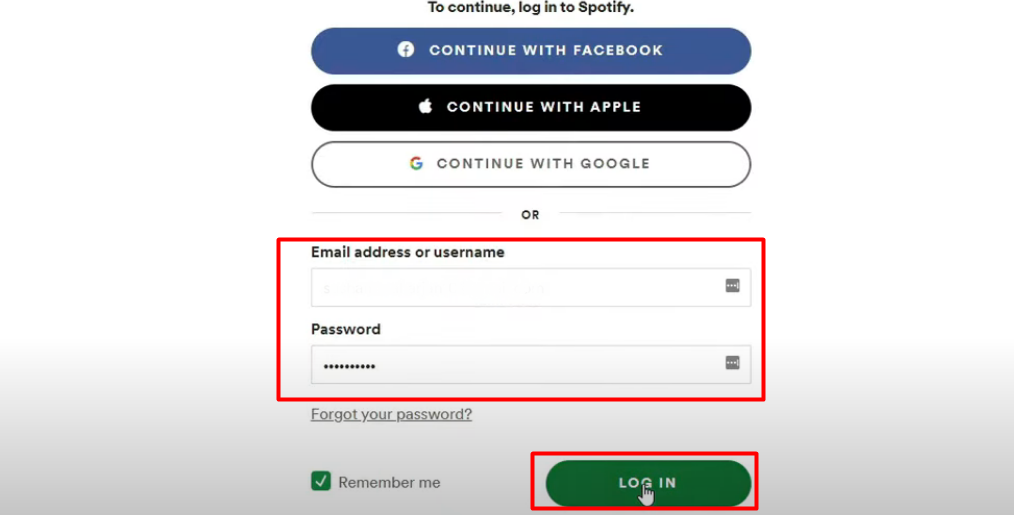
- Once you have put in the right username and password, you will see that Spotify is connected.
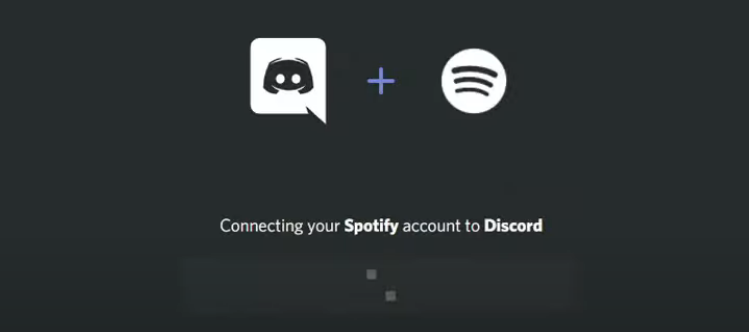
- When the connection between Spotify and Discord is made, the music you will be listening to will automatically show up on your Discord profile.
Which Music Bot is the Best Alternative to Groovy?
In case you don’t know, unfortunately, Groovy is no longer working due to some problem with Youtube. But apart from Groovy, there are some other excellent music bots available that you can choose from. Have a look at the best alternative of Groovy.
Probot
It is a very simple and easy-to-use music bot that can be a great alternative to Groovy. The best part about this bot is that it works toward providing high-quality, lag-free music streaming for any platform.
This bot allows you to do a lot of things since it comes with a large pool of commands. You can play whatever song you want to listen to with different functions like repeating the song and the entire queue, and many more.
Conclusion
To play music from Spotify on Discord, you don’t need a music bot anymore; it is now a built-in feature in Discord. But for other platforms like Mixer and YouTube, you’ll need either a bot or other software.
However, I hope this guide was enough to help you learn how to play Spotify playlist on Discord Groovy. Following the simple steps discussed above, you can easily play your desired Spotify playlist on Discord Groovy.
Copyscape is showing results from the headings that were on the instruction outline.