Who doesn’t like to listen to music? Listening to music helps to reduce mental stress tremendously. To make listening to music easier, Spotify comes with lots of features, including creating playlists with your own favorite songs.
It is designed with an easy-to-use interface that can be used by anyone. So, there is a chance to delete any playlists accidentally while using Spotify.
However, there is no need to be concerned if you delete your favorite playlists. Spotify Recover Playlist feature allows you to get back the lost playlists to retain your favorite music.
If you are still confused about how to recover your Spotify playlist, stay with this context. Here we will discuss some simple methods to recover the Spotify playlists.
What Causes Spotify Playlists To Lost Or Disappear?
Spotify Playlists can get lost or disappear for different reasons. Some common causes of this problem have been demonstrated below. Check if you’re experiencing any of these situations.
- If you don’t go online to Spotify in 30 days, offline content, including playlists, will be erased from your device.
- Logging in to a Spotify account on more than six devices will cause playlists to disappear from Spotify.
- If you have a playlist created by someone else, the playlist will disappear when the original creators delete it.
- Attracting malware on Spotify or your device is another reason to disappear your favorite playlists.
- Using the free subscription to Spotify will also cause your created playlists to disappear suddenly.
Some Preliminary Tricks To Recover Spotify Playlists
Not finding a favorite playlist is always sad. So, if you find a playlist missing from Spotify, you should try to recover it by any means. In that case, you can adopt some simple tricks first to recover your lost playlist. The techniques you can follow are as follows.
- If your favorite playlist doesn’t appear on Spotify, restart your device and re-check the app.
- Log out of your Spotify account from your device and re-login it to check whether the missing playlist is visible.
- Check your internet connection; you may have slower internet, sometimes slower internet speed causes playlists are not visible on Spotify.
- Update the Spotify app from the Play Store or App Store if you are using its old version app on your device.
- Uninstall Spotify from your device and install it again. Then log in with your account and check the playlist.
If the above tricks are not working to recover your lost Spotify playlist, check out the advanced methods section above.
Most Effective Ways To Recover Spotify Playlist On Different Devices?
Spotify is available on various devices, including Android & iOS smartphones, windows PCs, and MacBooks. Unfortunately, all of these device users can fall into the playlists disappear problem. For that, here we will explain how you can recover Spotify playlists from these devices.

Method 1: Recover Lost Spotify Playlists (Windows and Mac)
Windows PC and MacBook users typically utilize Spotify through a web browser. If any playlist is deleted from your Spotify account, you can easily recover lost playlists by following the below steps
- Visit “Spotify.com” using a web browser on your device, whether a Windows PC or MacBook.
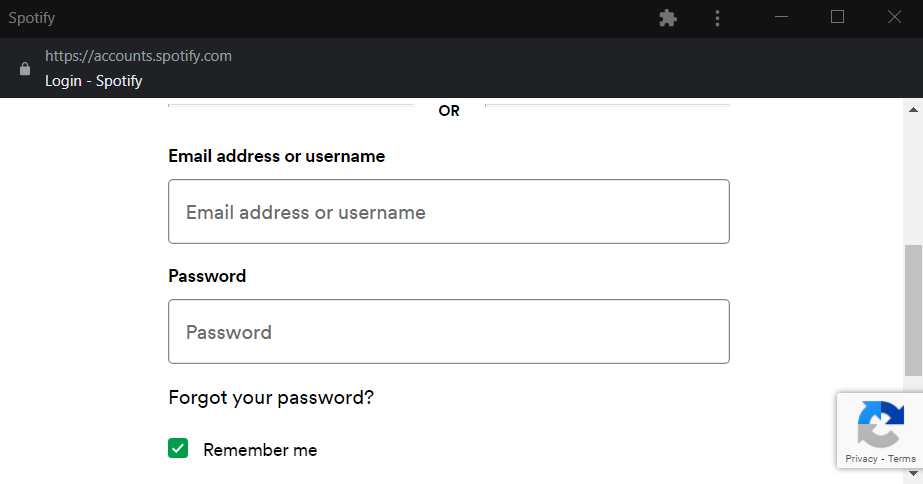
- Tap the profile logo on the top-right edge and choose “Account” from the displayed drop-down menu.
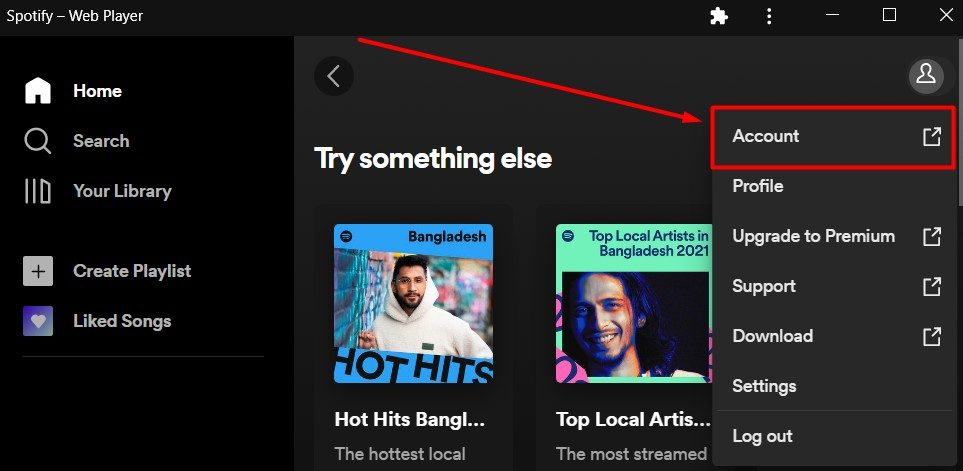
- Select “Recover playlists” from the left-side menu, and you will find all your deleted playlists here.
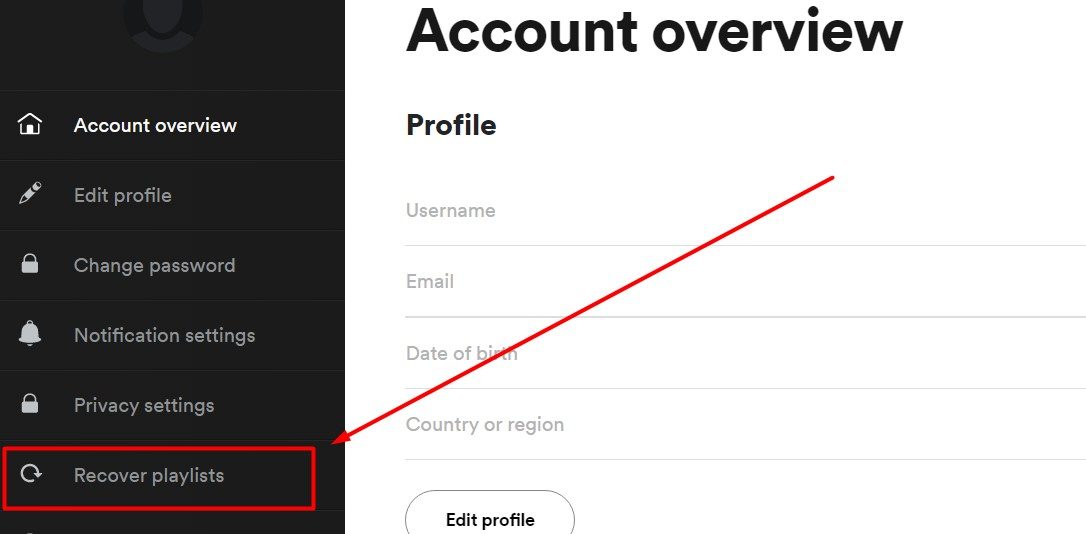
- Now find your lost playlist on the “Recover Playlists” window and tap on the “Restore” option to recover the playlist.
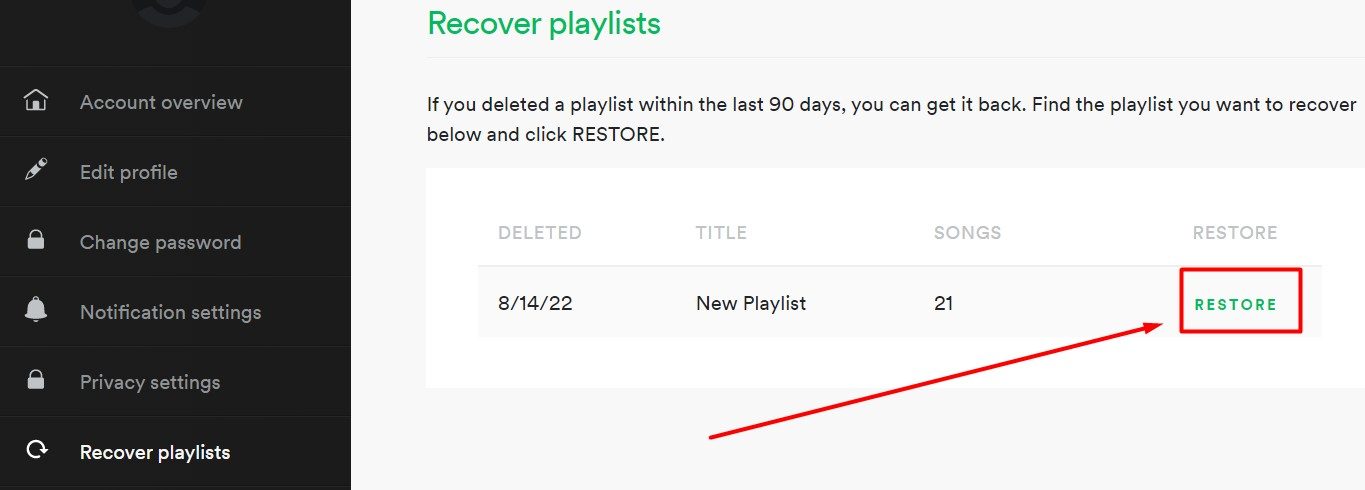
Method 2: Recover Deleted Or Lost Playlists From Spotify (Android & iOS)
Unfortunately, Spotify doesn’t allow users to recover lost playlists from its mobile application. In that case, you have to recover the playlists by accessing your Spotify account through a web browser manually.
Below, we have discussed how you can get back your lost Spotify playlists on your mobile phone, no matter if it’s an Android or iOS device.
- First, open any web browser on your mobile phone and visit “spotify.com.“
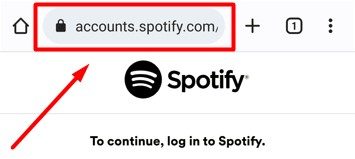
- Then, log in to your account using your username & password and tap on the settings icon in the top-right corner.
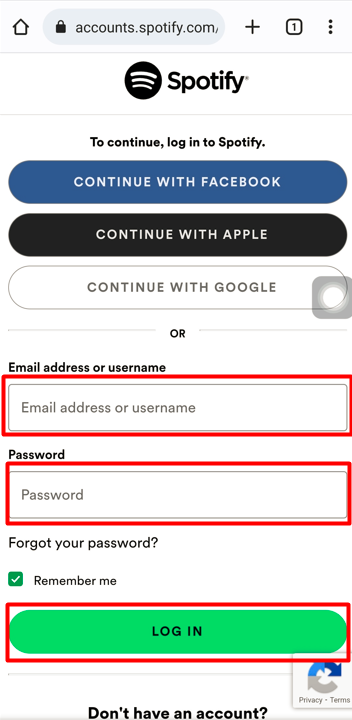
- Choose “View Account” from the displayed menu and click on the “Account Overview” (arrow sign) to open a drop-down menu.
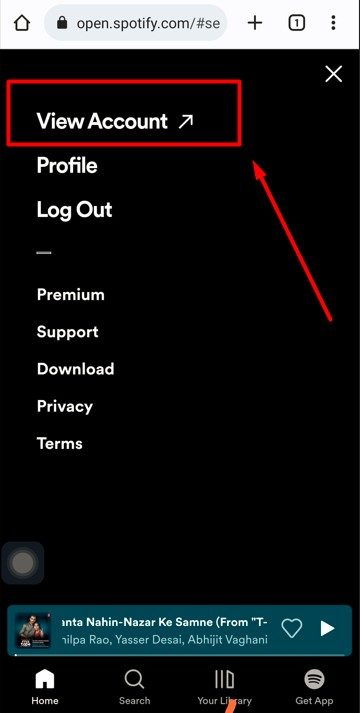
- Choose “Recover Playlists” from the displaying menu list and locate your lost playlist.
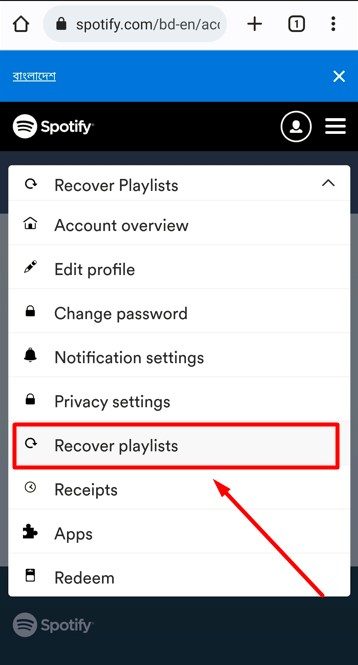
- Once you find your lost or deleted playlist, click the “Restore” button to retrieve it.
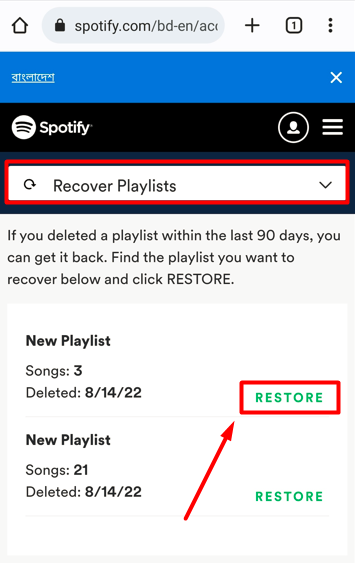
Can I Recover the Spotify Playlist From An Old Account?
Yes, you can recover lost or deleted playlists from your old account. In that case, you have to take the help of the Spotify support team. If you share your problem with the support team, they will help you in all possible ways.
Here we have outlined how to communicate with the Spotify support team to retrieve playlists from an old Spotify account.
- Navigate to your Spotify account and tap on the profile name in the top-right corner. Choose “Support” from the displayed drop-down menu.
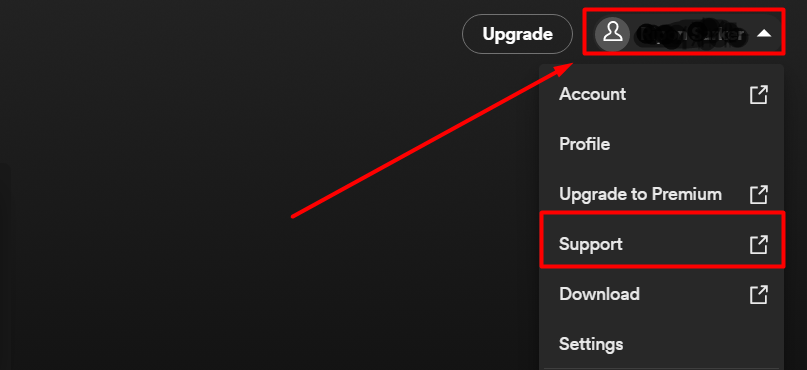
- Tap on the “Account Help” option appeared menu under the search box and choose the “Security” option from the displayed menu below the “Account Help” segment.
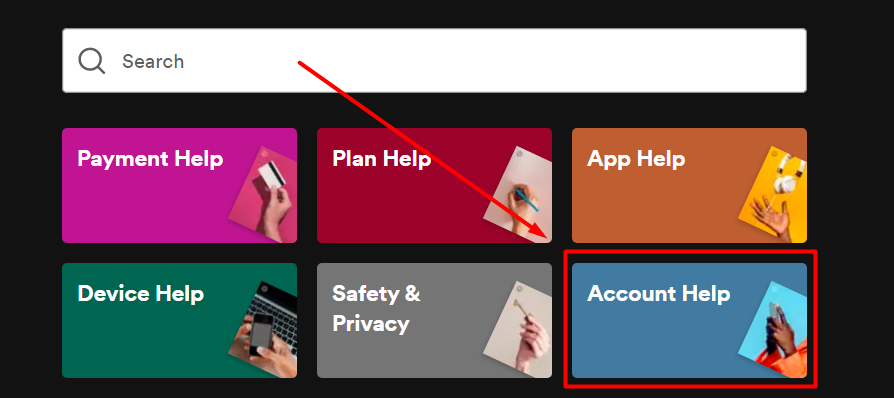
- Choose the “Contract us” option under the “Security” section and tap “message us” from the “Send us a message” section.
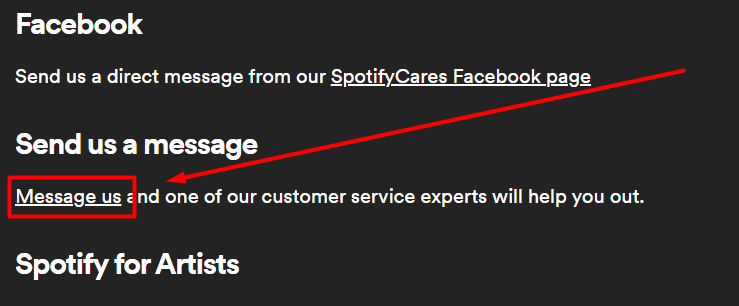
- After that, click on the “Start messaging” button, and a chat window will be displayed in the right-bottom corner.
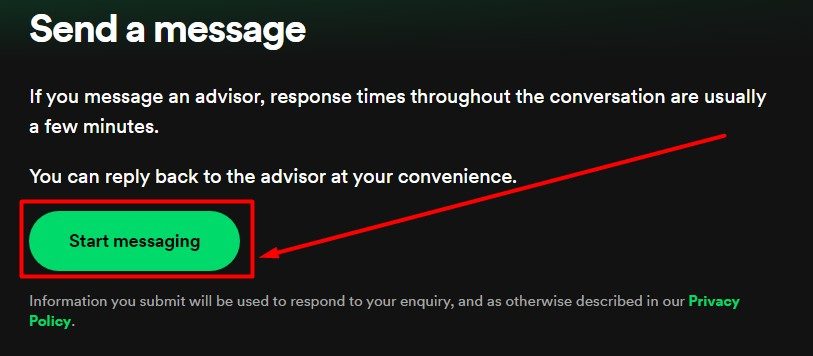
- Now write about getting playlist from an old account in-details on the chat box, and the Spotify team will help you recover the playlist from your old account.
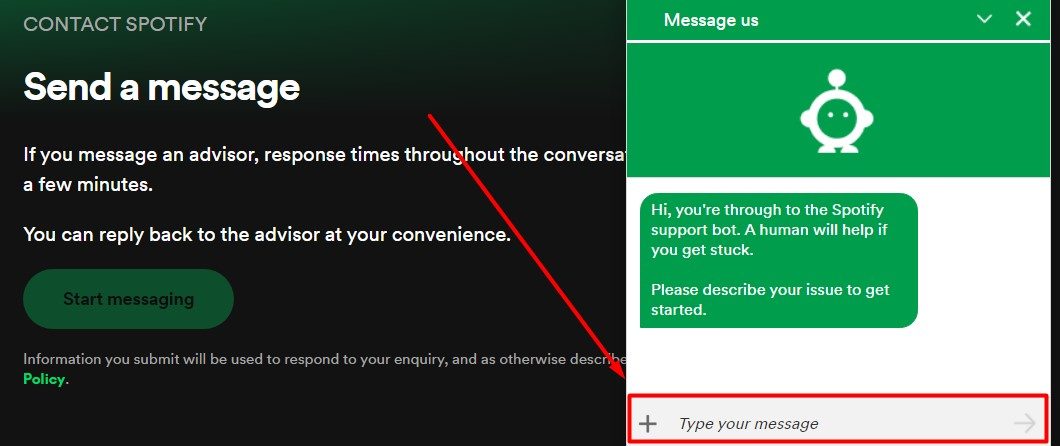
What To Do If The Recover Playlist Option Is Not Working?
Don’t worry if you can’t recover playlists from the “Recover Playlists” option. In this situation, you can take the help of the Spotify support team to recover your playlist.
You will just need to contact the Spotify support team and tell them about the lost or deleted playlist.
The good thing is that following the procedure discussed in the section above you can contact the Spotify support team. They will help you find your Spotify playlist and re-add to your account.
Conclusion
Like other data or files on your device, it is common to delete or lose any playlist from your Spotify account. As a Spotify playlist can contain someone’s favorite music, losing it will be painful. So, when you find any of your playlists missing, you should try all possible ways to recover the playlist.
However, you may now have a clear understanding of the Spotify recover playlist option. You will just need to go through some simple steps according to your device to get back to your Spotify playlist.