If you own a vast property and require wifi coverage for another building that is 400-ft. away, you can either buy a router and get a new connection there or you can extend the signal. Going with the first option can be costly, whereas extending the signals is a go-to solution in this type of situation.
There are several ways to extend your wifi signal. If you possess an antenna and a cable, use the cable and extend the line from the antenna to another building. Your router’s antenna will use it to extend its signal as an efficient repeater. You can also use an extender to broadcast wifi signals from one building to another.
In case you aren’t interested in investing in these options, you can still route for some other ones given below:
Can I Extend My Wi-Fi To Another House?
You can certainly extend your wifi to another house pretty easily. But there might be a problem extending the wifi signals to a building. When you extend any wifi signal to a nearby place, the signal strength weakens.
If you don’t have any issue with this, an extension to another house will be a piece of cake. Because the methods are not as difficult as the people think they might be. You can achieve it without breaking a sweat with the proper equipment.
All you need to do is follow the steps strictly without any mistakes. Here we’ll show all the necessary methods to extend your wifi to another house.
How Do I Extend My Wifi Signal To Another Building 400 Feet Away
Extending wifi signals to another building isn’t difficult when you know how to do so. As a result, if you want to expand your wifi signals to a nearby building that is outside of the router’s regular range, blow instructions may help solve this issue:
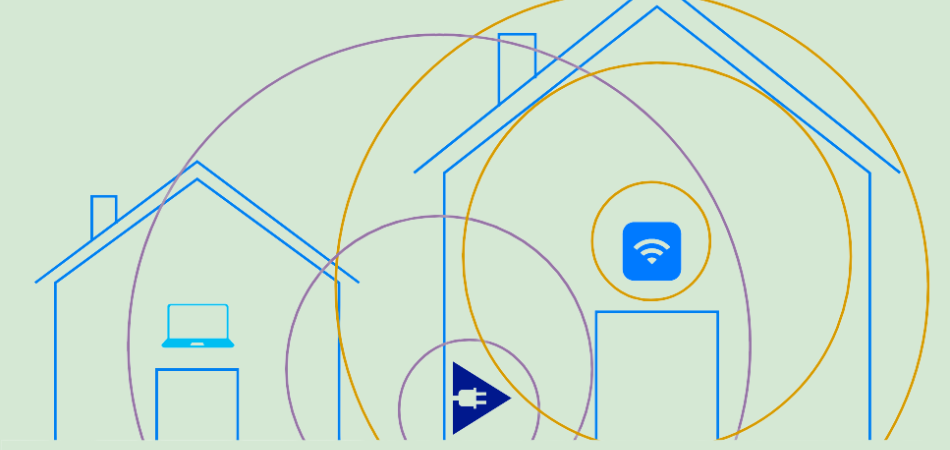
Method 1: Use Coaxial Cable To Connect Antenna
If you already have a wireless router at home, use a coaxial cable to connect the antenna. Then point the antenna in the direction of another building where you want to extend your signal. After that, configure the setting of your routers to make them operate as a sole network.

Method 2: Set Antenna Properly
After you finish the first Method, both routers will be connected and prepared to go. Now you need to ensure the perfect position of the router’s antenna when both the routers get a clear sight line.
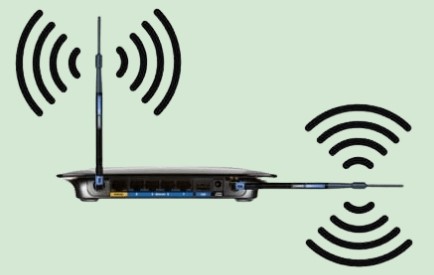
The connection will be interrupted if any building, statue, or tree blocks the sight line. So, ensure the position is right, and there is no blocking between the router’s antenna.
Method 3: Use An Extender
The third step will use an extender to do the job. A range extender is a good option for this cause because it’ll take the signal from one router and repeat it to another. An extender is an old-school method to extend your wifi signals to a new building.

Method 4: Use An Additional Router
If you’re an existing wifi router at your home, you can use that to extend your Wi-Fi signals to a nearby building. You can connect the router with your existing router from where you want to extend your signal. Configure both the routers and link the new one with the existing one so it can send wifi signals without a hassle. Using this method can be expensive, but when you have two routers at home, it’s not.
Method 5: Turn On Wireless Mode
The wireless mode refers to the wireless bridge method. This is another efficient way to extend your wifi signal to a building 400 ft away. You can get a wireless bridge for only $20 for this distance in the market. But this bridge can work wonders for you, and when you turn this bridge mode on, you can get wifi signals from a building 400-feet away.
Method 6: Use A Long Wire
You can buy a long wire to cover the 400-feet distance between two buildings and establish a wifi line through the cable. Using long wire won’t be affordable, but it’ll offer you a steady and stable wifi signal. You’ll get the best signal using this method, and the signal won’t be interrupted if the wire remains fine.

Method 7: Use An Adapter
There are power networking line adapters available in the market. These adapters are popular for extending wifi signals from one building to another. When the distance is between 100 and 400 feet, using the adapter to extend wifi signals can be fruitful. If all the above methods don’t seem appropriate for you, you can route for this one.
Method 8: Utilize Wifi System
You can also use the mesh wifi process to extend your wifi signal from one building to another. This networking system will allow you to take the existing signal from the router and repeat them into several devices like the extender or router. You can easily use this method to extend your wifi signals to a nearby building.
Method 9: Use An Amplifier
Finally, as we have already mentioned about repeaters, it is better to use an amplifier to extend your wifi signal to a new building. An amplifier works in the same way as a repeater. But the best combination is the Repeater & Amplifier combo.
You should go for this one when all the methods fail or don’t work for you. This combination of Repeater & Amplifier works perfectly regardless of the distance between two buildings.
How To Extend WiFi Signal in Office
You can try these out if you’re looking for methods to extend your wifi signal in the office. Extending wifi signals in the office is different from the one at home because of the distance, blocking, number of users, etc. so, here are the ways to extend your wifi signal in the office:
1. Installing A Router
Installing a new router is always the best way to extend wifi signals from one place to another. It may cost you a few bucks, but the signal will always be stable and steady regardless of the number of users. Therefore, a new router installation should be the go-to choice to extend wifi signals in an office.
2. Improving Signal Strength
The next thing you can try to extend your wifi signals in the office to improve the existing signal strength when you have a powerful internet connection with a strong, available wifi signal. A strong signal will cover your office area and provide power internet service to the workers.
3. Use Wired Connection
A wired connection is a good option for both home and office because it can ensure a steady connection. The signal doesn’t break or get interrupted when you use this method. As this is also the requirement of office wifi, using a cable connection to extend your wifi signal in the office can be a great choice.
4. Stable Network
If you can find a stable network like MoCA and have it in your office, then the job of extension wifi signal will seem like a piece of cake. MoCA is a powerful network that is also easily extendable. Therefore, if you get this networking system, extending your wifi signal to your office would be easier.
5. No Signal Interference
You won’t even need to follow these methods to extend your wifi signal in the office if you can eliminate all the signal interferences. The beams, hardboards, cabin glass, etc., can interfere with the wifi signal. When you get rid of them, the signal will be available wider. So, the extension might not even be required for your office.
Can WiFi Extenders Cause Internet Issues?
Wifi extenders are pretty effective and efficient when providing a steady and stable internet connection. It is reliable, but still, there are a few limits on which the functionality of the extenders depends. Those limits can certainly cause internet issues in your home or office.
So, if we look at the effectiveness and efficiency, it passes with great remarks. But when it comes to causing issues, the limit and factors deciding the functionality enter and provide us another perspective. So, wifi extenders can cause internet issues, but that happens hardly.
Bottom Line
As you can see, extending wifi signals to another building is not an impossible task for you. With the right steps and methods, anyone can do that very easily. But to ensure the proper extension, it would be better to follow the guidelines precisely.
But when you extend your wifi signals to a new building, it will also split your wifi speed. Therefore, you may not get the same Wi-Fi speed you used to get. But the green point is that you won’t have to take a whole new connection for this.
You won’t have to go through the initial process again. Therefore, even the experts suggest taking the extension way to use Wi-Fi in a nearby building.