Be it your home or office, a router is absolutely necessary to have a healthy internet connection. So, does this mean using two of them will provide faster connection? Or, does having two routers slow down the Internet?
When done correctly, having two routers will not slow down the Internet connection. Instead, a combination of two routers can actually increase the speed for individual devices. But how can you do this? And what exactly are the risks of having multiple routers connected to one single line?
Let’s find out.
What Is A Router?
A router is a computer networking device that transmits and modifies packet data between different computer networks.
Routers are like traffic control officers on the highway. Data transmitted through the Internet is in the form of packet data. Packets are typically sent from one router to the next until converted to usable forms when it reaches the destination node.

However, a router is not the same as a gateway or modem. These hardware may work together to ensure a flawless connection, but they function quite differently.
A router is now a crucial piece of hardware in every home. They are essential for our daily internet needs. If you are in your home or office and need to connect to the Internet, your router will do the work.
How Does A Router Work?
Routers work by creating a network so that different computers, phones, smart televisions, printers, and other internet-enabled devices can easily connect to the Internet. Routers are the foundation of wireless Internet as you don’t have to be tied down by an ethernet cable, thus promoting flexibility.
It is true that a wired connection with an ethernet will likely give you a faster internet speed but wireless connections powered by the modem-router systems are giving wired connections a run for their money.

So if a single router can make an Internet connection this simple, fast, and easy, does having two routers slow down internet speed? Or will this innovative idea have a negative impact in the long term? These are questions begging for answers.
Does Having Two Routers Slow Down The Internet?
Not really. Having two routers will not slow down your internet unless done wrongly. It would be best if you connect the first router to a modem or to a wifi gateway itself. And then connect the second one to the ethernet side of the first router.
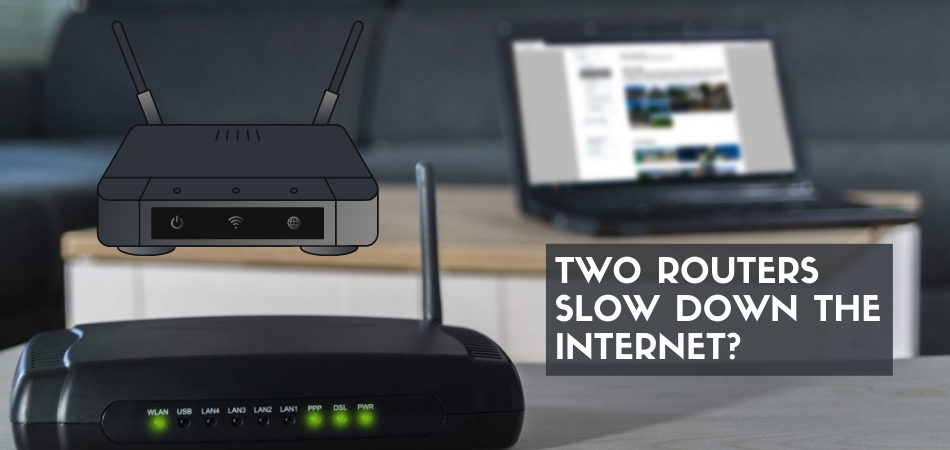
Setting Up A Second Router
The cable that leads from your Internet Service Provider comes with a certain amount of bandwidth, which is the maximum amount of data that runs through an internet connection at a time. The bandwidth will remain unchanged until it reaches your modem based on your subscription.
As soon as the modem picks up the signal, it converts this into digital codes. The modem then sends the digital codes to your router, which your computer uses.
At this point, the router sends the signals to other devices like smartphones and computers connected to the network. If you have two routers attached to a dual WAN modem, they will ship the same bandwidth alerts.
However, it is worthy of mention that if the two routers are not connected or configured correctly, the second attached router will completely block signals coming from the first router. Usually, most modems have just one WAN port so that you can connect only one router at a time. To use a second router, you will use an Ethernet cable to connect the two routers.
What Causes The Internet To Slow Down Using Two Routers?
When a router is connected to a modem through an Ethernet cable, it gives a superb speed just like a single modem Ethernet wired connection. So, setting up a second router on the same connection with the Ethernet gateway side of the router should be able to give routed Ethernet speed.

In simple words, you should connect the second router to the first router through Ethernet cable, instead of connecting it to a modem.
In this way, using two routers should not slow down your overall internet connectivity. But if it does, there could be other external factors that could clog up your much-desired internet speed, such as:
1. Multiple Users
If you are connected to a network with multiple other users accessing the Internet simultaneously, it will make your internet connection slower than absolutely the case. It is worth noting that every router limits the number of people who can connect to the network without crippling the available speed.
2. Unequal Number Of Users Per Router
Despite having two lines, most users are likely to be hooked up to a particular one. Neglecting the other line will make the crowded one slow. You can solve this problem by evenly distributing the users between both routers.
3. Use Of Wifi Extensions
Wifi extensions are little boxes that help to extend the wifi reach to a portion of the house. The extension acts as a barrier causing interference and making the situation even worse.
4. Interference
There may be some interference obstructing the function of the router. Removing such items along the router’s path can help restore speed. Common interference includes concrete slabs, kitchen electrical appliances, microwave ovens, amongst others.
5. Wrong Devices
The devices connected to wired internet sources may run just because of your troubles. Check regularly to confirm all appliances are in good working condition. Replace those that are faulty.
6. Congested Wifi Channel
The wifi channel getting congested might be because of your slow Internet. Always use modern routers that automatically select the best track to solve this. Doing this can also be done manually.
7. Slow Server
For all internet connections, use a domain name system otherwise called DNS. Anytime you enter a web address on your browser to surf the web, you use a domain name system. Facing a slow server is common, and it requires a simple solution; check the DNS settings and edit for seamless connectivity.
8. Network Cables
Network cables can also be a cause of erratic network connections. As the cables get older, they have a reduced ability to transmit data as appropriate. Weaker cables should be promptly replaced with new ones when due. The easiest way of knowing aging cables is by looking at their Cat number. Cat5 is the oldest and slowest, while Cat 6/6a is the fastest and most recent.
Fixing the slow internet when using two routers is easy, as was stressed above.
First of all, find out the cause of the slow Internet even when there are two routers in the same home or office Center. Please find out the issue and resolve it for a better result. Choose where to place your routers so any physical structure does not obstruct them.
Can I Use Two Routers For One Internet Connection?
There is no limit to adding the number of routers. You can therefore use two routers for one internet connection.
Suppose you have more than one router in your home or office. In that case, they probably require a more complex configuration on IP address and The Dynamic Host Configuration Protocol (DHCP) used for automatically assigning IP.
If the IP address of the two routers is not correctly configured, there are bound to be some clashes. The potential crash is easily solved by using an Ethernet cable to connect the modem to the router, and everything will be just as right as rain.
In addition to the above, another way of connecting two routers to a single internet connection is by using a static IP address to avoid IP address clashes. Perhaps you could use the bridge method by switching the router to bridge mode.
Final Words
Does having two routers slow down the Internet? From the preceding discussion thus far, it is as clear as daylight that having two routers does not slow down Internet speed unless not configured in the right way, amongst other factors. These factors are easily detectable and can be fixed with zero assistance or experience.
Connecting two routers in one WiFi pose no issue at all. But, you just have to do it right.
Related Reading: Why Do Modems Need To Be Reset And How?