If you have worked with computer servers, critical databases, or industrial control applications before, you probably have heard about hardware ECC or ECC memory.
Error correction code (ECC) is a computer memory technology that has been around for decades. It is valued and widely used by institutions and professionals who work with critical data since it automatically identifies and rectifies memory system errors, thus, preventing data corruption.
If you have been wondering what hardware ECC means and how to deal with ECC (0xc3) errors, you have come to the right place. This article discusses all matters of hardware ECC recovered, what it means, how it works, and how to fix it. Keep reading to discover more.
Hardware ECC Recovered: What Does It Mean?
Hardware ECC Recovered is the measure of data errors that the ECC mechanism has rectified. Hardware ECC, short for Error Correcting Code memory, is a data storage code used to test the accuracy of going through it.

The value of hardware error correcting code recovered represents a sector count as a decimal number rather than an error count. Once the count reaches 250 million, this value rolls over to 0. The hard disk will operate normally as long as it is not reflecting uncorrectable errors.
How Does Hardware ECC Work?
“Hardware error correction code” works mathematically by ensuring the data saved in a particular memory location is correct. If there is an error, the ECC system immediately recreates the correct data.
Hardware ECC employs an advanced form of parity. This method uses a parity bit (a single bit of data) to identify errors in data clusters, such as the standard eight bits of data that represent values in the memory of the computer system.
Unfortunately, although the parity bit allows the hardware ECC system to identify an error, it does not provide sufficient information for data correction.
A majority of computer systems transmit data in chunks of 64-bits, usually referred to as a “word.”
Hardware error correction code creates seven additional parity bits in every 64 bits of data, rather than one additional parity bit in every eight bits of data.
The system runs a sophisticated mathematical procedure on the additional seven bits of data to guarantee that the other 64 bits of data are correct.
The error correction code algorithm can reconstruct data if one bit has an error; it’s called a single-bit error. However, it can only send the signal to the system if there are significant errors (more than two bits error).
How To Fix Hardware ECC Recovered (0xc3) Error?
If you get a system error message about a diagnosed disk, it doesn’t really mean the disk is faulty.
However, in case of an ECC 0xc3 error, you should realize that your disk is about to break down and needs attention. It means your disk can completely fail anytime; nonetheless, you can still store your data in it.
Once you start seeing hardware ECC 0xc3 errors, you should take a step toward securing your data by transferring data to a different disk or making a backup copy. Also, consider replacing your hard drive as a long-term solution to this problem.
If there is an ECC 0xc3 error, restoring files from the disk is essential. However, sometimes it can be impossible to copy data from the affected disk. In this case, you need a data recovery utility tool to fix this error.
Here are some ways to fix the hardware ECC recovered (0xc3) error:
Scan Your Disk/Partition For Bad Sectors
Scanning your disk for bad sectors is the first essential step in fixing an ECC 0xc3 error. If you are using Windows operating system, follow these easy steps:
- Step 1: Open [This PC].
- Step 2: Right-click on the disk/partition with ECC 0xc3 error.
- Step 3: Select [Properties]. Click the [Tools] tab and then click [Check] in the first option labeled Error checking.
![Select [Properties]. Click the [Tools] tab and then click [Check] in the first option labeled Error checking](https://warpinator.com/wp-content/uploads/2022/04/Open-This-PC.jpg)
- Step 4: A dialogue box will appear; click [Scan drive]. The system will scan and fix errors found on the selected disk/partition.
Run Disk Defragmentation
Disk defragmentation is a disk utility procedure that repositions fragmented files so your computer disks/ drive partitions can function more efficiently. Disk defragmentation can help fix ECC 0xc3 error. This is how it’s done:
- Step 1: Click the [Windows] button, choose [Control Panel], then click [System and Security]. The Administrative Tools window will pop up.
- Step 2: Click [Defragment]. A new window will pop-p labeled “Disk Defragmenter.”
![Click [Defragment]. A new window will pop-p labeled Disk Defragmenter.](https://warpinator.com/wp-content/uploads/2022/04/Anaalyze-All.jpg)
- Step 3: Click the [Analyze Disk] button. This lets the computer check for disks/partitions that require defragmenting.
- Step 4: Once the analysis is complete, click the [Defragment Disk]/[Optimize all] button. You’ll see the progress under the progress tab. All the disks will be removed from the dialog box when the process is complete.
- Step 5: Click [Close]
Reduce Your Disk Temperature
“Hardware ECC 0xc3 error” is sometimes caused by hard disks exceeding recommended temperatures. You can quickly fix this problem by improving air ventilation.
- First, ensure your computer is well-ventilated and its fans and coolers are working correctly.
- The next step, ensure your room has sufficient ventilation.
- If your computer is in a cabinet, make sure it has unrestricted airflow.
Recover ECC 0xc3 error with Hetman Data Recovery
Hetman Data Recovery is one of the best data recovery software to fix your ECC 0xc3 error. Here is how to recover hardware ECC 0xc3 error using Hetman data recovery:
- Step 1: Open your computer browser and download Hetman partition recovery from its official website.
- Step 2: Locate the downloaded file and install following the on-screen installation guide.
- Step 3: Launch your application. You’ll be asked to use [File Recovery Wizard] by default. Click [Next] to select the disk/partition you want to recover files from.
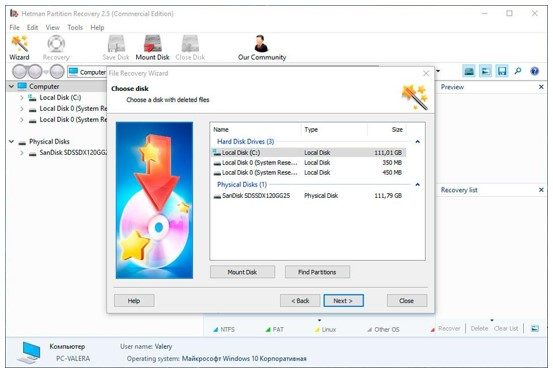
- Step 4: Double-click on the disk/partition and select your preferred analysis type. Choose [Full Analysis] for an intensive scan.
- Step 5: Once the scanning process is complete, you will see a list of all files for recovery. Choose the files you want to recover, then click [Recover].
- Step 6: Choose a method of saving your files.
NB. Do not store the recovered data in the same faulty drive/partition.
How to Reset a Hardware ECC Recovered (0xc3) error?
You can reset Hardware ECC (0xc3) error in the BIOS setup. However, do not attempt if you are unsure of the procedure. If your data is of little importance, you can disable the ECC 0xc3 notification. Follow this procedure:
- Step 1: Restart your computer.
- Step 2: Use the correct key combination to access the BIOS setup. These keys depend on the manufacturer, more often [F2], [F10], or [Del].
- Step 3: In the BIOS, go to the [Advanced] settings tab. Select [SMART self-test].
- Step 4: Use [+] or [–] keys to set the value to [Disabled]
- Step 5: Save changes and exit [press {F10}].
Conclusion
Hardware ECC is a monitoring system included in hard drives and solid-state drives. Its main purpose is to detect and correct errors and hardware failures.
While 0xc3 hardware ECC recovered error may not mean your drive is completely damaged, you should be concerned about the safety of your data. It would be best if you considered creating a backup or saving your data on another hard drive.
If you read this article, you now know a few ways to fix hardware ECC recovered (0xc3) errors. Let us know which one worked for you. In case you experience difficulties when copying files, you can try to recover your data using a data recovery tool.
Remember, in some cases, it is impossible to completely remove this error, as it might be due to physical wear or damage to the hard drive mechanism. Here, you may be required to buy a new hard drive.