Does iPhone GPS Use Data? This is one of the most common questions asked by many users. Well, you will be up to using GPS on your iPhone to find your way without the internet or cellular network.
How is it possible? GPS means a Global Position System with signals from satellites orbiting the planet. Thus, your iPhone endlessly tracks these signals to get you an estimate of your location, even if you are offline.
Generally, GPS navigation works automatically without taking help from a data connection. It is true that some apps need a data connection to enable their GPS functionality, but there are a number of GPS tracking apps that offer an offline navigation experience.
However, in this write-up, we have demonstrated how you can use GPS without connecting to the internet, how to test GPS on the iPhone, and so on. To know much more, keep reading till the end.
Does iPhone GPS Use Data?
The answer to the question is Yes & No! If you would like to connect your iPhone to Wi-Fi, or a cellular connection, then your iPhone GPS will use data. On the contrary, your iPhone GPS will work without data, or the internet as well. Let us explain the entire thing clearly.

GPS means a Global Positioning System that actually uses processors, satellites, and algorithms to provide you with information about the location of your device. The navigation system has three primary components; a GPS Receiver, Maps, and the Navigation platform.
A GPS receiver comes with the phone that allows your device to track your location without cellular data, or a Wi-Fi connection. On the other hand, maps that are stored on your device don’t require an internet connection if the route doesn’t get changed frequently.
When your mobile phone is not connected to the internet, then it may take a couple of minutes more to identify your location. Keep in mind that, sometimes due to not having connection, the accuracy can vary depending on the app, platform, and device.
How to Use iPhone GPS Without Service
You can use your iPhone GPS to find your location without connecting to any network. You may wonder how it is possible. Well, the offline map will allow you to detect your location within a short period. So, let’s see how to use iPhone GPS without the internet.
Step-1: Initially, you have to go to the apple app store. In this step, you must have an internet connection. Now, go to the Search Bar of the App Store, and type “OffMaps.” Once the search results are shown, select the app, and purchase the application for $0.99 only. Then install it like the other application.
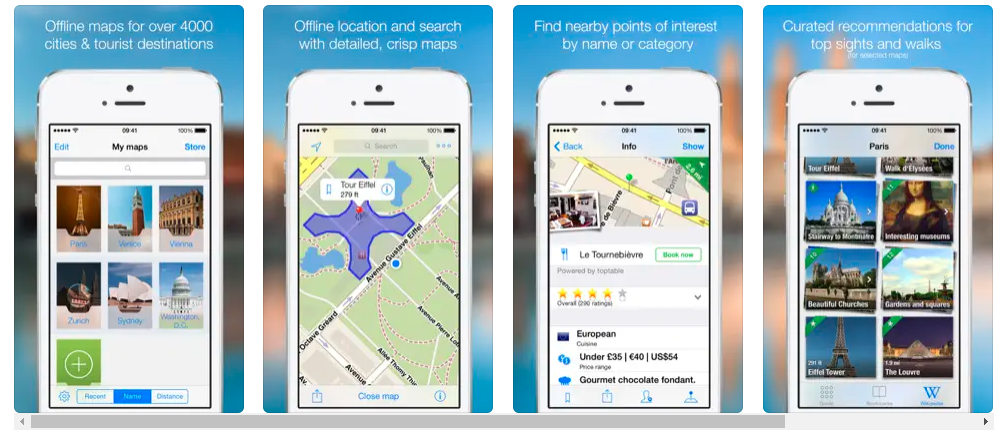
Step-2: Once the app is installed on your device, run it. Make sure that you are still connected to the internet to accomplish the task. The map will be displayed after it is opened. Zoom in or Zoom out until you get your desired area. Once you get your desired area, click on the Arrow sign at the bottom of your screen, and choose the option “Open Download Map.”
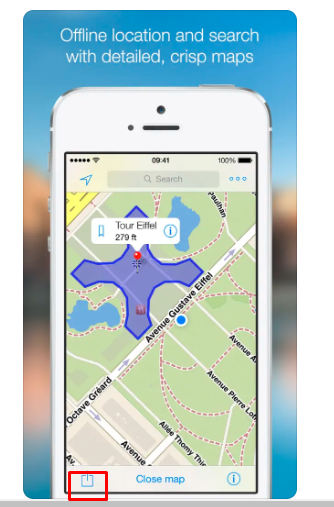
After that, use your finger to touch, and you can see a green box which you want to enlarge over your desired area. Later, you can see a download option to download your desired zoom lavel.Click on the “Start Download” option. Wait until your selected area is downloaded. When the area is downloaded, close the application.
Step-3: Open the OffMap again. At this time, you don’t need to connect to Wi-Fi, or Internet connection. You can use your iPhone GPS that you downloaded before to track your location. You’ll see a blue icon with your location, and move the iPhon to see the direction that you were looking for.
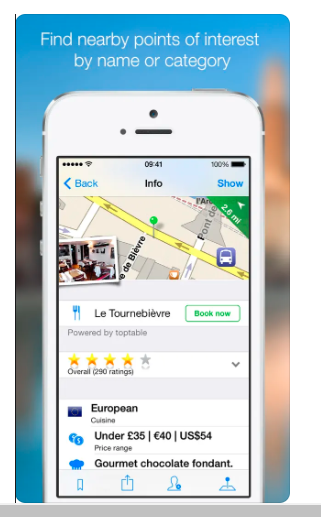
How to Test GPS on the iPhone
The iPhone confers an internal GPS that you’ll be up to use to check your current location, destinations, or locations of interest. Almost every iPhones comes with the features, so it is important to check if the feature works properly or not. To check your GPS on the iPhone, follow the steps below.
- Step-1: Look for the Maps App on your iphone, and tap on it to open.
- Step-2: Go to the Search bar of the map at the top of the screen.
- Step-3: Now, you’ll see an “Arrow” sign at the lower left corner. Press on this to center your present location on the map indicated by a blue sign.
- Step-4: Zoom in the blue dot, you can read the surroundings, and street names.
The List of iPhone GPS Apps That Do Not Require Internet Connection
In this segment, we have given a list of iphone GPS Apps that do not require internet connection to track your location, or destination.
| Google Maps |
| Sygic GPS Navigation & Maps |
| Maps.me |
| CityMaps2Go |
| TrailLink |
| Here WeGo City Navigation |
| OsmAnd Maps |
| Guru Maps |
| Pocket Earth Maps |
| Magic Earth Navigation & Maps |
Final Verdict
So this was all about Does iPhone GPS Use Data? We hope you have got your answer. It is possible to use iPhone GPS without data. In that case, you need to either download your desired location, or use offline GPS maps that are available on the Apple App Store.
If you downloaded your desired location, you can use it later to be able to track your locations, your destinations, and the place you search from your interests. So, you don’t need to spend money on purchasing data to use your iPhone GPS anymore.
However, if you have much more to know about the iPhone GPS that you couldn’t perceive even after reading the entire write-up, let us know in the comment section below. You’ll reply within a short period.
Related Reading: Why Does My Location Keep Turning Off?
