Latest smartphones offer location services as a standard feature. From the ability to quickly locate friends to help you find the nearest gas station, the conveniences made possible through these services have really improved life. But there are many times when you experience that your location keeps turning off, and these inconsistencies can be very disconcerting.
Try this quick fix: go to Settings > Privacy > Location Services on your phone. Then select the Location Services and Maps while using. Be sure your phone’s time zone, date, and time are set correctly. If not, the location service won’t work properly. You can manually set it or also switch it to Set Automatically.
In this content, you will find out the reasons for turning off location service and a detailed guide to fix it. Go through the whole content to prevent the problem permanently.
Why Does My Location Keep Turning Off?
Normally, your phone can update your location, but suddenly it loses information and turn off the location service. This can happen for a variety of reasons, so let’s look at a few:

- Your phone is being updated. Many phones have an update counter that tells you when a new version of the software is available for download. Updating your phone can temporarily disable your location.
- Your phone is having battery problems. The battery on your phone is the main source of power for your GPS. If the battery starts to get weak, it can dramatically affect your phone’s ability to use GPS.
- Your phone is out of power. The GPS system can drain your battery quickly, so keep your phone plugged in when available.
- Your phone is experiencing a memory issue. The GPS system uses more memory than other functions, so a failing memory could result in GPS issues.
- Your phone is corrupted somehow. If something is corrupted, then it stops working properly, which includes the location service.
How To Fix Location Keep Turning Off?
Location Services are an essential feature for smartphones. They enable apps to keep track of your location and serve up relevant location-based content. Location Services also help keep your phone secure. But Location Services can also be a source of problems, as any number of apps or services can make use of your location. As a result, it can be easy to get Location Services turned off by accident or accidentally stop sharing locations iPhone.
- In order to fix this, you need to go to Settings > Privacy > Location Services. Here you will find Location Services and Maps. Set it to While Using.
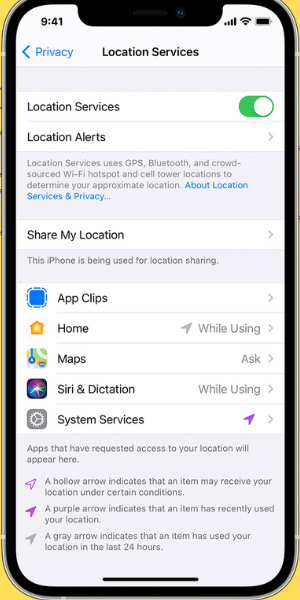
- Let’s fix the time and date now. Make sure your phone’s current time, time zone, and date are correct. To check it go to Settings > General > Date & Time. If not, then set everything correctly. It is better to switch on the ‘Set Automatically‘ function.
Frequently Asked Questions
[faq-schema id=”3708″]
Conclusion
Location service works Google Maps, Find My Phone, and many other apps. If it is turned off, you can not access the apps. It would be better to take steps for prevention. If you were wondering why my location keeps turning off, then we hope you have found your answer. Automatic turning off of location can be annoying, but as you know now that the fix is really simple.
But many users prefer to turn off the location service due to battery consumption and privacy reasons. It is up to you whether you will keep it turned on or off.