Most conventional broadband routers are hard and expensive to set up. People nowadays are becoming more interested in using portable or wireless 4G routers. It is because 4G routers are a great way to stay connected to the virtual world conveniently.
So, if you’re getting a 4G router then you may want to know: Can I Use A Phone Sim In A 4G Router? Yes, you can use any cellular sim in most of the 4G routers produced nowadays. However, some brands of routers may have some limitations and incompatibility.
That is why this article will walk you through all the relative facts about the 4G routers, compatible sim cards, and usability. Go through this article till the end to clear the confusion and make a better decision.
Key Facts:
- 4G routers are very easy to set up and require no expert help for the configuration.
- Most 4G/LTE band-enabled sim cards can be used in the 4G routers.
- No registration fee or network profile creation is required to configure a 4G router with a 4G sim card.
- 4G sim cards can also be used in battery-operated 4G dongle routers and modems.
Can I Use A Phone Sim In A 4g Router?
Yes, you can use a phone sim in a 4G router. Plus using a phone sim has certain advantages for 4G routers over DSL modem routers. Hence, many internet users switch to the 4G router from the normal router.

However, confusion about the usage of a sim in the 4G router is common for most new users. Here the fact is you can use any 4G/LTE-enabled cellular sim card in your 4G router.
A 4G router is designed to receive all available 4G sim cards from different companies in your region. All you need is a 4G sim card with an active data plan from the service provider to access the internet on the go.
Advantages Of Using 4G Router With Sim Slot
Unlike broadband routers, there are many benefits of the 4G routers. It will help you make a decision to choose between a 4G router or a DSL modem router.
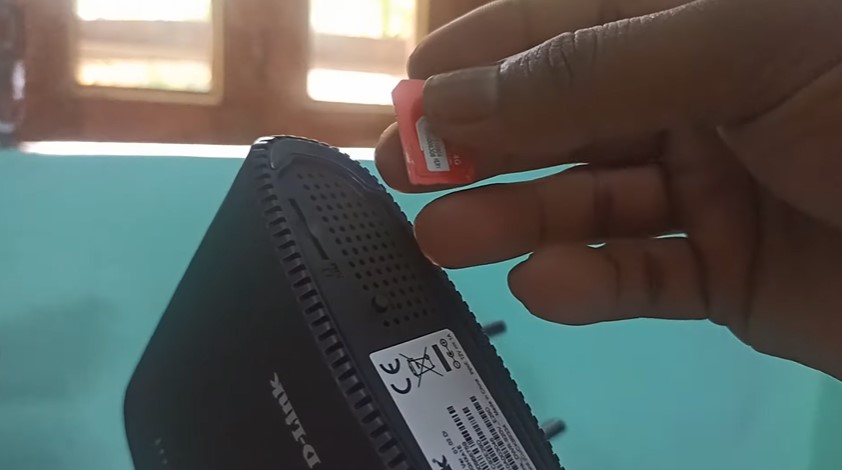
1. Reliable Usability
The 4G routers are good for quick connectivity. You can access the internet easily from anywhere in the world. Since the 4G sim cards are used instead of WAN connection, no extra network profile or registration is required to connect to the internet.
2. Built-In Modem
In DSL routers, a modem is required to convert the analog data signal from the Ethernet cable to the digital signals. This signal is received from the wired fiber optic cable from the electric poles.
A 4G router comes with a built-in modem inside the device. There is no need for any extra devices or fiber optic media converters for converting the signals. As a result, making a connection if the 4G routers are very straightforward.
3. Lesser Use of Plastic
In the 4G router, there is no need for the Ethernet WAN connection from the electric poles nearby. Moreover, no fiber optic cable connection is required as well.
Only a compatible sim card with a data subscription is required for using the Wi-Fi from the 4G router. Many plastic usages can be stopped from Ethernet cables, modems, fiber optic cables, etc.
4. Huge Compatibility
Global router manufacturing companies are developing 4G routers to be compatible with most of the 4G sim cards worldwide. Therefore, no matter which sim card you use, the 4G router can be easily configured and used to access the internet.
Moreover, if you are a travel freak, you can take your 4G router. No matter which country you visit, you can use your existing sim card (if that is in data roaming mode) with the 4G router to instantly connect to the internet as you go.
5. Conveniently Cheaper
To get a broadband connection, you need to spend a lot. A complete broadband connection requires a subscription charge, cables, modems, etc., and complicated connection and configuration.
But a 4G router works just like the “Plug and Play” service. You need to insert the compatible sim card has 4G enabled, and subscribe with a data plan only. And you will get constant wireless connectivity from the 4G router.
6. Flexible Data plans
Unlike broadband connections, 4G routers only require data plans from internet-providing companies. As a result, you can select daily, weekly, or monthly data plans based on your convenience.
Hence, you need only pay for the data packets you are using. But for the broadband connection, you only have two options monthly and yearly subscriptions.
7. Uninterrupted Internet Connection
Weather and climate conditions can worsen the wired DSL broadband connections. But the 4G Wi-Fi routers continue to work even in bad weather situations.
This means you will have an uninterrupted internet connection with decent browsing speed, even in worse weather conditions.
8. Internet in Hard To Reach Places
The biggest drawback of the broadband internet connection is that it cannot reach mountains, hills, riversides places or islands. But by using the 4G router, you are ensured to get high-speed internet connectivity in most of these places.
Related Reading: Will a Wireless Router Work Without Internet?
Which Sim Card Is Best For A 4G Router?
There are a lot of 4G-enabled sim cards available in the USA. And all of these can be easily used with the 4G router.
But there are some facts to be understood for getting good internet connectivity. Such as the coverage, data packages, speed, etc.
T-Mobile Sim Card
The T-Mobile sim card is considered the best sim card for 4G routers. It is because it has the largest coverage in the entire country. Moreover, you can get 30 days unlimited data pack that is rechargeable. Therefore, you can use uninterrupted data on the go.

At & T Prepaid Sim Card
One of the biggest concerns of using the 4G router is the data limit from the sim companies and the price. To get rid of that the At & T sim card offers monthly data packs that are affordable. It gives you 22GB of data usage and can be recharged if finished.
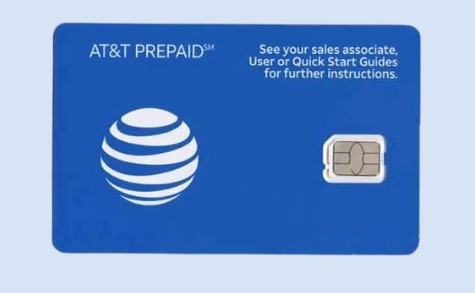
Three Prepaid Sim Card
In number three comes one of the most used sim cards for cellular internet connection, the “Three Prepaid Sim Card.” It comes with a cheap data pack of 12Gb standard package with 30 days of validity. The validation and limit can be easily increased by recharging.
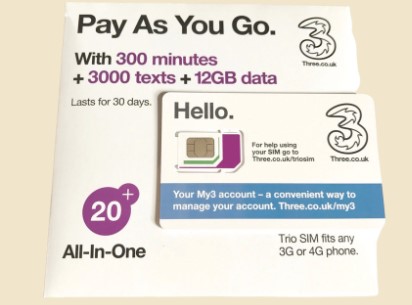
How Can I Connect My Phone Sim To My 4G Modem?
4G modems work similarly to the 4G routers. These are portable and can be used on laptops and tablets.
Step 1: Getting Everything Ready
For setting up the internet in the 4G modems, you would need a 4G modem, a 4G Sim card, and a laptop or computer. No extra tools or cables are required for this.
Step 2: Installing the sim card
It is a very simple step. Just like your mobile phone, you need to insert the 4G sim card inside the 4G modem. Depending upon different models and brands, the sim ejector can be located differently.
Find the latch to open the sim tray and insert the sim back inside the modem.
Step 3: Installing Modem Software
In this step, you need to insert the modem into the Laptop’s USB port. The modem software will automatically start setting up on your laptop. Follow the on-screen instructions for installing the modem software.
Step 4: Activating The Data Pack
From the software, you can select the best-suited data pack according to your budget. You can use online payment methods to recharge the data packs.
The data gets activated as soon as the sim card is recharged with a sufficient amount of balance.
Step 5: Connecting To the Internet
Once you have purchased a data pack, return to the dash menu of the software interface. From there, select the connect button to initiate internet connectivity.
You can see the download and upload speed in the software, and data usage can also be seen.
Conclusion
A 4G router can be a replacement for conventional broadband routers in some circumstances. It works with all 4G-enabled sim cards in the world.
Knowing about the uses, compatibility, pros, and cons of a 4G router helps you decide what to get and why to get it.
This article enlightens you about sim card compatibility with 4G routers, its advantages, and how to set up a new connection. Now that you know all about the 4G router, it will help you make a wise decision.
