Have you ever wondered what happens if you go somewhere not covered by your carrier’s network? Roaming data is a solution for such circumstances. It lets you switch to another network to make calls, send messages, and utilize wireless internet, even if your carrier’s network is unavailable.
However, when using data roaming, a question may arise in your mind: Does data roaming use more data?
Unfortunately, yes, using data roaming will consume more data than connecting to a domestic carrier network. This is because while using data roaming, connections are made to networks in other countries that could be slower. Poor network speed may cause data to be retransmitted, resulting in more data consumption.
To learn more about data usage in data roaming, read the entire context.
How Does Data Roaming Work?
Data roaming refers to getting continued data service once you leave your carrier’s coverage area. It is mainly needed when you stay somewhere where your carrier network is unavailable.
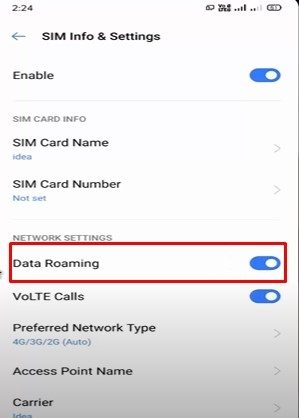
In that case, data roaming allows you to switch your network to another foreign network so that you can make calls, send SMS, and use the internet. For example, you make a trip across to a foreign country and find your cell phone doesn’t have any network.
In such situations, the data roaming feature will let you connect to the foreign network so that you can use your phone like before. The only downside to this feature is that the internet speed can be slower and costs an extra charge.
Does Data Roaming Use More Data?
Data roaming is actually involved in connecting to a foreign country when you stay out of your network coverage. So, if the country’s internet speed is slow, you will get a lower speed on your device.

Due to the slower speed, you may experience different redirecting issues, causing more data consumption. For example, let you charge a minimum of 1 KB per data for a session, but data roaming will consume a minimum of 1 MB per session.
This mainly happens when you try to open or close an app session, and the system repeatedly redirects you due to slow internet speed. Slow speed causes the data to be retransmitted again and again. As a result, this will impact your data consumption.
What Are The Difference Between Data Roaming And Carrier Data?
Data roaming involves getting internet access outside your carrier’s network coverage zone. In contrast, mobile data refers to unrestricted internet access provided by your carrier network provider wirelessly.

In data roaming, you may charge significantly more for the internet service. Carrier networks charge a fixed monthly or annual fee for internet services.
When you turn off data roaming, you will be restricted from using the internet while roaming, but you can still use mobile data. Switching off carrier data means stopping all internet services connected to the network.
On data roaming, your device will connect to towers that are not owned by your carrier. On the other hand, when you are on carrier data, your device will connect to towers owned by your own wireless carrier.
Tips To Reduce The Data Usage Of Data Roaming
While you are on data roaming, more data usage will consume many costs. In that case, reducing data usage is the most effortless way to lower the cost. Below, we have explained some effective tips to reduce data usage.
Check Data Usage
Check the data consumption details for the last few months of your device to reduce the data usage. You can easily check this information on your phone by following these steps consequently: Settings > Wireless and Networks > Data Usages.

If you find any apps that use more data, you need to just turn them off. To turn off apps on your phone, follow these steps: Settings > Cellular > Use Cellular Data For (iPhone & iPad) or Setting > Data Usage (Android). After that, choose the app that consumes more data and turn it off.
Uninstall Rarely Used Apps
Studies found that more than 70% of mobile data is consumed by apps rather than other activities. In general, these are apps you haven’t used very often. So, uninstalling these apps will not only reduce the data consumption but also free your device’s storage. Additionally, this will help boost your device’s speed and load time.
Block Background Data Access
Apps’ background access is another prime reason for more data consumption while you are on data roaming. Typically, social apps eat up more data in the background whenever the internet is available.
For example, applications like Facebook, Gmail, Instagram, and other social apps use background data to update content. So, if you want to reduce data usage while using data roaming, you can turn off data access to such applications.
Install Low Data Consumption Apps
Using low data consumption apps is an excellent way to reduce data usage. In that case, you can replace your most used apps with lighter versions. For example, if you use Facebook frequently, you can replace it with Facebook Lite to reduce data usage. Lite versions of apps are usually stripped-down versions of the originals but consume less data.
Avoid Online Video And Music Streaming
Streaming video and music online consume a lot of data on a device. To minimize data usage on your device, you should stop streaming online. However, if you have to stream online, you can lower the quality of video when streaming online, whether from Netflix, YouTube, or other streaming apps.
Don’t Delete Memory Cache
You can save time and data by using cache memory. Typically, this memory is used by your device to quickly retrieve any information, such as browser history, when you go offline. If you delete the cache memory, your device will again accumulate the cache, causing more data consumption.
Conclusion
You should now get the information to the question, “Does data roaming use more data?” Well, using data roaming means connecting to a foreign network which can be slower. We all know slower speed is the main cause of retransmitting data, resulting in more data consumption.
However, if data roaming uses more data, don’t worry. Following the tips explained in the section above, you can easily reduce data usage while you are on data roaming.