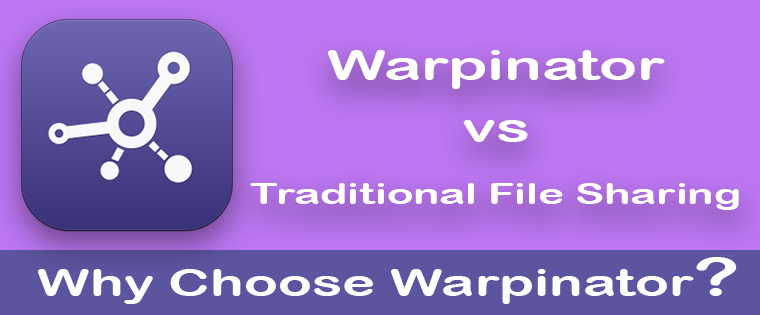Everybody wants speedy and secure file sharing across various platforms and devices. Warpinator emerges as a versatile solution designed to simplify this process seamlessly. Available for Linux, Android, and Windows, Warpinator offers a user-friendly alternative to traditional file-sharing methods.
Full Article at a Glance
- Warpinator simplifies peer-to-peer file sharing across Linux, Android, and Windows with strong security and user-friendly design.
- Unlike traditional methods relying on centralized servers, Warpinator ensures encrypted, efficient transfers without storage limitations or subscription fees.
- Users appreciate Warpinator’s intuitive interface and fast, local network-based transfers, contrasting with the complex setups of traditional methods.
- Real-world feedback underscores Warpinator’s reliability and ease of use, making it a preferred choice for secure and efficient file sharing.
- Warpinator emerges as a modern, cross-platform solution prioritizing security, speed, and user experience over traditional file-sharing approaches.
What is Warpinator?
Warpinator is a robust file-sharing tool developed as part of the Linux Mint distribution. Its primary purpose is to facilitate direct peer-to-peer file transfers between devices on the same network, eliminating the need for complex setups or third-party services. This makes Warpinator a preferred choice for users seeking a straightforward and efficient file-sharing solution.
Features of Warpinator
Warpinator boasts cross-platform compatibility, supporting Linux, Android, and Windows environments. This versatility ensures users can seamlessly share files between different devices without compatibility issues. Its intuitive user interface enhances usability, making file-sharing tasks straightforward and accessible to users of varying technical proficiency.
Traditional File Sharing Methods
Overview of Traditional Methods
Traditional file-sharing methods often involve centralized servers or cloud-based solutions. Peer-to-peer (P2P) networks and cloud storage services like Dropbox or Google Drive require users to upload files to remote servers, which then facilitate sharing between devices. Email attachments and FTP (File Transfer Protocol) are also commonly used but may pose limitations in terms of file size and security.
Warpinator vs Traditional Methods
Security and Privacy
Security and privacy are paramount considerations when choosing a file-sharing method. Warpinator employs robust encryption protocols to secure data during transfer, ensuring confidentiality and integrity. In contrast, traditional methods may involve data exposure risks when files are stored on third-party servers or transmitted through less secure channels.
Ease of Use and Interface
Warpinator excels in user experience with its intuitive interface and straightforward setup process. Users can initiate file transfers with minimal effort, simply selecting files and devices within the network. This ease of use enhances productivity and reduces the learning curve associated with complex file-sharing setups. In comparison, traditional methods may require users to navigate through multiple interfaces or perform additional configurations to achieve similar results.
Speed and Efficiency
One of Warpinator’s standout features is its direct peer-to-peer approach, which facilitates faster file transfers compared to cloud-based or centralized methods. By leveraging local network resources, Warpinator optimizes transfer speeds and minimizes latency, thereby enhancing overall efficiency. This approach also reduces reliance on external servers, making it a preferred choice for users prioritizing speed and resource efficiency.
Table For Compare
| Feature | Warpinator | Traditional Methods | Advantages |
|---|---|---|---|
| Security | Utilizes strong encryption for secure peer-to-peer transfers | May involve security risks when files are stored on external servers | Enhanced data privacy and control |
| Ease of Use | Intuitive interface for seamless file sharing across platforms | Varies; may require complex setup and multiple interfaces | Effortless setup and user-friendly experience |
| Speed | Optimizes local network resources for faster transfers | Depends on internet speed and server capabilities | Rapid file transfers and minimized latency |
| Compatibility | Cross-platform support (Linux, Android, Windows) | Platform-dependent; compatibility issues may arise | Seamless file sharing across different operating systems |
| Cost | Free and open-source; no subscription fees | Subscription fees or storage costs may apply | Cost-effective file-sharing solution |
Real-World User Feedback
According to discussions in forums such as Reddit and user reviews on platforms like Michael McQueen on Quora, Warpinator receives praise for its simplicity and reliability in facilitating seamless file-sharing experiences. Users appreciate its cross-platform compatibility and the absence of subscription fees or storage limitations typically associated with cloud services. Feedback indicates a preference for Warpinator’s user-friendly approach over more traditional, albeit sometimes cumbersome, file-sharing methods.
Conclusion
In conclusion, Warpinator stands out as a modern and efficient file-sharing solution suitable for users across Linux, Android, and Windows platforms. With its emphasis on security, ease of use, and speed, Warpinator offers a compelling alternative to traditional file-sharing methods. Whether prioritizing data privacy, user experience, or operational efficiency, Warpinator ensures a streamlined and reliable file-sharing experience tailored to modern technological needs.