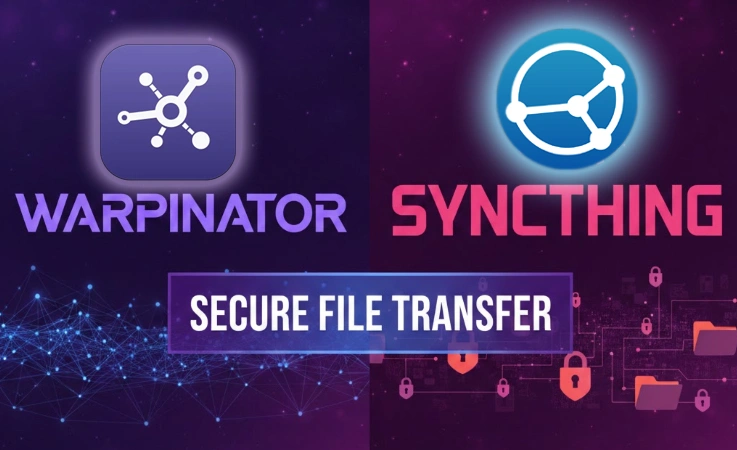Transferring files securely between devices has become a daily necessity. Whether you are moving documents between your laptop and desktop, sharing media files with family members, or managing data across multiple systems, having a reliable file transfer solution is crucial.
This is where tools like Warpinator and Syncthing come into the picture. Both are popular open-source file-sharing tools, but they are designed with different goals and user needs in mind. As a result, many users search for Warpinator vs Syncthing to understand which option is better suited for their situation.
In this article, we will provide a clear, honest, and user-focused comparison of Warpinator and Syncthing. Instead of marketing claims or technical jargon, the focus will be on real-world usability, security, and practical benefits. This comparison is especially useful for users who value privacy, speed, and simplicity.
You can also read: Warpinator vs Traditional File Sharing Methods – Why Choose Warpinator?
Warpinator vs Syncthing – Comparison Table (At a Glance)
| Feature | Warpinator | Syncthing |
|---|---|---|
| Primary Purpose | Quick file transfer within a local network | Continuous file synchronization across devices |
| Best For | Home users and beginners | Advanced users and professionals |
| Ease of Use | Very easy, minimal setup required | Moderate to advanced setup |
| Network Requirement | Local network (LAN) only | Local network and internet |
| File Transfer Type | Manual, one-time file transfers | Automatic, continuous file syncing |
| Speed | Very fast on local networks | Fast locally, variable over the internet |
| Security | Encrypted local transfers | End-to-end encryption |
| Privacy | No data leaves the local network | No central storage, direct device syncing |
| Cross-Platform Support | Linux, Windows, Android | Windows, Linux, macOS, Android |
| Internet Required | No | Optional (only for remote syncing) |
| Account Required | No | No |
| Learning Curve | Very low | Moderate |
| Ideal Use Case | Sending files quickly between nearby devices | Keeping folders synced across multiple locations |
Why Compare Warpinator and Syncthing?
At first glance, Warpinator and Syncthing may appear to solve the same problem: transferring files between devices. However, the way they operate is quite different. Warpinator is designed mainly for quick file transfers within a local network, while Syncthing focuses on continuous file synchronization across devices.
Understanding these differences is important because choosing the wrong tool can lead to unnecessary complexity, slower workflows, or security concerns. A fair comparison helps users avoid frustration and pick the right tool from the beginning.
What Is Warpinator?

Warpinator is a lightweight file-sharing application developed by the Linux Mint team. Its main purpose is to make file transfers over a local area network (LAN) fast, simple, and secure. Warpinator is especially popular among Linux users, but it is also available on Windows and Android.
The core idea behind Warpinator is simplicity. Once installed on multiple devices connected to the same network, users can easily discover each other and start transferring files with just a few clicks. No advanced configuration or technical knowledge is required.
Key Features of Warpinator
Warpinator includes several features that make it attractive for everyday users:
• Local Network File Sharing: Warpinator works entirely within your local network, which means files do not pass through external servers.
• Simple User Interface: The interface is clean and beginner-friendly, making it easy for anyone to use.
• Secure Transfers: All file transfers are encrypted, ensuring that your data remains protected during transmission.
• Fast Performance: Since transfers happen over a local network, speeds are usually much faster than cloud-based solutions.
Best Use Cases for Warpinator
Warpinator is ideal for users who frequently transfer files between devices located on the same network. This includes home users, small offices, and classrooms where multiple devices are connected to a single Wi-Fi or Ethernet network.
If you want to quickly send files without setting up cloud storage, accounts, or sync folders, Warpinator is an excellent choice.
Pros of Warpinator
• Easy to set up and use
• No internet connection required
• Strong encryption for local transfers
• Lightweight and efficient
Cons of Warpinator
• Limited to local networks
• Not designed for continuous file syncing
• Fewer advanced configuration options
What Is Syncthing?

Syncthing is an open-source file synchronization tool designed to keep files identical across multiple devices. Unlike Warpinator, Syncthing is not just for one-time transfers. Instead, it continuously monitors selected folders and automatically syncs changes between devices.
Syncthing works across local networks and the internet, making it suitable for users who want to keep files synchronized even when devices are in different locations.
Key Features of Syncthing
Syncthing offers advanced features focused on long-term file management:
• Continuous File Synchronization: Files are automatically updated across devices whenever changes occur.
• Strong Security: End-to-end encryption ensures that only authorized devices can access your data.
• Cross-Platform Support: Syncthing works on Windows, Linux, macOS, and Android.
• No Central Server: Files are transferred directly between devices, reducing dependency on third parties.
While Syncthing provides powerful capabilities, it may require a bit more setup and understanding compared to Warpinator.
Warpinator vs Syncthing – Detailed Feature Comparison
Now that we understand the basic purpose of Warpinator and Syncthing, it is time to look at how they differ in real-world usage. While both tools are open-source and privacy-focused, their design philosophy and feature sets target different types of users.
Ease of Use and Setup
When it comes to simplicity, Warpinator clearly has an advantage. The setup process is straightforward and beginner-friendly. Once installed on devices connected to the same local network, Warpinator automatically detects nearby devices running the app.
Users can select files, approve the transfer request, and the process begins immediately. There are no device IDs, folder permissions, or advanced settings required for basic usage.
Syncthing, on the other hand, requires a more involved setup. Users must add devices manually using unique device IDs and configure shared folders. While this setup provides greater control, it may feel overwhelming for beginners.
For users who prefer a “plug-and-play” experience, Warpinator is easier to use. Syncthing is better suited for users who are comfortable managing settings and long-term synchronization.
File Transfer Speed and Performance
Warpinator performs exceptionally well in local network environments. Because all file transfers happen directly between devices on the same LAN, transfer speeds are often very high and limited mainly by network bandwidth.
Syncthing can also achieve fast speeds, especially on local networks. However, its performance may vary when syncing files over the internet. Factors such as network latency, relay usage, and encryption overhead can affect transfer speeds.
For large, one-time file transfers within a local network, Warpinator is often faster and more efficient. Syncthing shines when files need to stay synchronized over time rather than transferred once.
Local Network vs Internet Usage
One of the most important differences in the Warpinator vs Syncthing comparison is how each tool handles connectivity.
Warpinator is designed exclusively for local network use. Both devices must be connected to the same Wi-Fi or Ethernet network for transfers to work. This makes it highly secure and fast, but also limits its flexibility.
Syncthing supports both local network and internet-based synchronization. Devices can sync files even when they are in different locations, such as a home computer and an office laptop. This makes Syncthing a powerful option for remote access and distributed workflows.
Users who only need local file sharing will appreciate Warpinator’s simplicity. Those who need remote syncing capabilities will find Syncthing more suitable.
Security and Encryption
Security is a key concern for anyone transferring sensitive files. Both Warpinator and Syncthing take privacy seriously and use strong encryption methods.
Warpinator encrypts file transfers within the local network, ensuring that data cannot be easily intercepted. Since it operates locally, the attack surface is relatively small.
Syncthing uses end-to-end encryption, meaning files are encrypted before they leave your device and can only be decrypted by authorized devices. Even when syncing over the internet, data remains protected.
From a security standpoint, both tools are trustworthy. Syncthing offers more advanced security controls, while Warpinator benefits from its limited, local-only scope.
Privacy and Data Control
Privacy-conscious users often avoid cloud-based file sharing services because they do not want their data stored on third-party servers. Both Warpinator and Syncthing address this concern effectively.
Warpinator never sends data outside your local network. Files are transferred directly between devices, giving users full control over their data.
Syncthing also avoids central servers for file storage. Although it may use discovery or relay servers to connect devices, actual file data is transferred directly and remains encrypted.
In terms of privacy, both tools align well with users who want complete ownership of their files.
Cross-Platform Support
Warpinator was initially built for Linux, but it now supports Windows and Android as well. This makes it a practical option for mixed-device environments within a local network.
Syncthing offers broader platform support, including Windows, Linux, macOS, and Android. This wide compatibility makes it appealing to users with diverse operating systems and long-term syncing needs.
If cross-platform flexibility is a priority, Syncthing has a slight edge.
Which One Should You Choose?
Choosing between Warpinator and Syncthing depends largely on how you plan to use the tool. Both are excellent open-source solutions, but they serve different purposes and user expectations.
Warpinator: Best for Simple Local File Sharing
If your primary goal is to transfer files quickly between devices on the same network, Warpinator is the better option. It is designed for simplicity and ease of use, making it ideal for beginners and non-technical users.
Warpinator works especially well in home environments, small offices, or classrooms where multiple devices are connected to a single Wi-Fi or wired network. You can send files without creating accounts, managing folders, or configuring advanced settings.
For users who value speed, simplicity, and minimal setup, Warpinator provides a smooth and frustration-free experience.
Syncthing: Best for Continuous Sync and Remote Access
Syncthing is better suited for users who need continuous file synchronization across multiple devices. If you want files to stay updated automatically—whether your devices are on the same network or in different locations—Syncthing offers powerful capabilities.
It is an excellent choice for professionals, developers, and advanced users who manage large amounts of data across desktops, laptops, and mobile devices. While the initial setup may take more time, the long-term benefits of automated syncing can be significant.
Users who prefer control, flexibility, and remote access will find Syncthing more aligned with their needs.
Common Use Case Scenarios
For Home Users
Home users who occasionally transfer photos, videos, or documents between devices will likely find Warpinator sufficient. It requires minimal effort and works reliably within a local network.
For Office and Productivity Use
Small teams or individual professionals who need files synced across workstations may benefit more from Syncthing. Its ability to keep folders synchronized automatically helps reduce manual file management.
For Privacy-Focused Users
Both tools are strong choices for privacy-conscious users. Neither relies on cloud storage, and both offer encrypted transfers. The decision comes down to whether you need local-only transfers or internet-based syncing.
Final Verdict
The Warpinator vs Syncthing comparison does not have a one-size-fits-all answer. Each tool excels in its own category.
Choose Warpinator if:
• You want fast and simple file transfers on a local network
• You prefer a clean and beginner-friendly interface
• You do not need continuous file synchronization
Choose Syncthing if:
• You need automatic file syncing across devices
• Your devices are often on different networks
• You want advanced configuration and long-term flexibility
By understanding your workflow and priorities, you can confidently select the tool that best matches your needs.
Frequently Asked Questions
Is Warpinator better than Syncthing?
Warpinator is better for simple, one-time file transfers within a local network. Syncthing is better for continuous file synchronization across multiple devices, especially over the internet.
Is Syncthing safe to use?
Yes, Syncthing is considered safe. It uses end-to-end encryption and does not store files on central servers. Only authorized devices can access synced data.
Can Warpinator work over the internet?
No, Warpinator is designed exclusively for local network file sharing. Both devices must be connected to the same network.
Do these tools require an account?
No. Neither Warpinator nor Syncthing requires creating an online account. This makes them appealing to users who want full control over their data.
Which tool is better for beginners?
Warpinator is generally better for beginners due to its simple setup and easy-to-use interface.
Conclusion
Both Warpinator and Syncthing are powerful, privacy-friendly alternatives to cloud-based file sharing services. The right choice depends on how you transfer files, where your devices are located, and how much control you want over synchronization.
By selecting the tool that fits your needs, you can enjoy secure, efficient, and stress-free file sharing without compromising your privacy.