We all have our preferred chatting platform, but for people like me that love messenger, I can’t hide from the fact that it has its own setback. If you ever ask why is Messenger not showing messages, then you are in the right place to get the answer. You are not alone in this, and I have got you covered on this post with the causes and ways to fix it.
There are several reasons Messenger is not showing messages, and the common ones are lack of internet connection, down messenger server, activating low data mode, and possibly because you are using an outdated app.
There are other reasons, and I will share them in detail with you below. So, in the future, if you come across this same issue, you should be able to fix it with the solutions I am about to share with you below.
Why Is Messenger Not Showing Messages?
There are many reasons your Messenger is not showing your messages, and some of those will be discussed below. Also, we will share the solution in the latter part of this post so you can solve this issue yourself.
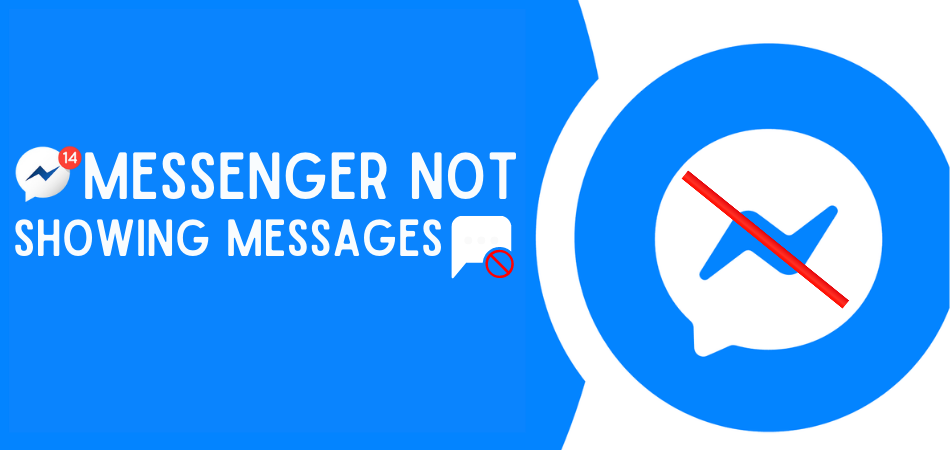
Here are common reasons your Messenger is not showing messages:
Your internet connection is bad
The messenger may not be showing your messages because of a bad internet connection. Messengers use the internet connection to send messages, so if your internet connection is bad or the internet signal is low, you might not be seeing any messages.
You archived the chat
One of the common reasons your Messenger is not showing messages with someone is because you have their chat in the archive folder. Most times, we do this because we want to hide messages from others who have access to our mobile devices.
So, it is important that you unarchive the chat for you to get the messages sent to you from that person. To unarchive is not a difficult task to do as I have a post on that already, and you can read it here how to unarchive on Messenger.
You run an outdated messenger app
If your messenger app is outdated, then it is possible that you do not get messages on Messenger. You need to make sure you have the latest version of Messenger installed on your phone. If it’s not the newest version yet, you can download and install it from the App Store or Google Play Store by going to “Messenger” in your app folder and tapping on “Update.”
You blocked the person from sending your messages
If you are using Messenger, there are lots of features that make it easy for you to control whatever message that gets to you. You can always block someone from sending you messages on Messenger. Once you do that, you will not get any messages from them even if they tried to send you.
You restricted data usage for Messenger
This is common to those using iPhones. On the data usage settings, you can actually give access and restrict the app from data usage. All you need to do is to toggle off the button, and then the app will not be connected to the internet.
This is one major reason your Messenger might not be getting messages, and that can simply be solved by allowing data usage for your messenger app.
The Facebook server is down.
Sometimes, the reason you can’t receive messages on Messenger is not because of the issues listed above. There are cases whereby the cause of the whole issue is the downtime of the Facebook server. You can always check to confirm using a down detector to be sure the server is the main issue of the problem.
How To Fix Messenger Not Showing Messages?
Now that you have got to know some of the reasons you are not getting those messages on Messenger let us go through some possible ways to fix the issues.
1. Enable Mobile Data For Messenger
One of the simple ways you can solve Messenger not getting messages is to enable mobile data for Messenger. This is applicable to all iPhone users, and to do this, just follow the step below:
- Go to the settings on your phone
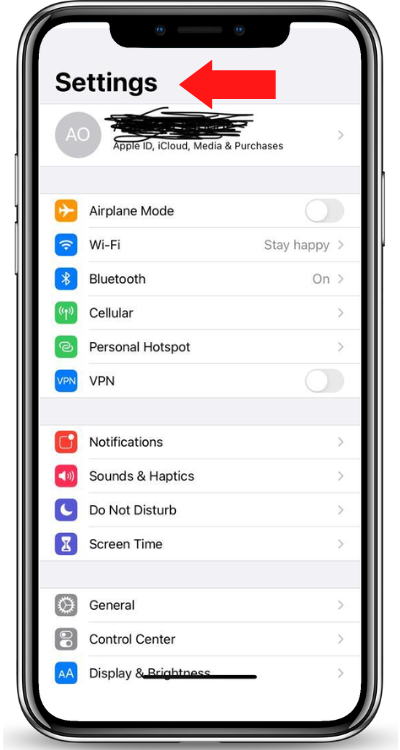
- Scroll down to the messenger app
- Click on the Messenger
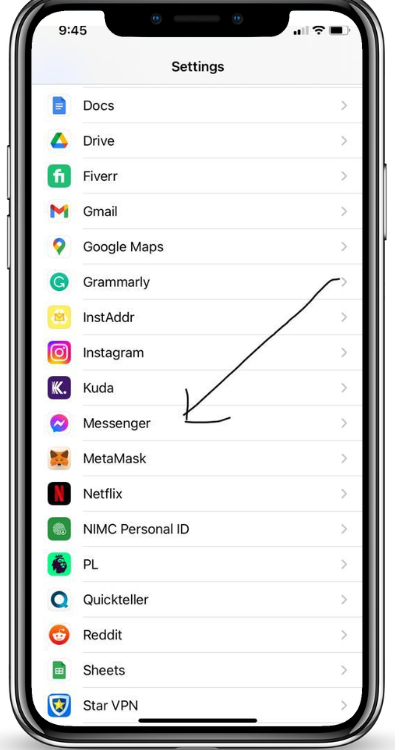
- Toggle on the cellular data
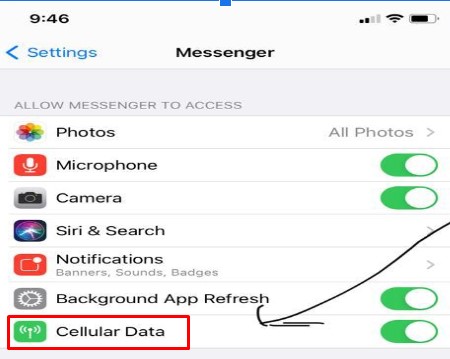
- Open the messenger app, and now, you should see the messages
2. Disable Low Data Mode
If you’re a heavy internet user, you may find that your data plan is too expensive. If this is the case, you can switch to low internet data mode and save money on your monthly bill.
Low internet data mode will lower the amount of data used when browsing the internet. While this may seem good at first, it might hinder you from getting messages on Messenger. So, to solve the issue, you will have to switch off or disable the low data mode.
To do this, just follow the step below:
- Go to the settings on your phone
- Click on the settings
- Click on cellular data
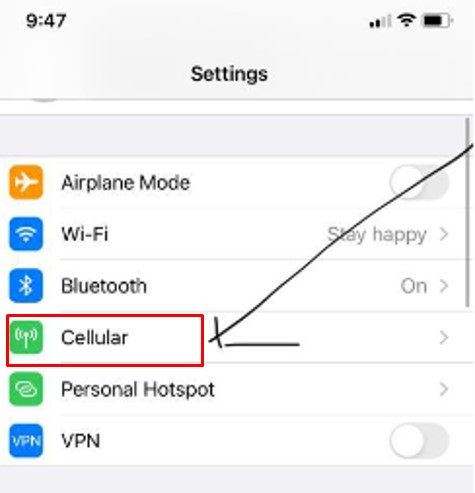
- Click on the cellular data option
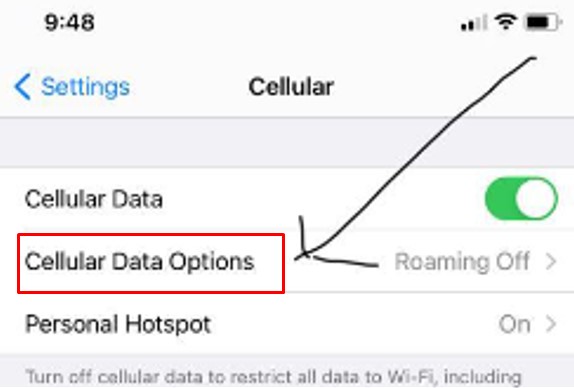
- Disable the low data mode
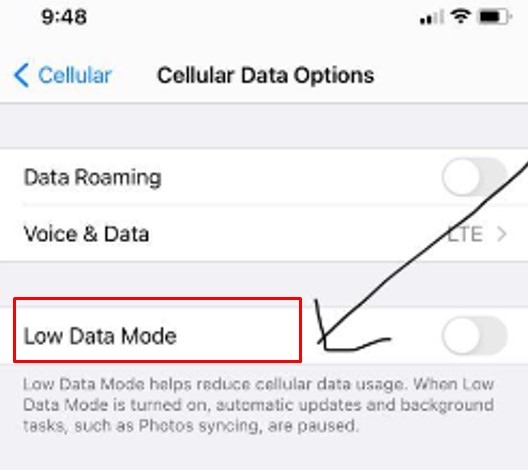
3. Waiting Period
This is one thing we all do not want to do, especially when you have important messages to respond to. When the cause of not getting messages is from the server issue, then you have to wait till Facebook solve their server issue.
Sometimes, it takes a few seconds to hours, and you just have to wait till the issue is solved from their end.
4. Updating Your Messenger App
Updating your messenger app is the best way to fix this issue. If you are on the phone, go to Settings > App Store > Updates and check that your Messenger is up-to-date. You can also go to your phone’s App Store and search for “Messenger,” and install the newest version available.
5. Restarting Your Phone
If you’re having trouble seeing your messages in Messenger, it may be a good idea to restart your phone.
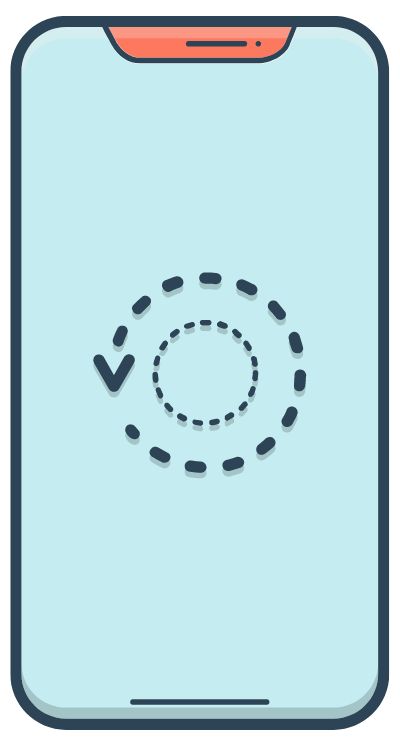
To restart your phone:
- Turn off your phone and wait 10 seconds.
- Turn on your phone and wait 10 seconds.
You should be able to see the messages after this. It is a method that worked for me.
6. Use A Strong Internet Connection.
If you have an internet connection that is low, it is possible that your Messenger will not be showing any messages. So, the best way to solve the issue is to switch to a stronger internet connection. If you are using your mobile data, you might want to consider connecting to a faster server using Wi-Fi.
Conclusion
As good as the messenger platform is, it has its own setback. While some are due to user error, some are beyond what you can fix. So, on this page, if one of your worries is why is Messenger not showing messages, we have the solution for you.
There are many reasons you might experience this, and we have discussed that. Also, we share with you some common ways you can fix the issue.