Zoom has been on the rise over the past few years as most businesses take their meetings online. From working professionals to students’ virtual hangouts, zoom works exceptionally well.
Zoom serves people pretty well with amazing features. One such feature is video recordings. Video recording is the most used feature in zoom. The feature comes in handy when a user references a certain section of the video.
So, where are Zoom recordings saved in Android? Zoom recordings are saved either in the Zoom Cloud or locally on your computer. For paid users, recordings are saved online on the Zoom Cloud. However, local recordings on your device are available for both paid and free users.
However, Cloud recordings have limitations depending on the user tier. Join me as we discuss the benefits of Zoom recordings where they are saved on different devices.
Article Summary:
- Zoom offers an online Cloud recording option for paid users. The recordings have limitations depending on the user tier.
- However, Zoom does allow local recordings for every user on the device.
- Recordings on Cloud can be accessed on the ‘Recordings Folder’ on the left sidebar.
- For the local recordings, users have to choose to record by clicking on the record button.
Benefit Of Zoom Recordings
The recording feature in Zoom is quite beneficial in so many ways. That’s why it’s the most used feature on Zoom.
Furthermore, recording on Zoom is quite simple and done with a single click. For local recordings, click on the record button. A red light will show everyone the meeting is recorded.

Recordings are not just for federal depositions in cases. Below, I’ll discuss some of the main benefits of Zoom recordings.
Easy information references
Review and reference of ideas shared at the meeting is the most important benefit. Sometimes you just want to refer to a certain idea discussed in the video.
In such cases, you need the video recorded to have such references. Ever been in a brainstorming meeting where so many ideas came up? Such are the meetings you need to record.
Greater accountability
Recordings on Zoom enhance accountability. You don’t want to make a call to confirm matters discussed in meetings! Instead, go to the recordings and watch them again. This way, you don’t have to second-guess anything.
Recordings keep everything in order and ensure people don’t forget what they discussed. And, in case of mistakes, people can be held accountable;e by referring to the video.
Easy candidate picking for interviews
Recordings are quite important when performing online interviews. After conducting interviews through Zoom, it can be difficult to narrow down the right candidates from your memory.
Sometimes you just need to watch the sessions and recall facts from the interviews. This makes it easier to pick the right candidate.
Most human resource companies out there have several video archives. They can always refer to the videos whenever they want to pick the right candidates.
Makes onboarding processes easier
Recorded videos also make onboarding processes easier in companies. Imagine performing a video training session for every group that joins your company.
Instead, such video recordings can be distributed to the new groups, saving time and energy. Companies can save time and money repeating and answering the same questions over and over.
Where Are Zoom Recordings Saved In Android?
Unfortunately, Zoom does not support Local Recordings on Androids. You can only record a Zoom meeting online when using Android devices if you’re a paid member.
It’s impossible to record locally on your Android and iOS devices.
However, for paid members, you can record on the Cloud and download the content later for review.
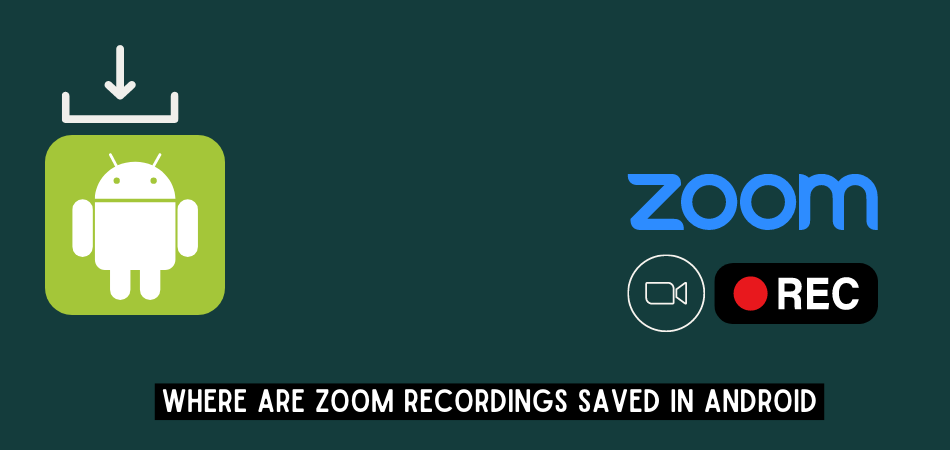
Where Are Zoom Recordings Saved On Pc?
Not every user is a paid member of Zoom. For such users, you must locally record the meetings. Zoom supports local recordings on the PC, but not mobile devices.
If you save the recordings on a PC, click on the record button. You’ll hear an announcement telling you that recording has commenced.
There is a stop button that you can hit to stop or pause the recording. The recordings are usually stored in a Zoom Folder, under My Documents.
The storage folder is the same for Windows and Mac computers.
The recorded file follows the path:
User>Name>OneDrive>Documents>Zoom>Date name zoom.
Where Are Zoom Recordings Saved On A Mac?
Local Zoom recordings on a Mac Computer are the same as on Windows computers. The recordings are saved in a Finder folder. Finder in Mac is the same as Documents in Windows.
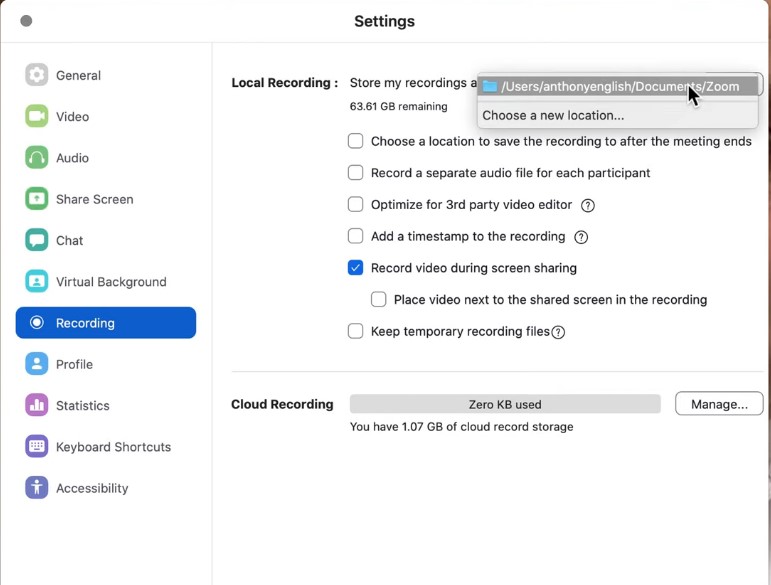
Just type the word ‘zoom’ under Finder. You’ll see the Zoom Meeting folder listed with the meeting title and time. The recordings are stored in the Finder folder as MP4 files for audio and video purposes.
How Do I Save A Zoom Recording On My Android Phone?
Now, the big question is how to save a Zoom recording on an Android phone? You already know zoom doesn’t support recording on Android and iOS phones.
You somehow have to manipulate the settings if you’re going to save a zoom recording on an Android phone.
The option is to record on your PC. However, if you have no other option, try and give your browser a shot.
Start by loading the desktop version on your phone’s browser. On your browser, go to the top right corner and click on the vertical ellipsis. You’ll see a desktop site.
Click on it and the browser will load a full-fledged version of the desktop browser.
Once done, try and log into your Zoom account and see if the record option is available. You can record and download recordings to your files. This is a great way to do it if you’re not a paid member.
However, for paid members, you can save a recording using the Zoom mobile app. Host of meetings can save recordings automatically. If you’re not the host, you need permission from the host or co-host to record.
Cloud recording is automatically enabled for paid members. When you start a meeting, you can choose to record it to Cloud. This will record the audio, video, or chat.
Once recorded, you can download the files to your phone. Cloud recordings on Androids are possible on Zoom apps for a paid membership.
Conclusion
Well, that’s it from me! Having a meeting on Zoom is an efficient way to save time. Make sure you use the recording feature that allows you to record audio, video, and chat meetings. The feature is available on Cloud for paid users. However, both free and paid users can save recordings locally on their desktops.
Saved recordings on zoom are beneficial in so many ways, helping companies and schools save time and money. However, the local recording feature is not available for Android and iOS phones. You have to manipulate the browser settings or save on the app if you’re a premium member.