Instagram is a popular social media platform that has over a billion active users monthly. It is owned by Meta which can be used to share photos, videos, and send messages.
However, recently some users have claimed that they are getting “Feedback Required” errors on this platform, but don’t know why. We have checked the fact and got it true.
The error includes several messages like “Feedback Required,” “Sorry, We Couldn’t Complete Your Request. Please Try Again In A Moment” or “Server Error Feedback Required.”
If you get one of these error messages, that means Instagram thinks that your account is spam. Due to these reasons, sometimes you may get blocked as well.
Whatever, in this article we’ll describe What Does Feedback Required Mean On Instagram Login, and how to get rid of the problem. So, stay tuned & keep reading.
What Reasons Behind The Feed Required Error?
Instagram sometimes blocks accounts to prevent the platform from spam, automation, or bots accounts to ensure it is completely safe for real users. You may get the feedback required error because of the below reasons.
- If you use take service from third party to increase like or followers
- Keep signing into the websites, or apps that are owned by third-party
- Unfollowing or following a considerable number of users at a time
- Using blacklisted hashtags while sharing a content
- Posting too much content at a time
- Commenting on several post within a short period
- Liking too many posts in a particular time
How to Fix Feedback Required on Instagram?
Keep in mind that, “Feedback Required” on Instagram is a temporary problem. This can be solved by applying a number of solutions. In this segment, we have illustrated a number of solutions regarding the problem.
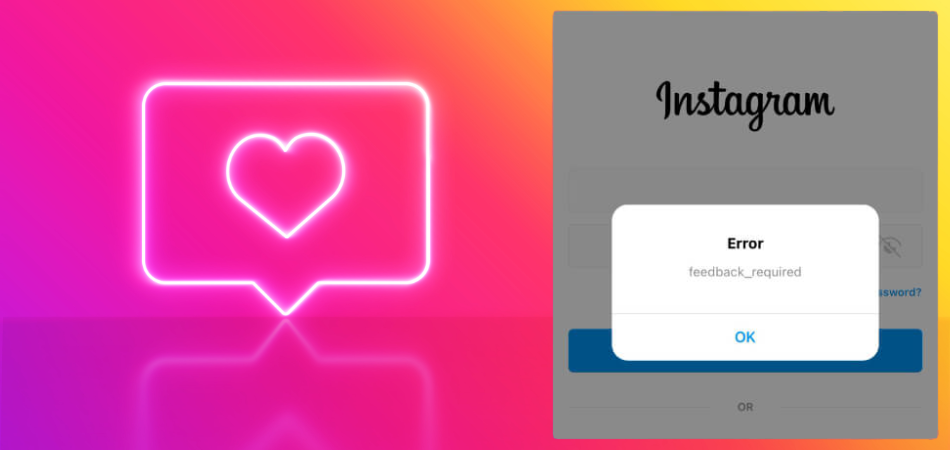
Solution-1: Instagram Server Should Be Checked
Before going to fix it, you should check the server of Instagram. Because, sometimes users get the error if the server of the platform is down. Here is how to check the server down.
Step-1: Go to the “Downdetector” or any other server detector websites.
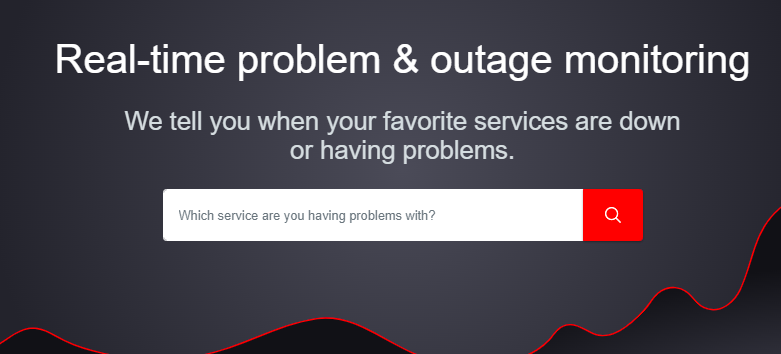
Step-2: Type “Instagram” on the search bar, and press on the “Search Icon” beside.
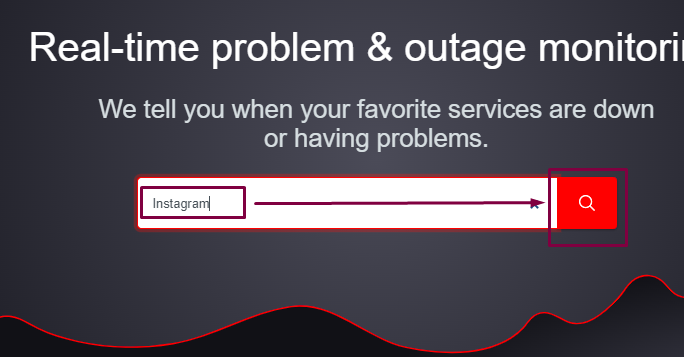
Step-3: Check the spik of the graph below. If there is a huge red sike, that means many users are getting the problem. If the spik is sky blue, the server is all ok.
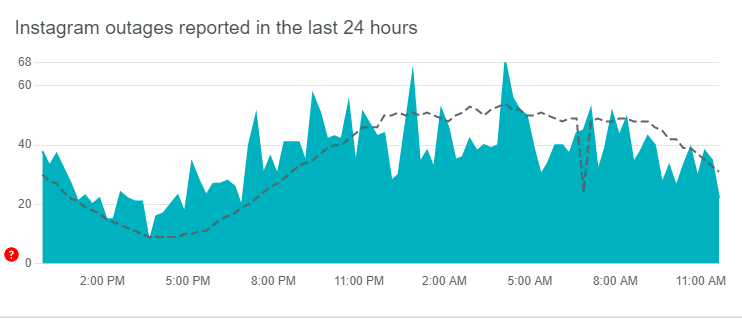
If you see a red spike, wait a couple of hours. The problem will be fixed automatically.
Solution-2: Clear Cache Data
If the Instagram server is ok, then you have to execute another solution to fix the Feedback Required Error. In that case, you can clear cache data of your Instagram app if you use it from your smart device. Follow the steps below to clear cache data of Instagram on Android.
Step-1: Go to the “Settings” of your smartphone
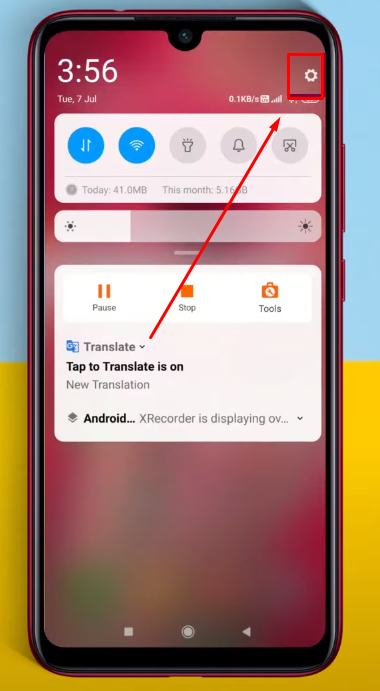
Step-2: Find “Apps”
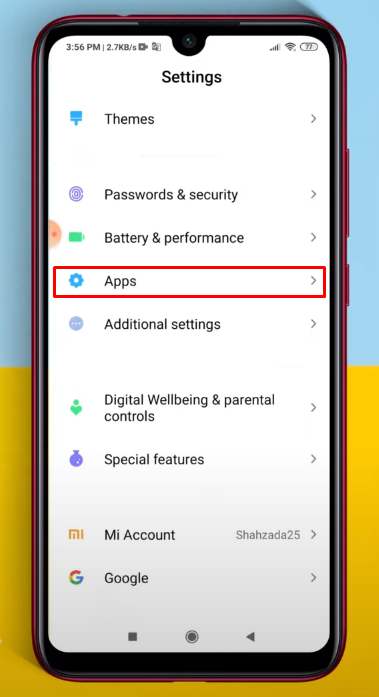
Step-3: Look for the “Instagram” and click on it
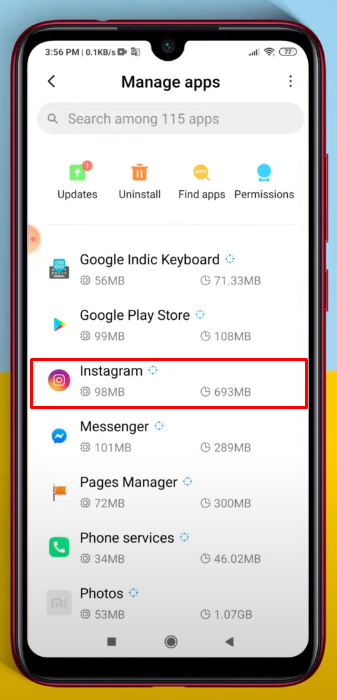
Step-4: Now, tap on the “Clear Data” option
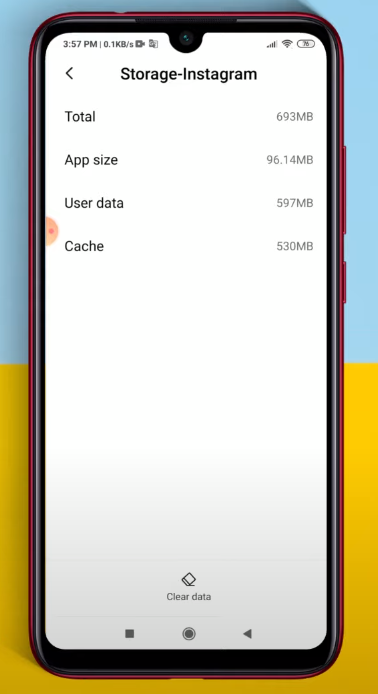
Step-5: Click on the “Clear Data” and “Clear Cache”
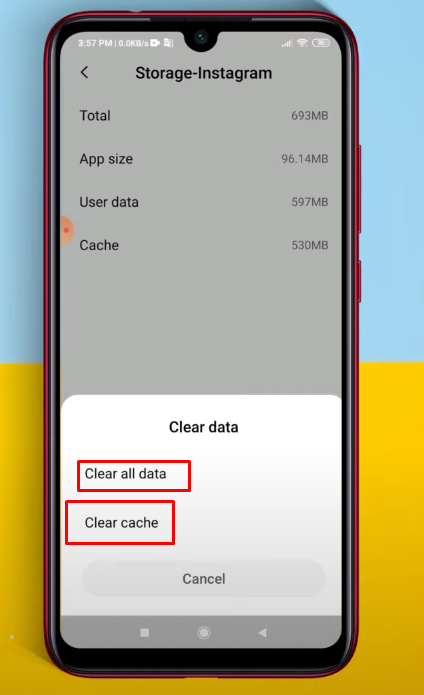
Clear Cache & Data on iPhone
To clear cache data of instagram on iPhone, follow the steps below.
Step-1: Go to the “Settings” of the iPhone you use.

Step-2: Press on the “General Settings” then.
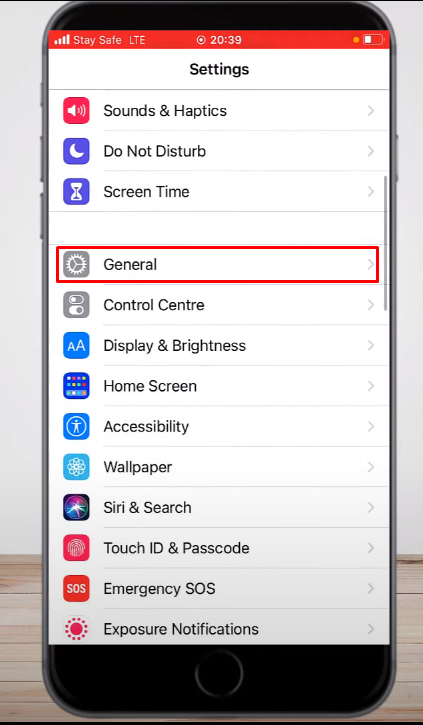
Step-3: Click on the “iPhone Storage” from the list below.
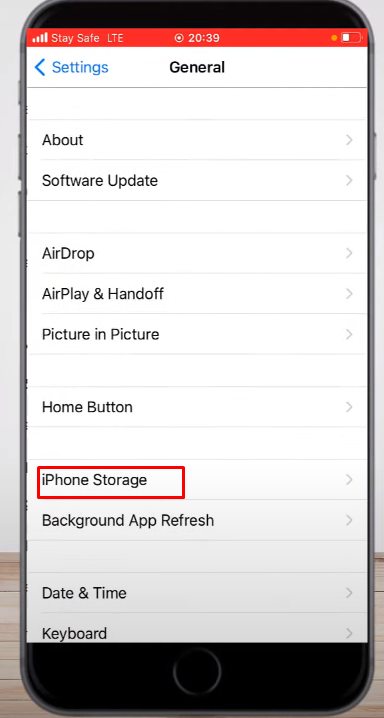
Step-4: Find the “Instagram” app, and click on it.
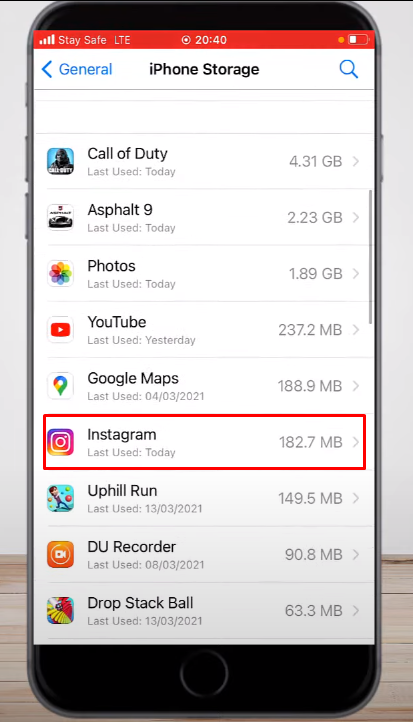
Step-5: Press on the “Delete App” option to delete it with all the data & cache.
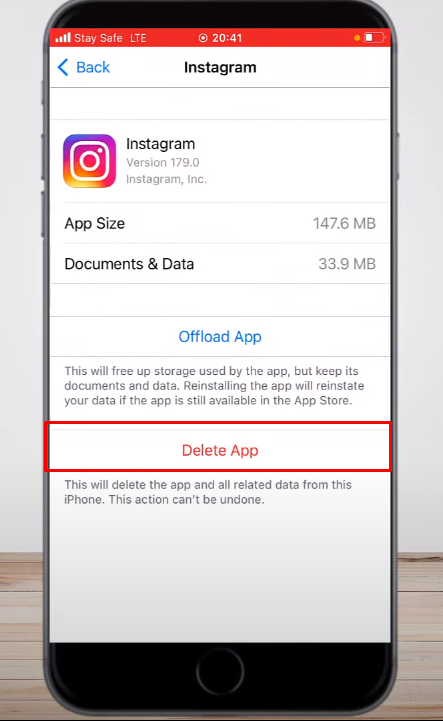
Step-6: Once the app is deleted, go to the app store, find the Instagram app and then install it again. That’s it.
Solution-3: Switch Network Type
If the problem still exists, you can switch network type. If you switch your network, your IP address will be changed, and you can log in to your instagram account. Network type means
- If you are connected to Wi-Fi, then switch to Cellular network
- If you are connected to Cellular, then switch to Wi-Fi network
- You can use VPN to change your IP address
- Other device can be used to log in to your account as well
Solution-4: Uninstall & Reinstall The App
If you get the Feedback Required on Instagram, but can’t solve it, uninstalling and then reinstalling the app can fix the issue. To uninstall the app,
- Step-1: Hold the device for a couple of seconds
- Step-2: Press on the “Uninstall” or “Remove” option
- Step-3: The app will be removed within a short time
- Step-4: Once the app is uninstalled, go to the app store
- Step-5: Search Instagram on the search bar, and then install it after getting search results.
Final verdict
The Feedback Required error on Instagram is a matter of irritation as it prevents you from using the platform and you can post nothing. Sometimes the problems occur without any reasons, and get fixed automatically.
However, if the problem doesn’t get fixed by instinct, you can apply any of these methods that we have illustrated below.
Many users have fixed the issue by applying the procedures we have given. Hopefully, you’ll be benefited too.
Even then if you have any question regarding the issue, let’s know in the comment section below.