We know what you’re thinking and why you want to know what does a wifi bill look like. In the beginning, let us clear your confusion, which is that the Wi-Fi bill does not include the browsing history.
Yes, that’s right. Your Wi-Fi bill may come in one or two pages, but providers only include all the necessary information. No ISP ever includes any type of search history or your internet browsing habit.
Account Info, Contact number, Summary, Current Charges, Due Date Billing Address, Charge Details, and Partial Month Charges are mostly included in Wi-Fi bills.
However, we’re going to discuss it in detail and will also discuss some related things through this article. So stay tuned to clear all your curiosity with detailed information.
Can My Internet Provider See My Browsing History?
Whether gathering information or clearing your curiosity, we all do odd searches that we don’t want to reveal to anyone. Since we all want to hide our searches, it’s common to have curiosity about who can see my web browsing history.
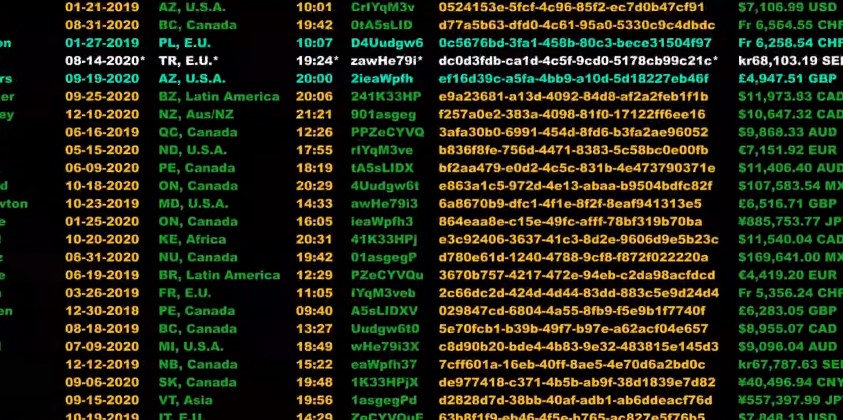
Well, anyone using the same Wi-Fi network can access the browsing history through OpenDNS as well as some apps. Moreover, your WISP or local Wireless Internet Service Provider can also see all your online activity on their servers.
Although ISP or WISP can see your online activity, you have nothing to worry about as they never reveal any user’s online activity. Additionally, you can also use paid or premium VPN service to bypass all types of monitoring.
What Does A Wi-Fi Bill Look Like (With Example)
There are several ISPs that offer Wi-Fi or internet service with different facilities. However, no matter what internet service you’re currently using, they all follow almost the same pattern for bill paper.
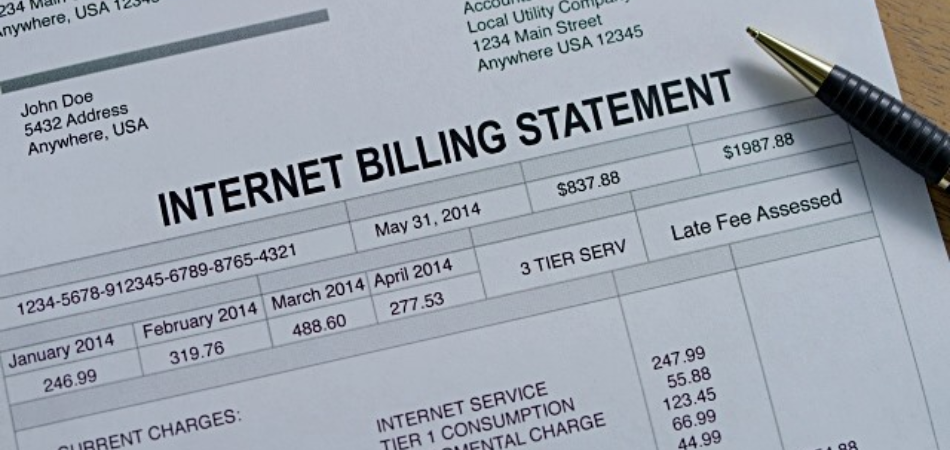
Wondering what you might see on your internet or Wi-Fi bill? Don’t worry, in the section below; we’ve included a detailed guide that will show you what a Wi-Fi bill look like. Have a look:
Account Info
The very first thing you’ll get on a Wi-Fi bill is the account info. Most of the wifi providers will include users account info like:
- Account number
- Security code
- Service at or social number
Contact Info
After account info, the next thing you’ll get is the contact information. The internet provider will include a phone number, email address, website, and so on.
Summary
Summary is the main part of any wifi or internet bill where you’ll see your charges, credits as well as payments for the bill. Here we’ve included things you’ll find in the summary section of most of the wifi bills. Have a look:
- First, the ISP will mention the date or time duration you’ve used the Wi-Fi
- Then you’ll see your previous balance as well as the payment amount
- Now you’ll see all the services you have taken from the provider with their charges
- Once all the charges are properly included, you now see the current charge or total amount you have to pay.
Spectrum Info
Another important segment you’ll find in the Wi-Fi bill is the spectrum info center. In this part, you’ll get things like:
- Reminder and offers m
- Important massages
- Promotions
- News
- Saving opportunities
- Special events and so on.
Fees and Charges
After the summary, fees and charges are the most important thing that you’ll find in wifi bills. Here in the fees and charges section, you’ll find required telecommunication taxes, charges, as well as fees.
Other Charges
Finally yet importantly, you’ll also find a section named other charges in your wifi bill. In this section, internet providers include all the additional charges including wire maintenance, TV surcharge, and so on.
Note: As you can see, there is no such section that includes browsing history as well as browsing-related things. So simply don’t worry about wifi bills and enjoy your internet searching without worrying about disclosing them.
Frequently Asked Questions
Many questions may arise in your mind when it’s about what a wifi bill looks like and hiding your browsing. Follow the section below if you have questions that need clarification:
[faq-schema id=”6026″]
Closing Thoughts
We hope your thoughts about what does a wifi bill look like are clear as water. Look, it’s common to worry about your odd searches, but sometimes you have to do it for different purposes.
However, since you know IPS doesn’t include search or browsing history, your searches will remain hidden from everyone. So without worrying about anyone, start using the internet or Wi-Fi independently.
The provider may not include your search history, but they can see your online activity. Therefore, try to use premium quality VPN services to keep your online activities hidden from everyone, including your ISP.