Have you lost your drafts on Twitter? No worries, we’ve been there too. Having deleted drafts is annoying as it is, whether accidental or random.
But the way you recover them isn’t intuitive at all, especially considering the drafts are saved as a cache locally on your device. So, how do you recover Twitter drafts if you accidentally deleted them recently?
The easiest way to recover Twitter drafts is by contacting the Twitter support team, but there are some things you can do yourself.
If your drafts are not deleted, you can easily access them by visiting your profile, selecting the overflow icon, and then selecting the drafts. You can also access your drafts by selecting the composer box; next, you need to select the drafts within the box.
In this article, we’ll be going all over Twitter drafts and how to recover them. So without further ado, let’s begin.
Key Takeaways:
- Check your internet connection. If your internet connection is unstable, you won’t be able to view or see any drafts, you can restart your wifi router to see if it works.
- In most cases, you can go to your “unsent tweets” option on the Twitter website or app to recover your drafts.
- If you don’t see any drafts, go to your phone’s Twitter cache from the file manager and check the drafts from there.
Are Drafts Deleted On Twitter?
If you have accidentally deleted drafts on Twitter, the first thing that comes to mind is if they’re recoverable. But there’s nothing to worry about since Twitter drafts aren’t deleted permanently.
Twitter drafts are always stored in your device’s cache memory. This means that if you ever lose your drafts on Twitter, you’ll still be able to find them as long as you are using the same device.
Where To Find Twitter Drafts?
To find Twitter drafts, you need to go to your account and click the overflow icon. By doing this, you can see all your saved drafts.
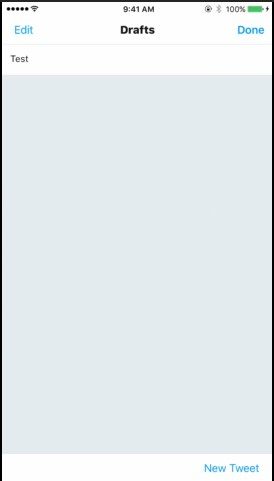
Another way to find your Twitter drafts is to directly access them by clicking the Composer box and then clicking the “Drafts” menu. However, this menu is only visible if you have at least one draft saved.
Where Can I Find Drafts On Twitter On My Computer?
Since computers don’t have Twitter as software, you’ll have to view it from the web browser (i.e., Google Chrome). Just go to the Twitter homepage, and you can find Twitter drafts by clicking “Tweet” on the left sidebar and then clicking “Unsent Tweets” in the compose box. Any tweets you wrote but forgot to send will be visible there.
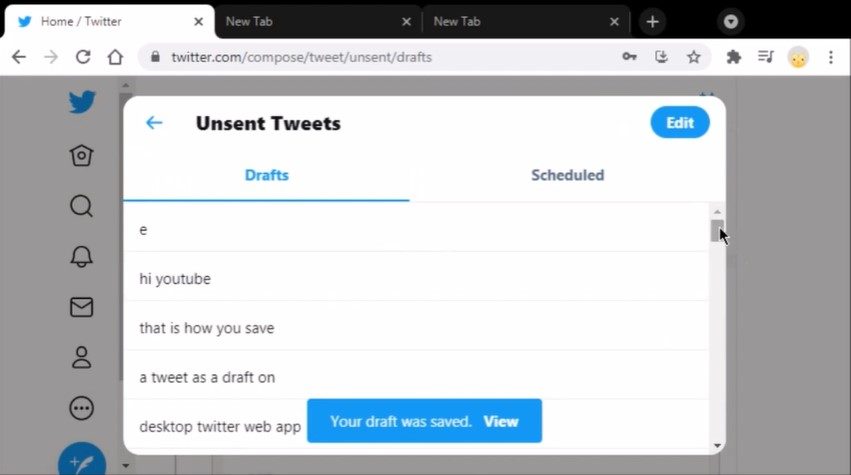
Recover Twitter Drafts: How Do I Recover My Drafts On Twitter?
Now that you know where your drafts are, you’ll probably find some deleted drafts after using Twitter for a while.
As mentioned earlier, Twitter drafts are stored in your device’s cache. This means you can’t lose your drafts as long as you have the device, but unfortunately, you can’t look at the drafts from other devices either.
Although you don’t always need to do that, there are other ways. All of the different ways to recover Twitter drafts are mentioned below.
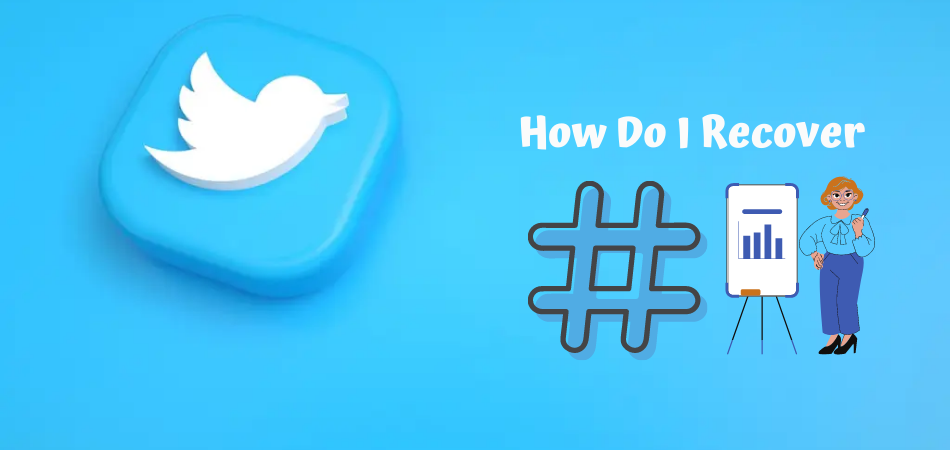
Recovering From Twitter’s Website
If you don’t have any drafts yet or the drafts aren’t visible for some reason, you can publish one by pressing the X option on the Twitter page and clicking “Save” when you send a tweet. After you do this, you simply have to click the “unsent tweets” and switch to drafts.

If you click on any Draft tweet from there, it’ll appear in the composer. From there you can recover your drafts or make new ones.
The process for mobile is similar, too, and you have to click the “Cancel” option and then click “Save As Draft” to store it in the Drafts folder.
If you already have a draft, you can click and hold the tweet button and then click the Drafts icon.
![]()
Recovering Drafts From Twitter App
To recover drafts from the mobile Twitter app, start writing a new tweet. Afterward, tap on the “Drafts” option in the top-right corner of your screen. After you tap on any of the drafts, it’ll appear on the Twitter composer.
If you don’t see any drafts, it usually means your drafts got deleted, or you had no drafts, to begin with. But don’t worry, as there are other ways to recover Twitter Drafts.
Recover Drafts From Mobile Storage
As mentioned earlier, all Twitter drafts are saved locally on your mobile phone’s cache data. To access it, first, open the Files app on your phone. Afterward, open the “Internal Storage” or “SD Card” folder, depending on where you downloaded Twitter. However, cache data is mostly saved in smartphone internal storage.
Then from the folder, go to the “Data” folder. From there, go to “com.twitter.android” and then go to “Databases.”
If you are logged in with a single account on Twitter, go to a folder called “drafts.db.”
But for people that have multiple Twitter accounts logged in, the folder name will be different. It’ll be your Twitter ID along with a hyphen and then “drafts.db”
To find out your Twitter ID, you can check out websites online such as TwitterID.
Now all you need to do is copy that folder, move it to your PC, and read the files inside. Android won’t allow you to read .db files, so it’s necessary to copy the folder to your PC. From here you can access database files using windows.
After you recover your data this way, you can check your Drafts on your screen. And from here, you can copy the draft to your web browser.
Recovering Drafts With Twitter Support
If none of the methods have worked for you so far, you should call the Twitter Help Center. If you reach out to them, they’ll likely recover your Twitter drafts or give you instructions on how to recover them yourself.
To have the most likelihood of getting a reply from the Twitter support team, you should make a Ticket on Twitter’s help page.
See Also: How To Recover Old Youtube Account?
Frequently Asked Questions
[faq-schema id=”1289″]
Conclusion
Hopefully, now you know all about Twitter drafts as well as how to recover twitter drafts. Recovering twitter drafts isn’t intuitive, but it certainly isn’t difficult.
Most of the time, you can go to your phone cache to find your Drafts; but if it doesn’t work, re-installing Twitter might be a good idea since it can move your old draft files to the new Twitter folder.
But with all that being said, good luck with getting your drafts back; cheers!
