Remember the days when YouTube wasn’t owned by Google? It’s been almost a decade now, and if you’re looking for ways to access your old YouTube account, you’re in the right place. We know the feeling; it’s frustrating. Losing an old account means you lose all youtube history[how to recover deleted youtube history], video uploads, subscriptions, and even conversations. So, how do you recover old YouTube accounts?
If you opened your account before Google bought YouTube (the year 2009), you must remember the account’s username and password to recover it. But for accounts created with Google, you just need to know the gmail or username to recover your old account.
It may sound a bit confusing, but don’t worry — this article will go over the recovery process in easy-to-follow steps along with screenshots, so you always know what you’re doing. Let’s begin.
Key Takeaways:
- You can’t recover accounts from the pre-Google era without remembering both the username and password.
- To link your old account with your current email, make sure you’re logged into YouTube currently with that email address.
- For recovering accounts created more recently, you must know the username or gmail address.
Is It Possible To Recover An Old Youtube Account?
To begin recovering your old YouTube account, the one which isn’t connected to Google, you need to go over some prerequisites. It’s possible to recover an old account through YouTube’s old account recovery page. But for doing this, you must know both the username and password of your old account.
YouTube’s login system, back in the late 2000’s, consisted of only a username and password. It wasn’t owned by Google at that time, so gmail accounts or any email address for that matter wasn’t required to use the platform.
This process, however, has created the problem that now we can’t recover previous accounts without knowing both the login credentials. So only if you remember both the username and password, then it’s possible to recover your old YouTube account.
Can You Recover Your Old Youtube Account Without A Gmail Account?
You can recover your old YouTube account without a Gmail account only if you know both the username and password. As those previous accounts don’t have Gmail, there is no way to verify your identity without the password. YouTube can’t send a password change link either because they cannot contact you without an email address or cell number.
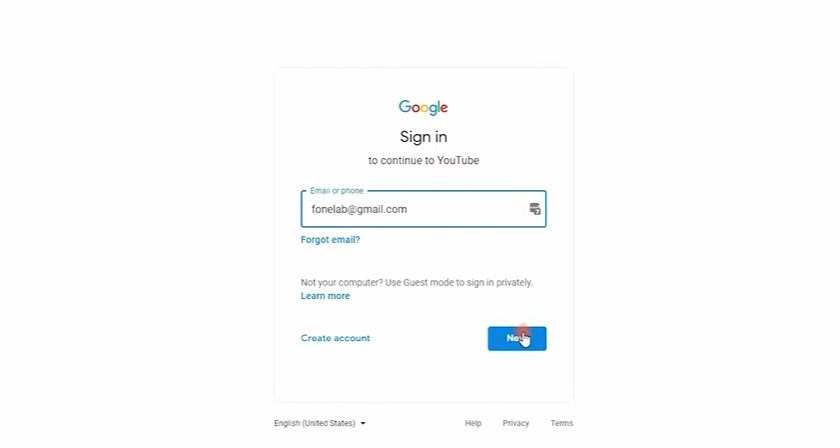
Now that you’re aware of the prerequisites, let’s start recovering your old YouTube account.
How Do I Find My Youtube Account?
Let’s begin by first finding your YouTube account. There are three primary ways of doing so. Here’s each of them:
Via Username
It’s easy to find your old YouTube account if you know the username. Then you can simply do www.youtube.com/user/username to view your YouTube account. For example, MrBeast’s username is mrbeast6000, and you can find his YouTube account at www.youtube.com/user/mrbeast6000.
Searching The Comment Section
This idea is an underrated one — but works like a charm if you have a sharp memory.
If you can locate a video where you put a comment with your old YouTube account, you can try scouring the video comment section for your account username. When you find your account, simply click on the name. It will reveal the channel ID and username, using which you can easily log in and recover your account.
Checking Email
Finding your account with an email address is easy: you can check for the emails sent by YouTube, and some of them will show your YouTube account link. Using it, you can view your channel page to retrieve the username and find your YouTube account.
Related Reading: How to Recover Old Facebook Account?
Recover Old Youtube Account: How Do I Recover My Youtube Account?
There are two processes of recovering your old YouTube account, and they depend on when you created your account. Let’s go over each of them.

Accounts Created Before May 2009
YouTube accounts created during this time didn’t have an email address linked to them. For recovering such accounts, follow these steps —
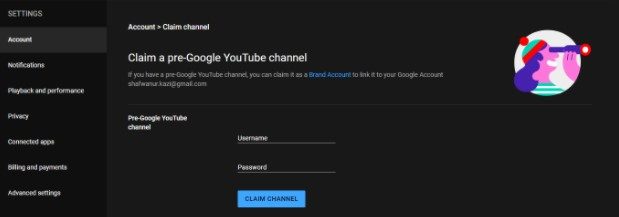
- Ensure you’re logged into the email address you want to link your old account with. That’s where the old YouTube channel will be linked after completing the recovery process.
- Enter the username and password of your previous YouTube account.
- Click the Claim Channel
- After the page reloads, search the top-right menu bar for your profile picture icon.
![]()
- Click on your profile picture, and you’ll see a drop-down menu with your old YouTube account.
- Click Switch Account, and you’ve successfully recovered your old YouTube account!
Unfortunately, there is no password reset or recovery option for these accounts if you forgot the password. As no email addresses are linked with them, there is no way for YouTube to reach out and help you through password recovery.
So if you’ve forgotten both username and password, you can’t recover your account. It’s possibly lost forever.
Accounts With Linked Gmail
Usually, YouTube accounts created after 2009 needed to have a Gmail address linked to them. This system came into being after Google bought YouTube and the platforms got tightly integrated. For recovering accounts of this era, follow these steps.
- Head on over to youtube.com/account_recovery
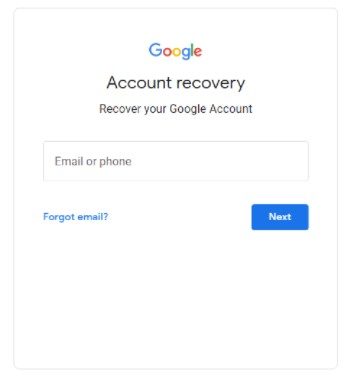
- Enter your email address or phone number and click Next.
- If you remember your password, you can simply log in to recover your old YouTube account. However, if you’ve forgotten your password, click Try another way.
- Here, you’ll be given different ways of recovering your account. You can send a recovery link to your email or send a verification code to your phone number. Pick whichever is right for you and continue.
- After following the steps given by Google, you can set a new password, and your old YouTube account will get recovered.
Note: If you don’t remember your email, you can click the Forgot email button at the start of the recovery page. It’ll ask you for your first and last names, and try to find your email if you give the correct information. But this process is inefficient as Google takes a while to get back to you, and there’s no guarantee you’ll find your email address.
So, try to remember your email address or username before moving onto these steps.
How To Recover Youtube Accounts On Android?
To recover your old YouTube account on Android, just head over to www.youtube.com/account_recovery and follow the steps we’ve mentioned in the previous section. You can recover your account on Android only if it was created after 2009 and had a Gmail address linked to it.
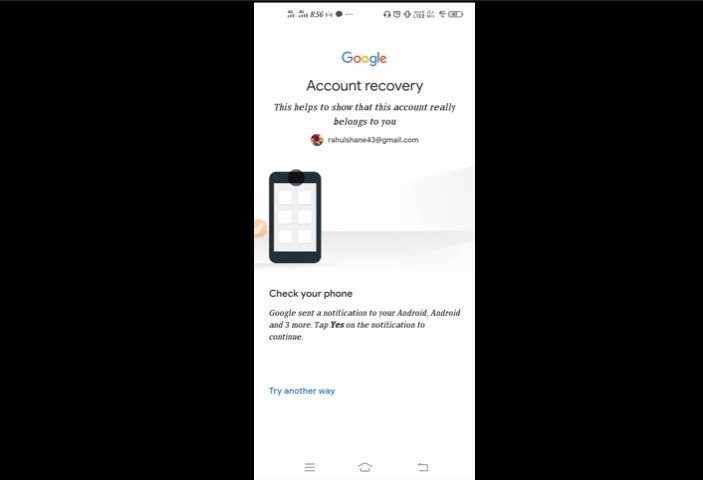
If you created your account earlier, you must follow the Gaia link method and recover your account from a computer.
How To Recover Youtube Accounts On A Computer?
For recovering YouTube accounts with a computer, go to Youtube’s account recovery Gaia link and follow the steps in the previous section. Recovering via computer works for accounts created both before and after 2009. Using a computer browser is the most versatile way to recover your old and lost accounts because you can open multiple tabs more conveniently and follow all the instructions without jumping around different apps.
Final Words
There you have it! Now you know how to recover old YouTube accounts. It’s pretty simple if you know the Gmail address and password, and there’s a reliable recovery option if you created your account recently and don’t remember the password.
As a final tip, we’d suggest reaching out to Youtube if you think you’ve lost your account. You can visit Youtube’s Help Page and fill out a help form. Someone from YouTube will reach out to you in a few days, and if possible, you might be able to get your lost account back. Good luck!