I once had trouble opening a full-screen Safari on my MacBook. But through trials and errors, I discovered a technique to set my MacBook Safari to a default full screen. A customized Safari to full screen helps the users see more content from websites. It also relieves the hassle of zooming and hiding browser controls when accessing the internet.
I wrote this article to share my tips to open Safari in full screen for easy information access from websites. The full-screen mode comes with a lot of benefits to Mac users.
Is there a Way to Open Safari with Default Full Screen?
Yes. Set the Safari to full-screen default mode by moving the cursor to the upper-left corner and clicking the green button. Another option is to quit the app without closing the window, and it will reset to a full-screen mode.
Pressing command-control-F on the keyboard is another reliable alternative for setting a default full-screen in Safari. This technique will get your Safari to full screen by default to enhance easy access to more information.
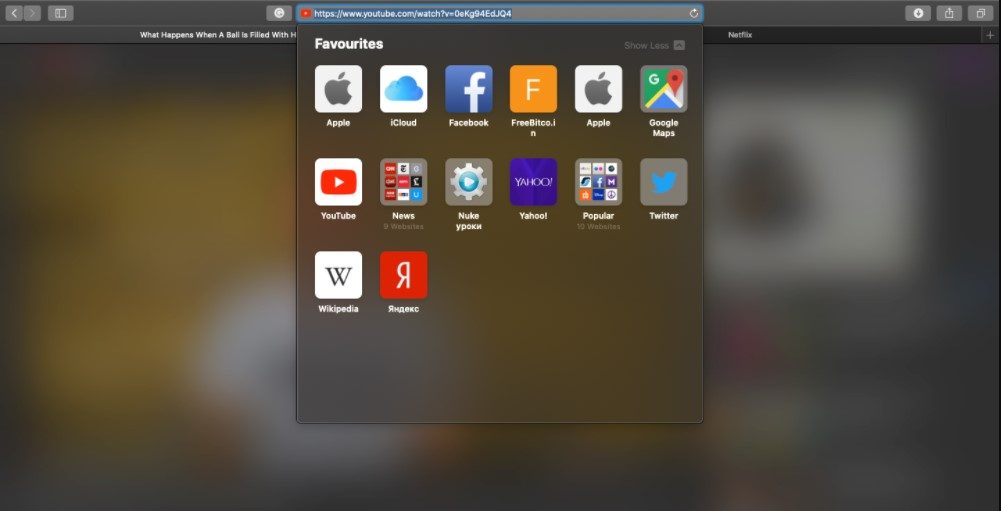
If these methods aren’t working on your Mac, revert the mode to normal and re-launch it. If the issue persists, restart your MacBook and try launching the Safari app. But I recommend seeking professional service from the Apple customer team.
Constant pressing the function keys on the Mac will ruin the keyboard or operating system settings. These damages will render your MacBook warranty void in the long run. Remember to exercise patience when setting Safari to default full-screen mode on your Mac.
Benefits of Full Screen Safari
The Mac display screen usually affects the user’s full working potential. Some people with a 12-inch Mac tend to screen when accessing information from the Safari browser. But setting the Safari app to full-screen mode helps resolve these problems.
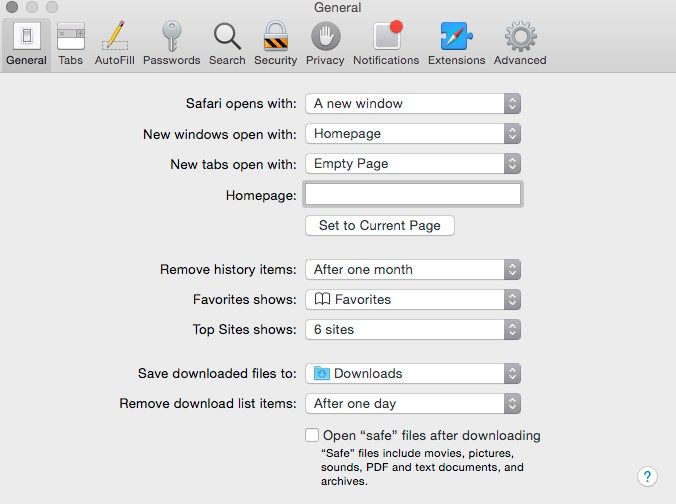
Full-screen Safari gives the maximum working space by making use of the Mac Retina display. It allows the user to access more information or content from the website without moving the cursor on the browser.
The Safari full-screen mode also diminishes distraction from the browser. It hides the dock and status bar from the screen. The user tends to have a humble time reading and writing on the available Mac working space.
The full-screen mode is ideal for previewing PDF documents and watching videos on the Mac. The mode makes the content look more visible and easy to consume online. But it can be challenging to set Safari to a default full screen.
Read Also: How to Go to the Root Directory in Mac?
Open Safari in Full Screen: How Do I Open Safari to Full Screen?
Switching the Safari app to full-screen mode helps to create maximum working space. The mode hides the dock and status bar to help the user access more information from websites.

But setting Safari to open in full screen can be a daunting experience to new users. Below are quick tips on how to open safari in full-screen mode:
- Launch the Safar app.
- Move the cursor to the upper-left of the window
- Click on the green button to open the full-screen safari.
- Quit the Safari to set it to default full-screen mode.
Conclusion
I hope this article helped in setting and opening Safari in full-screen mode. I recommend quitting the Safari app before closing the window.
Quitting Safari app tends to set it as a default full-screen mode. But there are instances the window will close before quitting the Safari app.
Always follow the above steps to open Safari in full-screen mode. It is a cumbersome task, but it helps access more content on the website pages and creates a humble working space.