Mobile hotspots are getting popular these days owing to ease of use and accessibility. But manufacturers sometimes put bandwidth limits on these hotspots. As Xbox live can consume a lot of data per hour, people often wonder if hotspots are the best choice for gamers. Also, is the Mobile hotspot strong enough for Xbox Live?
Yes, mobile hotspots are strong enough for Xbox Live to stream. They can provide Wi-Fi frequencies of 2.4 GHz and 5 GHz. On your mobile phone, you can change this frequency. To get better streaming with fast internet, you can set the Wi-Fi frequency to 5 GHz. This ensures that your Xbox gets full coverage with better speed.
Even with 2.4 GHz, it is possible to stream Xbox Live. All you need to do is ensure that you have enough data on your mobile and that the game you are trying to play supports your Network operator.
Key Takeaways:
- Mobile Hotspot can provide 2.4GHz and 5GHz frequencies which are enough for Xbox Live.
- Data consumption per hour depends on many factors like graphics, FPS, number of players, etc.
- Check for NAT type and data speed before connecting the mobile hotspot with Xbox.
Is Mobile Hotspot Strong Enough For Xbox Live?
People often assume that Xbox live consumes a lot of data. In some major games, the statement is valid. But the amount of data consumed has nothing to do with connecting the Xbox Live with the mobile hotspot.

The connection strength and viability of a mobile hotspot primarily depends on other factors like the OS of the phone and mobile operator plans. Below we have covered all these factors so that you can have a better idea.
Operating System & Bandwidth
Both Android and iOS devices nowadays are more than capable of providing support for connecting Xbox Live with them. They provide both 2.4GHz and 5GHz frequency Wi-Fi connections.
If you have enough data to play a game, there will be no issues with the streaming. The bandwidth will be enough to support lag-free gaming in your Xbox live.
Game Plans
Some operators provide special plans for gaming. You can buy these plans. As they offer easy access to some premium games.
There are many other benefits to different game plans by different network operators. Some operators even offer to provide unlimited data on a wireless connection for your mobile, which can be used in providing a hotspot for your Xbox Live.
Thus, if you plan to continue playing with a mobile hotspot, you can compare all the possible offer plans from different network operators. These offers are specially designed for professional gamers.
But before establishing the connection, make sure that your network operation allows the game you want to play.
Also, some old mobile brands get heated while using hotspots for a long time. So, keep that in check. Otherwise, mobile hotspots are strong enough for Xbox Live.
How Much Data Does Xbox Live Use On A Mobile Hotspot?
It is not definite how much data Xbox Live uses on mobile hotspots. On average, Xbox Live uses around 100 MB to 200 MB per hour when connected to a Mobile hotspot.
Factors Affecting Data Consumption
Some other factors decide how much Xbox Live can consume data. All of these points vary from game to game.
Graphics
When the game has more graphic work, it requires more data per hour. Each graphic pattern needs data to be displayed on the screen. The more detailed the game’s graphics are, the more dynamic the data consumption will be.
The higher graphic games try to keep the players’ visualization more active. Therefore it consumes more internet data to increase the resolution of the game.
With resolutions of 1080p, players enjoy more visual effects, making their online game more like virtual reality. Therefore a higher consumption of data is a must.
Number Of Players
The number of players playing a game is also an essential factor in deciding the data consumption by Xbox. With a higher number of players, the updates per second also increase. Each time a player makes a move, it gets updated into the game.
The live video games are dynamic websites. Therefore they refresh their whole screen every time a player updates a move or action.
This means more the number of players and more the number of pictures per second. Thus, Xbox live consumes more data on the mobile hotspot with more players.
Frame Rate Or Tick Rate
A higher frame rate and tick rate mean a higher refresh rate. With a higher number of FPS, the consumption of data increases. Xbox consumes more data even in a mobile hotspot with Pro-quality online games.
Downloads
It has been seen that players open downloads of characters, accessories, motions, etc., during the game. All this download comes with data consumption.
Especially if these downloads are in automatic mode, they get downloaded without asking the player’s permission. The more a player downloads accessories in a game, the more data it requires.
Average Data Consumption By Different Games
Different games consume different amounts of data. Here are some games that consume fewer data per hour.
This list can help you enjoy gaming even in the absence of Wi-Fi. But depending on several factors, this data consumption can vary.
| Name Of The Game | Average Data Consumption Per Hour |
| Hearthstone | 3 MB |
| Final Fantasy XIV | 20 MB |
| Minecraft | 40 MB |
| League of Legends | 45 MB |
| Teamfight Tactics | 40 MB |
| Grand Theft Auto V Online | 60 MB |
| Rainbow Six Siege | 70 MB |
| Call of Duty: Black Ops 4 | 80 MB |
| Warframe | 115 MB |
| Overwatch | 135 MB |
| Fortnite | 100 MB |
| Call of Duty: World War II | 60 MB |
| Destiny 2 | 300 MB |
How To Connect Xbox Live With A Mobile Hotspot?
Linking Xbox with the mobile hotspot is very easy. It requires only a few steps. But there are some tests that you need to run on your mobile network to see if it can support the gaming of Xbox.
Things To Do Before Connecting Mobile Hotspot
To get a consistent and buffering-less gaming experience, it is essential to know if your mobile hotspot can even survive the Xbox Live game or not.
Here is how you can know your answer.
Check Network Speed
Before connecting your device with the Xbox, it is necessary to check if the network is stable enough.
Depending on the place you live and the operator you use, the internet speed is supposed to vary. And a good gaming experience can be destroyed with network buffering.

To avoid any lagging or buffering, check the network speed. Several websites will help you know your mobile’s live network speed.
If the internet speed is at least 3Mbps for both download and upload, it is suitable for Xbox Live gaming. Also, if the latency is less than 85 ms, there will be no issues in live streaming.
Check NAT Type
Network Address Translation is a system of mapping IP. It is necessary to check the NAT type to play a game.
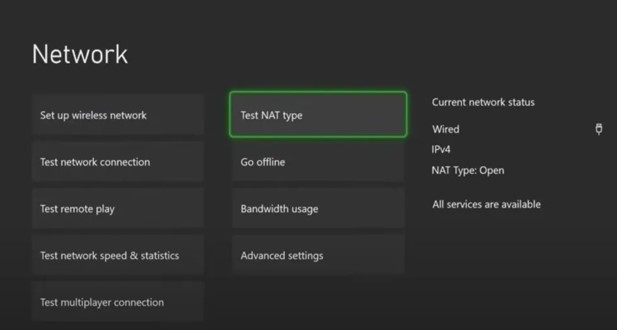
Some operators have restrictions on accessing some websites or games. To get access to those games, gamers need to take help from VPN. Therefore check the NAT type. If necessary, install a VPN.
Steps To Connect Xbox Live With A Mobile Hotspot
After checking all the boxes, it is time to set up the mobile hotspot connection in the Xbox. Here is the process in brief.
- Step 1: First, enable the data and the hotspot connection.
- Step 2: Now go to the Network Settings on the Xbox.
- Step 3: Open the Wi-Fi setting and browse the available network.
- Step 4: Select the mobile hotspot.
- Step 5: Enter the set password and click on Connect.
- Step 6: Choose the automatic setting. This will set the DNS setting or proxy server automatically.
After this, the Xbox Live can be streamed without any buffering or lag.
Need To Know: How To Use Phone as Hotspot for Xbox One?
How Can I Make My Mobile Hotspot Stronger For Xbox Live?
Every Wi-Fi has two frequencies. Those are 2.4GHz and 5GHz.
The coverage is more with a 2.4GHz frequency, but the speed is less. On the other hand, with 5GHz, the range is less, but the speed is more.
With the 2.4GHz frequency, the device often faces lagging. With 5GHz, lagging barely happens.
Even though most modern devices can recognize 5GHz, some old versions don’t recognize it. Therefore the mobile hotspot is set at 2.4GHz by default.
Xbox can recognize the 5GHz. So to get a better speed, you can set it to 5GHz. Here is the process in brief.
- Step 1: Go to the Settings app on your mobile phone.
- Step 2: Open the Connection setting and go to Mobile Hotspot.
- Step 3: Tap on “Setup Portable Hotspot”.
- Step 4: Now open Setup AP Band.
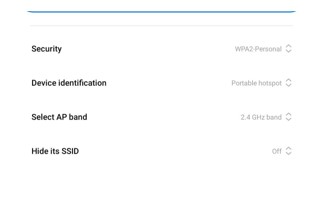
- Step 5: Choose 5GHz.
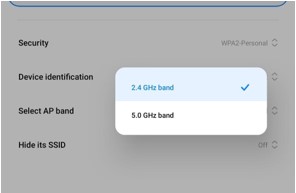
With this, the frequency will increase, and the speed of the internet will also change. The new frequency will help get a smoother speed on the Xbox.
Conclusion
Xbox Live is one of the most advanced gaming technologies. The professional Gamers who always want to stay connected often need to connect their Xbox Live with a mobile hotspot. It makes them wonder – is the mobile hotspot strong enough for Xbox Live?
In such a case, one can be relaxed that most mobile hotspots are strong enough to support Xbox live. Depending on the game, the data consumption will vary. If your network operator doesn’t have a NAT cap, you can easily access the game without any worries.
As mobile hotspot doesn’t provide unlimited data options, ensure how much your game consumes data per hour. Buy that amount of data to avoid running out.
