Tagging is a vital YouTube feature which is more or less known to all YoutTube users, but a few can use it. This feature enables one user to mention other YouTube users on description, or comment box of a video.
Tagging is important on YouTube like other social media platforms such as Facebook, Instagram, or Twitter that let one user engage with other users.
If you have a YouTube channel, & would like to grow on the platform, you have to use the Tagging feature that creates more user engagement.
However, if you want to learn How to Tag Someone on YouTube, this article will be helpful for you. So, without any further ado, let’s get started.
Why You Should Tag Others on YouTube?
It is an important feature that can be used to engage with other people on the platform that will help grow your channel.
There are a few people who use the feature to mention someone on YouTube, and the percentage is very low. Tagging will help users to meet new YouTube video creators, and help increase your channel’s subscriber.
You can use the feature as much you can , but don’t spam the feature; your account will get reported.
How to Tag Someone on Youtube
You can tag or mention someone on YouTube comment, YouTube Video Title, or In the Description box. We have described how you can tag someone on these three different palaces on YouTube.

How To Tag Someone on a YouTube Video Title
You can tag other users on a YouTube Title. This is necessary when you make a video about a specific YouTube whom you like or dislike. Here is how you can tag someone on a YouTube video title.
Step-1: Upload a Video to YouTube Studio
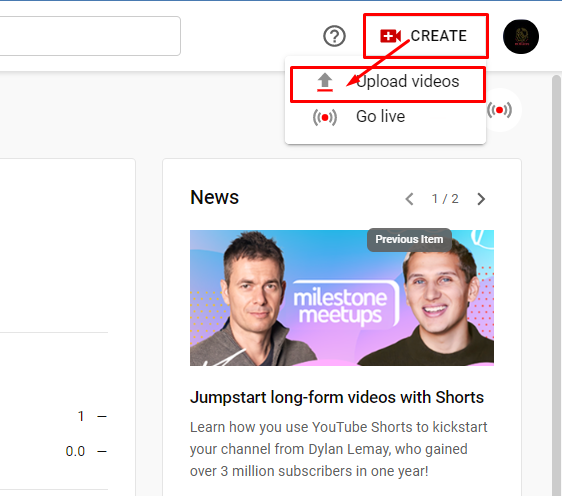
Step-2: Once the Video is Uploaded, go to the “Details” box above
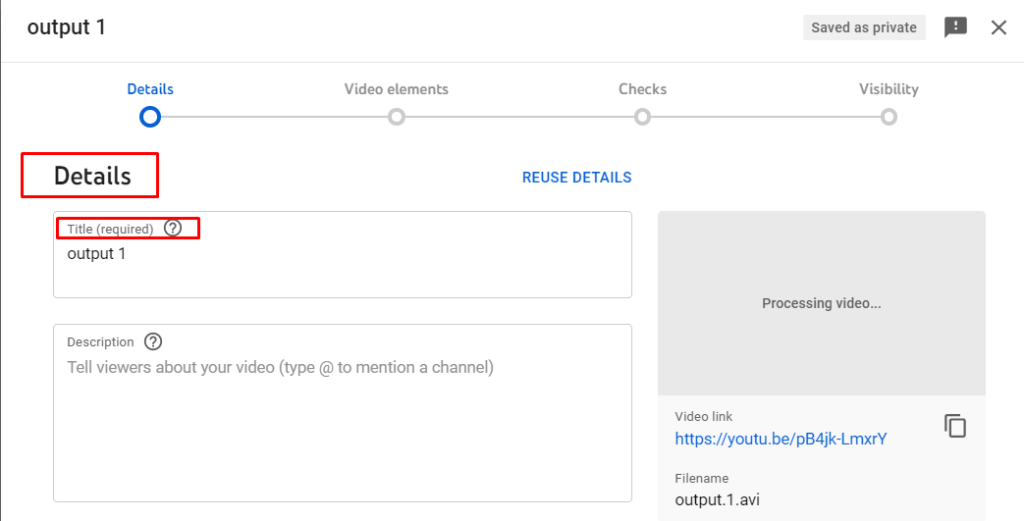
Step-3: Now, give a Title of your Videos, and type “@” before the channel name that you want to tag.
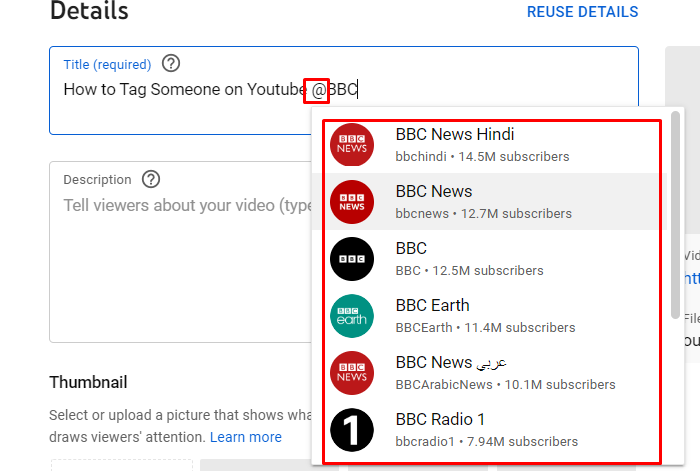
The channel you wanted to tag will be tagged or mentioned instantly.
How to Tag Someone on YouTube Video Description
If you want to tag someone on video description, you can simply do just by following the same way that we gave above. For your convenience, we have illustrated the procedure to tag someone on YouTube video description.
Step-1: Upload video first
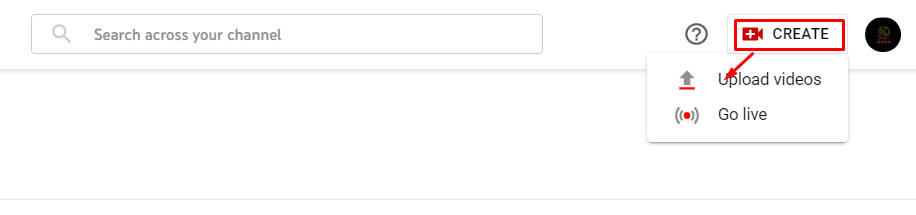
Step-2: Go to the “Description” box below the “Title”

Step-3: Into the description box, first type the “@” sign, then type the channel name that you want to tag. That’s it.
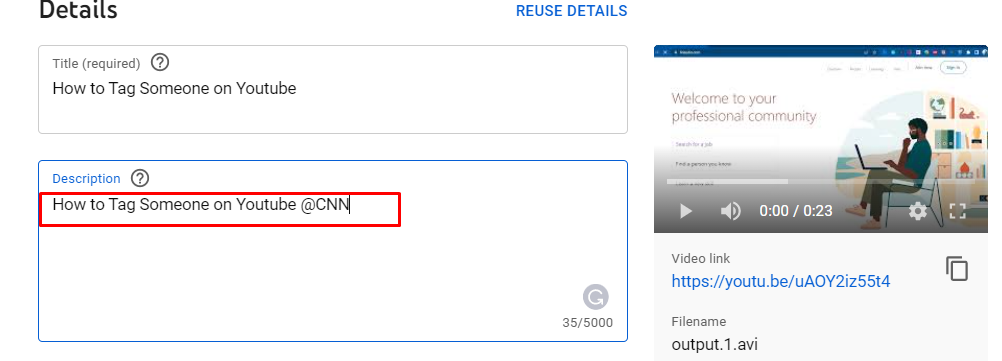
Before mentioning someone on your YouTube Video description box, you have to keep in mind that, both your channel and the channel you want to tag must have a minimum 1000 subscribers. Otherwise, you can mention, or tag someone on the YouTube description box.
How To Tag Someone On Youtube In The Comment Section
In this segment, we’ll demonstrate how to tag someone on YouTube step-by-step. The methods we are going to show now is the only effective one to tag someone in the comment. Before showing the methods, you have to know a few things. These include
- You’ll see a “Reply” button in every common. When you click on the button, the comment owner will be automatically tagged.
- When you post your reply, the tagged username will be highlighted.
- Last thing, you can tag another user manually as well, but you have logged into your YouTube account which is possible only from the desktop.
Now, let’s see the step by step technique to tag someone in the YouTube comment section.
Step-1: Go to the YouTube
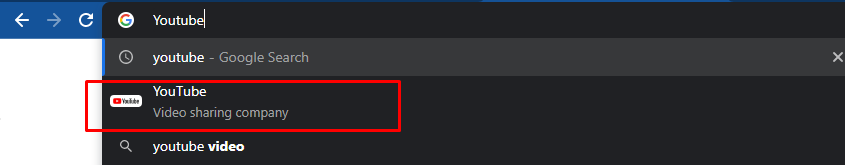
Step-2: Search a video that you want a user in. Click on the video’s thumbnail after getting research results.
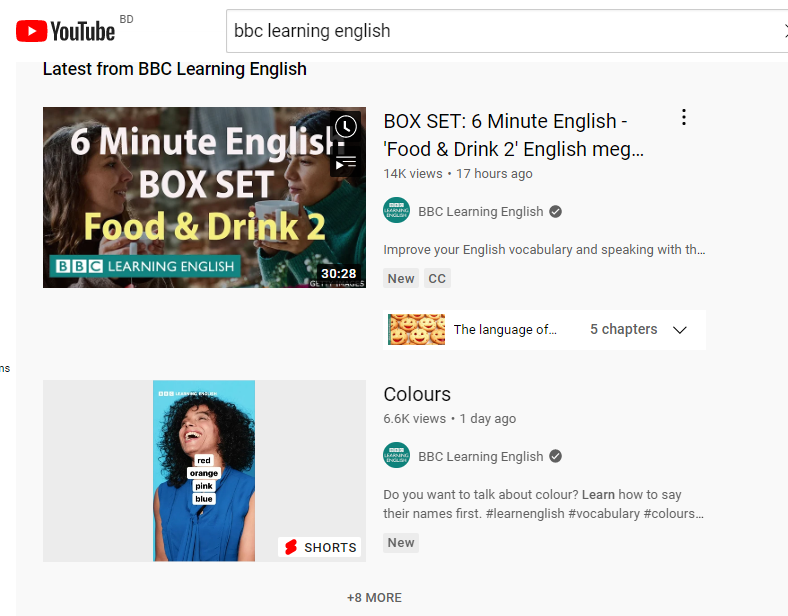
Step-3: Go to the comment section of the video, and then press on the “Reply.” Now, write down your message, and hit “Reply.” The owner of the comment will be mentioned automatically.
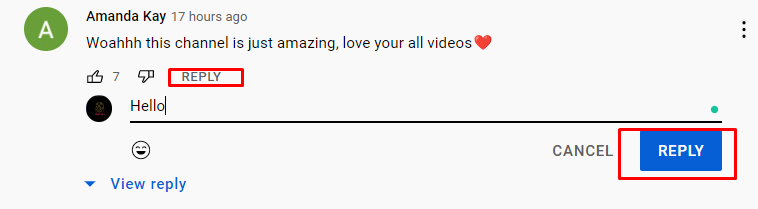
How To Tag Someone on YouTube Live Chat
It is simple to tag someone on Live Videos, you can tag someone from both mobile, and Pc. To tag someone on YouTube Live Chat, just simply press “@” and then write the channel name. Once the person is tagged, a notification will be sent to the channel to inform the user.
Related Reading: How to Timestamp Youtube Comments Mobile
Can I Use Mobile Device To Tag Someone
You will be up to using your mobile device to use the tagging feature of YouTube as like a normal webpage.
If you have the YouTube Studio App on your smartphone device, you can see all subscriber’s mentions in the mention tap.
These apps also make it easier for users to find notifications, and notify you when you get mentioned. If you have the regular version of YouTube, you can also tag people. So, don’t worry about it.
But, you have to keep in mind that, to tag someone from your mobile device, your Youtube account must be connected to it.
How Does it Look When Someone Get Tagged
When someone gets tagged in YouTube Title or Description, it will appear in the creator info panel. .
If someone gets mentioned in a YouTube comment, the person who gets tagged will get a notification. When the notification is tapped, it will bring the user to the YouTube Channel.
The user will get notification when notification is active; otherwise, users won’t get notified even after they are tagged or mentioned.
Final Thought
So, this was all about How To Tag Someone on YouTube. Tagging someone on YouTube is simple, and you have already perceived it. Just type “@” icon, then type the channel name that you want to mention. Select the channel from the list. That’s it.
However, in this article, we have given how to tag someone on YouTube title, description, and comment box. Hopefully, you’ll be able to tag someone on YouTube from now on.
Even then if you face any difficulties, let us know by dropping your comment in the comment section.