Sometimes we put a thumbs up on pages that aren’t supposed to be liked. And they disgust us by keeping popping up in our newsfeed. In such cases, you can easily see the list of liked pages and remove them accordingly.
So the question is, how to see pages I follow on Facebook App? The process is quite simple. Tap on the three lines in the bottom right corner of the screen on your Facebook app, then Scroll down and tap on “Pages.” Now select “Following” in the top middle of the screen. That’s it! Now you can see all the pages you follow.
Quick Navigation:
- You can see the pages you like from the Facebook App.
- Process of seeing the list of liked pages is different.
- Users can hide Page Category Likes from their computer browser. Note that, mobile app doesn’t support the feature.
Is It Possible To See Pages I Follow On Facebook App?
Yes, it is possible to see pages you follow on the Facebook app. Facebook has two different apps to scroll down- Facebook and Facebook Lite. Facebook is a heavyweight app while Facebook Lite is a much smaller, faster app. Even though they have some differences, the process of seeing the pages you like is quite similar.

On the Facebook app, open the left-hand menu and scroll down to Pages. Or, you can tap the three lines in the bottom right-hand corner of the screen and then select Pages from the list. On Facebook Lite, open the main menu (the three lines in the top right-hand corner) and then select Pages.
Once you’re on the Pages screen, tap the Following tab at the top of the screen. This will show you a list of all the pages you currently follow on Facebook. If you want to stop following a page, simply tap the Unfollow button next to that page’s name.
Read More: How To Delete Facebook Photos in Bulk?
How To See Pages I Follow On Facebook?
We love staying connected with things we love on Facebook! We react to different pages and check out the latest news, events and updates. But if you had liked some random pages in the past and now you want to see if they are worth keeping, you can see it easily. Besides, if you want to unlike them in bulk, you can do so.

On A Computer
If you want to see the Pages that you follow on Facebook from your computer, you can do so by following the below method.
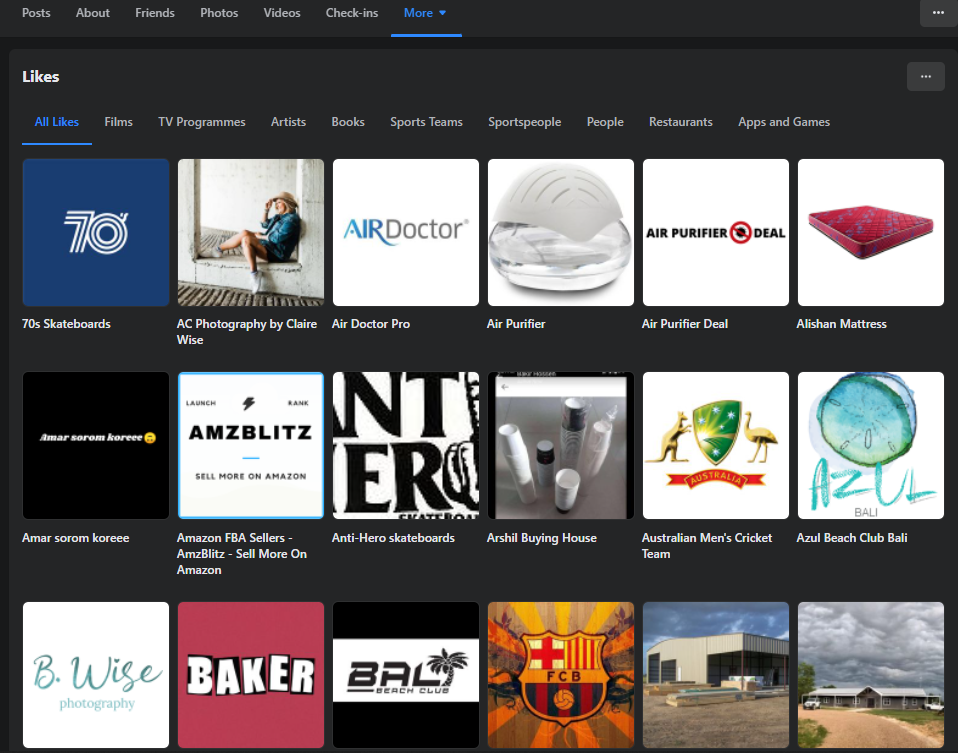
- Open your browser
- Go to https://www.faceook.com
- Login using your email/mobile number and Password.
- I the left side of your home page, click “see more”
- Click on the “Pages”
- Then click on “LIked Pages” from the left menu bar.
- Now you can see how many pages you’re following and their list.
On A Mobile Device
If you want to check the pages that you follow on Facebook from your mobile device then open the Facebook app and follow this method.
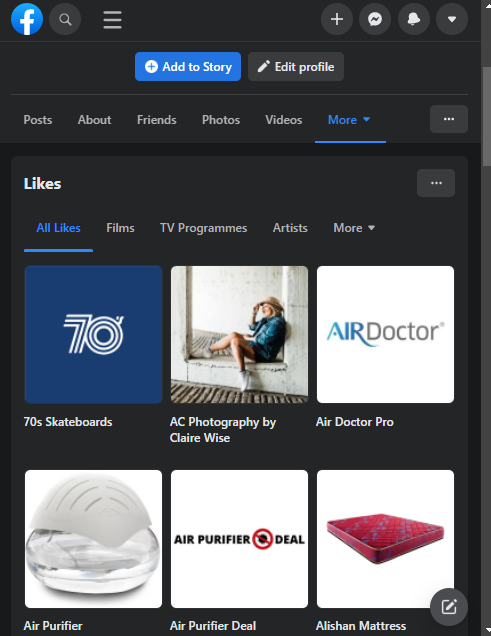
- Start with logging in using your credentials.
- Once you’re logged in, click on the menu icon on the top right corner of the screen (it will be three horizontal lines).
- Now from the drop-down menu, select “Pages”.
- You will be taken to a new page where you can see all the pages that you follow on Facebook.
You can also access this information by going to your profile and then clicking on the “Pages” option from the menu.
How To Make Your Page Category Likes Private?
If you’re someone who likes to maintain as much privacy as possible, Facebook has a certain optio to do that. One of them is keeping Page category likes private. Let’s see how you can do that.
- Open your browser and open facebook.com
- Click on your profile picture to go to the profile page.
- Click o More ad select “Likes”
- Tap on three dots and select the “Edit the Privacy of Your Likes” option.
- Now click on a Page Category.you want to hide.
- Now click on “only me” from the Audience list and you’re all done!
Conclusion
It’s not a biggy to find out what pages you follow. I hope this article helped you understand how you can see the pages you follow on Facebook. Use the step-by-step process and find pages you like within seconds.