How to Remove Suggested People on Messenger? There are a number of solutions to fix the problem. We have demonstrated those solutions below.
Messenger is an application that enables you to chat with your friends and family who are connected to you through Facebook.
When you search for a specific person on Facebook messenger to chat, you find a list of suggested friends who are not connected to you.
Most users ignore the suggested list of people, but some users want to get rid of the problem permanently. If you are one of those who are looking for a solution to remove suggested people on Messenger, you are at the right place.
In this article, we have described what suggested list is, and How To Remove Suggested People On Messenger permanently. So, without any further intro, let’s get into the main discussion.
What Is a Suggested List on Messenger?
Suggested list is not a big issue that will interrupt you using messenger. It is a list of friends that are shown based on your interaction with those friends by visiting their profile, also ommenting on their posts, watching the videos they posted, friends near to you, friends who are online, who see your profile, and so on.
You’ll see the list of suggested friends when you search with a specific name on Messenger.For instance, suppose, you have written “John Snow ” on the Messenger search bar, you’ll see a number of names starting with “John” on the suggested list who are connected with your other Facebook friends.
We would like to mention one thing that Messenger will never suggest any friend outside your mutual friends. Besides, you have to keep in mind that the messenger interacts with Facebook, WhatsApp, Instagram, and other social platforms to show suggestions because they are owned by the same company.
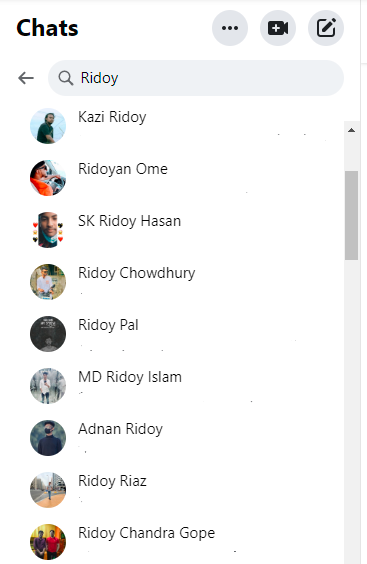
What Are The Basis of the Messenger Suggested List?
You may wonder why you get the suggested list on Messenger. In this segment, we have shown the basis of the Messenger Suggested list.
1. Profile Visiting
Suppose, If you search and visit the Facebook profile “Jonny”, there is a probability of being in the top list of suggestions on “X” friend’s messenger. That is the magic of the Facebook algorithm.
2. Friends Near You
This is the second reason why you get a suggestion list. If you have mutual friends near you, they will appear in your Facebook Messenger suggestion list.
3. Post Interaction
Based on the post interaction, you see the people on the suggested list. Post interaction means , all comments, tags, likes and so on.
4. Profile Interaction
when you do react, or comment on your Facebook friend’s posts, they are more likely to appear on your suggested list on Messenger.
5. Online Friends
If you are already connected with somebody on the messenger, they may also be in your suggested list.
6. Recent Friends
When you make new friends on Facebook, they may also appear in your Messenger suggestion list.
How To Remove Suggested People On Messenger
If you would like to remove suggested people on messenger, it is not an impossible, or difficult task. You just have to know the right way to fix it. In this section, we have illustrated some 3 different methods to clear suggested people.
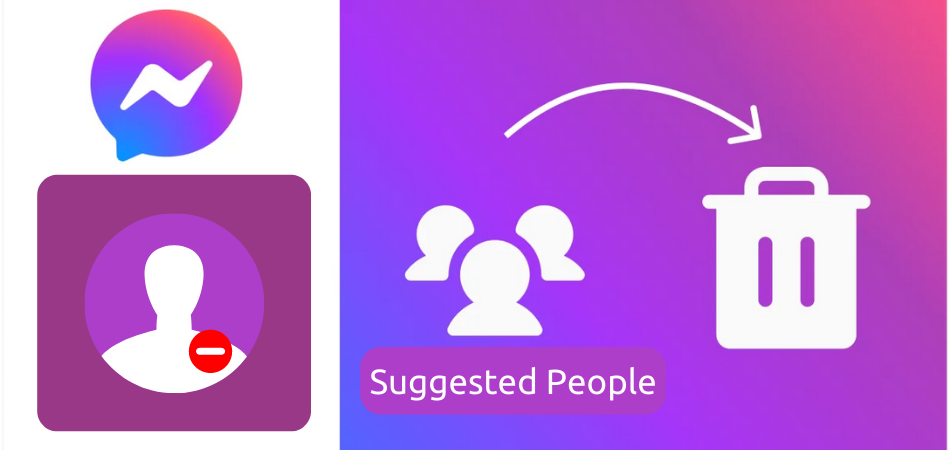
Method-1: Turn of Uploading of Contacts
Turning off uploading contact can help you get rid of the problem because you also get the suggestion list based on the contact that has uploaded.
These are the recommendations that Facebook shows to chat. You can remove that suggested list by stopping uploading your contact. Here is how to turn off uploading contacts.
Step-1: Go to the Messenger
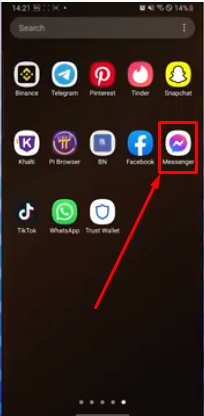
Step-2: Press on the Profile Icon from the left side above
![]()
Step-3: Look for the “Phone Contacts” option
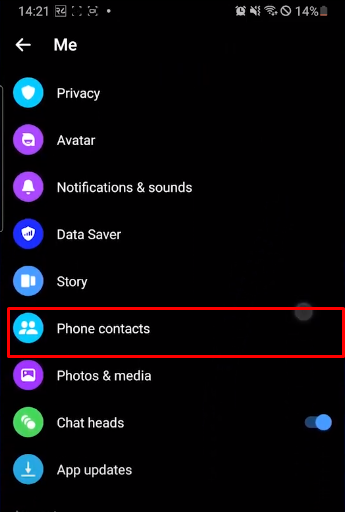
Step-4: You’ll find the “Upload Contacts” option there
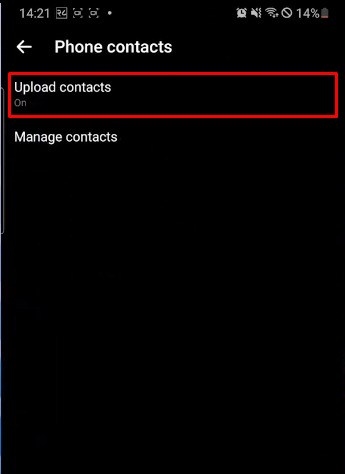
Step-5: Tap on the option and click to “Turn OFF”
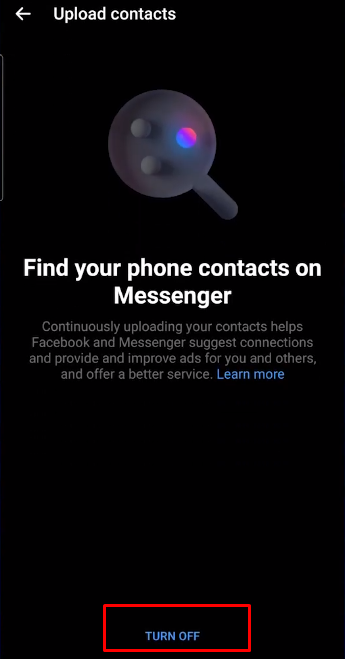
Method-2: Manage Already Upload Contacts
This is the second method that you can execute to remove suggested people on Messenger. It is already known to you that suggested contacts are related to the uploaded contacts. So, by deleting them you can get rid of the problem. Here is the way to manage already uploaded contacts.
Step-1: Go to the Messenger app
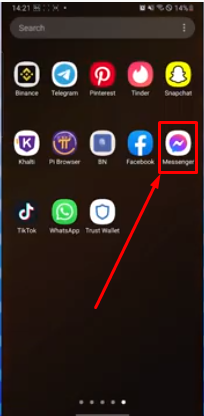
Step-2: Tap on your Profile Icon from the left side above
![]()
Step-3: Find the “Phone Contacts” option below
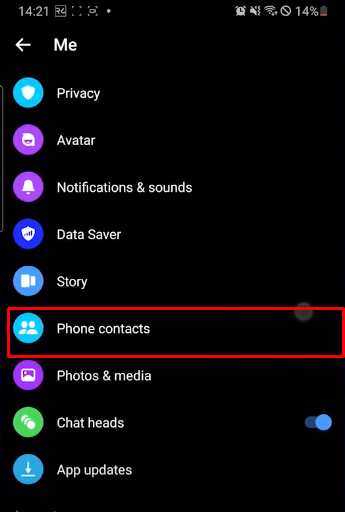
Step-4: Press on the “Manage Contacts” option
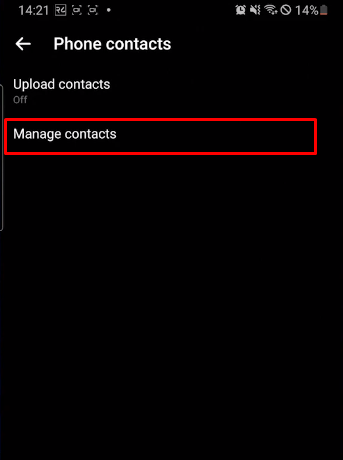
Step-5: Now, click on the “Delete All Contacts” option
Method-3: Clear Cache of Messenger
This method is also effective to remove suggested people on Messenger that are simple to apply. If you don’t know how to clear the cache of the Messenger, you can follow the steps below. The steps we have given below are applicable for Android users.
Step-1: Go to your phone “Settings”
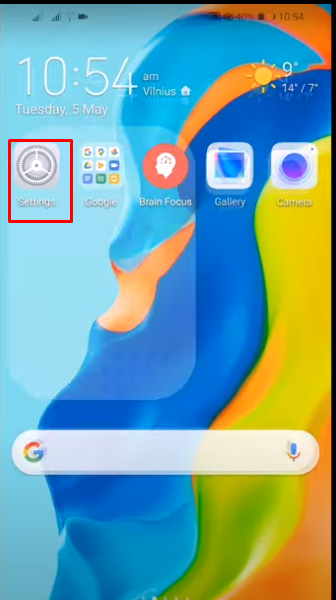
Step-2: Look for “Apps”
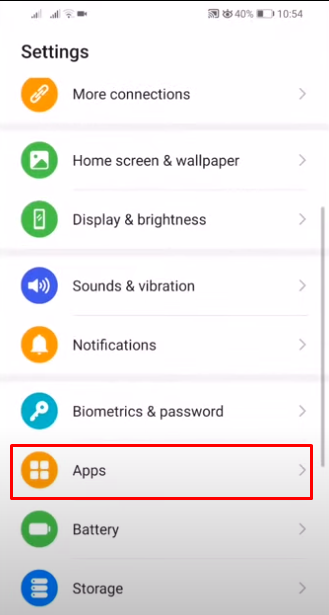
Step-3: Find the “Messenger” from the list
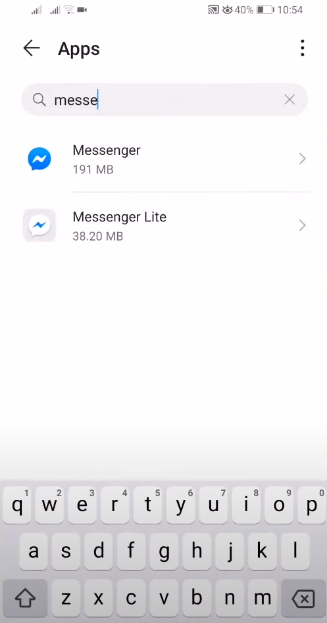
Step-4: Tap on the app, and you’ll see the “Storage” option below
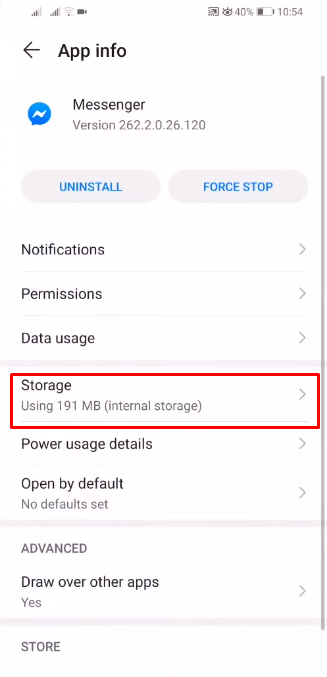
Step-5: Press on the option and then tap on the “Clear Data” and “Clear Cache”option below. That’s it.
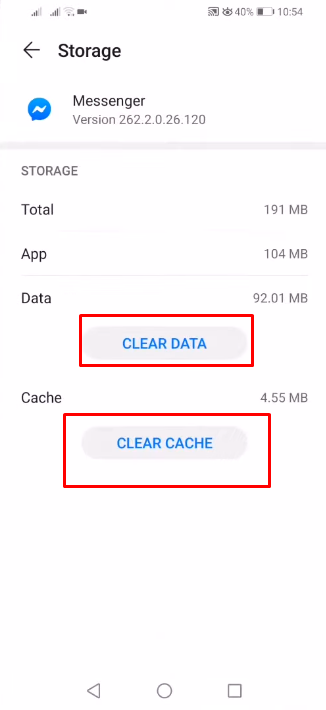
Clear Cache of Messenger on iPhone
To clear the cache of Messenger on the iPhone, follow the steps below that we have given.
- Step-1: Go o the “Settings” of your iPhone
- Step-2: Look for the Messenger App
- Step-3: Once the app is found, tap on it
- Step-4: Now, you’ll see “Clear History & Data”
- Step-5: Press on the option to delete the app history and data
Final Thought
You may find it annoying when you see suggested people on Messenger.
The list of people actually appear on your Messenger based on several factors such as contacts upload, profile interaction, profile visiting, making new friends and many more.
If you don’t want the suggested people on your Messenger, you can remove them. We have given 3 different methods above to get rid of the problem. You can execute any of the methods you want.
However, even then if you have anything to know related to the post, you can drop your comments below. Hopefully, you’ll get a quick response.