There is a new feature recently introduced by Instagram, where you send a photo, and it gets disappears once the person you’ve sent it views it once. It means your share file will disappear after a while. It can be frustrating sometimes, especially when the users need to view the images again.
However, on this page, I will share how to recover disappearing photos on Instagram again.
While the best method to easily access disappearing photos again is by screenshotting the photo in the first place (for vanish mode); you can recover using the file manager, Instagram app archive, using a third-party data recovery app, etc. (for the accidental deletion or archive).
Also, there are other means, and I have discussed each method on this page below.
Why Your Instagram Photos Get Disappear?
There could be plenty of reasons which cause disappearing pictures on Instagram. Instagram’s new feature, “Vanish Mode,” is one of the main reasons for this.
As the name recommends, the shared file disappeared due to this feature after a while. Instagram now allows users to send messages through vanish mode without leaving any footprint. It only happens when you activate the vanish mode.
Nevertheless, sometimes your Instagram picture got disappears if you accidentally archive them. Moreover, your picture might get deleted unintentionally by the app or yourself.
Can You Recover Disappearing Photos On Instagram?
If you ever sent or received a disappearing photo on Instagram, you may have wondered how to recover disappearing photos on Instagram. Fortunately, screenshots are an easy way to save these pics for later especially when you received a message in vanish mode.
However, some people have reported that you can recover disappearing photos on Instagram even if you didn’t take a screenshot at that time.
These rumors suggest that Instagram saves disappearing photos in a temporary folder, and it’s possible to recover them from there.
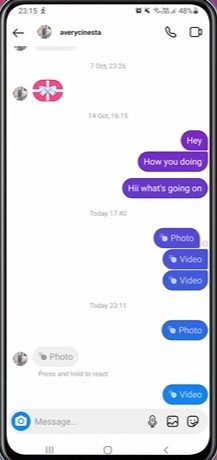
Where Can I See Disappearing Photos On Instagram?
It depends on how the photos get disappeared. If photos got disappeared due to you archiving them or deleting them unintentionally, you can easily retrieve them from your phone gallery Instagram folder or the Instagram apps archive folder.

On the contrary, if the photos get disappeared just because the sender of the photos send them through vanish mode, there is no way back unless you take a screenshot of the photos right after when you view them.
How To Recover Disappearing Photos On Instagram Again?
Recovering your disappearing Instagram photos is easier than you think. There are different methods you can use, as discussed below.

Recovering From Instagram App Archive
Photos that you archive from your Instagram account got disappeared instantly and move to the archive folder. Only you have the access to view the photos again and recover them again if you need them. Follow the following steps to go to your Instagram app archive option.
Step 1: Log in to your Instagram account through the app or web browser
Step 2: Tap on the profile photo icon
Step 3: Look out for the three lines at the top right of your app. Click the three lines.
Step 4: Select archive from the list, and you will see the deleted photos there
Step 5: From here you can save any disappearing message, and you can check it out in the media on your phone.
Retrieve Instagram Photos From Your Album Instagram Folder
All photos you uploaded on Instagram has a backup on your phone gallery Instagram folder by default. Hence, if you unintentionally delete any of them, don’t worry, you can easily retrieve them from there. Follow the below steps.
Step 1: Go to the gallery or file explorer and then the folder on your mobile phone.
Step 2: Locate pictures and click on them.
Step 2: Check out for Instagram folder.
Step 4: There you will find deleted photos, and you can restore them.
Recover Instagram Photos Using Third-Party Apps
There are plenty of data recovery apps available on the internet, pick the best data recovery app to recover your disappearing Instagram photos that got deleted from your phone. And follow the following steps:
Step 1: Download a third-party app (such as File Manager) onto your phone.
Step 2: Open File Manager and navigate to the directory where the files are stored.
Step 3: Look for the file type “Instagram Temp Files.”
Step 4: Open the file and scroll through it until you find the photo or video you are looking for.
Retrieve Instagram Photos From Internet Archive
If unfortunately, you didn’t find your disappearing photos in your Instagram account archive folder, the Instagram folder of your gallery, or using third-party apps, you can try one last method before losing all hope. You can try to get it from the internet archive.org. Follow the steps:
Step 1: Go to archive.org
Step 2: Type your Instagram account address and press submit button
Step 3: Select the date from the calendar
Step 4: If you do not know the date the image was deleted, you can click on multiple dates until you find the right one.
Step 5: Right-click on the date and open the link on each to view the deleted images
Conclusion
It was strange the first time I got a disappearing message, and there was nothing I could do to view it again as it was set to view once. I had never heard of such before, which prompted me to make my findings on how to recover disappearing photos on Instagram again, and that is what I have shared on this page with you.
If you ever need a solution on how to view your disappearing messages, then you are just in the right place.