One of the good decisions you will ever make with connecting with friends is to get on Discord. If you are a game enthusiast just like me, you need to get on discord. The registration is free, but sometimes you can stall while waiting for a verification email. Here on this page, I will share how to fix discord verification email not sending.
Over time the reason for not getting the verification emails is human error. It includes typing the wrong email, not checking your spam folder, or using an invalid email address. So those are possible reasons you can have verification email not sending with discord.
What then can you do if you are faced with this issue? Don’t worry! We have the right solution on this page. But before we go through them, let us check some of the important things you need to know about the verification email.
Key Takeaways:
- Using the wrong email platform will stop you from getting your verification email.
- You should use supported email platforms by discord such as Gmail, Yahoo, AOL, and Microsoft.
- Disposable emails are not allowed on discord.
- Giving a wrong credential can also affect your chances of getting the verification email.
Benefit Of Discord Verification Email
The discord verification email is a confirmation email that you receive when you sign up for an account on Discord. The purpose of this email is to verify that you are the owner of your account and also to provide additional security. If you don’t see this email in your inbox or spam folder, then it’s impossible for you to complete your registration.

There are many benefits of using Discord verification emails, such as:
- Protecting your privacy from hackers
- Preventing others from impersonating you
Why Is Discord Verification Email Not Sending?
Are you trying to register an account on discord, and you keep getting stalled because of the verification email? It is one of the common problems you will face if you are doing the wrong thing.
Here are some of the reasons discord verification emails are not sent:
You Are Using An Unsupported Email Platform
You are using an unsupported email platform. You may not receive the verification email if you choose to use an unsupported email platform such as disposable emails. Platforms such as Gmail, Yahoo, AOL, and Hotmail/Live are supported by discord.
Typed the wrong Email Address
If Discord Verification Email is not sending to your email, then most probably you have typed the wrong email address while signing in to Discord.com. So be careful while typing your email address on the sign-in page of the Discord website.
It Dropped Into Your Spam Folder
Most times, whenever we are expecting or receive any new email, the first place we check is in the inbox. But there are some emails that drop into the spam folder, and it is one of those places we do not check for incoming emails.
So, sometimes Discord would have sent the verification email, but because you do not check the spam folder, it appears as if they didn’t send the email.
How Long Does A Discord Verification Take?
Discord verification emails can take anywhere from a few minutes to several hours to arrive. There’s no way to predict how long it’ll take, as it depends on your email provider, the amount of traffic being sent at that time, and how many users are trying to verify their Discord accounts in one day.
If you did not get an email after 24 hours, try these steps:
- Check your spam folder
- Contact your email provider directly and ask them if they’re blocking any emails from Discord
- If that doesn’t work, request another verification email
How To Fix Discord Verification Email Not Sending?
If you keep having an issue with your discord verification email not delivering, then you can try any of the following to fix the issue.
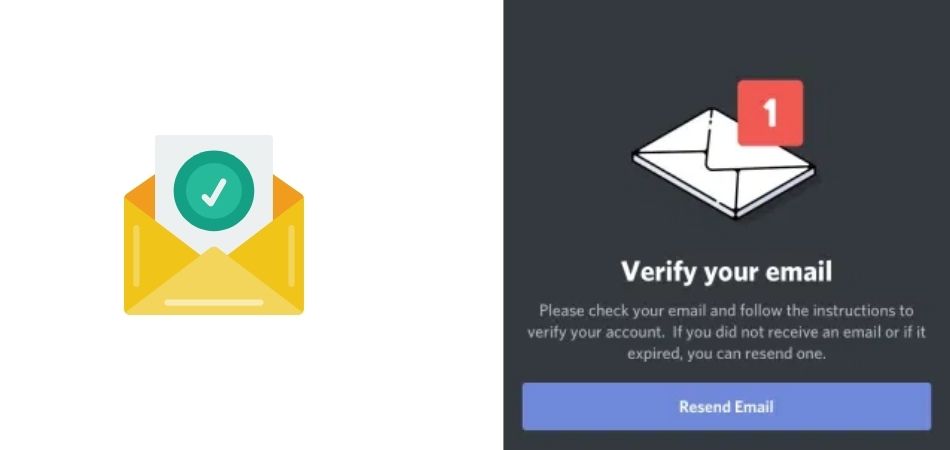
1. Double Check Your Credentials
When you sign up for a new app or service, you’ll typically be asked to confirm your email address. It is a good thing as it means that the company is taking security seriously, and it can also help you avoid typing the wrong information.
So, to avoid typing the wrong email and waiting for a verification email that won’t come, you need to always check your credentials.
2. Send To a Different Email Address
If you are using one email and yet you still do not get the verification email, you should consider changing your email to another. Try using another email as your verification email and wait to see the outcome.
3. Check Spam
Just as said earlier, most people make the mistake of ignoring their spam box. Some people have missed out on important things in life due to this. It is one of the places where new or incoming emails get to. So, if you are yet to get the verification email in your inbox, you should check your spam box.
4. Contact Support
If you are sure of inputting the right information and email, yet no verification email, then you should reach out to the support team. Sometimes it is a Discord problem as their server might be down, or they have any form of downtime during your registration.
So, you should ensure that you contact the support and relay the problem to them either through chat or email.
5. Refresh The Email Inbox
The simple form of fixing this issue is refreshing your email inbox. Sometimes this is all you have to do for new emails to show up in your inbox.
How Do I Find My Discord Verification Code?
Discord verification codes are used to verify your Discord account and make sure you are who you say you are. Upon registration, you will have to input your number as part of the requirement. It is important that you input your active line.
This is because, at some point, you need to verify your number, and it is where you get to receive the discord verification code. Once you get the code by SMS, you input it on your registration dashboard to complete the registration.
How To Create An Effective Discord Verification Email?
Getting verified on discord rely strongly on creating an effective discord verification email. So, below you have the simple ways to go about this.
- Go to the com/verification page
- Click on apply
- Sign in to your account and do your best to complete the registration. If it is not yet complete, you have to input your email and password.
- You are likely to get an email to confirm you are the one
- Click on the link in the email you got, and then you will be logged in
If you are yet to get an account or you are yet to complete your registration, you have to click register and follow all the instructions. Within minutes, you should have your discord verification email to complete your application.
Conclusion
If you keep having an issue with your discord registration, then the likely problem will be that you did not get the verification email. So, this page reveals all you need to know on how to fix discord verification email not sending.
With the methods mentioned above, you can easily fix the issue without even reaching out to discord support.