No matter whether you’re using an Android or iOS mobile phone, cleaning or resetting the mobile data usage is pretty easy. However, as an Android user, you may have to follow different techniques for a rooted or non-rooted phone.
So, how to clear mobile data usage? Well, as Android users, you have to the Network & Internet” and “Data usage” for cleaning the mobile data usage.
On the other hand, go to “Mobile Data,” and from there, select “Reset Statistics” for cleaning mobile data usage as an iOS user.
See how easy the mobile data usage clearing process is. However, if you want to learn about this data usage cleaning process in detail, simply follow this article.
Is Resetting And Clearing Mobile Data Usage The Same?
It may sound strange, but the truth is resetting and clearing mobile data usage both are the same thing. However, the fact is you can only clear data usage if you have a rooted device.

On the other hand, if your device is not rooted, then you have to reset the mobile data usage to clear the data. Both serve the same thing and the same purpose.
How To Clear Mobile Data Usage
Here comes the key part which is to clear the mobile data usage and to do so follow the below steps. In the section below, we’ll show you how to clear mobile data usage on both Android and iOS. Have a look:
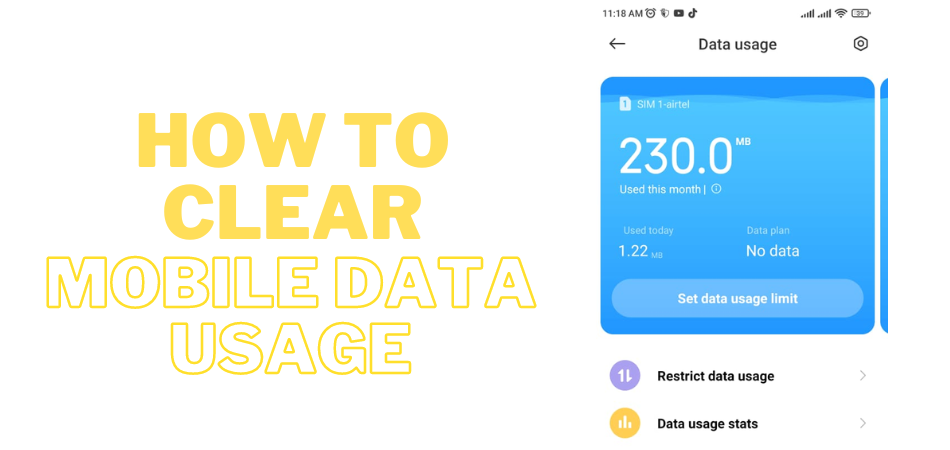
Clear Mobile Data Usage (Android)
When it comes to clearing Android phone mobile data usage, you should know that you can do it in two different ways. You have to follow two ways: rooted and non-rooted phones to clear mobile data usage. We will cover both of them:
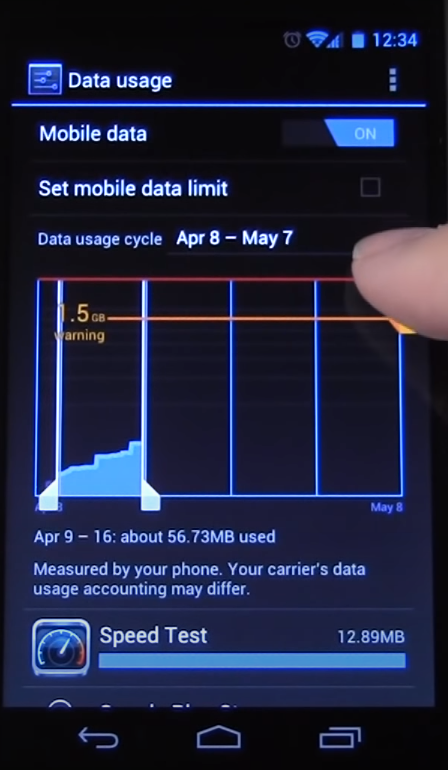
Clear Mobile Data Usage (Non-Root)
If you’re not a non-root phone user, then nothing to worry about as you can still clear mobile data usage. So how you gonna do this? In that case, follow the section below:
- Go to the setting option from phone and select the “Network & Internet”
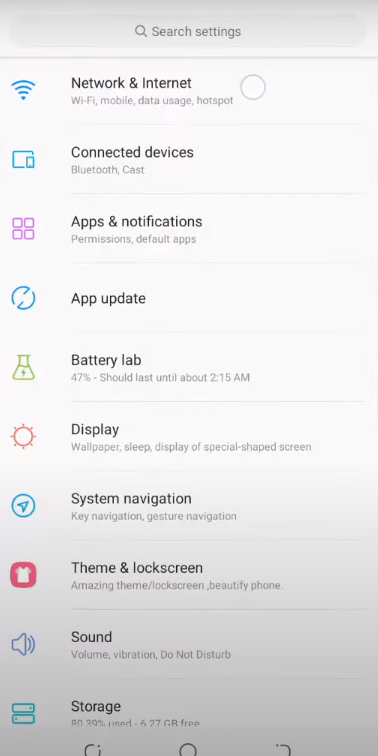
- Now select the “Data usage” and from there select the “Data Warning & Limit”
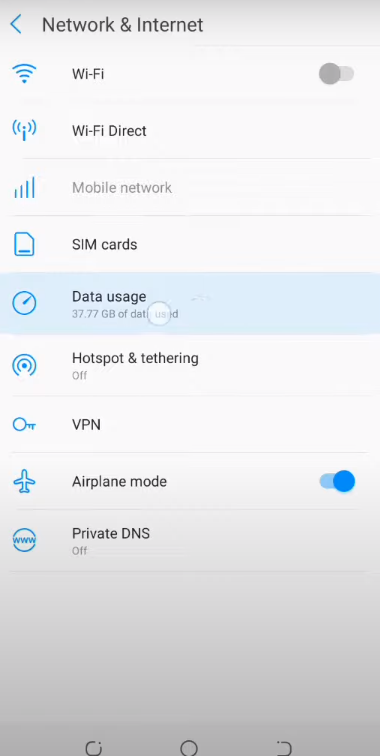
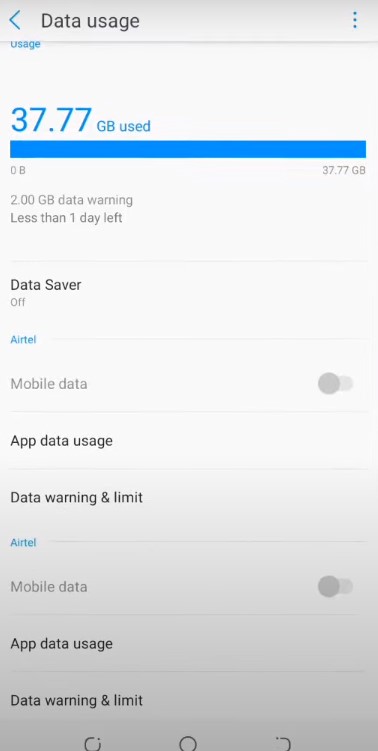
- From the next window select “App Data Usage Cycle“
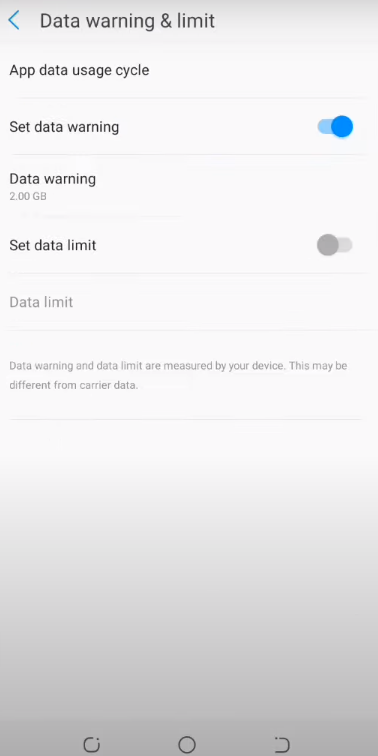
- Once you tap on “App Data Usage Cycle“ a new window will pop up on your screen, and here you need to select today’s date
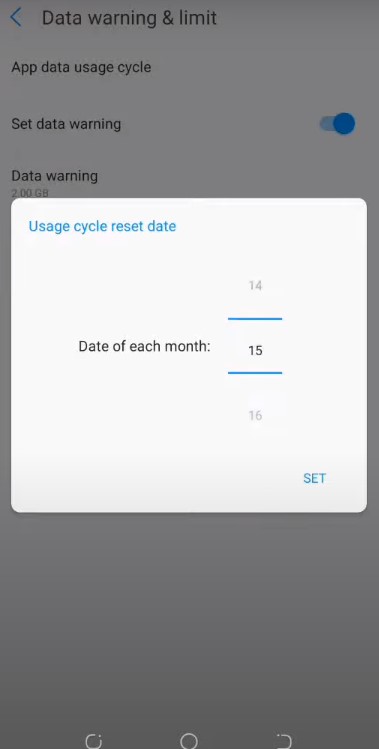
- After selecting today’s date, all you have to do is tap on the “SET” and you’re done.
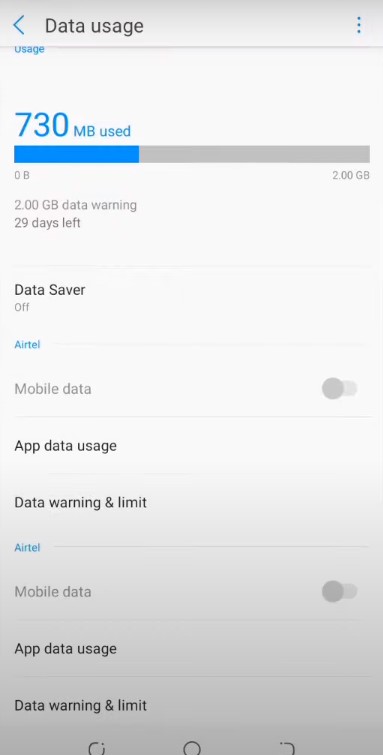
Check the data usage from the network and internet option to see if the action worked or not.
Clear Mobile Data Usage (Rooted Phone)
When it’s about cleaning mobile data usage, then it’s easy as counting numbers if you have a rooted phone. So how to clear your mobile data usage with a rooted phone? In that case, follow the section below:
- Launch the file explorer from your phone
- After that, follow the following path:
Data > system > netstats
- When you’re in the Netstats folder, now select all the files you see in this folder and delete them
- Once you delete all the files, now reboot your device and check if data usage is cleared or not.
As you can see, when you have a rooted phone, then it becomes a lot easier to clear the mobile data usage.
Clear Mobile Data Usage (iOS)
Unlike Android devices, you have to follow different methods to clear mobile data usage on your iOS device. Follow the section below to learn what steps you need to take to clear mobile data usage from iOS.
- Start with going to the settings option and from there select “Mobile Data”
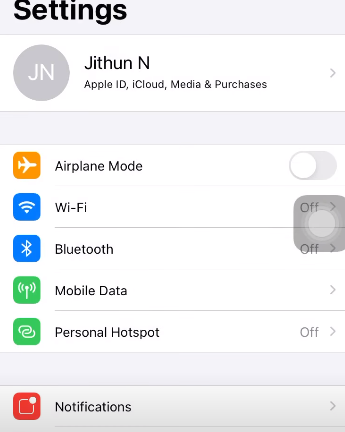
- Here you’ll see a lot of options, including the Current period which shows how much data you’ve used
- Now you have to scroll down and at the end, you’ll find the “Reset Statistics” option
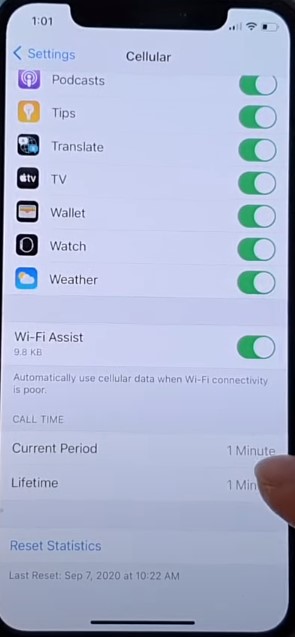
- Simply tap on the “Reset Statistics” and you’re done.

Note: See how easy it is. After confirming the Reset Statistics, now reboot your phone. Then check the mobile data option to determine if your action worked perfectly or not.
Closing Thoughts
Throughout this article, we’ve tried to show different methods to clear mobile data usage. We’ve also included several data usage clearing methods on both popular Android and iOS operating platforms.
Plus, we’ve also added a step by step method of cleaning mobile data usage on rooted devices as well. So, since you know how to clear mobile data usage on both Android and iOS platforms, now you can easily do it.
However, if you face any type of problem, or you’re unable to clear the mobile data usage, feel free to contact us. Tell us your issue through the comment section.