Nobody wants to hear a disturbing crackling sound coming out of the MacBook speakers. It is a complete mood killer! If you want to stay out of such situations, you should regularly clean the speaker.
So, How To Clean MacBook Speakers in a proper manner? Cleaning MacBook speakers is not too complicated, but it does require certain precautions to carry out. The easiest method to clean the speaker is to use a small vacuum cleaner. It will sucks the dust particles from the speaker’s internal part within minutes.
Quick Navigation
- One way to solve the MacBook speaker’s crackling sound is by running a troubleshoot program, and it will automatically report and fix the problem as well.
- You can use two household items to clean the speakers- a washcloth or a vacuum cleaner. The cleaning process depends on the availability of the tools.
- There are sudden precautions that you should take while cleaning the MacBook speakers, such as turning off the Mac, not using bleach or using a soft fabric washcloth. One wrong step can ruin the whole thing.
Why My Laptop Sound Is Not Clear?
We, most frequently, enjoy most of our eating times in front of the laptop. I am sure you are not so different either! Start praying to Jesus that your Macbook’s speakers haven’t gone all bad until now.
You may have never noticed this, but eating chips and popcorn fills the pores of the speakers with many powdered spices.
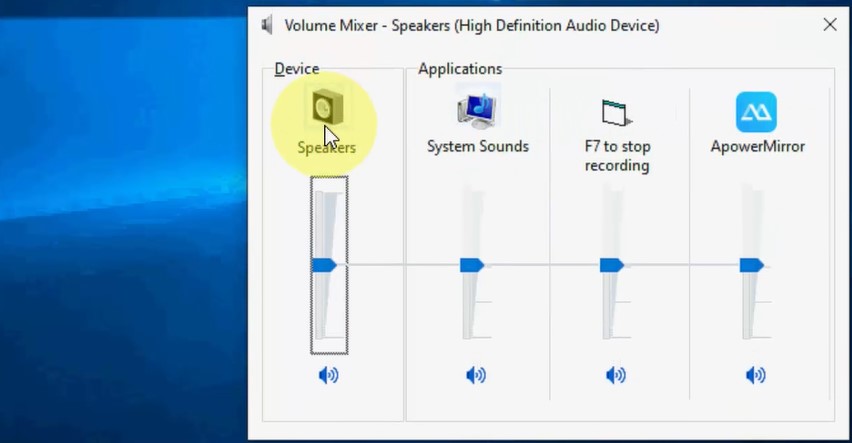
This can damage the internal circuit of the speaker, and hence the cracking sound can occur. Furthermore, the problem can also lie behind the settings.
The exact solution for this problem is to use the Troubleshooting tool. To establish that, check out the following procedure:
- You will see the speaker icon on the desktop window; right-click on that to the find the option, find and fix audio playback problems
- After that, select speakers and click Next for the troubleshooting process to begin
Troubleshooting tends to automatically detect the problem regarding your speakers. If the problem is solvable, the troubleshoot list will appear at the end, reporting you the issue and the respective solutions.
But, let’s hope not; if the problem is too complicated, I will suggest taking your MacBook to the local servicing store immediately.
What Tool Is Used to Clean a speaker?
There are numerous ways to clean your MacBook speakers. If you are thinking about a suitable tool, here are some for you to choose from.
- Vacuum Cleaner: Buy a small vacuum cleaner that specializes in cleaning electrical appliances. A vacuum cleaner sucks the dust particle from the speaker’s internal part and does not pollute the environment.
- Cloth and disinfectant: Still, if you do not have any of the tools mentioned above, take a fresh cloth, mix some drops of disinfectant, and then wash the pores very gently. Make sure to turn off your MacBook first.
- Use your mouth: One human thing to do is to blow the speaker’s pores with your mouth to generate a strong force of the air. If you own a can of empty volume, you can quickly generate compressed air using that can.
Have A look: How To Clean MacBook Keyboard Without Compressed Air?
How To Clean MacBook Speakers?
Up to this point of the article, you might be certain about the simplicity of cleaning the MacBook speakers. But I tend to assume the worst possible scenarios.
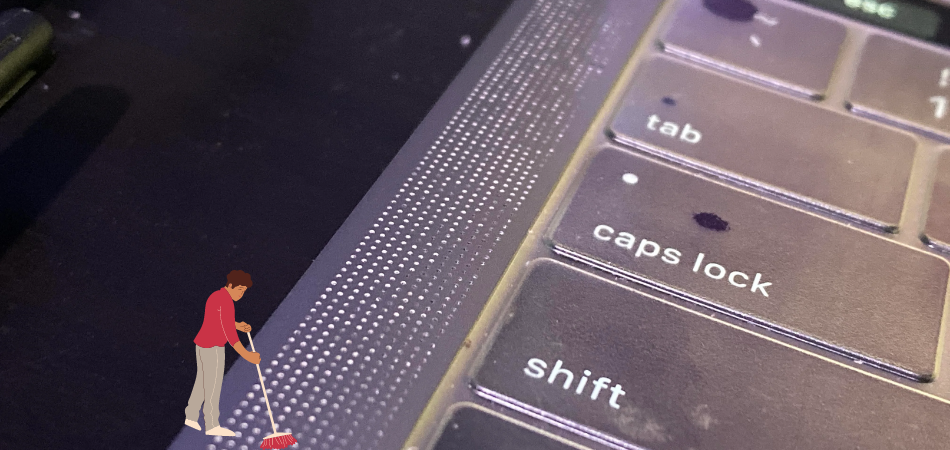
Let me give you some tips about what you should do and what you should never do while cleaning MacBook speakers. Therefore, try not to mess it up!
Do’s
- Always turn off the MacBook before cleaning.
- If you wish to clean the speakers with a cloth, choose a very soft fabric
- Always apply gentle pressure during the cleaning
- Ensure that your laptop does not carry ground current; otherwise, you can end with a mild electric shock.
- Use a disinfectant (minimum 70% alcohol) to rub on the soft fabric.
Don’ts
- Never use glass cleaner on the MacBook surface
- Avoid corrosive cleaning material such as bleach
- The soft fabric used for the cleaning should not be entirely wet. The MacBook is not waterproof!
Conclusion
Cleaning every electrical appliance on a daily basis enables them to last longer, and your Macbook speakers are not different in that case. Now that you know how to clean MacBook speakers, do it more often to keep it loud and clear.
One wrong step, and you can end up with dead MacBook speakers. Therefore, carefully follow my detailed instructions to reduce unwanted expenses.