The MacBook Keyboard is sensitive and expensive at the same time. Even though the keyboard can damage easily, cleaning it from time to time will help you increase its longevity to a great extent.
A common question I often get is how to clean MacBook keyboard without compressed air? Well, the process is quite easy, and all you need is a small vacuum cleaner and a few disinfectant wipes instead of compressed air.
In this article, I will share the step-by-step process with you, along with several factors you should know about your Macbook keyboard.
Is Compressed Air Safe For Mac?
Compressed air can be harmful if you don’t be careful through the cleaning process. Without proper control over the nozzle of the spray can, the wrong amount of pressure can cause internal damage to the keyboard.
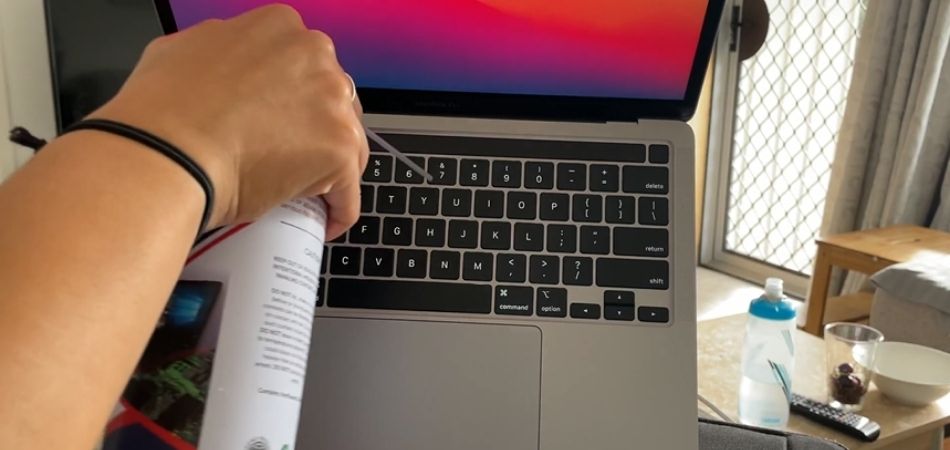
Compressed air is typically available in cans with a thin nozzle connected to the opening. It is the easiest way to clean MacBook keyboards properly. However, you have to make sure that you spray the compressed air from a considerable distance.
Can You Clean MacBook Keyboard Without Compressed Air?
While cleaning a MacBook keyboard with compressed air is easy and helps to save time, you can also easily clean it without using compressed air. There is a method or way to clean the MacBook keyboard without compressed air.
But in order to make sure that the keyboard is not damaged in any way during the cleaning process, you will have to be very careful and follow all the steps and instructions perfectly. You will also have to ensure that the dirt or dust does not go further into the MacBook keyboard.
Why Do You Need To Clean MacBook Keyboard?
There are a number of reasons you should clean your MacBook keyboard at regular intervals. Let’s have a look.
- Great Look: One of the top reasons for cleaning a MacBook keyboard is to make sure that it can successfully hold the aesthetic look of a new keyboard.
- Prevents Key Damage: Keyboards have a silicone layer under the keys, and dirt, debris, and dust accumulate on the silicone layer over time. This accumulation of dust and dirt causes the keys to stick to the layer when pressed down and causes damage.
- Improves Keyboard Response: A main buying factor of keyboards is their speed and response time, and it is not worth much if it does not respond fast. When it comes to a MacBook keyboard, keeping it clean is important to make sure that the response time remains intact and you enjoy the fast typing speed.
How To Clean MacBook Keyboard Without Compressed Air?
You can use a small vacuum cleaner instead of using compressed air to clean your MacBook keyboard. Here, I will discuss the details of this method.

Step 1: Unplug The Laptop Properly and Flip The Keyboard
The first step of cleaning the MacBook keyboard is to unplug the laptop from any connecting source and shut it down properly. If you have a wireless or Bluetooth keyboard connected to the MacBook, then make sure that you unplug it properly and turn it off in order to avoid damage.
Once you have successfully unplugged the laptop from all sources, take the keyboard and flip it upside down over a bin. Give the keyboard a slight shake to allow all the dust or surface dirt to fall down.
Step 2: Use A Small Vacuum To Pull Out All The Dirt
The next step is to take a small vacuum to remove the dirt accumulated under the keys efficiently. Make sure that you set the pressure of the vacuum at a decent volume, otherwise, it can cause damage to the layering under the keys.
Turn the vacuum on and move it around the keys of the keyboard slowly and gently to absorb all the accumulated dust and dirt particles. Make sure that you maintain a slight distance from the base of the keys or else there is a risk of damage. Move the vacuum to all angles and sides unless you collect all the dirt from the keyboard.
Step 3: Clean The Keys With A Disinfectant Wipe Or Towel
Once you got rid of all the underlying dirt and dust, it is now time to clean the top layer of the keys. The reason why this step is essential is that the oil, sweat, dirt particles and so on from our fingers transfer to the keys over time and use, causing a sticky and oily layer to form on the keys.
To clean the keys properly, take a disinfectant wipe and smoothly wipe down the keyboard completely. However, keep in mind that the moisture from the wipe does not get into the deep areas of the keyboard as it can get trapped there and cause significant damage.
Step 4: Wipe The Entire Keyboard With A Dry Towel Or Cloth
Last but not least, you will have to wipe the MacBook keyboard with a dry towel properly after wiping it with a disinfectant wipe. The reason behind this is that it will get rid of all the additional dirt particles on the keyboard as well as wipe away the moisture from the wipe used earlier. Not only that, but it will make sure that there is no sticky or oily feeling on the keyboard keys and it looks as good as new.
See Also: How To Clean MacBook Speakers?
Bottom Line
Keeping your MacBook Keyboard clean is important to ensure proper performance and enjoy a great keyboard response. While compressed air is an easy way of cleaning the keyboard within minutes, it is not recommended by many experts. You can use a vacuum cleaner instead for a safe cleaning process.
I hope that my discussion on how to clean MacBook keyboard without compressed air will help you to have a clean keyboard without any trouble. Make sure that you follow the steps properly and voila! You will have a clean and smooth MacBook keyboard at your service.
