Millions of people are faced with the thought of being convinced to buy a stolen MacBook and facing its consequences. Purchasing a second-hand MacBook might not be a buyer’s first option, but as Apple’s stylish device comes packed with its many unique specs, its price also sits on the high side. This accounts for the high demand for used ones. As a result, many people don’t know how to check if a MacBook is stolen before making a purchase.
Checking if a MacBook was stolen before buying, and registering personal details on it is very important if a person chooses to get a second-hand version. This will prevent the hassle of dealing with the police in a case where such a device has been reported stolen by its original owner. It may also save the cost of returning the device to its original owner without getting refunded.
Can A Stolen Macbook Be Used?
Despite Apple’s strong security measures, experts have devised means to break through and reset stolen MacBooks to their factory settings. Sellers of stolen devices usually pose as the original owners and reduce the price of these items. This is usually done to lure buyers into a once in a lifetime deal and sell off as quickly as possible, to wash their hands of the risks of holding onto a stolen Mac. Checking carefully to confirm the status of a MacBook before and after buying is crucial if one wishes to stay out of trouble.
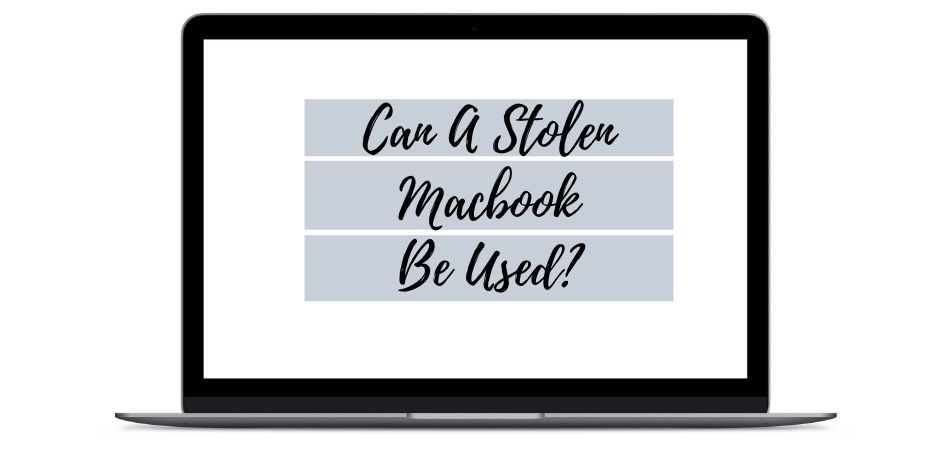
So if the question is, can a stolen MacBook be used? Then the answer is yes. It is possible that the thief may know the original owner’s Apple ID and may immediately run a reset after stealing the MacBook. This action will make it difficult, if not impossible, for the original owner to find and track the device. This is why keeping the ID of a MacBook safe is vital for device security. Here’s how to check if a MacBook is stolen.
How The Check If A Macbook Is Stolen?
Checking if a MacBook is stolen is not as difficult as it may seem. In a matter of minutes, a person can tell if a MacBook was stolen or if it is the real deal. With these four easy methods, the validity of a MacBook can be checked and confirmed.

1. Have The Local Police Run A Check
Check-in with the local police before purchasing a second-hand MacBook as the device might already be reported missing or stolen. Giving the Police the necessary information to check for the validity of the MacBook intended to buy, whether locally or online, is always a good idea. If the local police station isn’t convenient, giving the police a call and having them run a check is also a great way to know how to check if a MacBook is stolen.
- Visit a local police station and ask to check if a MacBook has been stolen.
- In a case where visiting the station is not an option, call the local police.
- Run background checks on the seller, especially if the transaction is being done online.
- Wait for the police to give the go-ahead for purchase.
2. Ask The Seller To Provide Mac’s Serial Number
This is one of the quickest ways to find out if a seller is trying to play a con by selling stolen Macs. Before making the purchase, ask the seller for Mac’s serial number. It’s a 12 digit code that is found in the system information and applied.apple.com. People who steal MacBooks don’t know that additional information such as Apple ID password and username will be required when trying to get a MacBook’s serial number. So if a seller can’t provide it, the device is probably stolen.
- Ask the seller to provide Mac’s serial number. It is a 12 digit code that looks like this X01XXX01XXX1
- Confirm the serial number by logging onto applied.apple.com
3. Confirm With Apple Care Eligibility
- On the offset that a seller can provide the serial number, but the buyer still isn’t convinced that the seller is the original owner, validity can be checked with apple care eligibility. The buyer should get in contact with the seller and request the serial number if it wasn’t initially provided.
- The buyer should then ask the seller when the MacBook was purchased and confirm with the warranty coverage of the device if their information is valid. This is done by logging on to the MacBook’s cloud and checking the day the first warranty was issued to that device.
- If the seller’s information on the purchase period does not match with the date of warranty issuance, the seller is most likely not the device’s original owner.
4. Reach Out To Apple Care
Another easy way to check that a MacBook wasn’t stolen is to contact Apple care on their hotline. When speaking to an Apple care agent, provide the necessary information as directed. If the seller fails to provide all the correct information to answer the agent’s questions, then there’s a high chance that the MacBook is stolen.
- Reach out to Apple care on their hotline.
- Ask to speak to an Apple Care agent.
- Request to check for the validity of your MacBook.
See it: Why is My Mac Rejecting My AirPods?
What should I do if my MacBook is stolen?
When a MacBook is noticed stolen from its owner, the first thing is not to panic. Some measures have been put in place to find stolen MacBooks and lock and reset it from a remote device if need be.

If the device owner has set up a Find My account, that’s an added benefit. Just log onto the Find My app from another Apple device, select the Devices tab, sign in to iCloud, click find, and then other devices. Select “Your Device” to find its location, and within minutes the device’s location will be revealed as long as it is connected to the internet.
If that doesn’t work, then locking the stolen device with a remote device is still an option. Log on to iCloud.com and select “Lock My Device”. Through “Find My”, the owner can also display their phone number on the lock screen in case the stolen device is found by someone else.
After locking the device, contact the local police to report the MacBook stolen. If recovery of the stolen device is no longer an option, erase the stolen MacBook remotely from another Apple device.
Conclusion
Stolen MacBooks are hot artefacts for sale on the black market, and knowing how to check if a second-hand MacBook is stolen, whether before or after purchasing, is important. This article discusses all that has to do with stolen MacBooks, from “how to check if a MacBook is stolen” to “what to do after the event of a stolen MacBook”.