Using aluminum foil for boosting wi-fi signals has become quite popular. And, we understand why. Low-speed internet is a big headache. Especially if you are in the middle of a high paced game or streaming. That’s why people are opting for this super cheap and easy trick to slightly improve their signal. But does it really work? If yes, then how to boost Wi-Fi signal with aluminum foil?
To boost the wi-fi signal you first need a sheet of aluminum foil. You can collect it from a soda can or just buy a sheet. Then, fold the sheet and give it a parabolic shape. Finally, place it behind the router to let it boost the wi-fi signal.
If you want to learn the steps in detail, this article is a must-read. Here, we will go through the full process. We will also explain why your signal might be weak in the first place.
So, if it sounds interesting, keep reading.
Does Aluminum Foil Really Boost Wi-Fi?
Yes, aluminum foil can boost wi-fi signal strength. And, there is recent research from Dartmouth University to back this up. Just like a dish antenna, aluminum foil catches the signal and reflects it toward the desired point.
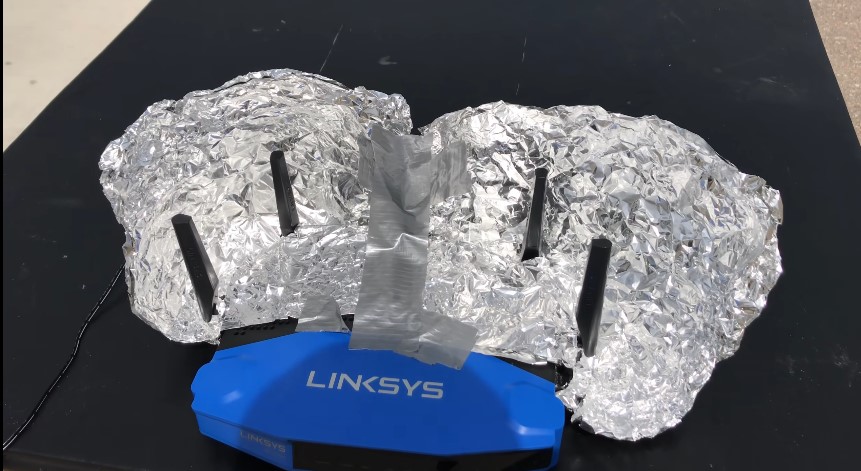
But, there’s a catch. Using aluminum foil as a wi-fi booster is not always a good idea. There are some underwhelming aspects as well. So, let’s debunk some common myths about this DIY.
Better Strength Not Speed
It’s a myth that aluminum foil increases your wi-fi speed. But, in reality, the speed is determined by radio wave frequencies. For example, a 5GHZ router will have more speed than a 2.4 GHZ router. And, you can’t change the band size using aluminum, zinc, or any other metals. There should be no confusion regarding that.
However, aluminum foils are useful when you want to increase the strength or consistency of wi-fi speed within a significant band. The key is that you are restoring the speed that is already within the router’s capacity.
Wrapping Is A Big NO
People have a common misconception that wrapping the foil paper on the router will yield better results. But it’s a complete myth. Instead of boosting the speed, it further damages the router.
Especially if the router is an old model. Most older ones have fans inside them for cooling. By wrapping the unit in a foil sheet, you are blocking the ventilation system. The router will soon shut off due to overheating and internal damage.
Trade-Off Between Range & Speed
The aluminum foil does improve the signal strength. But at what cost? There is a trade-off between 360 degrees range and high speed. That means you have to let go of the wide range to get a more consistent speed in a specific location. There will be a noticeable disparity in signal strength across the range.
It can hamper the network speed within further corners of the house or room. It’s fine if all the users agree to do this. However, if your intention is to simply increase the speed across the whole wi-fi range, you will be disappointed.
Hopefully, you are now clear regarding the consequences of this method.
How To Boost Wi-Fi Signal With Aluminum Foil?
We have warned you about the consequences above. If you don’t mind that, go ahead and boost the wi-fi signal with aluminum foil. Here’s how you can do that.

Step 1: Collect Materials
You can’t start this process until you have collected an aluminum sheet. Now, there are various ways you can get it. For example soft drink or soda cans, store-bought aluminum foil sheets, etc. If you don’t want to spend a penny, check whether you have any useless aluminum cans in your home.
Apart from an aluminum foil sheet, you will need the following tools:
- Scissors
- Stanley Knife
- Double tapes or glue
- A piece of stiff paper for the foundation.
Step 2: Size It Up
If you have decided to go with foil sheets, the job is easier for you. All you have to do is take the scissors and cut the sheet either in a square or rectangular shape. The length depends on how big you want it to be.
However, if you have chosen to use a can, there are a few more steps involved.
- First, you need to wash the can thoroughly. It will make sure there is no residue inside the can.
- Next, you have to pull out the can’s opener. Just pull it in the opposite direction and it will snap off.
- Now, let it dry properly. You don’t want any moisture stuck inside the can.
- Then, use the knife to make a hole at the bottom and at the top. Make sure it’s close to the base. So that, you can keep the most amount of sheets for your mission.
- Next, use the scissors to cut through the hole. Don’t stop until the base and the top is completely detached from the body.
- Finally, use the scissors to vertically cut the can. Make sure the line is straight.
There, you have a usable aluminum foil sheet.
Step 3: Create A Parabolic Shape
You must have seen how the dish antennas look. The shape is called a parabola. That’s how you have to shape this piece of aluminum foil.
- One way is to stick the sheet on a thick paper board. You can use glue, double tape, or any other type of adhesive.
- There’s no rule saying you have to stop after one layer. You can add more layers of aluminum to the board.
Once you are happy with the shape, grab the two edges and create a parabola.
Step 4: Place It Behind The Router
Finally, it’s time to position it. you can get the best results by putting it behind the router. Make sure the parabola is facing the back of the router. If you place it in front of the router, that can end up blocking the signal. So, you have to be careful with that.
Some people like sticking the sheet with the router’s antenna. That also works.
Why Your Wi-Fi Signal Might Be Weak?
There is no one reason behind a weak signal. Sometimes it’s a combination of many reasons. To better understand the problem with your wi-fi router, check out the most common causes:
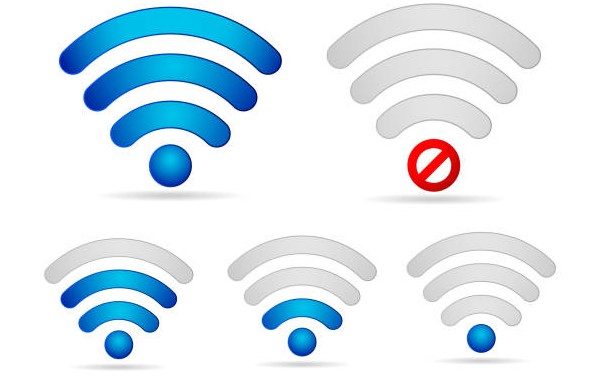
Reason 1: Suspicious Devices
Unknown devices connecting to your network are a common reason behind a lagging signal. It can be your neighbors or a hacker. If you haven’t enabled an “address filter” for your network, suspicious devices can easily connect. That will increase the number of users. And, your streaming or gaming will be affected.
How To Fix It
To fix this error, you can block outsiders from using your network. All you have to do is activate “access control.”
- Just enter your admin dashboard by using your username and password.
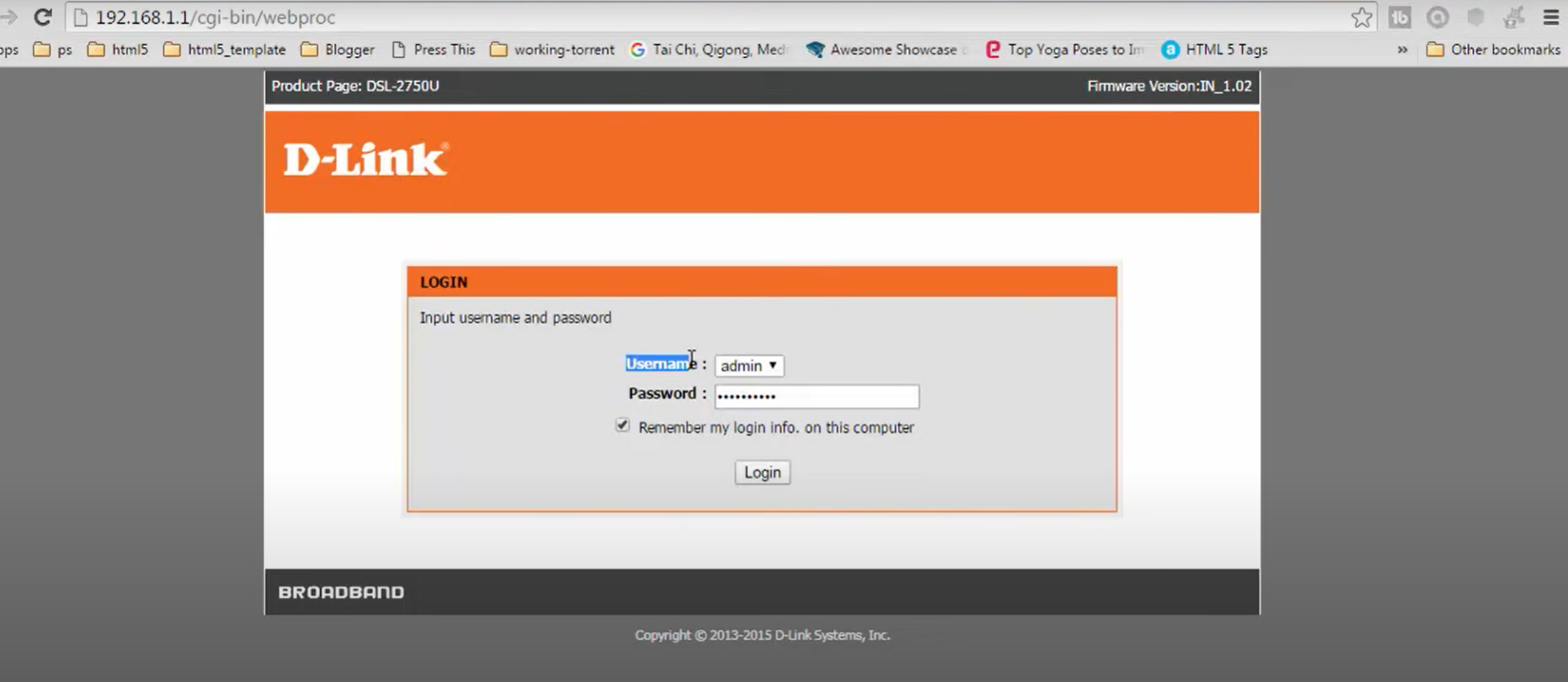
- Then, click on “advance”> MAC Address Filter.
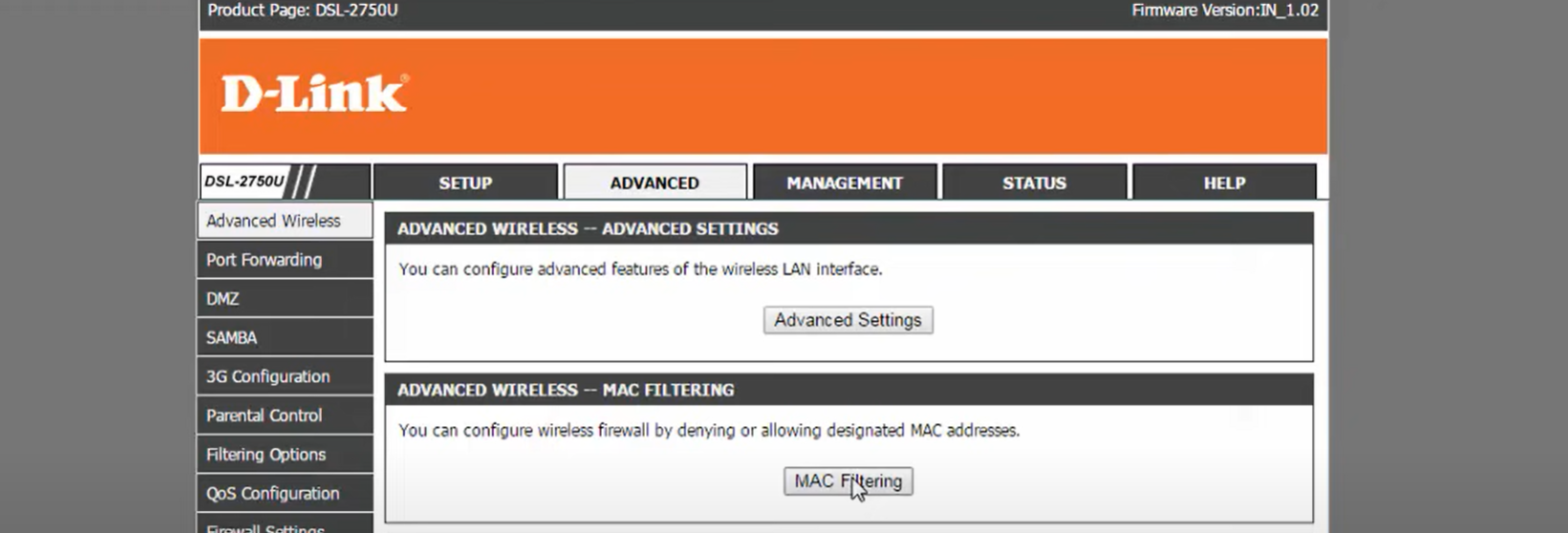
- Tap on “Add” and type the MAC addresses of your home devices.
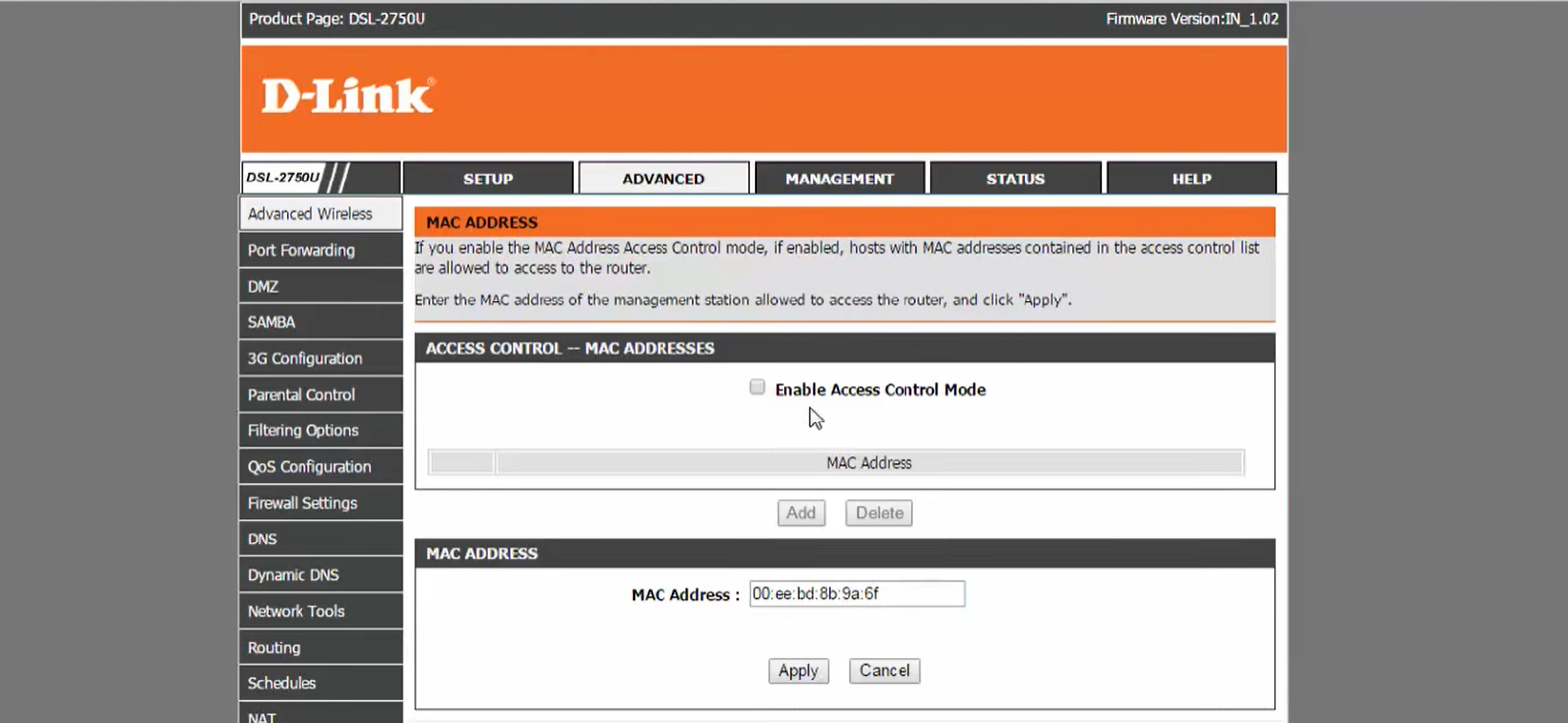
- Once you are done, click on “enable access control.”
That’s it. Now, only the mentioned devices can connect to the network. Your issue will be solved immediately.
Reason 2: Set Up Error
Sometimes an error in the set-up causes network difficulty. Did you know that you can increase the band size of your Wi-Fi network? Yes, you can. Dual-band routers allow you to switch from 2.4 GHz to 5GHZ without bringing any physical change to the unit.
But many people are unaware of this. You also might be neglecting the opportunity to use a high-speed network. Hence your wi-fi network might seem weaker than you anticipated.
How To Fix It
The solution for this issue is doing a setup change. Remember that 5GHZ is used when you need a smoother network on a smaller range.
- Type the router’s IP address in your web browser.
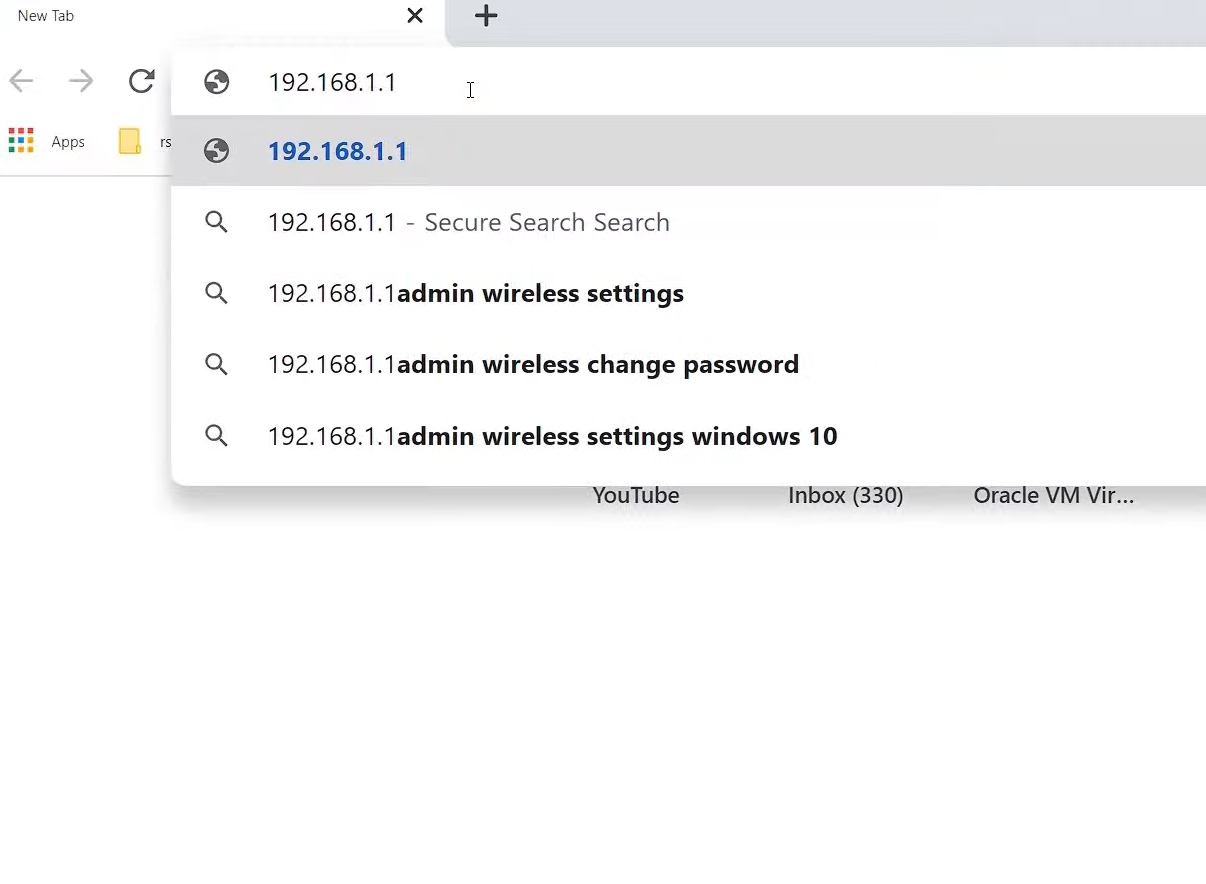
- Next, put the username and password to check inside.

- Now,you can see the dashboard. Click on “network” or “wireless.”
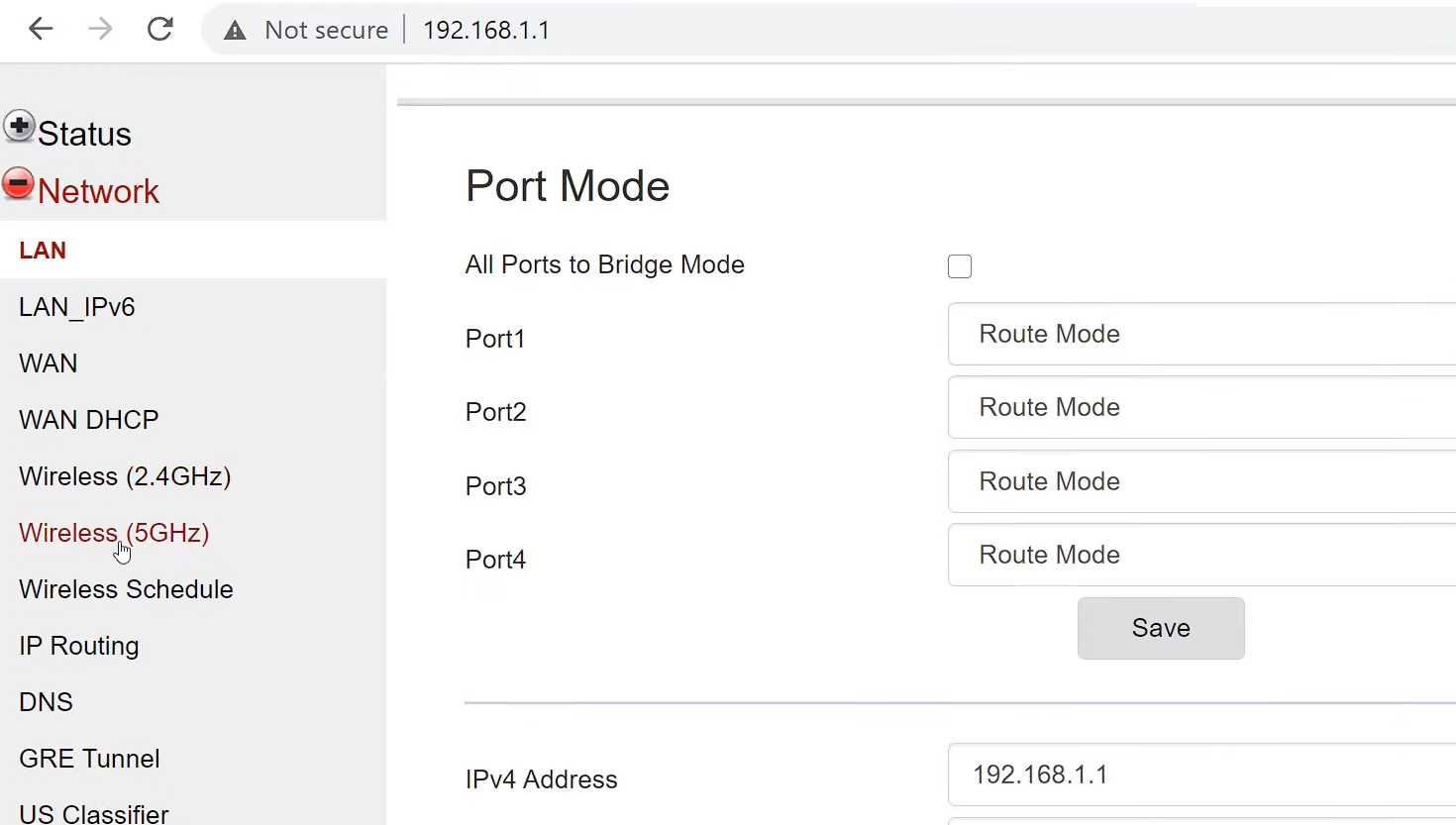
- Now, you will see both wireless 2.4 GHZ and wireless 5 GHz. If you want to switch to the latter one, click on that.
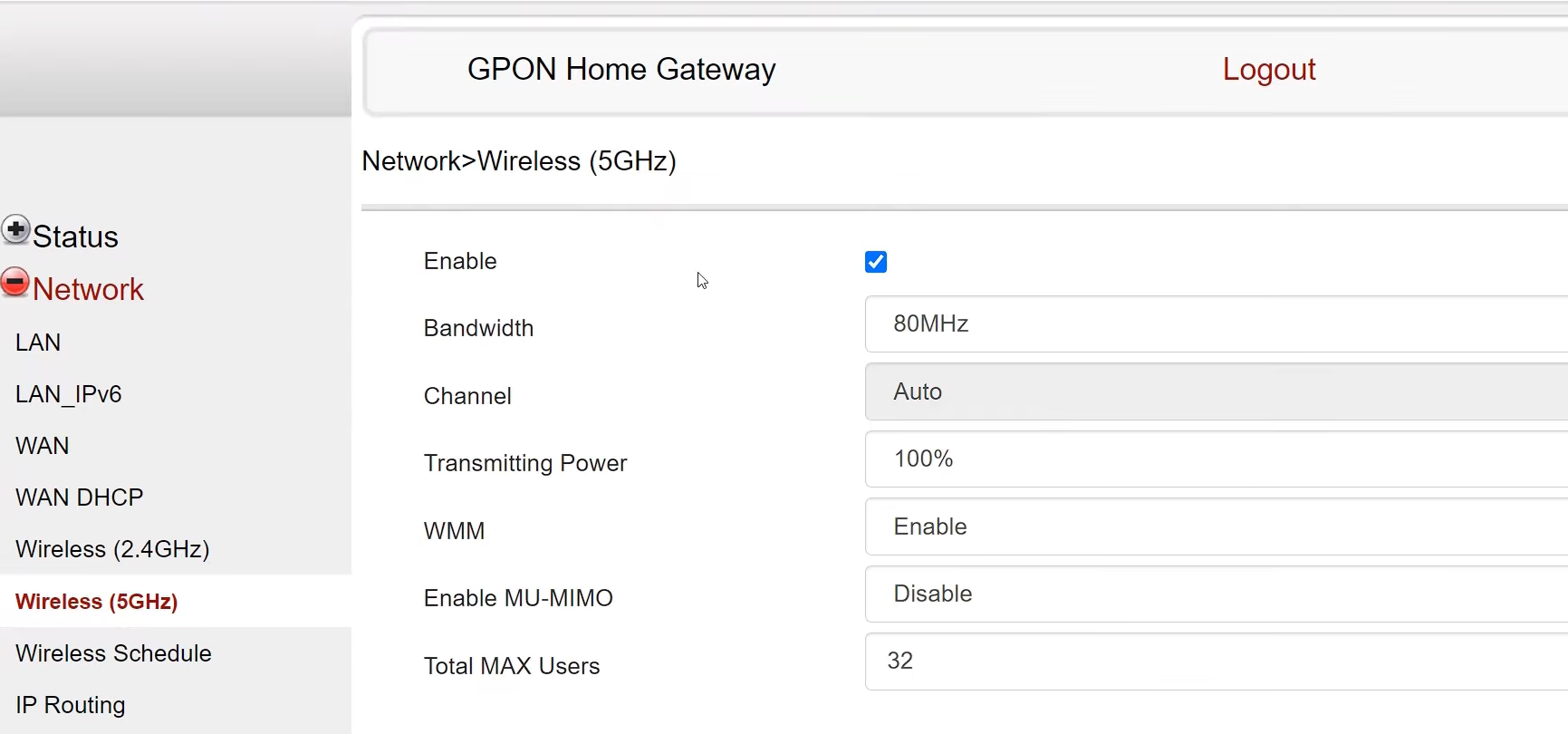
- There, you will find an “enable” option. select it and you are good to go.
Reason 3: Obstacles
The most common reason behind a weak signal is too many obstacles. It can be a concrete wall, furniture or anything. Usually, anything that stands between the path of your router and the device is considered an obstacle.
An average wi-fi router is supposed to cover 150 to 300 ft depending on the quality. But with each obstacle like a wall the range decreases.
Sometimes it can happen when you are in the same room as the router. In that case, notice whether the furniture is blocking the signal path or not.
How To Fix It
We would suggest you put the router in a high position. Because all the obstacles we mentioned here are less at the top of the wall. If you need fast speed for your computer, make sure the router is in a straight line with it. If you don’t want to mount it on the wall, put it on top of a high furniture. For example, a bookshelf.
Reason 4: Other Wireless Items
Other wireless items also act like an obstacle. But, they work a little differently. For example, if you put the router and a modem parallel to each other, you will face network issues.
That’s because both devices send radio waves to your devices. So, it’s natural that the signals interfere with each other. As a result, you can notice a significant decrease in network strength.
How To Fix It
This is pretty obvious. Just keep the items that emit radio waves away from the router. It includes a modem, microwave, remote control television, etc.
Reason 5: Old Router
And, last but not the least, your router might be too backdated. The amount of speed you are expecting might be too hard to produce for the router. For example, wireless B is considered backdated and slow.
Moreover, never updating a wi-fi router can lead to lag issues.
How To Fix It
If you think the router you are using is not updated, it’s time to replace it. You can go for a wireless N this time. Also, we would suggest you download the mobile app for your particular router. That way you will be notified whenever a new update is available. It’s more convenient to follow.
Additional Tips And Tricks For Improving Your Wi-Fi Signal
If you don’t want the wi-fi speed to fluctuate frequently, there are some guidelines to follow. Hopefully you will notice significant improvement in your network.
Cover Glass Windows
Try to cover the glass window or mirrors in the room. Sometimes the signal gets reflected due to the glass and never crosses the wall. We would suggest putting a curtain on the window.
Don’t Block The Router
Put the router in a position so that nothing is blocking it. Higher places are highly recommended.
Keep It Away From Another Router
If there are multiple routers in one house, make sure you separate them. Otherwise, they will interrupt one another.
Switch To 5 GHz
If you don’t want a wide range, switch to 5GHZ through the settings. It lessens the range coverage and increases speed in the desired area.
Use Extenders
We advise you to use extenders. It will increase the range and speed. If your router has antennas, try to keep them at 60 degrees and 30 degrees angles. That way, you can ensure that each corner of the house is getting coverage.
FAQ’s
We have now reached the FAQ section. Before we draw a conclusion to this topic, let’s take a look at some of your most asked questions.
Can Aluminum Foil Block Wi-Fi Signal?
Aluminum foils improve signal strength. But it can also block the signal if you position it wrongly. Placing the aluminum parabola behind the router directs the radio wave towards a particular location.
But if you place it in front of the router, it will keep reflecting the signal towards the router. As a result, your target device will face an internet crisis.
How Do You Boost Wi-Fi Signals Through The Walls?
Using an extender is the best option in this case. Or, you can try to create a DIY aluminum foil reflector. Another way is to turn off items that are consuming the signal.
For example, alarm systems, surveillance cameras, baby monitors, etc. Too many users reduce the router’s speed. So, try to cut down on some of these items while doing your work. That way you can get the best speed even behind a wall.
What Is The Average Range Of Wi-Fi Routers?
30 to 45 meters is the average range for wi-fi routers. So, if you want to enjoy the best results, stay within a 5 to 20 ft range. Wi-Fi range is greatly affected by the number of walls or other obstacles around it.
With each passing wall, the range keeps decreasing. That’s why you might not get sufficient speed at the end of the network range.
Is 5GHZ Better Than 2.4GHZ For A Router?
There’s no winner between the two. Both of them have a unique purpose. When you switch to 5 GHz, you notice more speed. That’s true. But the area gets smaller. However, the 2.4 GHz is a bit slower but ensures a wide area coverage. If you want to share a router, 2.4 GHZ works better.
Conclusion
Using aluminum foil as a signal reflector is probably the cheapest DIY trick out there. If you have all the required tools we mentioned, this will cost you zero money. Moreover, you can expect at least an increase of 50mbps. We think that’s a great deal.
Apart from this trick, try to follow the other guidelines as well. That way, you can rip the most speed from your router.
But there’s a fat chance that your wi-fi signal might not improve. Our suggestion is to ask a professional and let them handle the matter. Hope this was helpful.