Facebook Messenger is a popular social media platform, and few people can be found who are not familiar with it. This platform is considered the heart of Facebook to reach people instantly by sharing photos, videos, audio recordings, stickers, GIFs, and emojis.
Unfortunately, social media sites are the most vulnerable platforms targeted by hackers, and Facebook Messenger is no exception. In such situations, frequently changing your Facebook Messenger login password will be the easiest way to reduce the chance of being hacked.
That’s why Facebook Messenger allows users to change passwords at any time, which is quite simple. Unfortunately, some people are perplexed: how do I change my password on Facebook Messenger?
Don’t worry; if you are one of them, here we will discuss a step-by-step guideline on changing passwords on Facebook Messenger. So, stay with us by keep reading the context.
How Do I Change My Password On Facebook Messenger
Privacy and security are crucial matters to consider on any social platform, especially Facebook Messenger. A poor password that has not been changed for a long time can be easily hacked and could cause the reveal of your personal information.
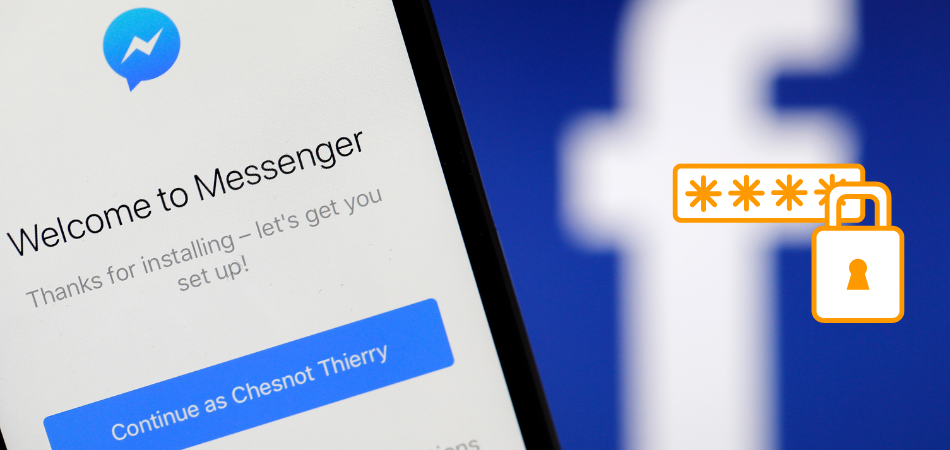
In that case, changing your password will help you from such security issues. The good thing is that both the Messenger app and the Facebook website allow you to change your Facebook Messenger password. For your convenience, here we will show both of these processes to change your password.
Change Facebook Messenger Password On Facebook Web
Since Facebook and Messenger require the same password, you can change one password through another. So, it will be easy for you to change the Messenger password by visiting the Facebook website.
Follow the instructions below to change the password on the Facebook website.
- Navigate any web browser on your device and visit facebook.com. Then, Log in to Facebook using your valid username and password.
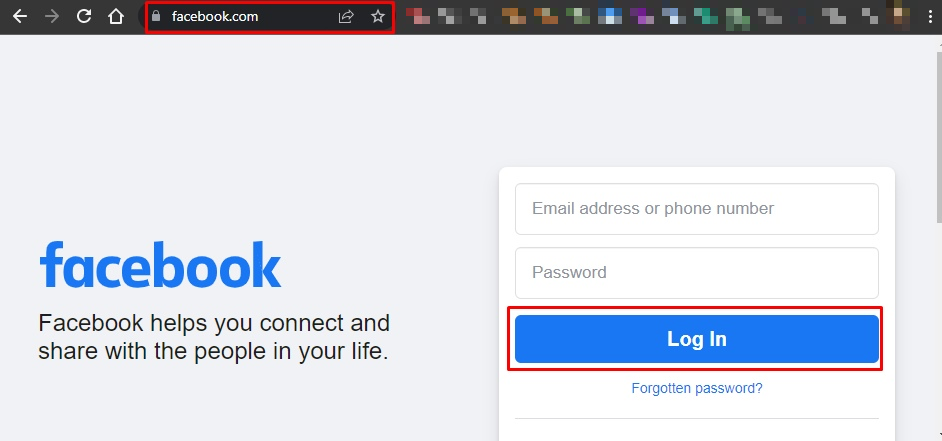
- Tap on the profile icon in the top right corner and select the “Setting” tab under “Security & Privacy” from the drop-down option.
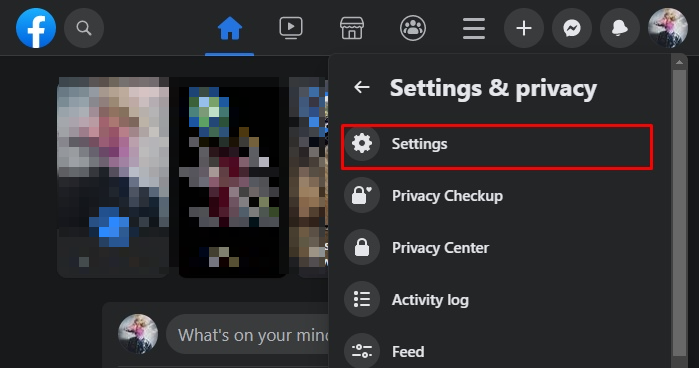
- After that, hit on the “Security and login” from the left-side options and scroll to the login section.
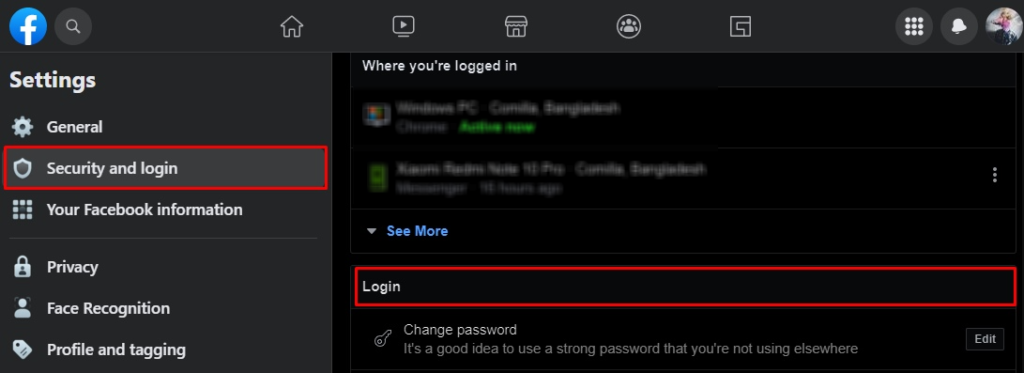
- Click on the “Edit” option from the Change password tab, and a new change password screen will appear under the Change password section.
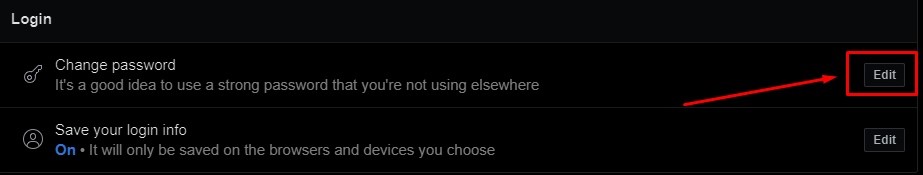
- Now, type your current password and then a new password. Re-enter the new password and click “Save changes” to apply your changes.
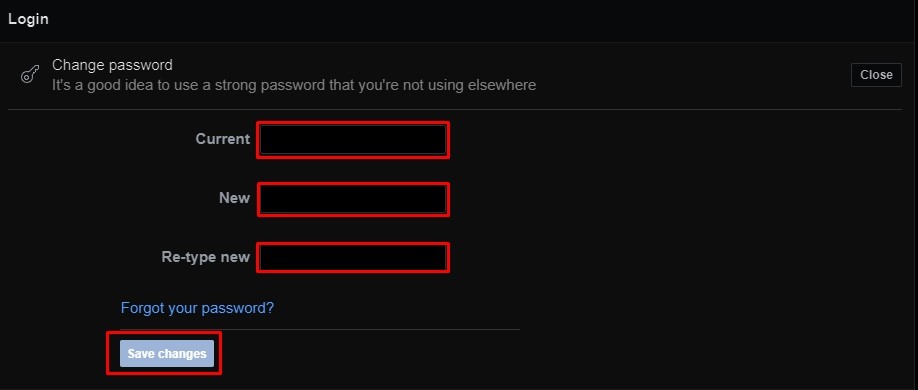
Change Facebook Messenger Password Via Messenger App
Facebook Messenger app provides an easy way to change your password. Here we have guided you through the instruction for changing the password in Messenger App.
- Launch Your Messenger app on your device and tap on your profile picture.
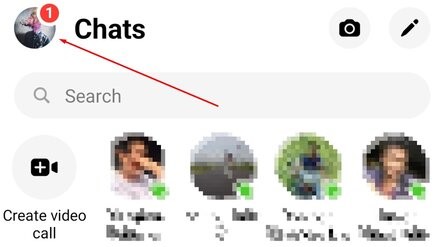
- Go to “Account Settings”, which will direct you to the Facebook Account Settings section automatically.
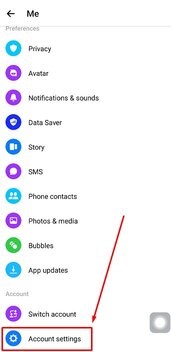
- Now follow the same instructions discussed in the previous procedure to change your Facebook Messenger password.
See Also: How To Deactivate Facebook But Keep Messenger?
Why Should You Frequently Change Your Facebook Messenger Password?
While using any social media platform, security is the prime concern. As Facebook stores various private and personal information, changing your password often should not be underestimated. Some significant reasons for changing your Facebook Messenger password have been explained below.
Prevent Unauthorized Access
Hackers usually try to access any account multiple times over a period of time. In that case, changing your password at the first sign of an attack reduces the risk of accessing your account. This way, you can prevent hackers to access your account and improve the security of your social account.
Limit The Use Of Saved Passwords
If you somehow lose your device where you saved your Facebook Messenger password, there is a high chance someone else has access to your account. In such situations, changing your password will prevent access to your account even if someone finds your old password.
Resist Mess With Multiple Accounts
Hackers will easily assume your password if you keep the same password for all your online accounts. For example, if you keep your home Wi-Fi password similar to your Facebook password, anyone can easily access your Facebook account. So, if you have a similar password on multiple accounts, you should alter the password immediately.
Can I Change My Password On Facebook Messenger Without Log In?
Unfortunately, the answer is no. If you forget your Facebook Messenger password, there is no chance to change it without logging in. In that case, you have to first reset your password.
You may have to go through multiple processes to reset your Facebook Messenger password, including identifying your account. If you cannot identify your account, you can’t change your password.
So, you will need to verify that it is your Facebook account first; then, you can easily change the password.
When To Change Facebook Messenger Password?
Changing your Facebook password frequently will strengthen your account’s security and privacy. So, if you find some sign of security concern, you should instantly change the password.
Some common signs of changing your password have been pointed out below.
- After a security breach means, if you find someone gains access to your data without your permission, you should change your Facebook Messenger password immediately.
- If you suspect any unknown access to your account, this could be a sign of hacking. In that case, you have to change the password as soon as possible.
- Malware can easily put your device and lead the entire network at risk. So, change your password instantly if you discover anything suspicious after an Anti-virus scan.
- Using public networks is a common reason for hackers to attack. So, whenever you use public Wi-Fi or the internet at the library, airport, or bus stand, you should change the password after using the network.
- If you haven’t changed your Facebook Messenger password in over a year or haven’t logged in for a while, it’s good to change your password.
How To Make A Strong Facebook Messenger Password?
Poor passwords on Facebook Messenger are more vulnerable to hacking. So, you should use a strong password while changing your Facebook Messenger.
To create a strong password, consider the criteria discussed below.
Make A Longer Password
The first way to create a strong password is to expand its length. Although Facebook Messenger requires at least six characters, you can make it much longer.
Anyone can easily guess short passwords, but a longer password will be challenging. We suggest using at least eight characters when making strong passwords.
Use Special Symbols and Unique Numbers
A strong password should contain special symbols, numbers, lowercase letters, and uppercase letters for additional strength. Special symbols and numbers make any password harder to guess.
In that case, special symbols and numbers in your password will make you less vulnerable to brute force login attacks.
Avoid Using Obvious Information
Creating passwords with numbers and letters that you identify with is common. For example, you can use your birthday, pin code, or address while creating any password.
Although this information is easy for you to remember, hackers can easily obtain it. So, you should avoid using personally identifiable information in your password.
Stop Using Old Passwords
One of the biggest mistakes while creating a password is recycling old passwords. Although most people think it’s smart to use old passwords constantly, it’s actually not.
The reality is that the more you utilize the old password, the more you are vulnerable to hacking. So, always use unique passwords for your Facebook Messenger account.
Take Help Of A Password Generator
If you are unable to create a strong password for your Facebook Messenger account, you can take the help of a password generator. It is actually a program that can create strong passwords combining letters, numbers, and symbols. The generated password will be nearly impossible to guess for anyone.
Conclusion
After reading the context, you may have known the importance of changing passwords. So, if you’ve realized that your Facebook Messenger password isn’t strong enough, change it following the discussed methods above.
No matter why you’re changing your password, you should use a secure password that is difficult to guess. In that case, you can follow the instructions mentioned above to create a strong password for your Facebook Messenger account.
If you still find any complications changing your password, let us know by writing in the comment box. We will assist you with the proper information based on your problem.