Your internet connection can slow down for various reasons. This could be due to faulty wiring, malware and virus, bad ISP, or a bad router. But, does a modem affect internet speed?
Indeed, a modem doesn’t directly affect your internet speed. But I’m some cases it can contribute to the slower speed. How?
The modem, amongst other computer components, is pivotal in helping users gain access to the Internet without stress. Stay glued as we explain all you need to know about modems and how it affects your internet speed.
What Is A Modem And How Does It Work?
A modulator-demodulator or modem, is a computer hardware device. It alters data from one format into another. However, the format should be ideal for an analog device like radio or a telephone.
In theory, a modem adjoins the coaxial cable, receives wave signals from your service provider and translates the internet signal into digital forms your devices can discern.
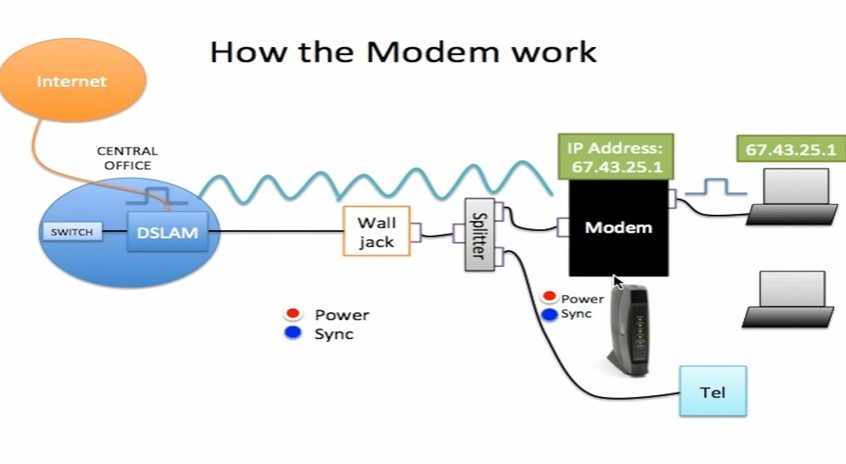
A modem regulates signals to carry and receive data, acting like a doorway to the Internet. For example, it sends and receives data between telephone and cable lines, including all the devices in your home and office.
For your device’s best and optimum feat, it is best to obtain both your router and modem as separate devices. Connect both using an Ethernet cable and not as a joint device. When done in this fashion, your modem device should have the following set up at the rear-
- An outlet to which a power source will be connected.
- An internet source (e g. optical fiber) connected correctly with the aid of a coaxial cable.
- A router firmly connected to the modem by using an ethernet cable.
Does A Modem Affect Internet Speed?
A modem is not the chief element that dictates internet speed. There are a myriad of other factors that could affect your internet speed. In most cases, the modem does not affect your internet speed; the internet service providers do.
A fault can arise from any part of the devices in your collection. A quick repair will address any underlying issue and get you back online in no time.

However, there are cases where a modem can affect your internet speed.
Bandwidth Speed
Assume your modem has a maximum download speed of 200Mbps. Even if your Internet Service Provider has a total rate of 500Mbps, only 200Mbps will pass to your router.
Conversely, assuming you get a maximum speed of 500Mbps from your internet service provider. Your modem has a capacity of up to 800Mbps. The modem will not limit your internet access or speed, as it did in the first instance.
Faulty Modem
On the other hand, a faulty or outdated modem results in inhibited and throttled speeds. Throttled speed is very likely since Internet Service Providers raise their download and upload speeds over time. This will make the outdated modem lag while trying to surf the Internet, thereby resulting in slow Internet.
Also Know: Why Do Modems Need To Be Reset And How?
What Is The Purpose Of A Modem?
The main task of a modem is to convert the bandwidth packets to a more user-friendly wireless or wired internet connection.
After that, the modem connects with the router, providing internet to your connected devices at home or office.
It is the duty of your ISP to supply you with the Internet connection based on your subscription plan, and modems and routers do the rest.

As data comes from your internet service providers, they are in codes. Your Internet enabled devices can not decode these codes. That is where a modem comes in. The modem plays the role of a translator that translates analog language into digital codes. These codes are readable by your computer and other devices.
Try to imagine the whole process this way- what does a person do while traveling to a faraway country where they speak a different dialect than his own?
He will require the services of an interpreter. The person must understand his native language to act as a mediator. A good mediator between the visitor and the locals; exactly how a modem functions.
How Do I Test My Modem Speed?
The major priority of this article is providing information about the modem and in turn resolving the query: Does a modem affect internet speed? It is also important to test the speed of the modem to give you a right sense of direction.
By following the steps itemized below, you can test your modem’s speed and capacity:
- Connect your router to your computer using an Ethernet cable.
- Open your Internet Explorer or any browser of your choice.
- Visit the site speedtest.net
- Tap on the GO icon.
The site will revert with full details of your modem; the make, model, maximum speed, and capacity. The site will then inform you if your modem is responsible for your poor internet speed.
How To Know If You Have A Suitable Modem?
It is not just enough to spend your hard-earned money buying a modem that will end up frustrating you. After all, why should you? It is crucial to observe these facts to guide you in your decision on which modem to purchase and which not to purchase.
An ideal modem will have a data ability higher than the total internet speed provided by your ISPs.
It is better to obtain a modem with a higher capacity than that of the service provider. So your internet speed will not be limited in any way.
Since the Internet Service Providers often upgrade their system, it improves their general network power and in turn increases their upload and download speed.
A higher modem power infers that you do not have to buy a new one in the event of an upgrade by your ISP.
This will help you use your device for a longer period, saving the cost of purchasing a new device in the long term.
Another tip to know the suitable modem is if it can carry the data volume of your new internet plan. This is of course determined by your Internet Service Provider.
Getting such a modem will give you value for money. You are sure to get all that you paid for since no data will be lying unused.
6 Tips To Consider Before Getting A New Modem
To ensure optimum delivery and the smooth function of your modem, here are six tips to consider before getting a new modem:

1. Buy Modems and Routers Separately
It would be best if you deemed buying a single modem and router rather than buying a joint router-modem combo.
A modem in itself can not provide seamless internet access. It must work alongside a router either as distinct devices using an Ethernet cable. The combo is a single device known as the Wi-Fi gateway.
Using a modem as a separate device from the router will give you more pliant. It relates to account management, privacy settings, data usage. You can easily fix any issues yourself without calling on your service providers for help. The Wi-Fi gateway is more complex if faulty.
2. Buy Your Own Modem
Do not rent your modem and router setup from your Internet Service Provider. It would be best to consider buying them because it is cheaper.
With rental prices rising to as high as 30 percent over the years. Many users are refraining from the monthly fees and buying their own modems. Modem rentals had been a major revenue source for Internet Service Providers.
In addition, rental prices are subject to change without notice. Rentals are on the increase coupled with low quality hardware.
3. Look for High-speed Modem
The total data capacity the modem supports, the higher the better. The speed is scaled in Mbps.
4. Internet Plan
The total data volume of your current internet plan and its speed will help you infer what type of modem to buy.
5. ISP Requirements
Your current Internet Service Provider and the specific modem that supports services of your ISP.
6. Compatible with Current Package and Wiring
Ensure that your modem is compatible with the Internet connection you have. A cable internet connection or a fiber internet connection should go with their respective modems.
Final Verdict
After all discussed above, we can conveniently answer the question, does a modem affect internet speed? Yes it does.
A modem cannot provide internet speeds faster than its capacity, nor can it increase your Internet speed above what the ISP provides.
If you are not using a suitable modem, it can limit your internet speed to a large extent. When buying a modem, make sure it supports the Internet band from your Internet Service Provider (ISP).