Wi-fi facilities play a big role in making an apartment stand out to the tenants. Maybe because we all love the idea of unlimited internet connection in our homes. But is it really true? Do apartments come with wifi?
Apartments usually don’t come with free wi-fi. It’s the tenant’s decision whether to set up a wi-fi router or just use mobile data. Even if an apartment complex offers community wi-fi for its tenants, it’s normally never free. The charge is added to your rent strategically.
In this article, we will explore the question in more detail. In case you want to set up a personal wi-fi zone, we will guide you through it. So, without further ado, let’s get into it.
Do Apartments Come With Wi-Fi?
Normally, Apartments don’t offer wi-fi in their package. It’s the tenant’s duty to install a wi-fi router on their own. Sometimes the cables or wiring needed for a wi-fi router is not pre-furnished.
But some apartments do come with internet facilities for their tenants. And the trend is becoming more popular day by day. In fact, having a high-speed internet facility is a deal maker for lots of people. The owners know that and try to use this as a competitive advantage.

However, there’s a catch. The “free wi-fi” term is actually false here. The wi-fi facility you enjoy from your apartment is never free. The cost or monthly charge is included in your rent. That’s logical. Because why would the owner pay for a high configuration router, wiring, installation, and maintenance charge?
Nonetheless, if you are renting an apartment, make sure to ask these questions:
- Is there a community wi-fi router that covers the whole building?
- How’s the network speed in your designated area?
- How much will you be charged monthly for wi-fi access?
- Does the apartment have sufficient cables to install a personal router?
- Is the landlord okay with you wiring the apartment walls for an internet connection?
How Do I Set Up Wi-Fi In My New Apartment?
If you work from home, you would want a consistent and uninterrupted wi-fi signal. Having a personal wi-fi setup would be the best deal. Follow the steps below to set up the internet in your new apartment.
Step 1: Unpack The Box
The package should come with a router, ethernet cable, and a power adapter. Also, you should get a modem from your internet service provider.
Now, a modem is totally optional in case the wireless router has a built-in modem. But many users decide to go with an external modem for better network quality.
Step 2: Plug The Power Cord
Take the power cord out and insert one end into the router’s port (LAN) . Same way, plug the other end into a nearby wall outlet/ your computer’s LAN port. By the time you are done, the router’s LED light indicator (green) would be blinking. That means the router is properly connected.
Step 3: Connect The Modem
Now, take out the ethernet cable. Usually it requires a “WAN” connection. Most of the time the port for ethernet connection is painted a different color. So, you wouldn’t have a problem finding it.
For example, if all the ports are yellow and one is blue. Insert one end of the ethernet cable into the blue one. And, the other end should go into your modem.
Step 4: Turn It On
The setup is almost over. Flip the router and look for the “on/off” switch. It should be beside the IP address or password sticker. Once you have found it, just toggle the button. Soon, the front side will showcase blinking “blue” light. It indicates the router is currently operating.
Step 5: Secure A Connection
Your wi-fi is active now. Turn on your PC/ laptop and you should be automatically connected to it. However, if the router is “DSL” type, you might need to enter the password first. Don’t worry. The manufacturer has disclosed the password in a user manual.
All you have to do is, select the “wi-fi” icon on the taskbar. There should be a list of wi-fi signals near you. Go through the list and see if your router is enlisted or not.
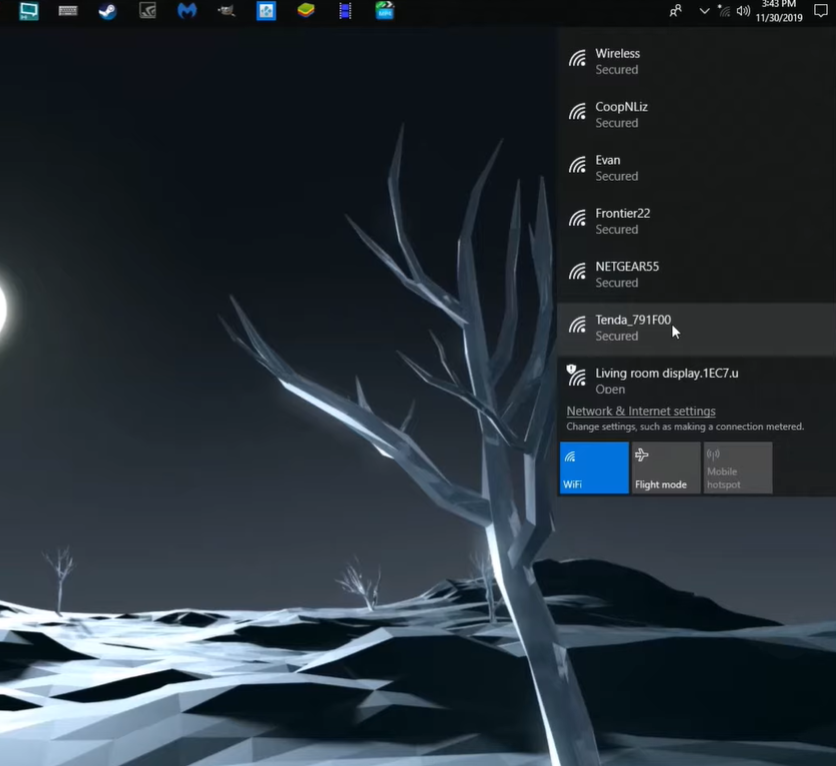
You can check the manual or the sticker at the router’s back to identify the router’s IP address and the specific model number. For example, if the router’s specific product name is “Tenda-791F00,” it will be listed as such.
Once you have located that router on the list, click on it and then, put your password.
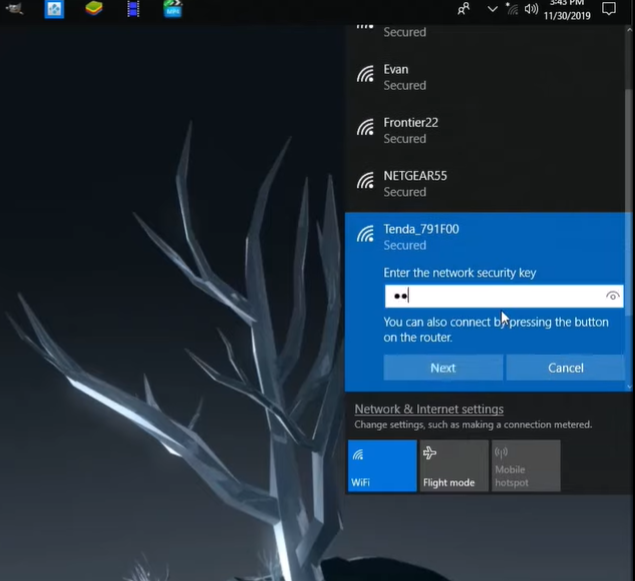
That’s it. Your device is connected to the signal and ready to work.
Professional Installation
We would suggest handing the installation process to a professional if the apartment lacks a wiring setup for an internet connection. The wiring process requires skill and expertise.
If your apartment doesn’t have the ports or holes required for cables, it would be difficult for you. Not to mention, the overall expense will also increase due to the professional’s fees.
What Are Some Of The Best Routers For Apartments?
There are so many quality routers available in the market right now. You just have to do a little research and find what they do best. Because not every router can excel at all categories, right?
But don’t worry. Here, we have listed some top routers based on three categories. Have a look.
TP-Link Archer AX21 – Budget Friendly
When we say cheap, we don’t mean low-quality router. In that sense, the entry-level router from TP-Link (Archer AX21) is the most affordable option for your apartment. If you are worried about speed, Archer AX21 claims to offer 1200 Mbps or 1.2 Gbps speed if you switch it to 5 GHz. That’s a decent speed.

Why We Love It
You shouldn’t get a router just because it’s cheap. So, here are some features we love about the Archer AX21.
- Dual-band router (allows you to switch from 5 GHz to 2.4 GHz as per your need).
- Comes with 4 antennas. Of course, more antennas refer to better network receptibility.
- Uses Wi-Fi 6 technology to provide higher speed.
- Perfect for 8k streaming.
- Most affordable (within a $100) option with all the premium features.
TP-Link Deco S4 – More Area Coverage
Do you have a large apartment? That means you need a powerful router that can cover every corner of the house. TP-Link Deco S4 is a router that is designed for large apartments. It promises to cover areas as big as 5500 square ft.

Why We Love It
Here are some more lovable features of the Deco S4. Have a look.
- Up to 100 devices can join the network and use it.
- Max speed capacity is 1.2 Gbps.
- Allows no dead zone in your apartment
- Ethernet backhaul is available.
ASUS ROG Rapture-High Speed
When your top priority is high-speed internet in your gaming zone, try the ASUS ROG Rapture. It comes with eight external antennas. And, we all know that means exceptional speed.

Why We Love It
- Max speed capacity is 11000 Mbps or 11 Gbps. That’s crazy.
- Enabled network security.
- Easy setup and control for the user
- Uses a Tri-band instead of a typical dual-band.
- Compatible with PS5
Hopefully, you can choose the router that matches your needs more precisely.
Personal VS Community Router – Which One Is Better?
Whether you should set up your personal wi-fi network or go with the community depends on a lot of factors. We have described some factors below. But keep in mind that the factors might vary for each person.
Speed
Community wi-fi networks have a reputation to be slow. Because the router has to serve too many users at the same time. Plus, we can’t neglect the “obstacles” issue.
That means that if the signal has to pass through several walls and other obstacles to reach you, the speed will be significantly slower. It can be very convenient if your apartment is in an unfavorable location.
If you are a gamer and can’t tolerate too much buffering, we would suggest going with a personal setup. However, if the slow speed doesn’t bother your surfing that much, stay with the community’s wi-fi.
Expense
Expense is definitely a big factor. A personal wi-fi setup obviously costs more than the monthly charge to your landlord. It’s because the total cost is borne by the whole building resulting in a lower overhead expense. So, if you prefer a cheap option, go for a community wi-fi connection.
Maintenance
With a personal wi-fi router, you are fully responsible to maintain it. The unit might need repairing and you have to attend to that. The maintenance cost only makes a personal setup more expensive. If you don’t like the hassle and let the landlord take care of it, a community wi-fi facility would be your best bet.
FAQs
Before wrapping up, we will take a look at some frequently asked questions of yours. So, here we go.
How Long Does It Take To Set Up The Internet In A New Apartment?
It shouldn’t take more than 30 minutes if all the wiring is already there. All you have to do is, plug the cords in their respective places. However, the apartment might be completely new.
In that case, it is rare to get the wiring for the internet connection done for you. You have to hire a professional to attach the necessary cables to the wall. It might take 2-3 days to fully complete the Wi-Fi setup.
Can You Get A Good Signal In Every Corner Of Your Apartment?
It depends on the speed or range of the wi-fi router. If you plan the wi-fi setup correctly, you can avoid dead zones in your apartment. However, for a low or average range router, walls or other obstacles reduce the range.
As a result, you might not get enough speed sitting in a room further than the router. We would suggest getting more than one unit. That way, the other router will cover the dead zones and make the internet connection throughout the house seamless.
How Much Does Wi-Fi Typically Cost In An Apartment Complex?
Calculating the cost is a little complex. After the initial installation (which costs more), you can expect to pay $30 to $50 per month to your internet service provider.
Other than that, there is no additional charge. If you use multiple routers throughout the apartment, the total monthly cost will increase accordingly. As for the community wi-fi of an apartment complex, the overhead charge gets very low.
Conclusion
The number of apartment complexes offering high-speed wi-fi connection is increasing. And, we are loving this change. Even though the landlord charges us for this facility, it is far less than what you have to spend for a personal one.
That being said, sometimes a separate router becomes crucial. Especially if you work from home and can’t tolerate the buffering during rush hours. We would suggest you think carefully about your requirements and make a decision.
With that, we are signing off. Thank you for staying with us.