There is a common conception that connecting ethernet while using internet ensures much more speed than connecting to Wi-Fi.
Though the majority of internet users use Wi-Fi when browsing the internet, you can’t ignore the number of ethernet users too.
But, do you know an interesting thing? Many people want to use both Ethernet and Wifi simultaneously.
As you are in this write-up, that means, you have interest too, don’t you? Can You Use Ethernet and Wi-Fi at the Same Time actually?
To get a reliable answer to the question, you have to read the article with full intent. We have given answers to the question here, and also demonstrated how to connect both of them at once.
So, stay tuned, read the article, and know your feedback once you are done.
A Short Description of Ethernet & Wi-Fi
Before describing whether both of them work at once or not, we want to confer a short brief about them. It will help you to have a better idea about these two connections.
- Ethernet
- Wi-Fi
Ethernet
People who use the internet are familiar with Ethernet. It is a wired connection you use on your laptop, or computer. When you use Ethernet, a LAN [Local Area Network] gets formed with all the Ethernet cables, and devices.
There are different types of Ethernet cables named CAT5/5E, CAT6/6A, CAT7/8, and many more. They are different from each other, but all of them hold 4 pairs of twisted-pair wires with RJ-45 termination.
There are some advantages of using Ethernet as they are directly connected to the modem or router. For example, you will have the maximum internet speed. If you own a perfect adapter, and cable, you may have a maximum of 10Gbps of transfer speed.
You don’t even face any signal drop issue if you are connected to ethernet. Besides, you will always have a stable internet connection without latency.
Wi-Fi
It means Wireless LAN or WLAN which is a wireless way to connect to the router. Wi-Fi doesn’t require any physical connection between your device like smartphone, or computer and the Wi-Fi router. The best part of Wi-Fi is, you will be able to access the internet from anywhere you want within the range.
The maximum number of smartphone, laptop, and tablet users use Wi-Fi, which is one of the most popular ways to connect to the Internet. If you have a number of devices at your home office, you can have a quality router that ensures that all the devices have wireless connectivity.
If you are the owner of an office, and want to ensure that all the employees are connected to the same network, you can build up a mesh network using several Wi-Fi routers, or extenders.
There is a downside of using Wi-Fi. For instance, if multiple devices get connected to the same network with a single router, the connection will not be stable enough, and they will struggle to browse the internet .
Can You Use Wi-Fi and Ethernet at the Same Time?
Almost all laptops come with both Ethernet, and Wi-Fi connectivity systems. There are a very few laptops that don’t have an Ethernet port. In that case, you can purchase extra USB Ethernet Adapters.
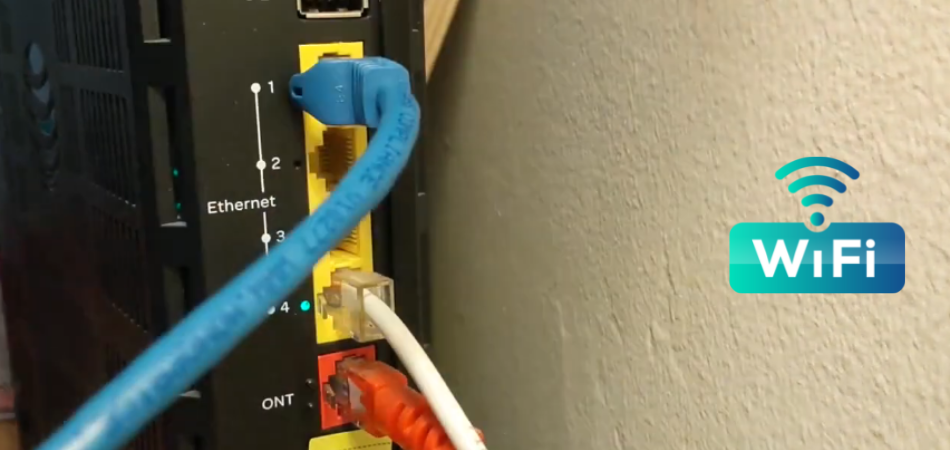
Now, let us give you an answer to your question; Can You Use Ethernet and Wi-Fi at the same time? We have demonstrated the answer with simple words.
In simple words, you can connect to both Ethernet and Wi-Fi at the same time, but the problem is with the operating systems, and networking hardware.
Suppose, you have connected to both Ethernet & Wi-Fi. Which one connection will get prioritized over the other? The answer is Ethernet.
So, even if you are connected to both Ethernet and Wi-Fi at once, the device will only go for one connection for data transfer.
That means we cannot use both connections at the same time, right? It is possible to use both Ethernet and Wi-Fi simultaneously, but you have to change some settings. In the below section, we have shown what changes are required, and How to Use Ethernet & Wi-Fi at the same time.
How to Use Ethernet and Wi-Fi at the Same Time? [Step-By-Step]
Using Ethernet and Wi-Fi at the same time is a simple task. You just need to change some settings from your Laptop, or computer. You can follow the steps below we have given to perceive the entire process. Let’s get started.
- Run “Control Panel.”
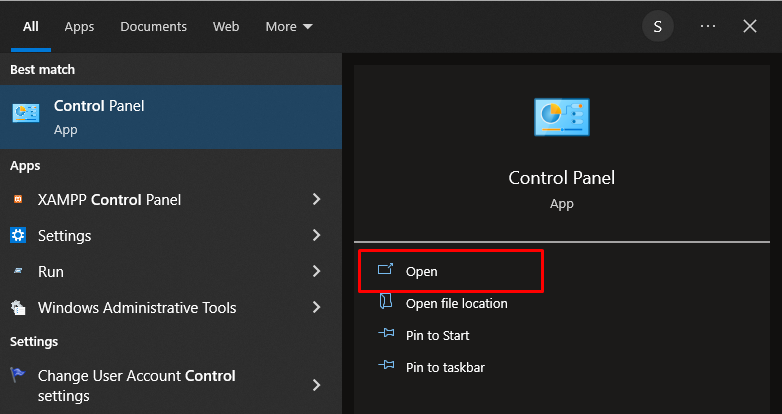
- Go to the “Network & Sharing Center.”
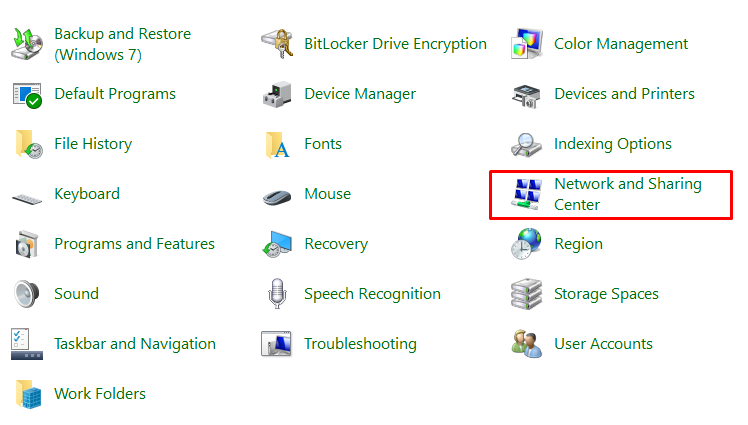
- Tap on the “Change Adapter Settings” option from the above left section.
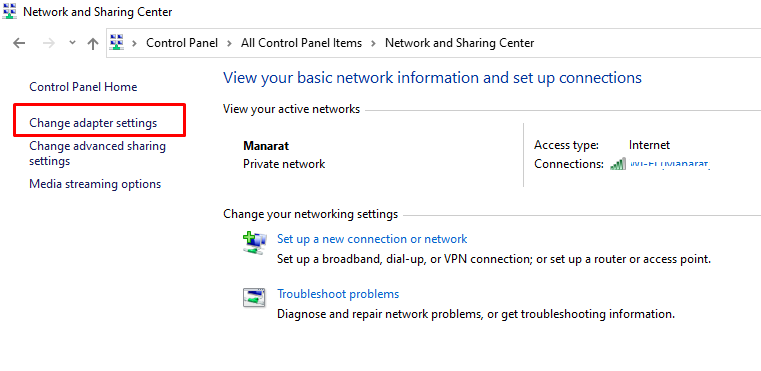
- You will have multiple adapters, depending on your system. You have to modify the settings for Ethernet Adapter.
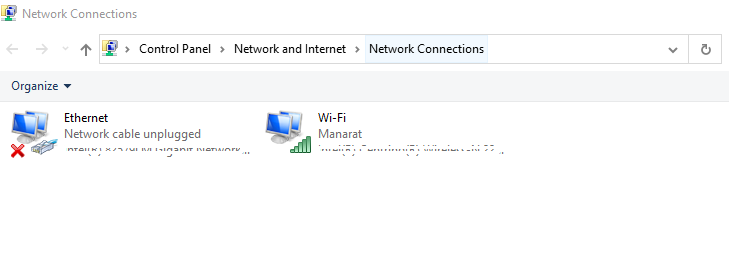
- Choose the right Ethernet Adapters, and right click on it. After that, select “Properties”
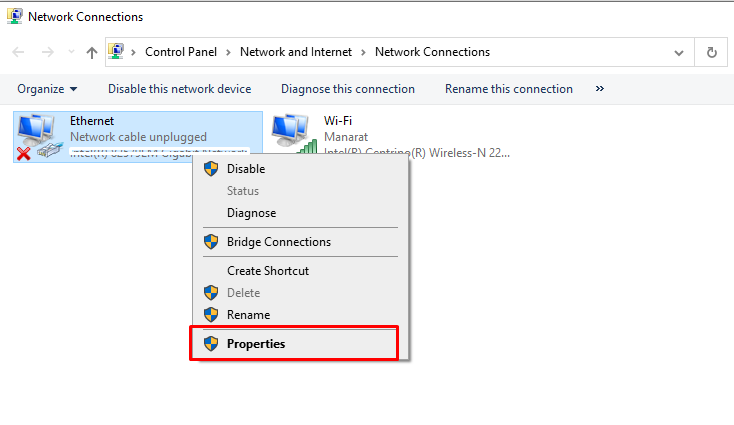
- You will see the Ethernet name here. Look at the below of it, and press on the “Configure” button option. A new properties window will open.
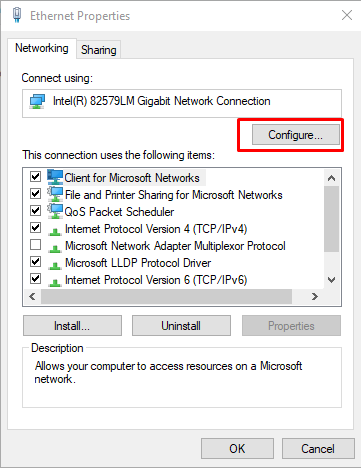
- Move to the “Advanced” tab, and click on the “Properties” with a number of options.
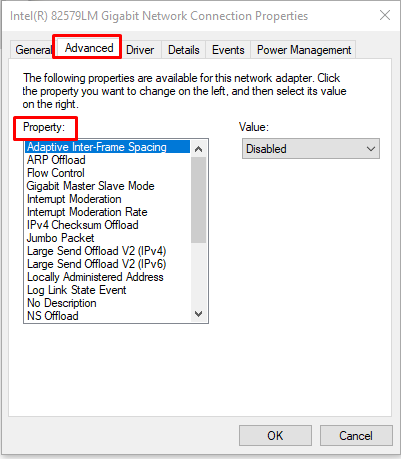
- Search for “Packet Priority & VLAN” and select it. Now, click on the “Value” option beside, and choose “Priority & VLAN Disabled” and then press “OK.”
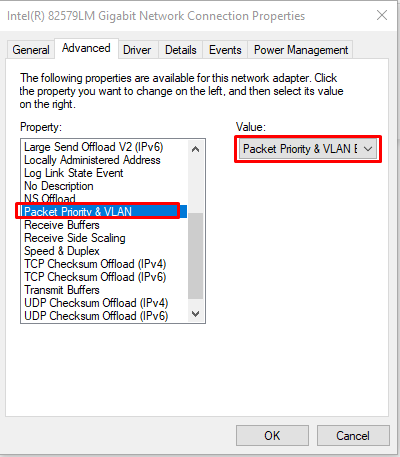
- Your Ethernet connection will get reset with Priority disabled then.
- Once the reset is done, you can use both Ethernet & Wi-Fi at the same time.
Will This Double My Internet Speed?
This is one of the most common questions that may come to anyone’s mind. Many people think that, if they get connected to both Ethernet & Wi-Fi, they will have double internet speed, which is completely a misconception.
Sorry to say, it won’t happen as the internet speed is limited by your Internet Service Provider. Suppose, you have registered for 5 Mbps speed, that means, it is the maximum speed you will have. It doesn matter whether you are using Ethernet, Wi-Fi, or both of them.
So, even if you use both Ethernet & Wi-Fi, you will have the same internet speed. You also keep in mind that you are using both of them from the same router. Don’t expect much speed only because of connecting to both Ethernet and Wi-Fi.
Final Thought
Hopefully you have got your answer to the question: Can You Use Ethernet & Wi-FI at the Same Time? You can connect to both connections at the same time. You just need to bring some changes into the adapter settings that we have already illustrated above.
Keep in mind that, even though you use both connections at the same time, you won’t get the extra speed as the speed is limited by your ISP. So, it doesn’t actually matter whether you use Ethernet, Wi-Fi, or both of them, the internet speed will remain the same in which you registered.
However, We have tried our best to discuss everything related to the topic. Even then you have more questions to know, leave your comment below.
