It’s very important you use the actual Nintendo Switch charger to avoid any damage to your console. But in case you lost yours, can you charge a switch with a MacBook charger?
Yes, you can charge a switch with a MacBook charger once or twice but at your own risk. As both MacBook and switch using Type-C cables, the chargers are interchangeable. This means you can use a Switch charger for your MacBook too.
But the thing is, using a Mac charger for Switch is not the safest thing to do as the battery will never reach full charge and the high voltage of the MacBook charger could fry up your console battery.
So, keep your expectations to a minimum while using a Mac charger on Switch. Due to differential voltage and wattage, these chargers are not 100% compatible with a Nintendo Switch. There are some Mac chargers, however, that can perform quite well in this case. I’ll go through some of them at the end of this article.
Key Takeaways:
- You can use a Mac charger to charge your Nintendo Switch.
- Get a fast charger as not all Switch chargers come with fast charging features.
- Getting a replacement is preferable compared to using your Mac charger instead.
Can You Charge a Switch with a MacBook Charger?
Technically, the answer is Yes, but logically it’s a no, a big No. Let me explain to you why?
I said Yes because you can charge your Nintendo Switch with a USB-C power adapter, such as the one included with your MacBook. Most Apple gadgets support USB-C Power Delivery, which we commonly know as “Fast-Charging”. This feature is compatible with Nintendo Switch as well. So, it’s possible to use a Mac charger for your Switch console.
On the other hand, I also recommend you not charge your Nintendo Switch console with your MacBook charger because the MacBook charger delivers high voltage which is too high for Nintendo Switch. Hence, there is a possibility that the MacBook charger could fry the battery of your Switch console with its high voltage.
But, in times of emergency when you have no other option, you can take a risk and charge your Nintendo Switch with your MacBook charger for a maximum of once or twice.
In a general sense any USB-C adapter should be compatible with Switch, right? But the truth is, you need a USB-C Power Delivery (PD) to achieve the optimal charging time.
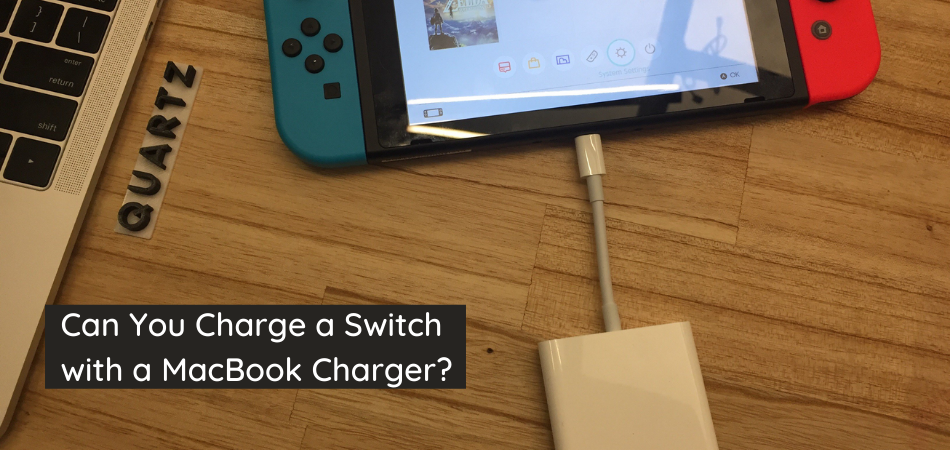
It takes 3 hours (approx.) to fully charge a Nintendo Switch when it’s powered off. That’s a lot of time! And if you use a normal USB-C cable, the charging time will increase even further. So when you plan to charge a Switch console with a Mac charger, just keep in mind that the charger supports fast charging.
However, we recommend you use the original Switch charger to juice up your console. MacBook’s chargers can deliver up to 100 watts of power; a very high range for Nintendo Switch that only require 18-39 watts. Although it’s not a major issue, there’s always a risk of overcharging your Switch battery.
But in a situation where you misplaced your switch charger, or it got damaged during a trip, you can use your Mac charger to power the switch. Just note that the charging performance will never be the same as using the right Switch charger.
How to Charge Switch with a MacBook Charger?
Juicing up your Nintendo Switch with a MacBook charger is a simple plug-and-play. You just need to plug in the adapter in a fully functional wall socket and insert the USB-C end into your console.

However, keep in mind that depending on what charger you’re using, the charging time will vary. For example, an original MacBook Pro charger will take less than 4 hours to charge the console, whereas chargers from any third-party manufacturers will take much longer. It may even take 7 to 10 hours to fully charge the console with these.
Though there are some replacement chargers that will perform exceptionally well with both Mac and Nintendo Switch. Some of them are listed in the next segment of this article.
Also know: Why Does My Mac Charger Get Hot?
List of Recommended Switch Chargers
You can consider some replacement chargers for your Switch in case you lost or damaged yours. Let’s see which one suits you best.
1. YCCTEAM Charger AC Adapter
Enjoy a full home console experience with this Nintendo Switch AC Adapter. It guarantees enough power for the Nintendo Switch to function properly when AC power is not available and has a built-in USB port for charging a second accessory.

Along with fast charging kits, it comes packed with a detachable dock bracket to help keep the unit in place while running on battery power. This Nintendo Switch AC Adapter supports 100 -240V; 50/60 Hz; 1A input and 5.0V – 3A / 15V – 2.6A output.
The YCCTEAM AC adapter is the perfect solution for charging your switch system. Its unique design allows you to charge your device while it also helps conserve valuable power outlets.
Also, the product adopts high-quality material, strong construction, and durability. With a simple interface, easy to carry design, it is a perfect replacement charger for your switch.
2. Arisll Charger for Nintendo Switch
The Arisll Charger for Nintendo Switch is designed for convenient gaming and charging, and to fully meet Switch battery needs. The product consists of eco-friendly ABS, which has good thermal insulation performance and hardness.

Also, the tip of the cable is made of high-quality zinc alloy, which can effectively prevent oxidation and prolong product life due to better conduct of internal electricity
It is compatible with Nintendo Switch; supports fast charging and has the best electric protection for your console. Besides, the compact dock is small and portable, and you can take it anywhere in your bag. It is a must-have item for all Nintendo fans.
3. CTPOWER Switch Fast Charger for Nintendo
CTPOWER offers you the latest generation super-fast charger for your Nintendo Switch that can go up to 50 percent in just 30 minutes and 100 percent in 1 hour. It is travel-friendly and can hold enough power to charge your Nintendo Switch wherever you go.

The USB cable is made of premium quality materials, and you don’t have to worry about overheating or lowering the charging speed. The Type-C cable has high stability, strong compatibility, and durability. Using a connector with high-purity copper and a built-in current protection chip can reduce heat when charging.
4. NSW Nintendo Switch AC Adapter
You can always power your Nintendo Switch system with this AC adapter, which plugs into an AC wall outlet to keep the console charged. The cable can even be attached to the back of the device for convenient storage.

Due to its compact design, charging and playing simultaneously is a breeze. Players can enjoy a full home-console experience anytime, anywhere. So, with its design and function, it is a perfect replacement for your switch charger.
5. VGAME Switch Charger for Switch
This is an ideal choice for Nintendo Switch gamers, as the VGAME Switch Charger supports the console in table-top mode while charging and allows a switch dock application. In addition to that, it features a sleek and convenient design that easily fits in your bag when traveling.

Conclusion
If you misplaced your Nintendo Switch charger or the one you had got fried, getting a replacement is a right thing. But, if you have a Mac, you can use the charger to charge your switch until you get a new one.
However, keep in mind that using a different charger can damage the system due to inaccurate voltage, wattage, and the risk of overcharging.
The result will not be as fast as using the original charger, so you should consider getting the right charger. This article is on whether can you charge a switch with a MacBook charger; we have the list of recommended chargers you can consider for your Switch. So, make your choice carefully and just Switch and Play!