In today’s fast-paced, digital world, being unable to get a strong internet connection, download, or upload speed can be quite frustrating. It becomes worse if you reside slightly away from the internet source or share an internet package with your roommates.
You can easily get an internet connection in your selected room utilizing a variety of simple and practical ways that require only a few basic components.
This not only allows you complete internet access but also ensures a fast and stable internet connection, whether wired or wireless. Continue reading to learn about all of the options for relocating your personal internet connection to your room.
Can I Get My Own Internet In My Room?
Being a new user, getting internet in your room can be difficult and confusing. It’s because there are a lot of background cases to consider when completing this work. Nonetheless, there are other ways to connect to the internet in your room.

For different scenarios, there are different possible outcomes. Depending on the type, expense and difficulty also differ. The most probable cases for getting internet in your room are stated below.
Brand New or From Existing Internet Connection
If you have recently shifted to a new place and are sharing an apartment, you may want to have a completely personal internet connection.
Besides, assuming you have a shared internet package connection with your friends and the internet source(router) is too far from your room.
Then you will get comparatively poor data transmission in both wired and wireless connectivities. These places are also called “dead spots” where the network cannot reach.
Wired or Wireless Internet Connections
Considering you are completely new to getting an internet connection. You can get confused about which one you should get, such as wired or wireless for your room/workplace.
Wireless internet is good for using portable devices such as smartphones, laptops, tablets, home appliances, etc.
But assuming you are into heavy internet usage such as gaming, streaming, simulation, or working from home. Then you should consider getting a wired connection in your room.
You also have the option to get a dual-type internet from a single connection.
How To Set Up Own Internet In Your Room?
Considering you have set up your mind about the type of internet you want in your room. The below-stated methods will let you effectively do the work.
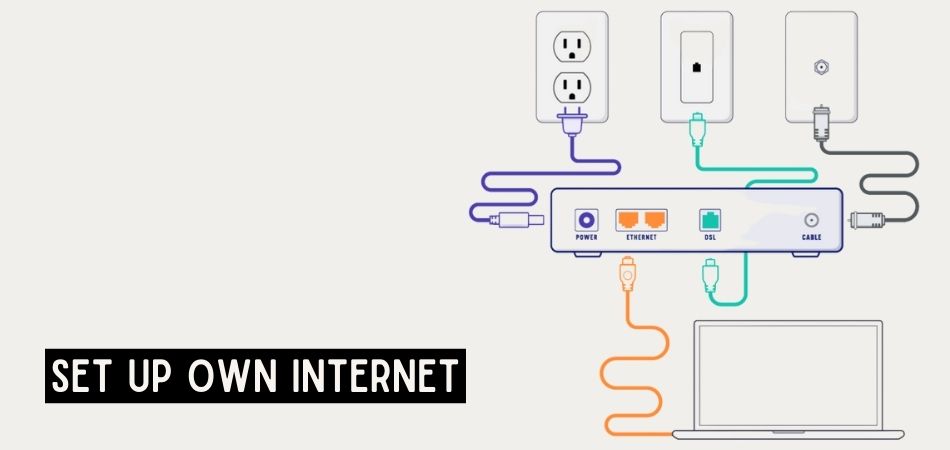
Method-1: Using Wi-Fi Extender
This method is applicable if you already have an active wireless internet connection in your home. If your bedroom or workplace is located on a corner side of the house results in being out of the range of the router.
In this case, you can use a Wi-Fi range extender. This device can boost the existing network off a router without degrading the speed and stability.
For setting up a Wi-Fi extender, you would need some things beforehand to proceed.
- A compatible Wireless Extender
- Network SSID
- Network Password
- Router Access Information and IP address
- Laptop/desktop for configuration

Setting Up The Extender
This step-by-step guide would be helpful for you to implement the common methodology of setting up a Wi-Fi extender irrespective of brand.
- At first, turn the switch to the Extender mode on your device.
- Plug it in the wall outlet. Ensure the position in such a way that the extender can cover your entire room.
- Go to the extender configuration page by typing the IP address on your laptop.
- Select the host SSID and put in the existing password of the active network. You may need to input passwords two times for a Dual-band router.
- Finally, input the new SSID for your Wi-fi extender and press Ok.
Method-2: Using a 4G wi-fi router
The 4G routers are compatible with most 4G-enabled cellular sim cards. This device helps set up your personal internet connection in your workspace or bedroom.
This method is very cheap and requires no expert inference for setting up. Things you need for setting up a 4G Wi-fi router.
- A 4G Sim card
- Active data plan
- 4G wi-fi router

Setting Up 4G Wi-fi router.
The setup process is very straightforward for 4G wifi routers
- Activate a monthly/daily data plan on your 4G sim card
- Insert the sim card in the slot of the router
- Install the antennas to the router
- Connect the router to a power source. You will see the SSID in the wifi menu of the devices. Input the password, and you are all set up in the high-speed internet sitting in your room.
Method-3: Smartphone as Portable Router
Most modern smartphones come with an integrated network routing technology. You can directly use the phone data to route it and use the internet on other devices.

The advantage of using the smartphone as a personal router is that you need to spend on extra tools and gadgets. But there are some drawbacks as well. Since the mobile data have limited bandwidth, you cannot use it for heavy internet works such as gaming.
All you would need for the setup are:
- An internet sharing via hotspot enabled smartphone
- Active internet data
Setting up Smartphone As Portable Router
- Turn on the mobile data.
- Go to the Settings option.
- Select the “Portable Hotspot” or ”Mobile Hotspot and Tethering” option.
- Set up the SSID and Password for the network.
- Finally, turn On the portable Hotspot.
- You can now connect your portable wifi-enabled devices to use the internet package through your smartphone.
Method-4: Using Extra Ethernet Cable
This method is suitable for high-speed connection for the gaming consoles, desktop setup, and smart TVs located in your room. You do not have to use or set up new internet connections for this purpose.
Wired Connection In The Room
A long engineered ethernet cable (according to your demand) is the only thing you need. Connect the cable to one of the existing router’s LAN (Local Area Network) ports.

Route it to your room and connect it directly to your preferred device via an ethernet port.
Wireless Connection
A similar way can also be used to extend the internet wirelessly in your room via another router.
Simply connect the other end of the ethernet cable to the WAN (Wide Area Network) port and configure the router using your laptop/smartphone. You can give a new SSID and password for your personal use.
This method is favorable for using the wifi-enabled portable devices in your room. However, a slight drawback in the internet speed and lag can be observed compared to the original network.
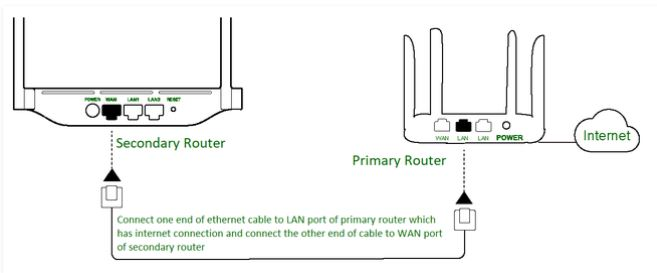
Method-5: Subscribing To Brand New Internet connection
This method is recommended when your first priority is internet speed, stability, and not getting interfered with by others such as a shared network. There are multiple ways you can subscribe to a new internet connection.
Although this method is safe, reliable, and ensures fast internet in your room but can be very expensive at times.
Method-6: Using Digital Subscriber Line
The Digital Subscriber Line (DSL) is used to transfer internet connectivity through a telephone line.
You need to subscribe to a local telephone company in your area. The telephone port/outlets in your room can be used to transfer both internet and telephone connectivity.
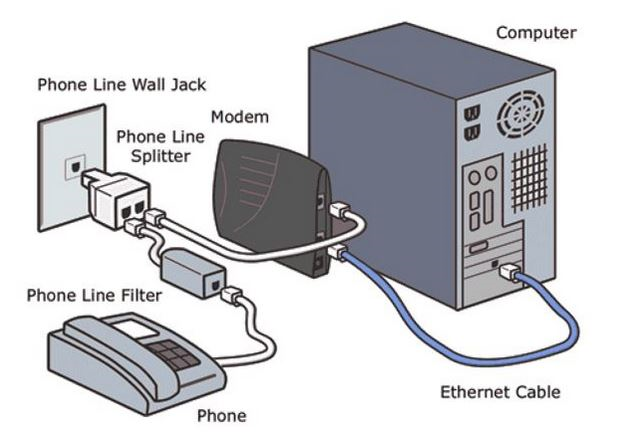
Method-7: Using Cable Broadband or Fiber-Optic Broadband
Like the DSL, this method is provided by local or national Internet Service providers (ISP). Subscribing to an ISP, you will get a Modem, Fiber Optic Media Converter, and a router (for wireless internet sharing).
The ISP would make a connection through the electric poles to your room’s ethernet outlet. After that, you can set up your wired/wireless internet connection via router or modem.
This method is very popular for receiving a high-speed internet connection directly in your room. You need to subscribe and pay the internet bills on a monthly/daily basis.
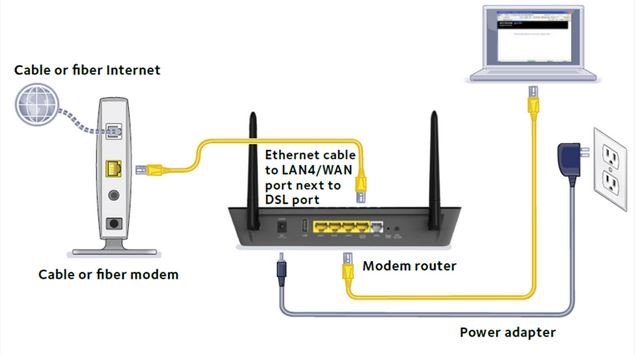
Method-8: Using Satellite Internet Sharing Method
Many private ventures provide satellite internets, such as the latest and popular Starlink, Viasat, and HughesNet.
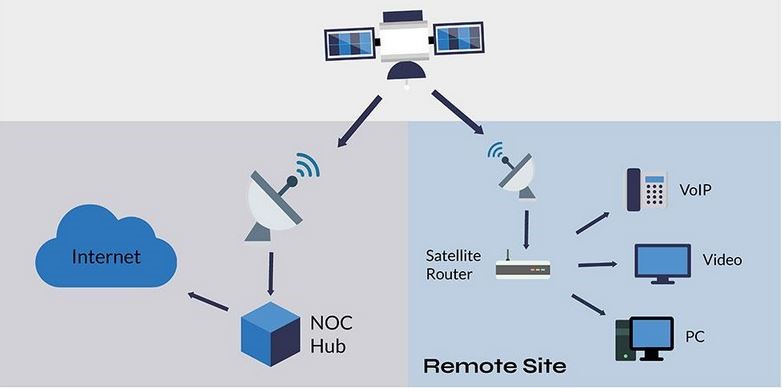
You can get monthly and yearly subscription packages from these companies whose cost depends upon different internet speeds. The setup is moderate and requires some power tools for a stable installation.
The company will provide a satellite dish kit, including a dish, cat5e/cat6 ethernet cable, modem, adapter, and related screws/mounting accessories.
- Mount the satellite dish on the roof of the house. If you reside in an apartment, you need to use a very long ethernet cable for routing.
- Nextly, Run Ethernet Cable Through Exterior Wall and route it to your room.
- Connect the dish to the power over the internet injector modem using the cat5e/cat6 ethernet cable.
- Using your subscription authentication information, you can log in to the app. Finally, connect your devices wirelessly to the wifi routed by the satellite dish.
Conclusion
It is always preferable to use a separate internet connection for heavy internet usage types of works rather than a shared one. And if your room or workplace is located on a dead spot, it becomes harder to use the internet with ease. A high latency, low speed, and stability can ruin your work and mood.
Such cases can make you wonder, Can I Get My Own Internet In My Room? Now that you know all the possible ways, you can decide wisely and choose the best option to get your own internet in the room.