After uninstalling the Norton software from your computer, you may be surprised to see the installation files on the Windows drive. In such situations, you may be questioning: Can I delete Norton installation files?
Typically, you can delete the Norton installation files that are left behind after uninstalling. These files actually lead to slower computer performance eventually. In that case, deleting the files will help improve your computer’s performance.
However, the antivirus won’t work properly if you delete the installation files without uninstalling Norton first. To explore more in this regard, read out the entire context.
Can I Delete Norton Installation Files?
Yes, you can delete Norton’s installation files. The reason is that if you uninstall Norton, it will leave behind a lot of files on your hard drive. These files can actually slow down your computer and cause problems with it.

Therefore, deleting Norton installation files is crucial to taking control of your computer. The reason is simple: if you don’t delete the files soon enough, you’ll find it hard to reinstall the same product on your computer. Not only that; the files will eat up space on your PC.
Whenever you download or install Norton, it has its own file set. These are all necessary for the program to work properly, and once you’ve got everything uninstalled, there’s no reason to keep them around.
How To Delete Norton Installation Files
It is common to leave installation files even after uninstalling any software; Norton is not exceptional. If you find such Norton installation files on your computer, you can easily delete these following the steps pointed out below.
- First, access the Windows drive (most probably the C drive) on your computer by tapping “This PC” from your desktop.
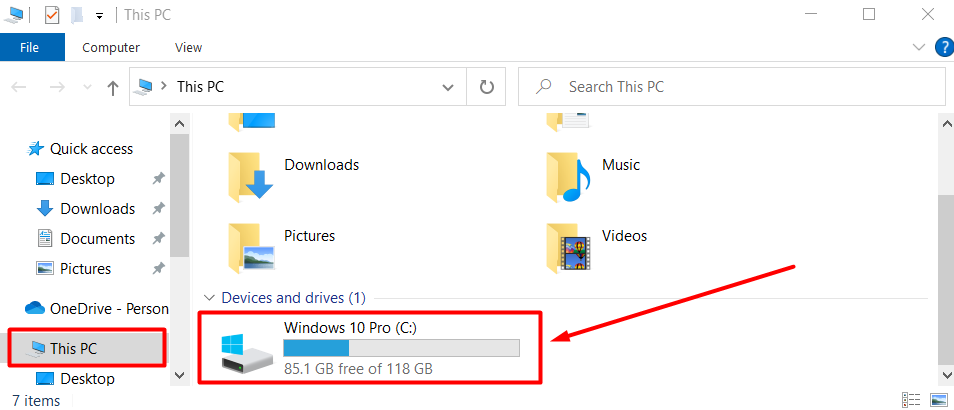
- After that, click on “Users” from the displayed list and tap on “Public.”
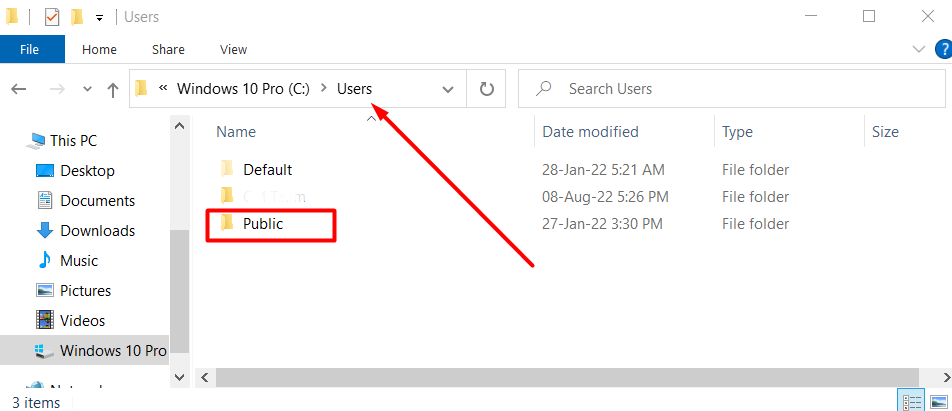
- Once you are in the “Public” folder, choose “Public Downloads” and find the Norton folder.
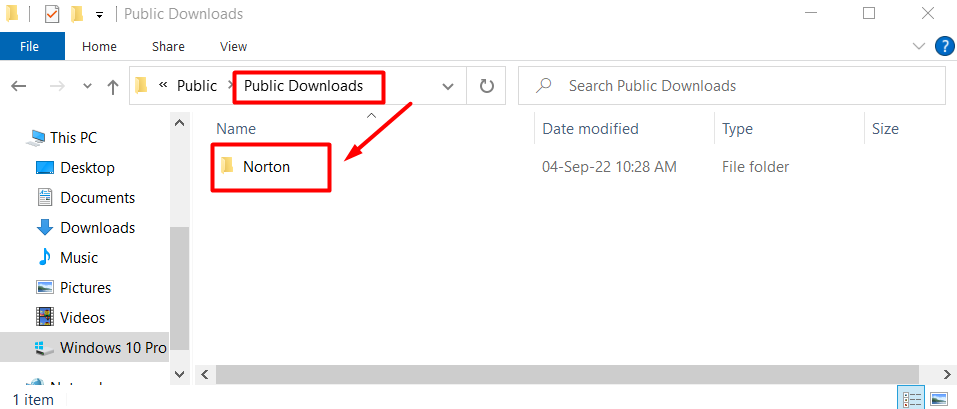
- If you find a folder named Norton, delete the folder as you normally delete any other folder. You can also empty the recycle bin to delete the installation files permanently.
Why Does Norton Keep Popping Up?
The notification feature of Norton that pops up can be annoying sometimes. This is because the notification takes a while before it disappears. However, you should know the reasons why Norton keeps popping up, and they are:
To Inform You Of The System Status
Your Norton can keep popping up because it’s part of your security software package. Whenever Norton identifies a problem with your computer, the pop-up will appear. The problem may be with one of the files or programs listed in your Norton security report or an app or extension that doesn’t work correctly.
Your PC Needs An Update
Updating your computer’s drives or software is another reason Norton keeps popping up. It can happen whenever you install new software or update an existing one.
To Alert You Of Malicious Attacks
Norton keeps popping up because it’s trying to inform you that your computer is under attack by a virus or spyware. Pop-up notifications will alert you whenever your computer gets attacked by any virus, or you try to access a website that contains malware.
How To Stop Norton Pop Up
It can be frustrating to have Norton pop up frequently. However, you can be in control of your PC and stop the pop-up from happening. You will just have to follow the steps pointed out below.
- Launch the Norton antivirus on your computer and click “Settings” in the top-right menu bar.
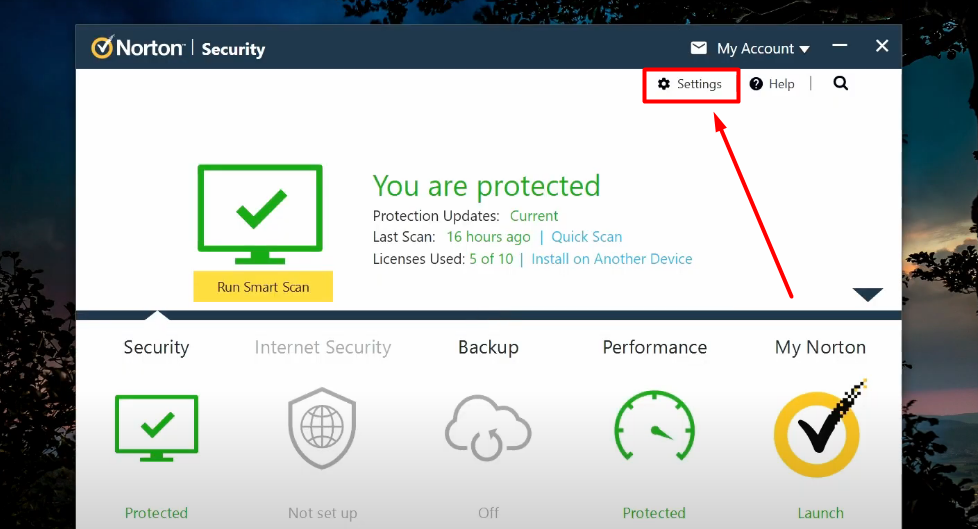
- Then, choose “Administrative Settings” under “Settings” and click on “Performance Monitoring.”
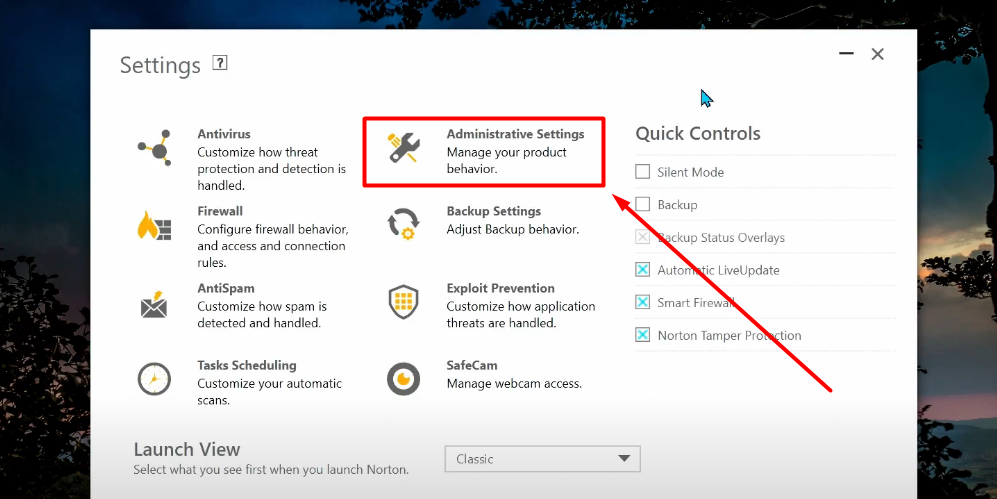
- Now, disable the “Performance Monitoring” and click “Apply” to use the changes.
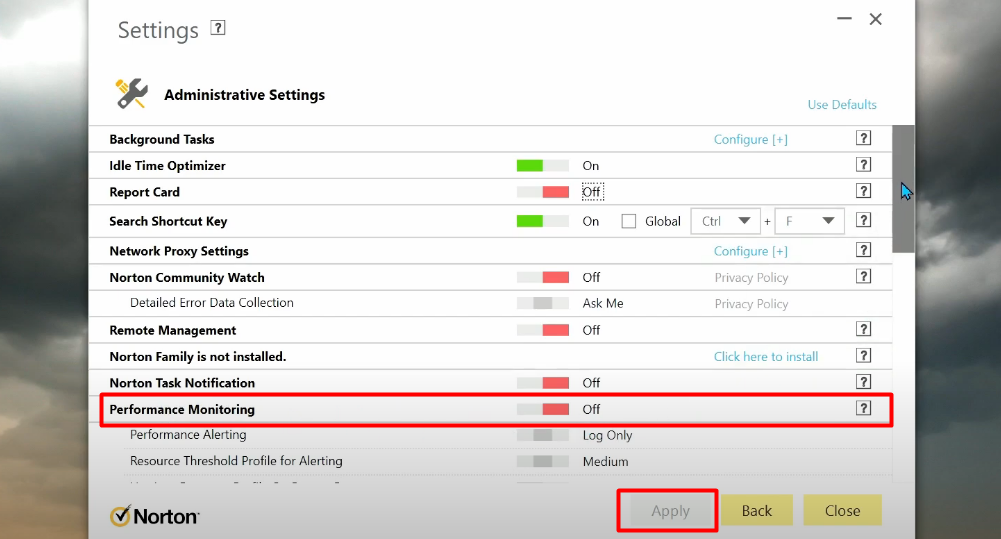
- Lastly, close the Norton antivirus program.
Does Norton Slow Down Computer?
Most users report that their computers are slower than before they installed the Norton antivirus. This can frustrate users who want their computers to run at peak performance.
The reason for this is simple: whenever you install Norton Antivirus, it scans all files on your hard drive and attempts to remove any “suspicious” files or other pieces of software from within those files.
When Norton scans these files, it takes up space on your hard drive, creating an extra load on your system’s memory, and slowing down overall performance.
Besides, having too many antivirus programs running simultaneously may cause conflicts between the different applications and slow down your computer’s performance.
So, if you have more than Norton on your PC, you might have to uninstall others for Norton to boost the performance of your PC.
Is It Safe To Uninstall Norton?
Norton is very popular antivirus software that protects you from online threats. It can help protect your computer by blocking viruses and malware. If you don’t like the way it works with your system, you can uninstall it.
Uninstalling Norton from your computer is completely safe. Remember, if you uninstall Norton, your computer will be prone to virus attacks unless you have a plan to install another antivirus.
Conclusion
This is all about: Can I delete Norton installation files? You can obviously delete the Norton installation files that were left behind after uninstalling the antivirus. However, if you delete the installation files without uninstalling Norton, it will not work properly.
Moreover, most Norton users face pop-up notification issues. If you are one of them, check out the section above. Here you will find out why the pop-up notifications show and how you can disable this feature.