Your computer plays a huge role in determining how fast the internet speed will be. A computer that aced all aspects only 5 years ago is no longer the same today. Nevertheless, we all want decent performance, especially when it comes to internet browsing. But, can an old computer slow down internet speed? And if so, what can be done to fix the issues?
Yes, for how long you’ve been using the computer can affect the internet speed, particularly due to old components. Computers that are too old use older model processors and smaller RAMs to store memory. Besides, low-end PCs now struggle to run modern applications like Adobe, chrome, and more. All these affect the overall performance, hence slowing down the internet.
The solution to this problem is as simple as upgrading to newer models. However, before you spend big bucks, let’s try a few proven methods that can increase your internet speed on an old computer.
Main Takeaways:
- Your computer browser can affect the internet speed. For example, Internet Explorer is generally slower than Google Chrome.
- You can simply increase your old computer speed by upgrading the RAM and processor.
- Less bandwidth, router, or modem condition can also affect the internet speed of your computer.
- Spyware and viruses also contribute to the speed of your old computer.
- Uninstalling old software, operating system and installing a new one can speed up old computer internet speed.
Can an Old Computer Slow Down the Internet?
Slow internet connection can be really frustrating at times. And most of the time, the internet service provider takes all the blame. But, if all other devices in your household are working just fine, then the question you should be asking is, “Why is my internet so slow on only one computer?”
Older computers tend to slow down internet speed to some extent. Many people usually blame their ISP or modem/router in this case. But the thing is, old computers have old processors and RAMs that fail to provide the same performance as new high-end PCs or laptops.
Old processors are slower and often have trouble loading pages quickly. On the other hand, older DDR2 1GB or 2GB RAMs are either incompatible or could barely cope up with day-to-day computer programs we run.

If you have a slow internet speed, it is a sign that your computer system needs to be updated. The older parts you have in your computer, the slower everything will run.
If you are still skeptical about the influence of the old processor on your computer speed, you can conduct a quick experiment with the same internet provider. Just set up an old and a new computer side-by-side and then connect to the same internet service. Go to the web browser and load the same page to observe the internet speed between the two.
The old PC will definitely take a few seconds more to load the page.
How Does an Old Computer Affect Your Internet Performance?
Internet speed is directly related to the processor and RAM installed in a device. When you navigate online, the processor and memory are the brains that make everything work. If the performance of these two parts isn’t up to the mark, you will experience slower browsing and download speed, screen loading issues, and even program crashes.
An old computer does have an outdated processor and a smaller RAM compared to modern PC or laptops. It is the reason you witness drawbacks with the internet speed. But does this mean all older computers have slow WiFi? This may not always be the case. Here’s why.

- Ethernet Cable: If the ethernet cable connection is malfunctioning, you won’t have steady internet. Look for physical or mechanical damage.
- LAN Card/USB Adapter: Some older computers use LAN cards or USB LAN adapters to connect to the internet. These are quite prone to damage, but more importantly, a low quality adapter will decrease the internet speed.
- USB Port: This isn’t too common, but if the motherboard’s USB or LAN port gets damaged, the network connection will either slow down or totally malfunction. Since the motherboard in an old computer isn’t up to date, this could possibly happen.
How to Increase Internet Speed on an Old Computer?
These days Internet speed is becoming much more important to people. However, not everyone has the funds to get a new computer to improve the Internet speed. The good news is that there is a lot to be done with your old computer to increase the internet speed.
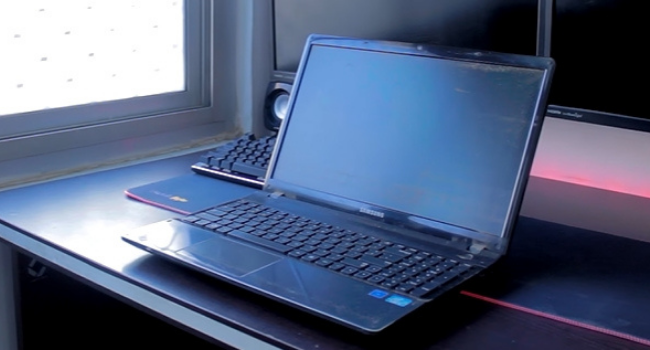
1. Uninstall idle software
You probably have dozens of programs installed on your computer that you no longer use. This can slow down your operating system and cause your PC’s performance to drop.
Uninstalling unnecessary software is a simple step to increasing your internet connection speed. The easiest way to do this is to open the “Control Panel” using the Start button and navigate through to programs, select the software and uninstall.
2. Remove viruses and spyware
Your computer’s performance can suffer from many things, and one common problem is a large amount of malware. A malware is a harmful software that can alter the whole computer program and steal your valuable information. It can also slow down your computer in a few ways, but ultimately, it’s just taking up space.
Suppose your computer has a lot of viruses and spyware. In that case, you may want to consider getting rid of them altogether by periodically backing up your files on an external hard drive, then formatting all available data, and then setting up your computer from scratch.
Your chance to increase the internet speed of your old computer is to get rid of those pesky viruses and spyware that are slowing it down.
3. Install new operating system
You can increase your internet speed by installing a new operating system (Windows/Mac/Linux). Or you can update your old operating system. You need to get a new operating system file and then override the old one with the new one.
It is something you can do all by yourself. However, if you are not tech-oriented, you can get the help of an expert to do the task for you. Also, instead of installing a new operating system, you can give your computer a fresh start by uninstalling the old operating system and reinstalling it.
It will get rid of all the junk and free up more memory. It doesn’t cost a lot of money either. All you need is the installation discs for your operating system and a couple of hours.
4. Upgrade the RAM
If your computer internet speed is running low, you may consider some hardware upgrades to solve the issue.
The computer RAM is typically the first step, allowing the computer to access tasks more easily. Most people don’t focus on the fact that a computer needs quality RAM to run faster. So, check out what generation RAM your PC supports and take steps accordingly.
You can also consider GPU upgrades, more storage or processor upgrades for faster performance for online games and other programs.
5. Upgrade Internet Browser
It goes without saying, Mozilla Firefox or Google Chrome is way faster than Internet Explorer. So, if you’re using explorer, consider shifting to any other internet browser. You’ll instantly feel how much impact web browsers play in terms of internet speed.
Again, if you’re using a third-party download manager like the IDM, you should also update the software to a newer version.
6. Replace the Ethernet Cable
Sometimes environmental or external factors such as ethernet cable can slow down your PC’s internet connection. Thoroughly check the Ethernet cable connection for wear and tear and change it if necessary.
Read More: Does a Modem Affect Internet Speed?
What Causes the Internet to Slow Down Other Than an Old Computer?
It may be frustrating to find that your internet is slower than usual. I’ve put together some of the most common reasons this could happen and ways to deal with them.

Wrong location of your router or modem
It is frustrating when the internet is slow at your house. Most people think the issue is with their internet provider, but the truth is that the problem often lies with your router. Some routers or modems require a strategic positioning to work properly.
I have experienced this several times with my modem. Once I take it to my bedroom, the speed of the internet drops and freezes compared to the speed I used to get in the sitting room. Therefore, your router and modem positioning can also determine your internet speed.
If you detect your internet speed is slow and you can’t detect any fault with any of your devices, you should consider repositioning the router or modem. The best place to keep your router/modem is-
- Few feet off the ground
- In an open well-ventilated space
- Away from other electronic devices
- Center of the house
- Away from dust and debris
Obstruction with router or modem
Have you ever experienced your internet speed slowing down because you are walking away from your modem or router? The same can happen if you move out of the signal reach of your modem and routers. It simply shows that obstruction of any type can affect the strength of the signal, and the effect will be on the speed.
Once you notice your internet speed drops, you should take away any form of disturbance or interference between you and your modem or routers. This includes walls, furniture, devices that can cause electromagnetic interference (microwave oven), etc. Once you get closer, you should notice that speed will get back to what it used to be.
Less bandwidth
There are many reasons for the internet slowing down. The most common is Less bandwidth. Less bandwidth means slower internet speeds, not more. Bandwidth measures how much data is sent and received simultaneously. The larger the number of megabits or gigabits it has (Mbps or Gbps), the faster your internet speeds will be.
Too many connected devices
As more people connect to the internet, your internet speed drops. In other words, the more connected devices you have in your home, the slower the connection gets. From smartphones to smart TVs, connected gadgets like these make your internet speed go slower.
The best way to deal with this kind of issue is to restrict the number of people operating on your router or modem, or get a bigger router.
Old devices
If the router or modem you are using is too old, it is possible that the network will not be as strong as the new ones.
You must know that electrical appliances do wear or tear as they grow in age. Therefore, if you keep experiencing network freezing or the network keeps dropping, you should check the age of the router or modem. If any of them is of age, you should consider getting a new one.
Conclusion
Can an old computer slow down the internet? On all grounds, it is prevalent that backdated components of an older computer affect internet speed. But luckily, you can solve the issues without breaking a sweat.
Sometimes the problem can get more complex than that. For example, if there’s something wrong on the service provider’s end, you can’t do anything about it. The same time applies if your computer motherboard is somehow damaged. In this case, you should contact a professional.
