Tumblr gives you the platform to share art, pictures, writing, and more with people around the world. But did you know that any post on Tumblr can be deleted, and it’s almost impossible to recover? Here on this page, we have the right information on how to recover deleted Tumblr posts.
Do you want to know the ways you can recover deleted posts on Tumblr? There are different means, such as through backup, using archive.org, and cPanel. Each of the recovery methods will be discussed in the latter part of this article.
With over 11 billion blogs providing content for every possible field, Tumblr is the hottest new way to connect with readers and make your writing go viral. Whether you are a writer, artist, student, or some guy with a funny opinion, Tumblr helps you share ideas with people worldwide.
Key Takeaways:
- Posts are deleted permanently, so it’s not possible to restore a post once it’s been deleted
- If someone or you re-blog your original post before you delete it, the re-blog will remain on their blog after you have deleted the original.
- You can be unshared if you want your post on Tumblr to be unseen by others. But it will still be in your archive.
Is There A Way To Recover Deleted Tumblr Posts?
Unfortunately, once a post has been deleted from Tumblr, there is no way to retrieve it. The only way to get the post back would be to find an external source that cached the page and retrieve it from there.

However, there are still some technical ways you can recover deleted Tumblr posts. You can do it manually by copying and pasting all of the text you have typed into the text box on your blog. You can also use some archive tools to get your deleted posts.
Pro Tips: To avoid the case of losing your post and finding it hard to recover, it is best that you always back up your post somewhere safe. Having a second copy of your post is lifesaving if you deleted your Tumblr post.
What Happens If I Delete A Post On Tumblr?
When you delete a post on Tumblr, it is permanently removed from your blog. The only exception is if you re-blogged the post from another blog and then deleted it. In this case, the original post will remain on the re-blog.
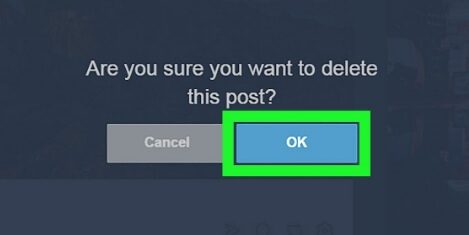
Nevertheless, if you want to edit your old posts, there are several other choices for you instead of deleting them:
For instance, you can edit the post to change any details or add additional information.
If you want to remove the post from your blog but keep it in your archives, you can unshared it. This will not remove it from your blog entirely; rather, it will simply hide it from public view.
If you want all of the information in the post to be removed from your blog and archives, use the delete function.
Where Can I Find Deleted Tumblr Posts?
It is not something you want to hear that there is no place you can find your deleted Tumblr post. Unfortunately, once you have deleted any post on Tumblr, it gets off permanently, and the only means you can recover is when you have it saved or published elsewhere.
However, you can find deleted Tumblr posts using the Wayback Machine at archive.org. You do not have to create an account to use it. Go to archive.org and paste the URL of the post you want to find into the search box, then click “Browse History.”
How To Recover Deleted Tumblr Posts?
Unfortunately, Tumblr itself doesn’t allow you to recover deleted posts and messages. However, if you have accidentally deleted your post on Tumblr, you are just in the right place if you are looking for a way to recover your post.

Using Manual Backup
If you have a manual backup of your tumbler post, then it’s the simplest way to retrieve your deleted tumbler post. Follow the procedure to back up and retrieve your post.
Step 1: Go to the website, open your tumbler post, and tap on the gear icon.
Step 2: Now select the Edit option from the menu bar to open the post in edit mode.
Step 3: Tap the <HTML> icon to view the HTML code.
Step 4: Select and copy the HTML code and save it on a blank text file.
Step 5: Afterward, if your tumbler post gets deleted accidentally, you can easily copy the code from the text file and retrieve your data.
While some websites and online pages suggest copying the HTML code of the post to save, there is another way to do it. For those that are not technical or have little knowledge of handling HTML code, ignore and follow the method below:
Recover the Post from Another Website
This is only possible if someone copied your post and published it on their website, or if you have the post cloned yourself.
Step 1: Go to the browser
Step 2: Use the search button and type the topic of your article
Step 3: Press the enter button on your laptop
Step 4: If the post is still on the website, it will reveal the article, and you can recover it
Recover from Google Document
Over time, it is safe to save your document on Google Drive because you can always get back to it anytime. So before publishing your post on tumbler if you create a backup or draft of your post on Google document, you’ll easily get the backup no matter how many times you deleted and retrieve your post on tumbler.
- To do that, you just need to have a Google account.
- Go to google and type google Doc.
- Click the Google doc from the search result.
- Sign in with your Gmail account.
- Click on create a document.
- Paste the post, and then it will automatically save the document.
- To recover, go to your Google doc account, and the post will be there waiting for you.
Using Microsoft Word
You can only recover with this method as long as you wrote the article on it in the first place.
- You need to locate the destination where you saved the document to recover it.
- Open your laptop
- Locate the destination you saved the document
- Click on it, and there you have the content.
Using Archive.Org
Losing your posts is a thing we all want to avoid. However, there is a simple way to recover your Tumblr posts if the worst happens to you at any point. Archive.Org is free and open-source software that can be leveraged to recover deleted blogs. If you use this method, you need to know the URL of the deleted post.
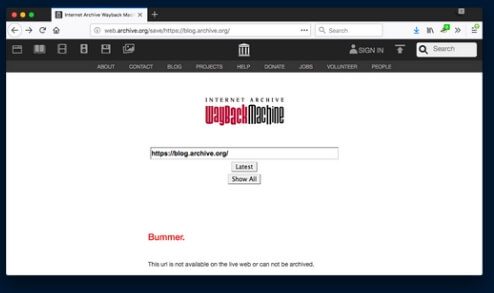
To use the method, follow the step below:
- Open your preferred browser and ensure you are connected to the internet with a fast speed
- Type archive.org and press enter
- You need to know the URL of the deleted post, and in the search bar, you should paste it there and press enter.
- Click on the browsing history, and there you will see the snapshots of the deleted Tumblr posts if they are available.
- Click on the dates on the calendar shown on the page
- Click on the links, and then it will redirect you to the copy of your deleted post
Note: if the Snapshots are not there, then it means you have to try another method.
Using cPanel
If you accidentally deleted a Tumblr post, you can use cPanel to restore it. First, log into the cPanel of your Tumblr account and click on “Folders” to select the posts you want to recover. Then click “Restore.” Next, choose a blog to you want to restore the posts to. Finally, click “Restore.”
Follow the method below for an easy way:
- You need to have an account with Tumblr cPanel
- Create one if you do not
- Sign in
- Locate the file section and then choose the backup wizard icon and click on it
- Go up next to the files option and choose the backup option
- Go ahead to download the files
Get To Know: How to Recover Deleted Photos From Facebook?
Conclusion
If you have a Tumblr account, and you mistakenly deleted a post while navigating through it, you should not beat yourself over it.
While it is almost impossible to recover deleted Tumblr posts, there are ways you can go about the recovery.
This post on how to recover deleted Tumblr posts reveals all you need to know.