Facebook and Instagram are those social media platforms that have given us plenty of benefits for a long while. And the option of going to live adds a different pace to the virtual world. It benefited the business organizations and created an important place for the people who desire personal promotions.
Today, we are here with the solution of go live on Facebook and Instagram at the same time. Technically, running both lives at the same moment is impossible with one phone. So, to do the live show at the same time, you will require two phones and two tripods. After that, you can run the same video on both Facebook and Instagram. There are two more ways to do the same video live from one device.
Read the rest of the article to learn both ways and find out which is efficient for you.
Can You Go Live On Facebook And Instagram At The Same Time
As we mentioned earlier, we can go live on Facebook and Instagram at the same time and we need two mobile phones for that. Find out the rest of the process.

How To Go Live On Facebook And Instagram At The Same Time
There are three processes available currently. First is the utilization of two mobiles with tripods, the second is using pre-recorded video and the last one is using a PC or laptop with a webcam.
Using Two Phones Method
The use of two phones is the best option though it is costly. It is better if you use the telephones from the same brand to keep the video resolutions the same.
1. The first step is to buy the same phone with two tripods. Some tripods can attach two phones with one stand. You can purchase one of them.

2. The second step is to attach the phone carefully. Before that, please turn off the vibration since the tripod is pretty much sensitive to it. Moreover, switch on the silent mode so that nothing can interrupt your video streaming.
3. Now, you can turn on the live video streaming on both phones and start broadcasting your video.
The sound quality and video resolution must be different if you use other phones. But using phones from the same brand can prevent it.
Using PC Or Laptop With A Webcam
Using the PC or laptop with a webcam has become the most popular option nowadays. You can follow the steps to do live video streaming. All you need is a PC and a webcam with a significant quality.
These softwares can also notify you about who shared your Instagram post. Now, follow the steps after setting both of those.
1. First, you need to open your browser and download any of the video streaming software like Streamlabs OBS,OBS Classic, wirecast, etc.
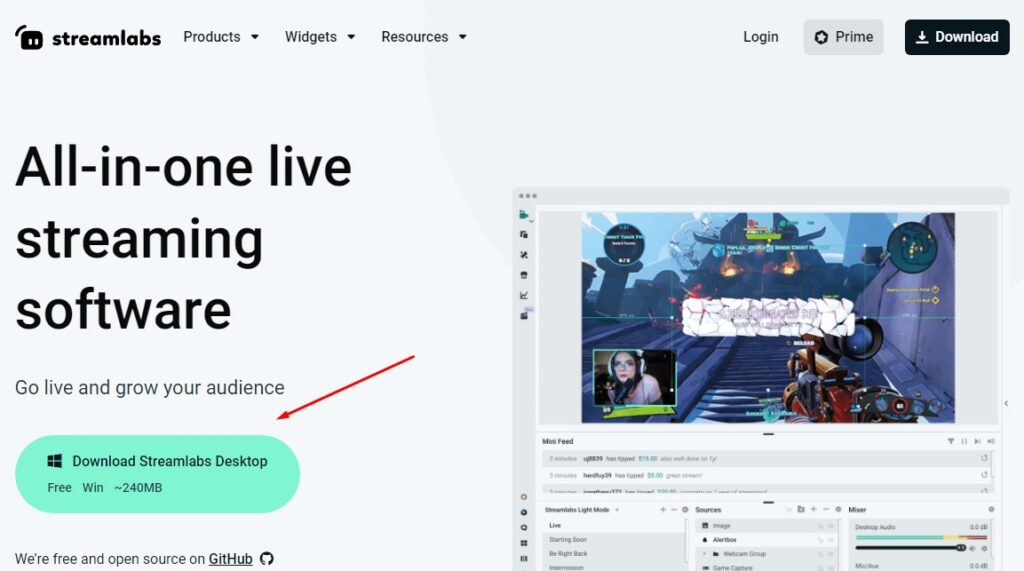
2. Now you can record the video streaming option after attaching your Facebook and Instagram account. Moreover, you can also record the video clip first and release the video based on schedule.
There is a drawback of this application and that is it occupies plenty of space on the PC.
Applying OneStream Live
There is an application for mobile, which is OneStream Live. But we don’t recommend this application since the video resolution may break. Follow the steps if you are out of any computer and have no option except a mobile phone.
If Your Operating System Is Android
1. Firstly, open your Google chrome browser on your phone and search for OneStream Live APK. The search engine will show the official website on the top with the Android supportive file.
2. After downloading the APK file, install OneStream Live on your phone. Before you install the application, make sure that your phone has the adequate space.

1. When the installation and registration are completed, you will see a similar interface like the picture above. And you are ready to stream.
There are two options you can obtain, one is releasing pre-recorded video and other is the live streaming.
If Your Operating System Is iOS
If you are using an iOS, you can directly download the application from the Apple store. And rest of the steps are the same like the Android. So, follow the instructions for Android and start streaming whatever you want to broadcast.
Final Words
The task of go live on Facebook and Instagram at the same time is difficult and effort demanding. If you desire the best streaming resolution and output, you must go with the first option. If you have a budget-friendly plan. You can go with any of the other two methods. Moreover, the battery of your phone will start draining twice than average while running the application on it.